🖼️ Side Hustle #4: Graphic Design
Published on October 09, 2024 Share

- Why Start a Graphic Design Side Hustle?
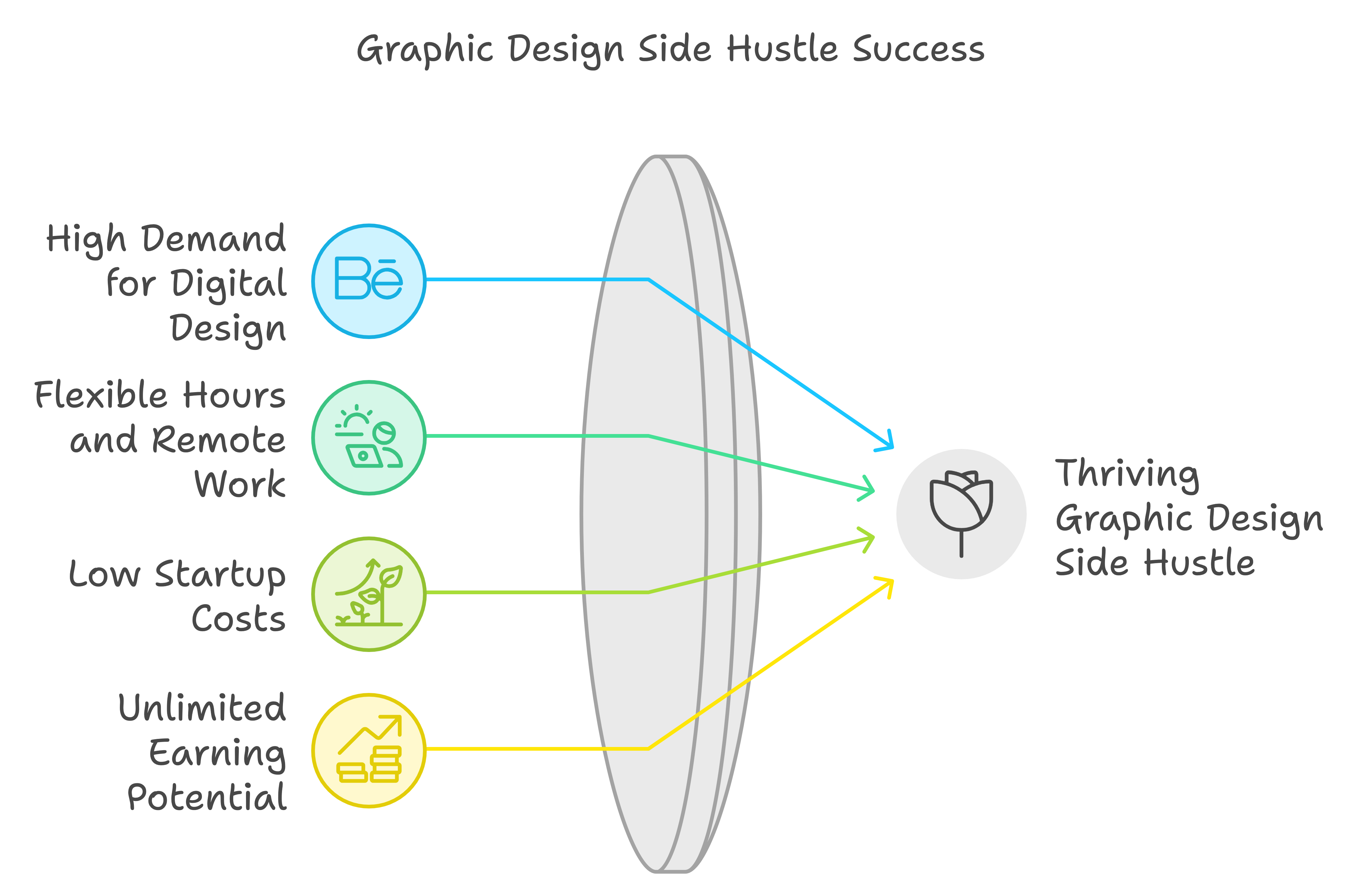
- Skills Needed for a Graphic Design Side Hustle
- Who Needs Graphic Design Services?
- How to Get Clients for Your Graphic Design Side Hustle
- How to Deliver Exceptional Graphic Design Services
- Best AI Tools for Graphic Designers
- How Much Can You Earn as a Graphic Design Side Hustler?
- Conclusion



Dreaming of turning your creative skills into a steady income stream? Whether you're a seasoned designer or someone with a budding interest in graphic design, this side hustle can help you make anywhere from $1,000 to $10,000 per month—all while working on your own terms.
In a world where businesses and content creators are constantly competing for attention, good design is essential. And with the rise of AI tools, you can now produce stunning visuals faster than ever, enabling you to take on more projects and boost your earnings.
So, how can you launch and scale a successful graphic design side hustle? Let’s walk through everything you need to know—from finding clients to using AI tools that will supercharge your workflow.
Why Start a Graphic Design Side Hustle?
Graphic design isn’t just a creative outlet—it’s a skill that’s in high demand across industries. Whether it’s crafting logos, building social media posts, or designing sleek websites, businesses are always on the lookout for top-tier design work to stand out from the competition.
According to industry reports, the graphic design market in the U.S. alone is projected to grow by a massive $5.37 billion by 2025. Now is the ideal moment to start a side business in graphic design because of the increasing demand.
But beyond the demand, what really makes this side hustle appealing?
Benefits of a Graphic Design Side Hustle:
- High demand for digital design: Businesses, influencers, and entrepreneurs across various industries are always looking for fresh and innovative designs. Think of logos for startups, marketing materials for local businesses, or website visuals for influencers. You’re never short of clients who need visually appealing content.
- Flexible hours and remote work: A graphic design side hustle allows you to work from anywhere, whether that’s your home, a coffee shop, or even while traveling. You can also set your own schedule, so it’s a perfect fit if you already have a full-time job and are looking for extra income.
- Low startup costs: Unlike some side hustles that require hefty upfront investment, graphic design has minimal startup costs. You only need a computer, internet connection, and access to tools like Canva Pro or Adobe Spark. With AI tools, even beginners can create high-quality designs quickly and efficiently without investing in expensive software.
- Unlimited earning potential: Your income in a graphic design side hustle depends on your skills, the niche you focus on, and the number of clients you take on. For instance, beginner designers can expect to make around $1,000 to $2,000 per month, while more experienced designers with an established portfolio and high-paying clients can easily hit $10,000+ per month.
Example: A freelance designer specializing in social media graphics might take on 10 clients a month, charging $200 per client for customized graphics, which totals $2,000 per month. As your portfolio grows and you gain experience, you can increase your rates and target higher-paying clients.
Flowchart by Napkin.ai
Skills Needed for a Graphic Design Side Hustle
You don’t need to be a seasoned pro to start offering graphic design services, but certain skills will definitely help you stand out and increase your earnings.
Beginner Skills:
- Basic design principles: Understand color theory, typography, and layout.
- Familiarity with design tools: Start with beginner-friendly tools like Canva and Crello.
Intermediate to Advanced Skills:
- Software proficiency: Know your way around industry-standard tools like Adobe Photoshop and Illustrator.
- Creative problem-solving: Clients often need more than just pretty pictures; they need visuals that solve their problems or convey complex ideas.
If you're not confident in your skills yet, don’t worry! Many AI tools can help streamline your design process, even if you’re still learning.
Who Needs Graphic Design Services?
So, who’s going to hire you? There are plenty of businesses and individuals who need your skills. Here’s a quick look at the types of clients you could attract:
Brand Makeover Seekers
Brands that already have an established presence but are looking for a visual revamp to stay relevant.
Startup Companies
New businesses often need logos, brand identities, and website graphics from scratch. Your services could be the foundation of their brand’s visual journey.
Content Creators
Think bloggers, YouTubers, and influencers. These creators constantly need eye-catching visuals for their platforms, and they’re always on the lookout for talented designers to help them stand out.
Small Businesses Without In-House Designers
Many small businesses need professional design work but can’t afford to hire a full-time designer. By offering freelance services, you fill that gap perfectly.
Pro tip: Make sure to understand your client’s brand philosophy and reflect it in your design. To produce visually engaging information, one needs more than simply talent—one also needs thoughtful visual design.
How to Get Clients for Your Graphic Design Side Hustle
Now that you know who might need your services, it’s time to find those clients. Whether you're a beginner or a seasoned pro, Regardless of your level of experience, these techniques will assist you in developing a loyal clientele. would enable you to develop a reliable client.
Freelancing Platforms
Freelancing platforms are a great place to start your journey. Websites like Upwork, Fiverr, and Behance enable you to interact with clients globally and present your portfolio. If you’re just starting out, be sure to read our guide on How to Stand Out on Freelancing Platforms for insider tips on building a strong profile and landing your first gig.
Best Freelancing Platforms for Graphic Designers
- Upwork: Ideal for finding both short-term gigs and long-term projects.
- Fiverr: Great for offering quick services at various price points.
- Behance: Perfect for displaying your creative portfolio and gaining exposure.
Direct Outreach
At times, it's necessary to take the initiative and make direct contact with possible customers. This could involve researching businesses, understanding their design needs, and sending personalized emails. Check out our Guide to Email Pitching for Freelancers to craft the perfect outreach message that gets noticed.
How to Approach Clients Directly
- Research and Personalize: Understand their brand before reaching out.
- Tailored Pitches: Show how your design can specifically enhance their business.
- Follow-Up: After initial contact, following up can make all the difference.
Social Media Presence
A strong social media presence can attract clients organically. Platforms like Instagram, Pinterest, and LinkedIn are ideal for showcasing your work to a wide audience. For tips on optimizing your profiles and content, take a look at our post on Building a Social Media Strategy for Freelancers.
Best Practices for Using Social Media
- Consistent Posting: Share your best work regularly.
- Engagement: Interact with potential clients through comments and direct messages.
- Hashtags: Use relevant hashtags to reach more audience.
Networking and Collaboration
Networking is key in the design world. Whether it’s through online communities or local industry events, networking can open doors to collaborations and referrals. For more on how to leverage networking, see our article How Networking Can Skyrocket Your Freelance Business.
How to Leverage Networking for Client Acquisition
- Attend Industry Events: Join design meetups or online webinars.
- Collaborate with Other Designers: Team up for projects and share referrals.
- Online Design Communities: Platforms like Dribbble and Reddit design groups are great for making connections.
Offer Free Consultations
Providing free consultations is a potent strategy for gaining prospective customers' trust. This approach lets you showcase your expertise and better understand your client’s needs before they commit. If you want to know how to convert free consultations into paying clients, check out How to Turn Free Consultations Into Long-Term Clients.
How to Convert Free Consultations Into Clients
- Provide Value: Offer insights and demonstrate your design thinking during the consultation.
- Follow-Up with a Proposal: Send a tailored proposal outlining the next steps after the consultation.
Extra tip: Keep your portfolio up to date with your best work, and always ask for testimonials from satisfied clients to build credibility.
How to Deliver Exceptional Graphic Design Services
Delivering top-notch design work goes beyond just creating visually appealing graphics. It's about understanding the client's brand and exceeding their expectations.
Step 1: Understand the Client’s Brand
Before you even begin designing, take time to dive deep into the client’s brand identity. This includes their target audience, brand values, and the message they want to convey.
Questions to Ask Your Client
- Who is your target audience?
- What’s the message you want the design to communicate?
- Are there any specific design styles or inspirations you prefer?
Step 2: Create the Design
Once you have a solid understanding of the brand, it’s time to start creating. Use tools like Canva Pro, Adobe Spark, or RelayThat to draft designs that align with your client’s vision.
Tips for Creating Great Designs
- Stay on Brand: Ensure your designs reflect the brand’s identity.
- Experiment: Don’t be afraid to try different design styles or elements.
- Be Open to Feedback: Create multiple versions if needed and get feedback from your client.
Step 3: Review and Revise
After you’ve completed your design, it’s crucial to review and refine your work. Make sure it aligns with the client’s vision and meets their expectations.
Key Steps in the Review Process
- Self-Review: Check for alignment with the brand’s guidelines.
- Client Feedback: Be open to revisions and ensure the client’s input is reflected in the final version.
Step 4: Delivery
When delivering the final design, ensure you’re providing the files in the correct format, whether for print, web, or social media use.
File Formats to Consider
- JPEG/PNG: For web and social media usage.
- PDF: For print or large-scale use.
- Source Files: Provide editable files (e.g., PSD, AI) if the client requests.
Step 5: Post-Delivery Follow-Up
Your relationship with the client doesn’t end after delivery. Following up to ensure their satisfaction can lead to repeat business and referrals.
Best Practices for Post-Delivery Follow-Up
- Send a follow-up email a week after delivery to check on client satisfaction.
- Offer additional services if they need ongoing design work.
- Ask for referrals if the customer is happy with your work.
Best AI Tools for Graphic Designers
AI-powered tools have transformed the graphic design process, making it faster and easier to produce professional-grade work. Here are some of the best Canva alternatives and AI tools for 2024 that will help you boost your productivity and creativity:
1. Canva
- Key Features: One of the most popular design platforms, Canva offers thousands of templates for everything from social media posts to presentations. It’s user-friendly, with drag-and-drop functionality and access to stock photos, illustrations, and fonts.
- Starting Price: Free plan available, with premium (Pro) starting at $12.99/month.
- Free Version: Yes, includes a wide variety of features perfect for beginners.
2. PicMonkey
- Key Feature: Simple design tools for logos, social media posts, advertisements, banners, and more, with pre-made templates.
- Starting Price: $72 per year for the Basic plan.
- Free Trial: Available.
3. Pixlr
- Key Feature: Offers multiple applications (Pixlr X, Pixlr Pro, Pixlr Editor, and Pixlr Express) for everything from basic portrait corrections to advanced color grading and graphic design.
- Starting Price: $0.75 per month for the Plus plan.
- Free Version: Available with limited features.
4. VistaCreate (formerly Crello)
- Key Feature: Access to over 150,000 editable and preformatted templates for social media, flyers, posters, and more.
- Starting Price: $10 per month for the Pro plan.
- Free Version: Available with limited features.
5. Placeit
- Key Feature: A cloud-based tool offering almost 100,000 customizable templates for logos, mockups, and other digital assets.
- Starting Price: $7.47 per month for the Unlimited plan.
Free Trial: Available.
6. Venngage
- Key Feature: Excellent for creating infographics with access to a vast library of templates, icons, charts, and illustrations.
- Starting Price: $10 per month for the Premium plan.
- Free Version: Available with limited features.
7. Typito
- Key Feature: A drag-and-drop video editor with over 300 templates and options to create text-based videos for social media marketing.
- Starting Price: $15 per month for the Solo plan.
- Free Version: Available with limited features.
8. Movavi Video Editor
- Key Feature: AI-powered video editor with features such as background removal, color correction, and noise reduction, perfect for dynamic video projects.
- Starting Price: $54.95 per year for the subscription plan.
- Free Trial: Available.
9. Piktochart
- Key Feature: Specialized in creating infographics, reports, and presentations with user-friendly drag-and-drop features.
- Starting Price: $14 per month for the Pro plan.
- Free Version: Available with limited features.
10. PlayPlay
- Key Feature: A video creation platform with integrated tools for storytelling, ads, and dynamic displays, suitable for non-experts.
- Starting Price: Custom pricing, depending on the business plan.
- Free Trial: Available.
Read the full article here: Top 9 Best Canva Alternatives for Graphic Designing in 2024
How Much Can You Earn as a Graphic Design Side Hustler?
So, how much money can you really make with a graphic design side hustle? The income potential in this field varies based on several factors such as skill level, niche, location, and client base. However, with the right strategies and tools, you can steadily increase your earnings.
According to recent reports by Upwork, freelance graphic designers can earn anywhere between $20 to $150 per hour, based on their experience and the complexity of the project. For instance, a simple logo design might go for $100, while more intricate projects like full website design or branding packages can fetch upwards of $1,500 or more.
Potential Earnings Breakdown:
- Beginners: New designers on platforms like Fiverr or Upwork typically earn $1,000 - $2,000 per month, taking on smaller projects like social media graphics, logos, or simple web banners. Many designers start with lower rates to build up a portfolio and gain reviews.
- Intermediate Designers: With more experience, designers can increase their rates and start attracting mid-sized businesses and startups. At this level, earnings can range from $3,000 - $6,000 per month, with clients often requesting branding packages or recurring work, such as ongoing social media design.
- Advanced Designers: Seasoned designers who specialize in high-demand niches or work with larger clients can easily surpass $10,000 per month. These designers might take on larger contracts, such as website overhauls, app UI/UX design, or full-scale rebranding projects for established companies.
Example: A senior freelance designer working on a retainer contract for a tech company might charge $5,000 per month for ongoing design work, while also taking on one-off projects such as brochure designs or digital ads, adding another $2,000 - $5,000 per month in income.
Factors That Influence Earnings:
- Niche expertise: Designers who focus on high-paying niches like tech, real estate, or e-commerce tend to earn more.
- Client base: Working with international clients or larger companies often yields higher payments compared to local small businesses.
- Use of AI tools: Leveraging AI-powered tools like Canva Pro or Adobe Spark can drastically reduce the time spent on projects, allowing designers to take on more clients and maximize earnings.
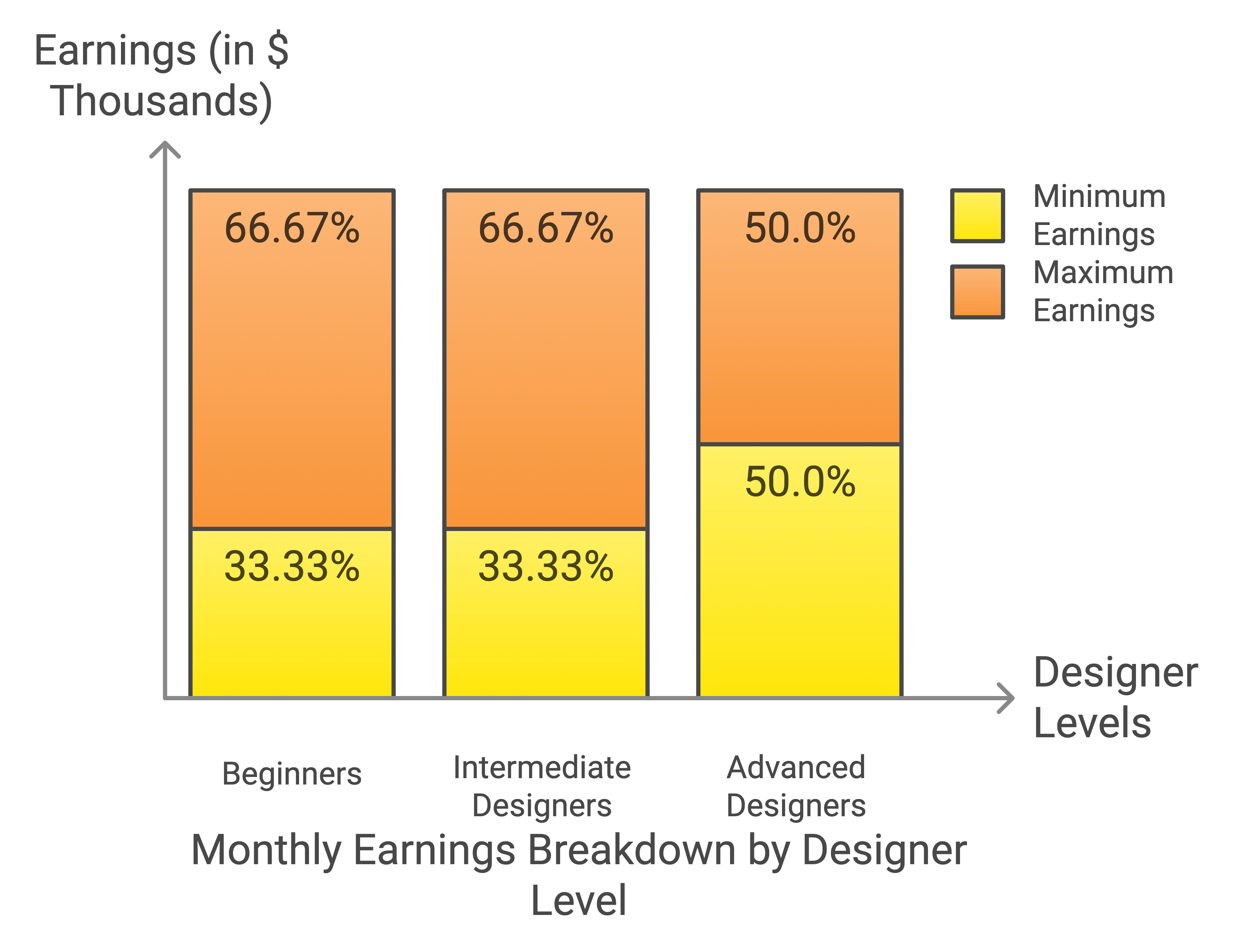
Flowchart by Napkin.ai
Conclusion
With so many AI-powered tools at your disposal, creating a side business in graphic design is now easier than ever. The field of graphic design offers countless prospects. Whether you’re a beginner or a seasoned designer, there’s a place for you in this growing industry. You have the flexibility to choose your clients, work from anywhere, and scale your earnings from $1,000 to $10,000 per month.
Ready to Make Your Mark?
Don’t wait to get started! Take the first step by building a portfolio or updating your existing one. Here’s how you can kickstart your graphic design side hustle today:
- Sign up for freelancing platforms like Upwork, Fiverr, or Behance.
- Leverage AI tools like Canva Pro and Adobe Spark to streamline your workflow and produce high-quality designs quickly.
- Reach out to possible clients in your network or via social media to showcase your work.
The sooner you start, the closer you’ll be to landing your first client and earning an income doing what you love. Remember, every successful designer started somewhere—your journey begins today!
Take Action Now: Open Canva, create a stunning design, and share it on your social media profiles. Your next client could be just a post away!






