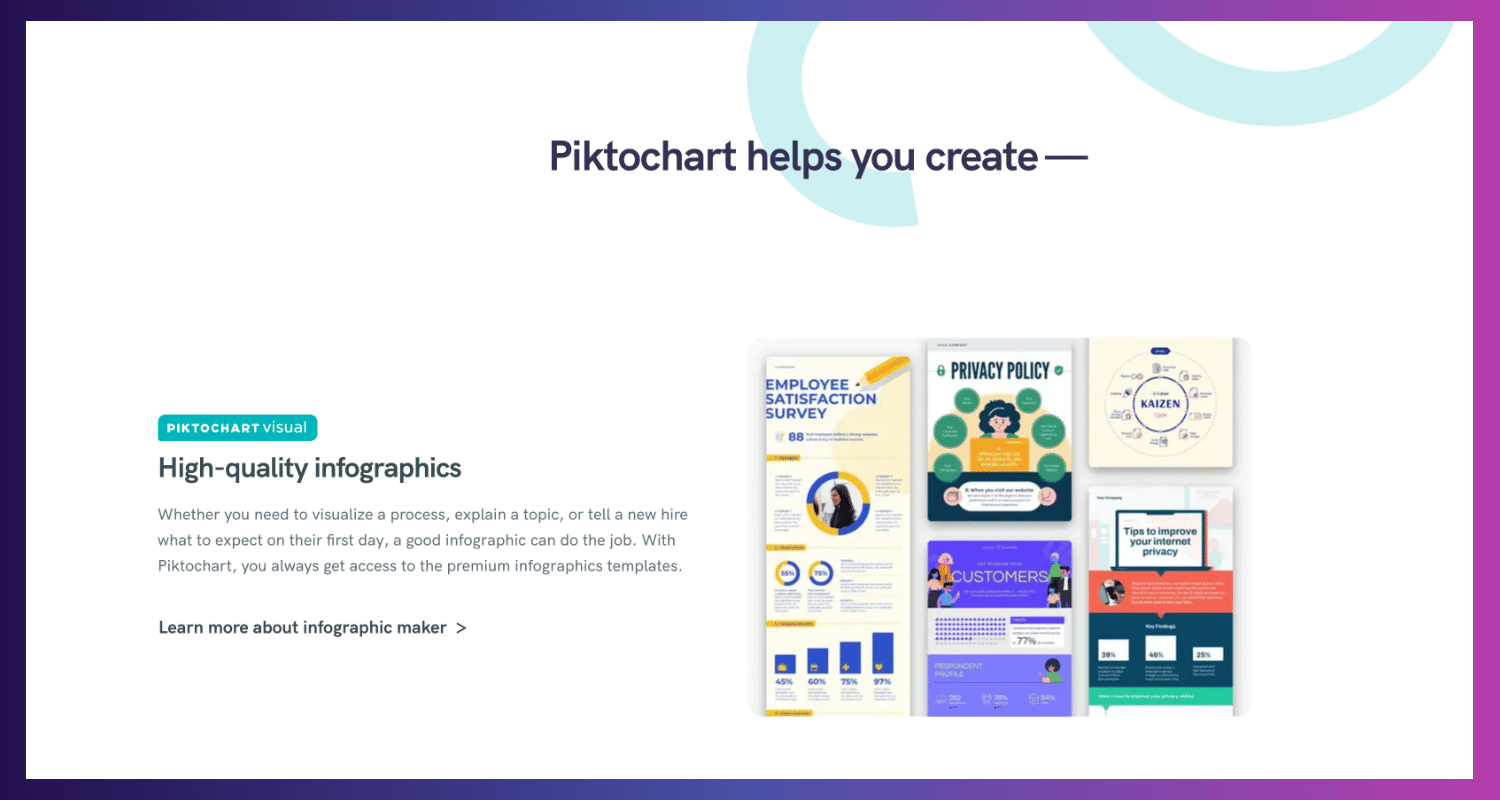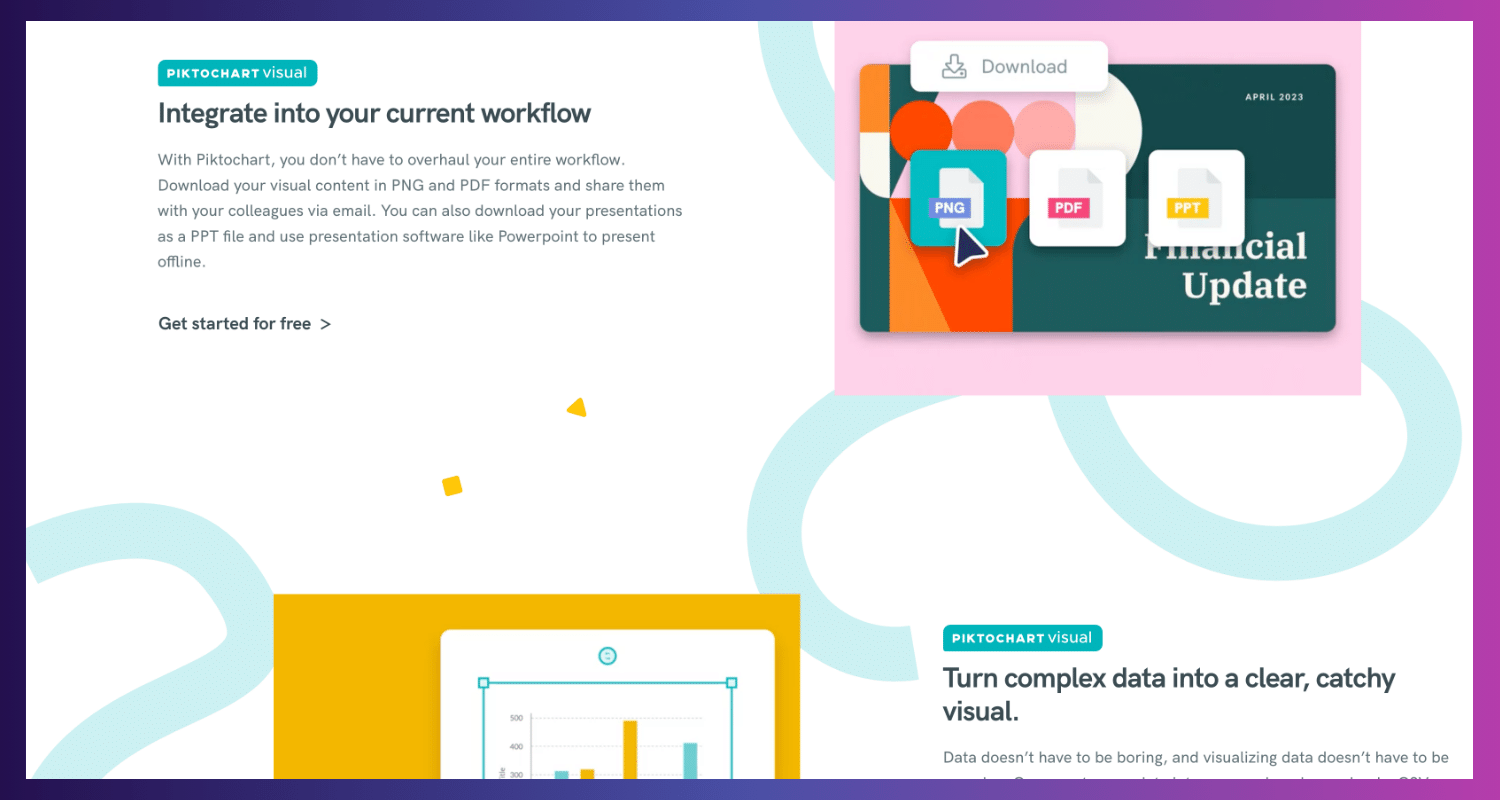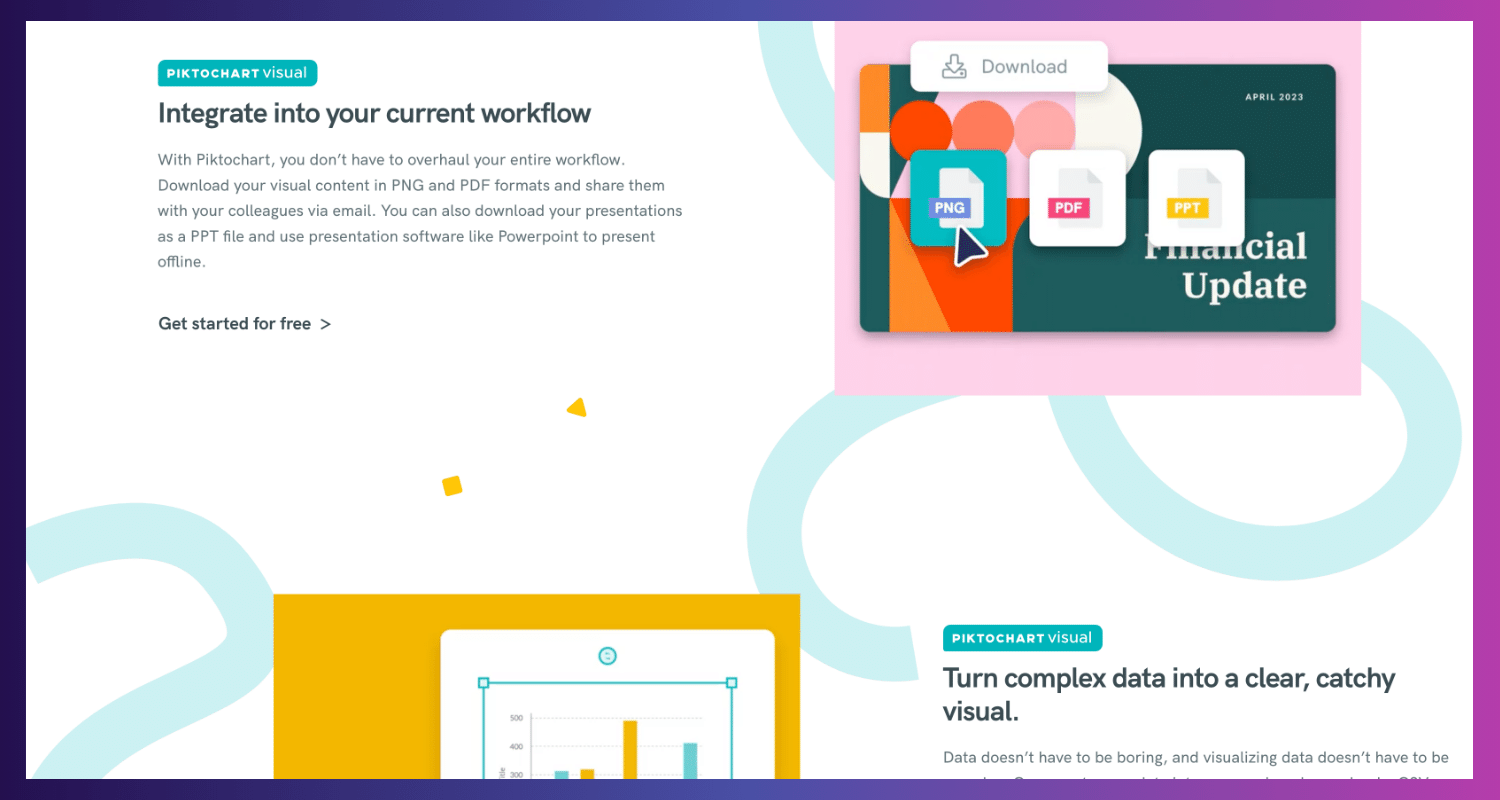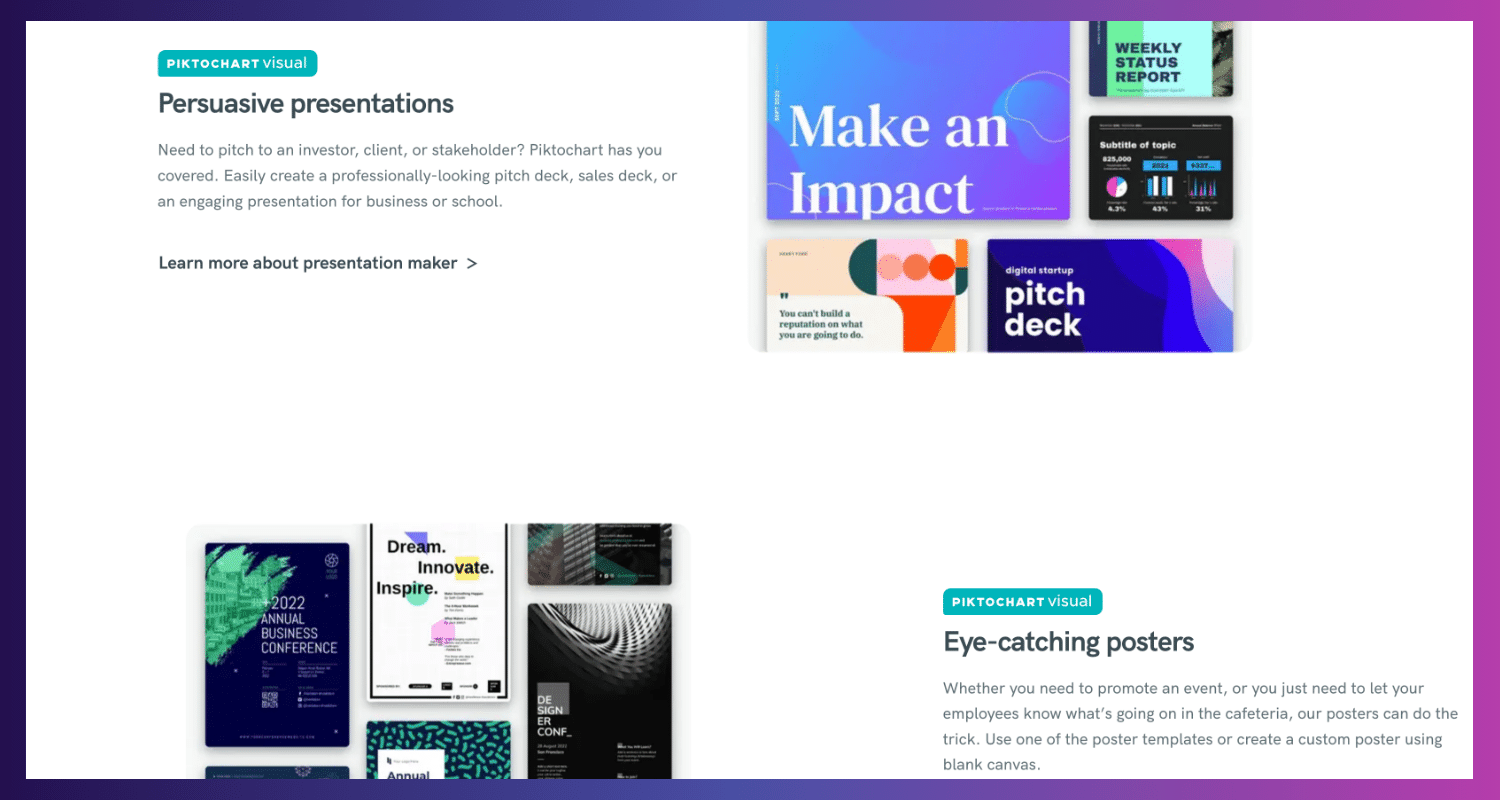Piktochart


The Piktochart firm, headquartered in Penang, Malaysia, is a cloud-based graphic design software developer. With the help of this cutting-edge technology, companies of all kinds—from sole proprietors to large conglomerates—can produce visually appealing reports, infographics, presentations, and more. No matter how experienced a designer is, anyone can create a professional-quality design using Piktochart's extensive library of editable templates and easy-to-use interface.
Piktochart can be used in many industries, but it excels in marketing, education, business consulting, and non-profits, where clear visual communication is crucial. Because of the software's adaptability, users can create eye-catching graphics for marketing campaigns, educational resources, or charitable endeavors that effectively connect with their target audiences.
Piktochart comes in three different flavors to suit the various demands of its users: the pro plan, the basic paid plan, and the free plan. Access to a restricted range of templates and functionalities is available with the free plan, which is an excellent place for individuals or small teams to start. The primary paid plan can access additional templates, storage, and sophisticated editing functions. At the same time, experienced designers and teams can benefit from the pro subscription's unlimited access to all features, priority support, and team collaboration tools.
Fundamentally, Piktochart offers many features and tools that enable users to quickly and easily create eye-catching graphics. With its extensive library of editable templates and intuitive drag-and-drop editor, Piktochart simplifies the creation process so users can concentrate on their original ideas. The program also has many pre-made icons, graphics, and stock photos, so users may improve their designs using various visual resources.
Piktochart's Use Cases
Employees in our organization utilize Piktochart to create infographics, charts, graphs, and other digital content that we use for internal planning processes and external campaigning and advocacy activities, primarily on social media. It is a user-friendly tool that new team members may pick up fast.
Piktochart's Features
- Integration of imports with Google Drive and Zoom
- Over 60 languages are available for automatic captioning
- Transcript video editing with a document-like style
- Custom fonts, backgrounds, logos, and branding templates
- Simple video cutting and editing into several segments
- Video output in aspect ratios compliant with the demands of the leading social media platforms is supported: Instagram, Facebook, Twitter, LinkedIn, TikTok, Pinterest; 1:1; 16:9; 9:16; Facebook, Instagram, Snapchat, LinkedIn, TikTok, Instagram; 4:5; Instagram, Facebook, Pinterest
- Social media sharing via Twitter, Facebook, and LinkedIn is supported
- Sharing via a unique link
- Webcam recording and video capture are supported.
- Exporting subtitles in. srt,.vtt, and.txt formats
- Possibility of adding unique opening and closing
Piktocharts's Pros and Cons
Pros
- Enables groups to produce graphs with various colors and patterns
- Allowing the users to quickly build infographics by segmenting them into separate parts.
- Allows a user to rapidly and easily create visual timelines
Cons
- It has an inferior dashboard user interface. It is less appealing than other products on the market regarding templates.
- This software is complicated to resize, making creating posters more difficult. Additionally, it lags when there are fewer visuals.
- "It can be a bit tricky editing on Safari; something about the page layout makes the bottom of the screen hard to see.
Pricing
- Up to five active visuals, two downloads, unrestricted access to all templates and media library, 100MB of storage, standard quality image export in PNG, PDF, and PowerPoint, and collaboration are all included in the free plan.
- Free plan features are added to the Pro Plan ($19/user/month) along with custom templates, collaboration with up to 24 additional people, limitless projects, 100GB storage, HD picture export, password protection, brand assets, and unlimited folders.
- For teams more significant than 25, the Enterprise Plan (custom pricing) offers 200GB of storage, individualized onboarding, premium customized templates, security review and MSA support, and SSO.
- Educational institutions, students, and nonprofit groups are eligible for special pricing.

GALLERY
Featured image represents the contents