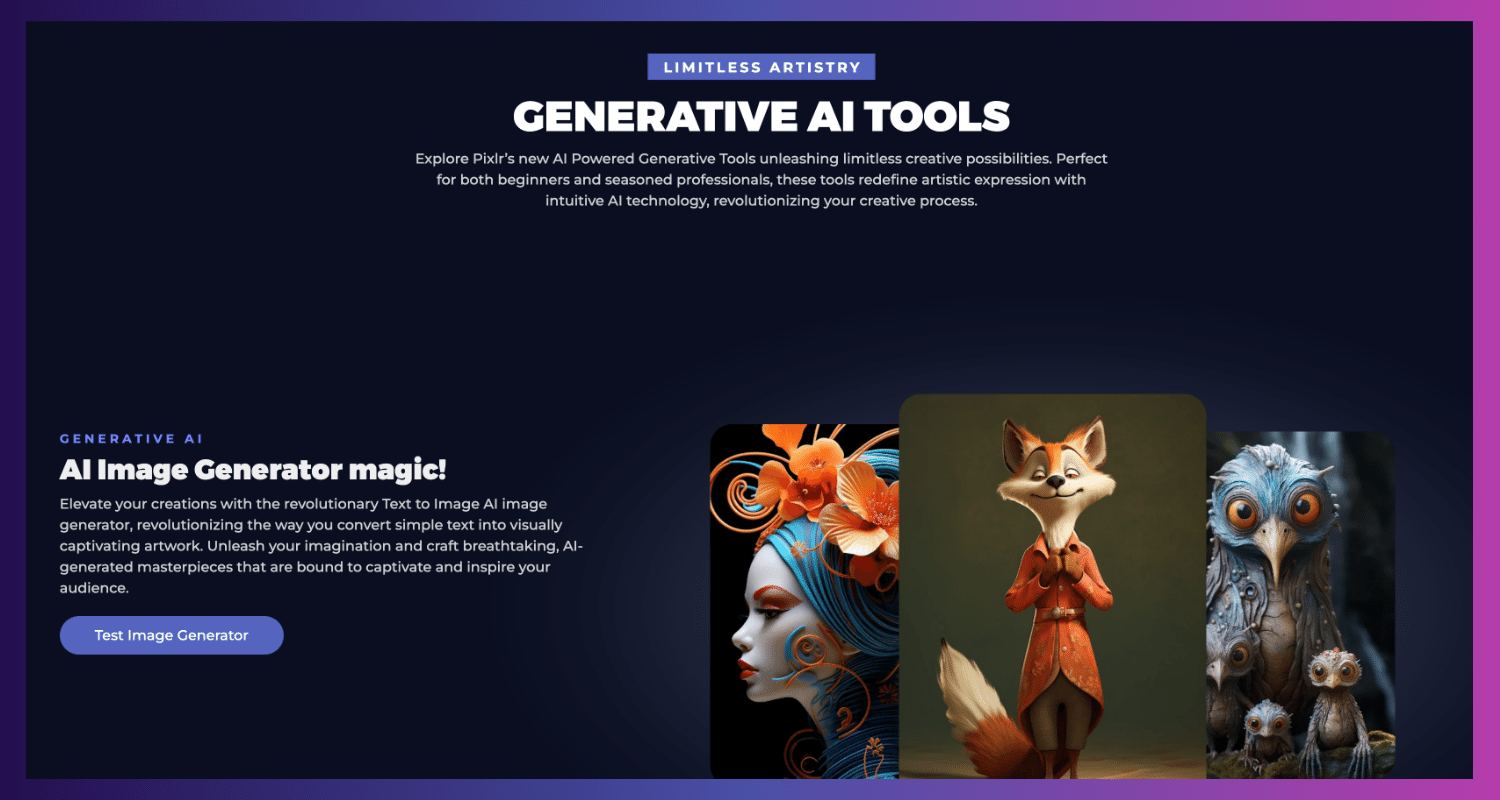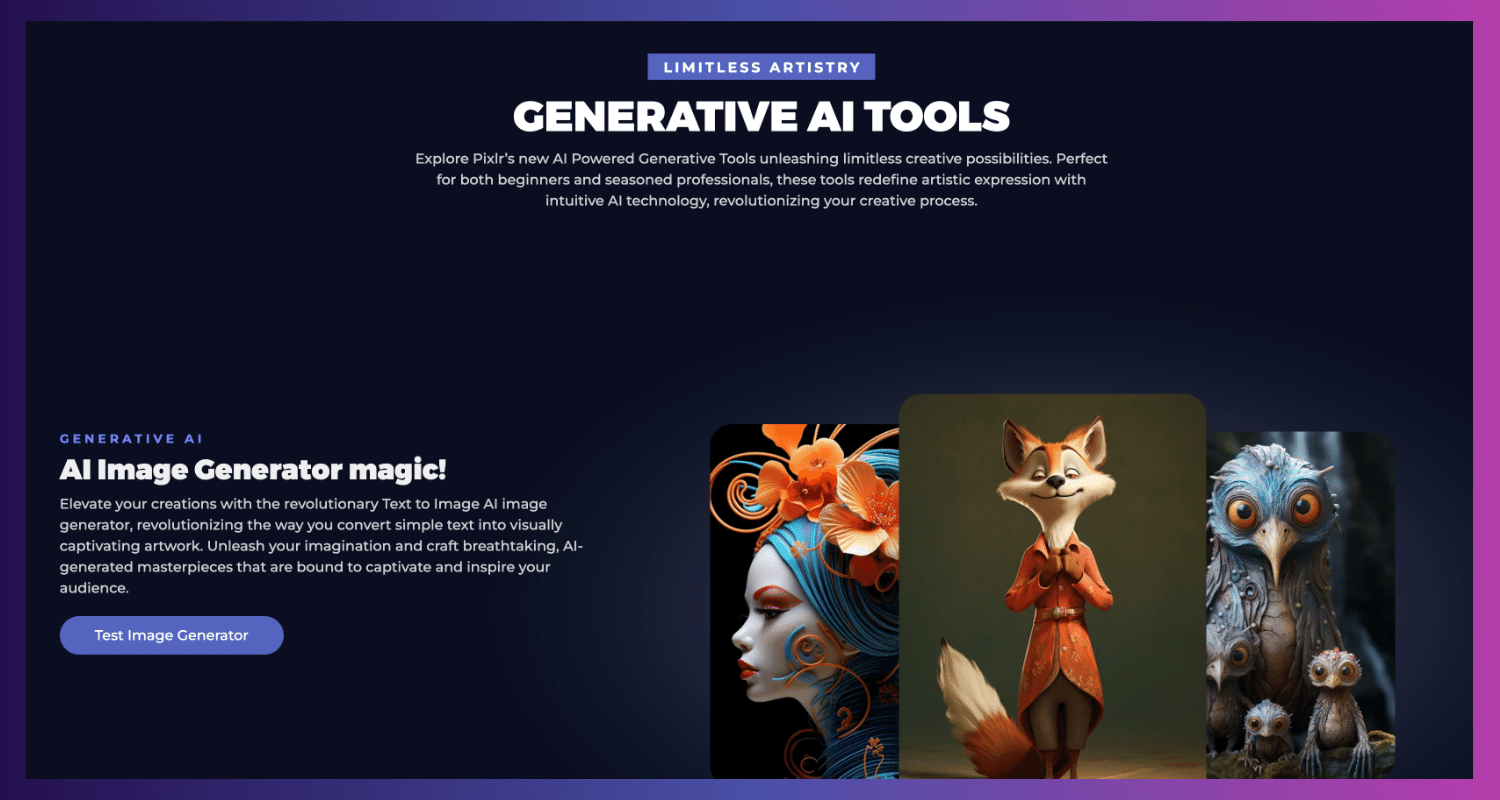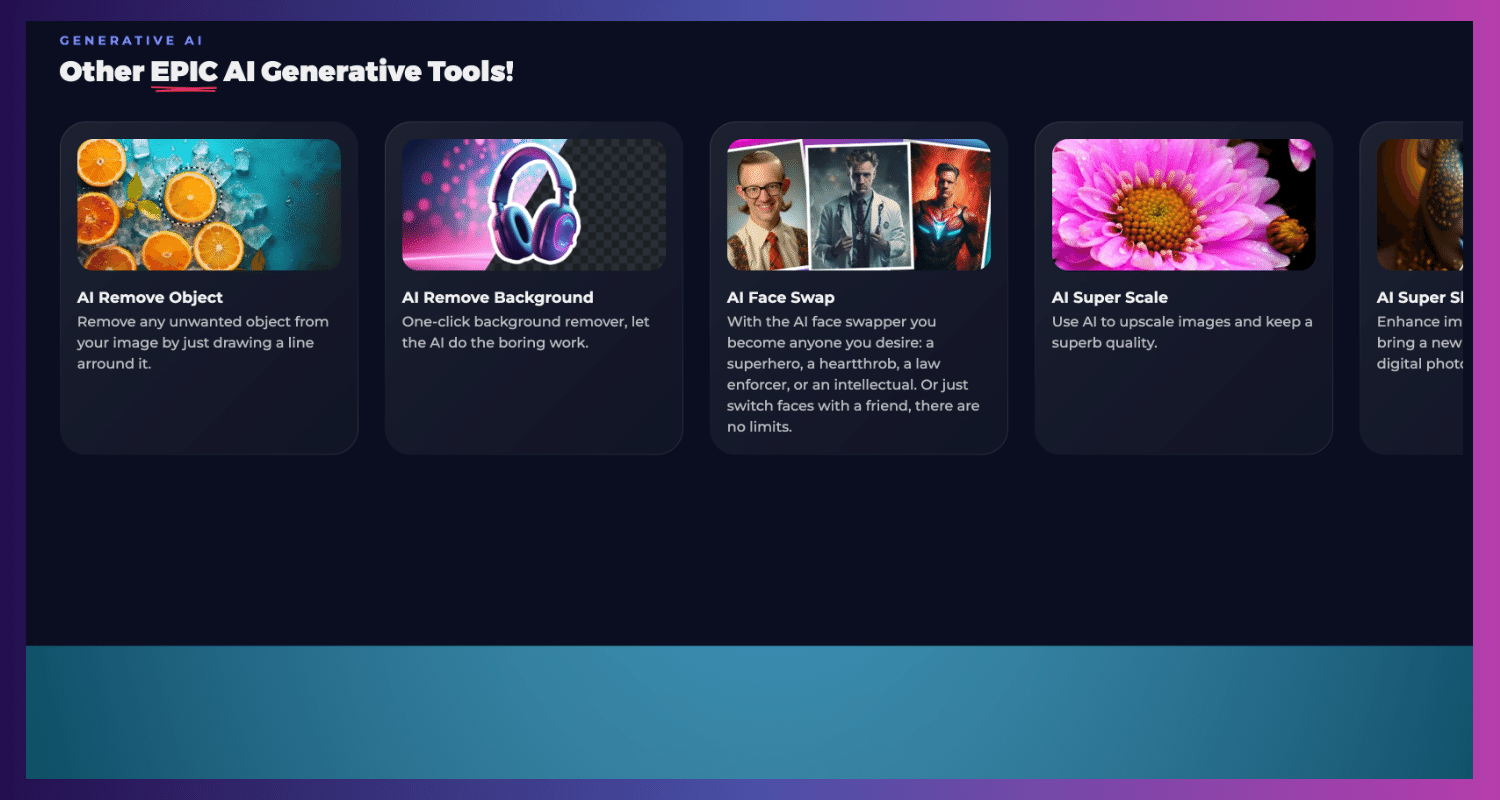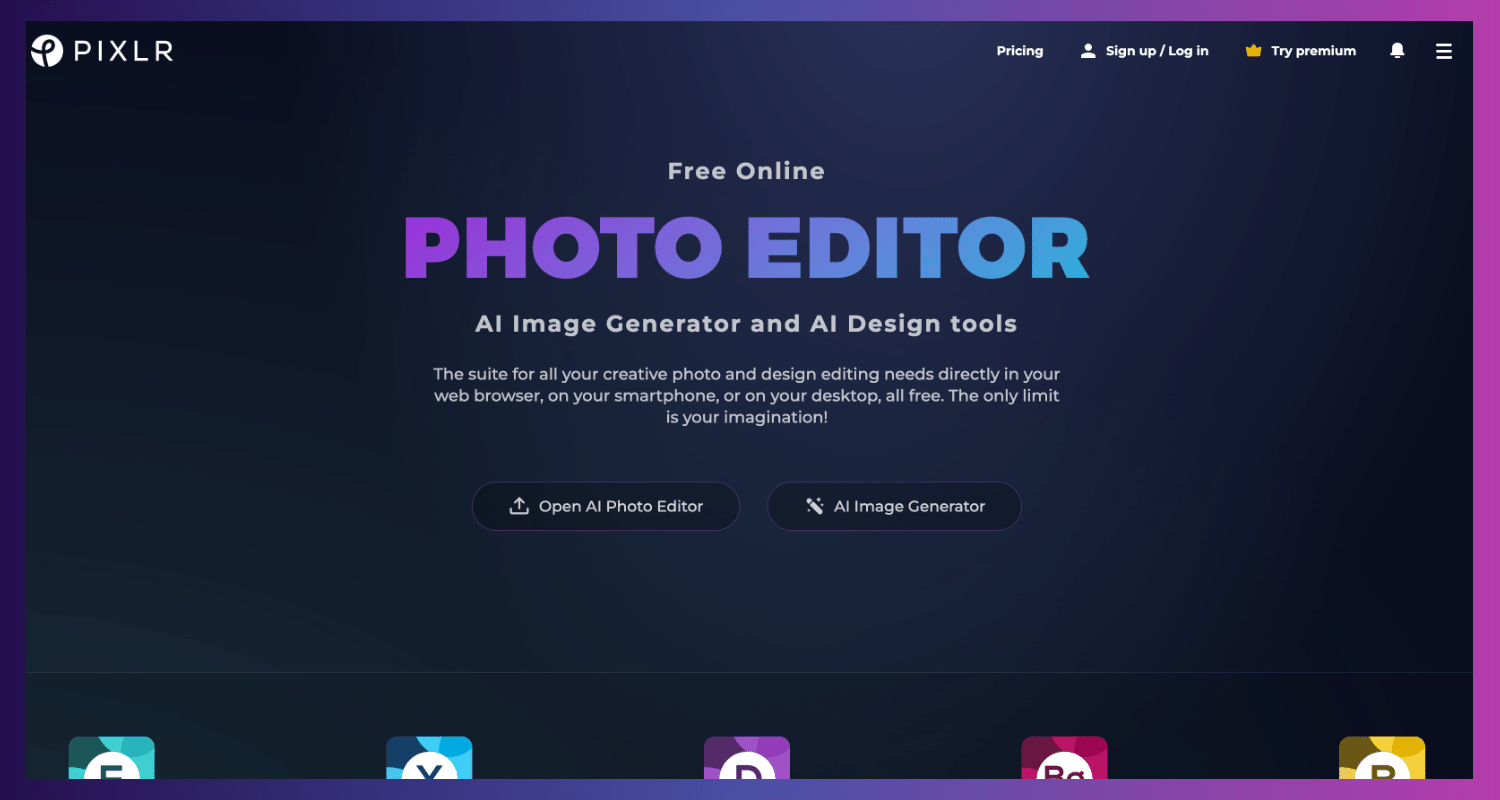Pixlr


Pixlr is an application group comprising Pixlr X, Pixlr Pro, Pixlr Editor, and Pixlr Express. The usability and functionality of these versions differ primarily from one another. Basic portrait correction, sophisticated color grading, drawing, and graphic design are all supported by the features of the photo editor.
While Pixlr Pro, which looks like Photoshop and has complex capabilities like layers, custom brushes, support for third-party plug-ins, advanced effects, curves, etc., is a beautiful option for beginners, Pixlr X, with its simple, automatic features, is an excellent alternative for beginners.
Although Pixlr can't fully replace Photoshop, it's a beautiful option for novices or short-term online photo editing.
Pixlr's Key Features
Editing tools: They include simple and sophisticated photo editing capabilities to meet everyone's demands.
Magic wand tool: Helpful for last-minute adjustments.
Tool for object transformation: Adjust the picture by moving, rotating, or cropping its objects.
Photo collage tool: Utilize the photo collage tool to combine several images into a single composite.
Overlay tool: Use the overlay tool to crop small images into your pictures or apply "Bokeh" effects to the blurry parts.
Frame tool: Use the tool to add a professional touch to your photo.
Operating system: Any operating system and any browser can use it.
Mobile app: Edit photographs straight from your tablet or smartphone; compatible with iOS and Android handsets.
Pixlr's Pros and Cons
Pros: As children pick up fundamental painting skills, simple-to-use tools encourage creativity.
Cons: Some children may find this program difficult to use because it does not include tutorials, educational instructions, or prompts.
Pricing
Free Version is available
Starting Price: US$7.99/month

GALLERY
Featured image represents the contents