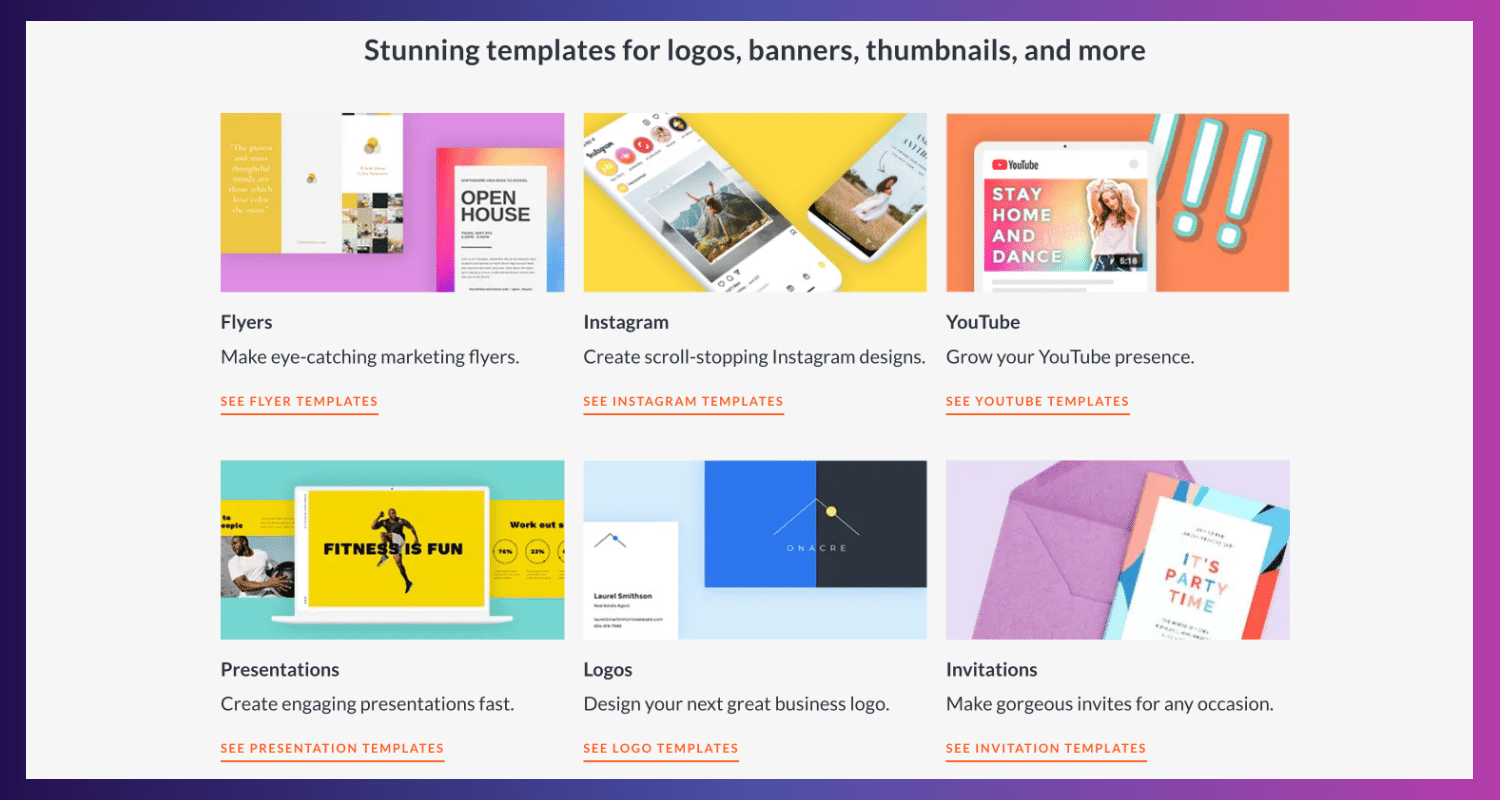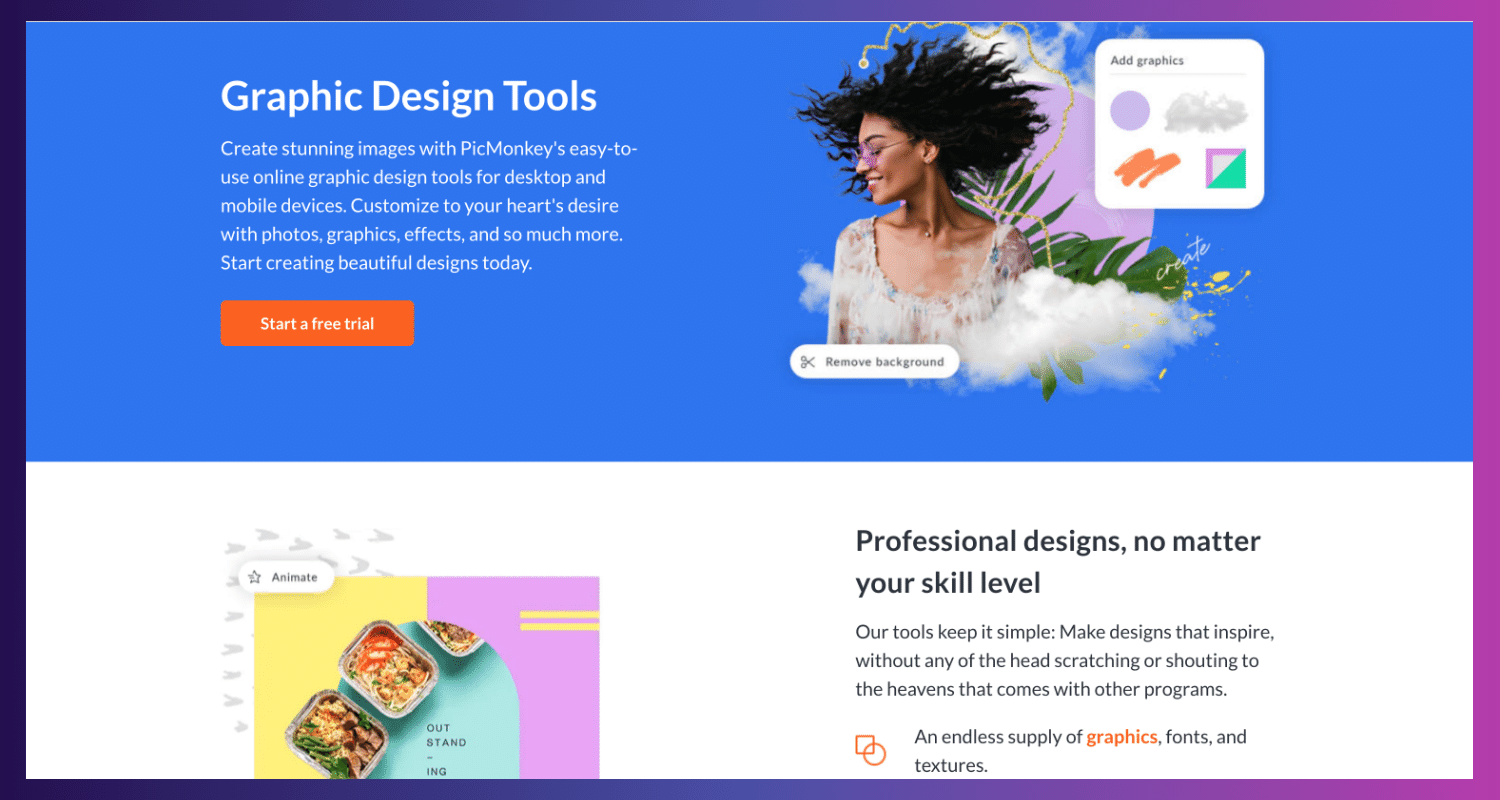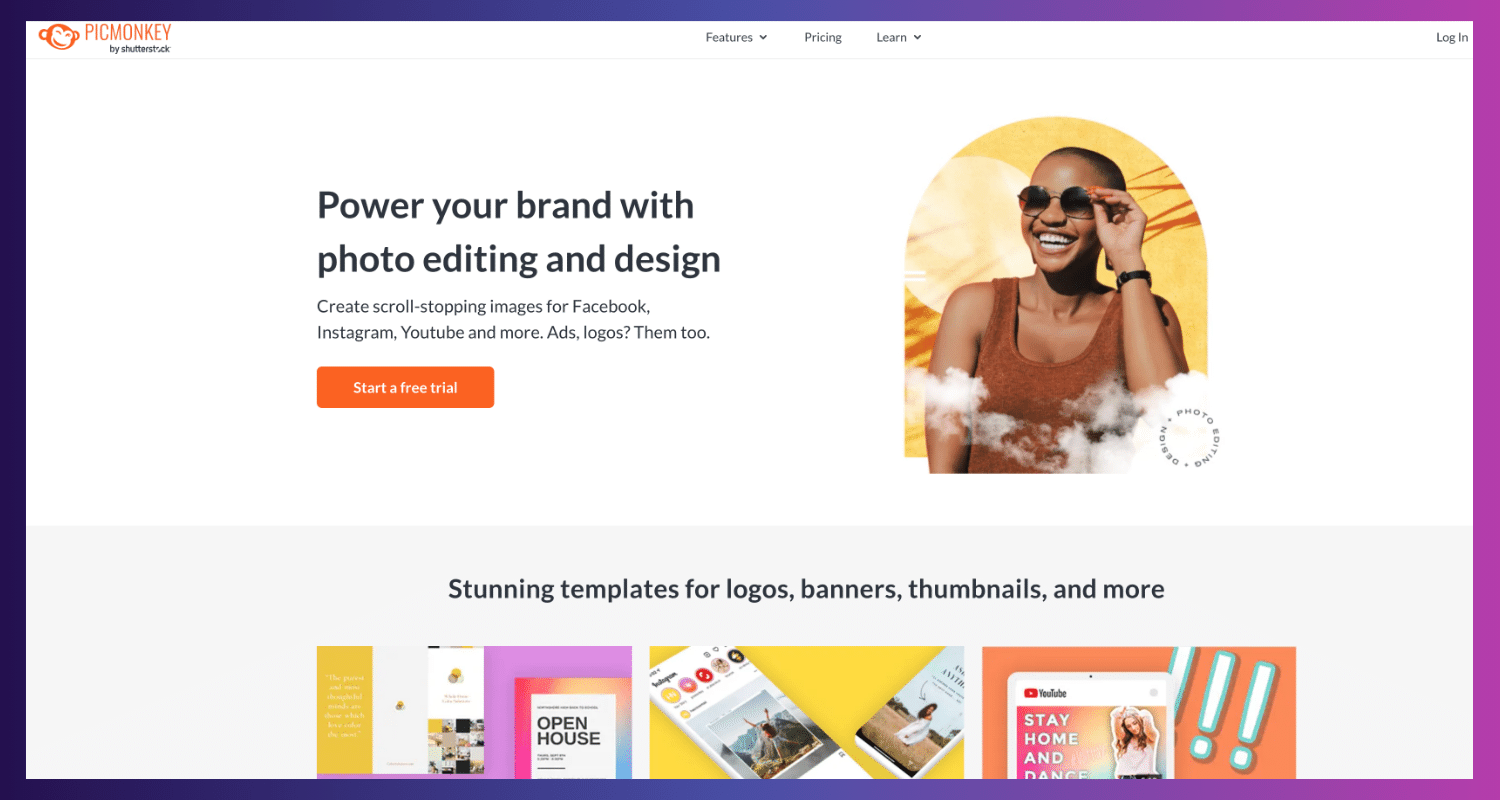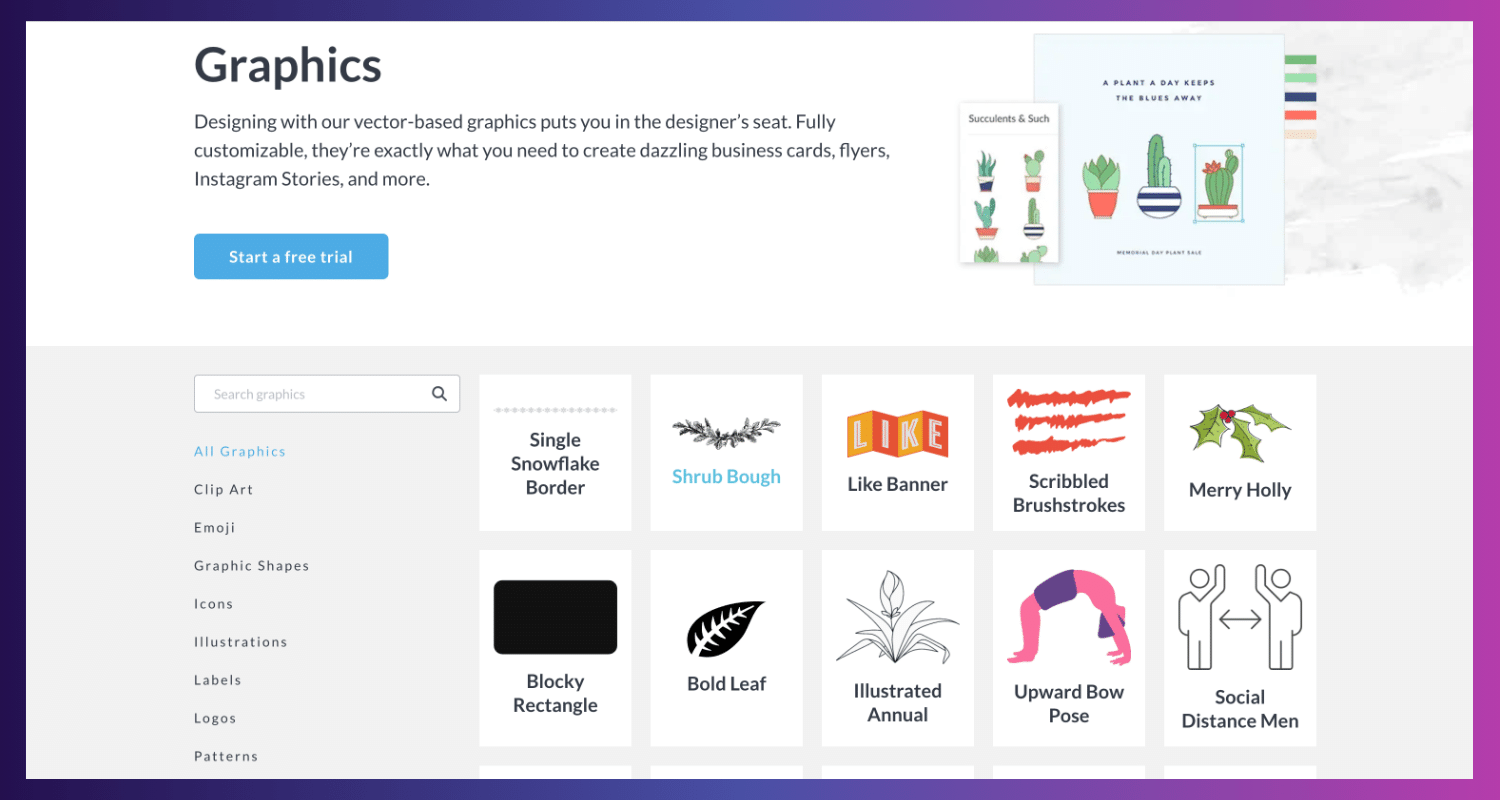PicMonkey
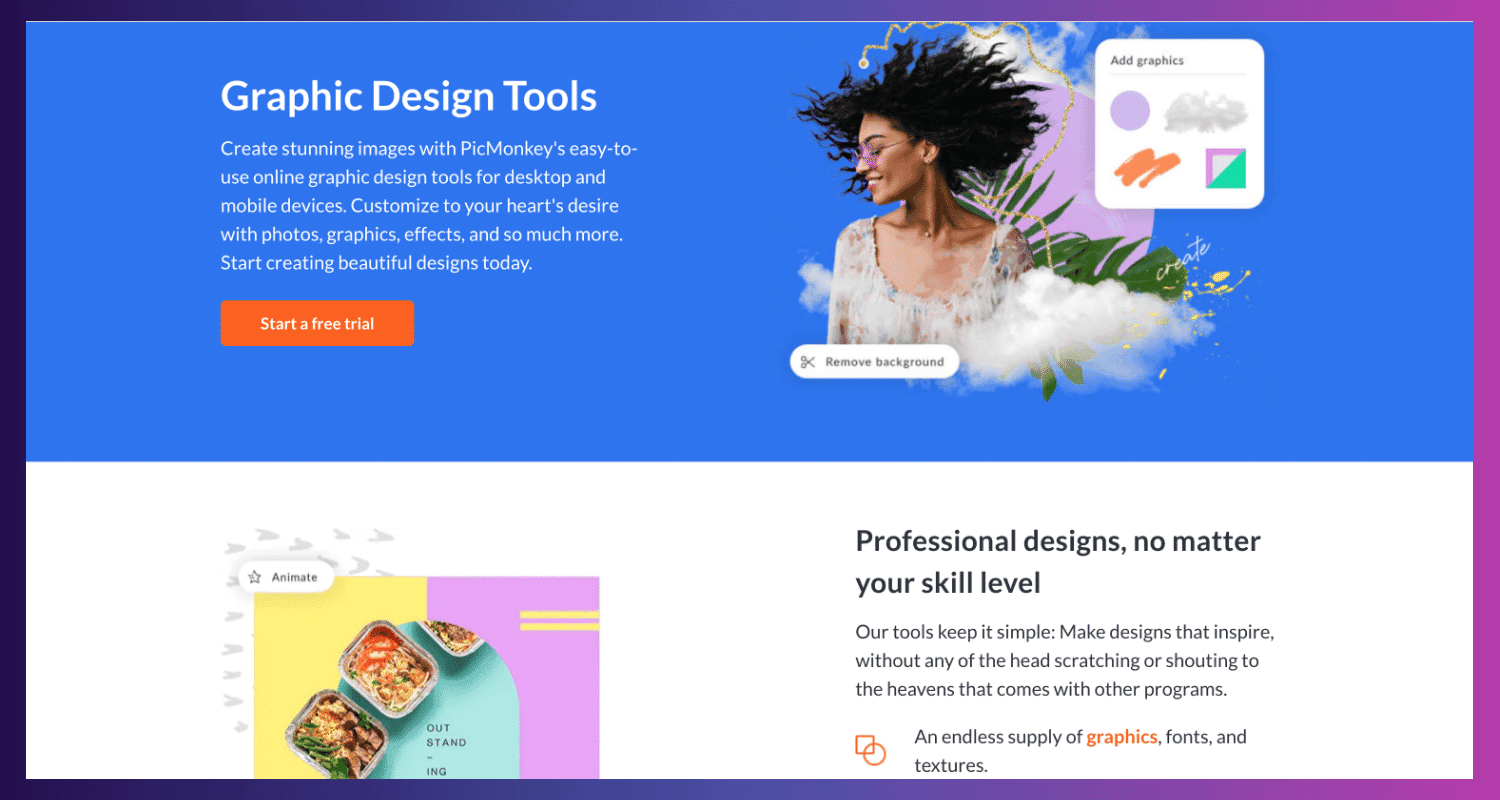

PicMonkey provides simple-to-use design tools that enable you to produce visually appealing content for every platform or location where you advertise your business. Choose from pre-made templates for logos, social media posts, advertisements, banners, and more by designers, or start from scratch and add your images, text, and textures.
PicMonkey's Key Features
Photo Editor: PicMonkey is primarily a great photo editor. It provides you with features that make editing your photos simple. You can use it to alter designs, social media postings, and photographs. You must follow four simple steps to begin changing the image in PicMonkey.
Photo Filters: PicMonkey's photo filters provide a quick and simple way to add effects to your images, enhancing their beauty. You may adjust lightning or add various camera looks, among other things, with the filters. You can also access well-known picture effects like Helium, Moonlight, Dusk, and more! You gain access to over fifty effects and filters altogether. Additionally, they provide PRO effects, where you may work with more complex effects for your photo, such as multi-exposure, neon scribbling, and scrapbook.
Smart Resize tool: With the help of the Smart Resize tool, you can easily resize an image to fit your needs. Therefore, if you choose to optimize it for Pinterest Pins, the Smart Resize tool will promptly resize the image depending on the pre-defined dimensions. This also applies to other social media post formats, such as Twitter or Facebook advertisements. With the Smart Resize Tool, you can easily resize multiple pictures at once because it also enables bath output. The following smart resizes are currently supported: YouTube thumbnail, Pinterest pin, Instagram Story, Facebook cover, Instagram post, and Facebook ad.
Background Eraser: PicMonkey's backdrop eraser offers a one-click way to remove a photo's background. With the aid of this helpful tool, you can quickly delete the background and replace it with a better one. This is useful in two scenarios: one is to prepare your photo for social media creation, and the other is when your background has noise or other undesirable aspects. Regretfully, Pro subscribers are the only ones who can use the background rubber.
Color Changer Effect: In just a few slides, you can produce a striking photo style with the help of the color changer effect! It's a brand-new tool that allows you to alter a photo element's color. For instance, a single slide can change the shirt's color.
Retouch photographs: You may easily optimize and smooth up your pictures with the help of this function. With retouching, you may quickly alter minor aspects of your images, like eliminating red-eye or imperfections. You can also whiten your teeth and make other minor adjustments to make your pictures appear more natural. You may also alter the color of your eyes! To utilize retouch, you must upload the image and use the touch-up tools to change it. Sliders can be used to customize the touch-ups further.
Additionally, you get access to blemish remedies and wrinkle erasers! Selfies can be taken with these instruments as well. Furthermore, the mobile application guarantees you can edit your selfies while on the go.
Pricing
If you choose monthly paying, the essential subscription costs $7.99; yearly billing costs $72 (which amortizes to $6 a month). The Pro subscription is $12.99 a month or $120 a year (paid over time in installments of $10). You can add more seats to the Business membership, which costs $228 annually and can only be billed annually. Each additional seat amortizes to $19 per month.
Along with all the features of Basic, Pro also includes the following features: uploading your fonts, priority email support, iStock by Getty pictures, brand kit, animation, unlimited storage, Smart Resize, Background Remover, PDF download, and animation.
Along with all of the Basic and Pro features, Business includes numerous brand kits, team folders, real-time co-editing, image commenting, and seat and permission control.
Starting from: $7.99/month
Pricing model: Subscription
Free Trial: Available

GALLERY
Featured image represents the contents