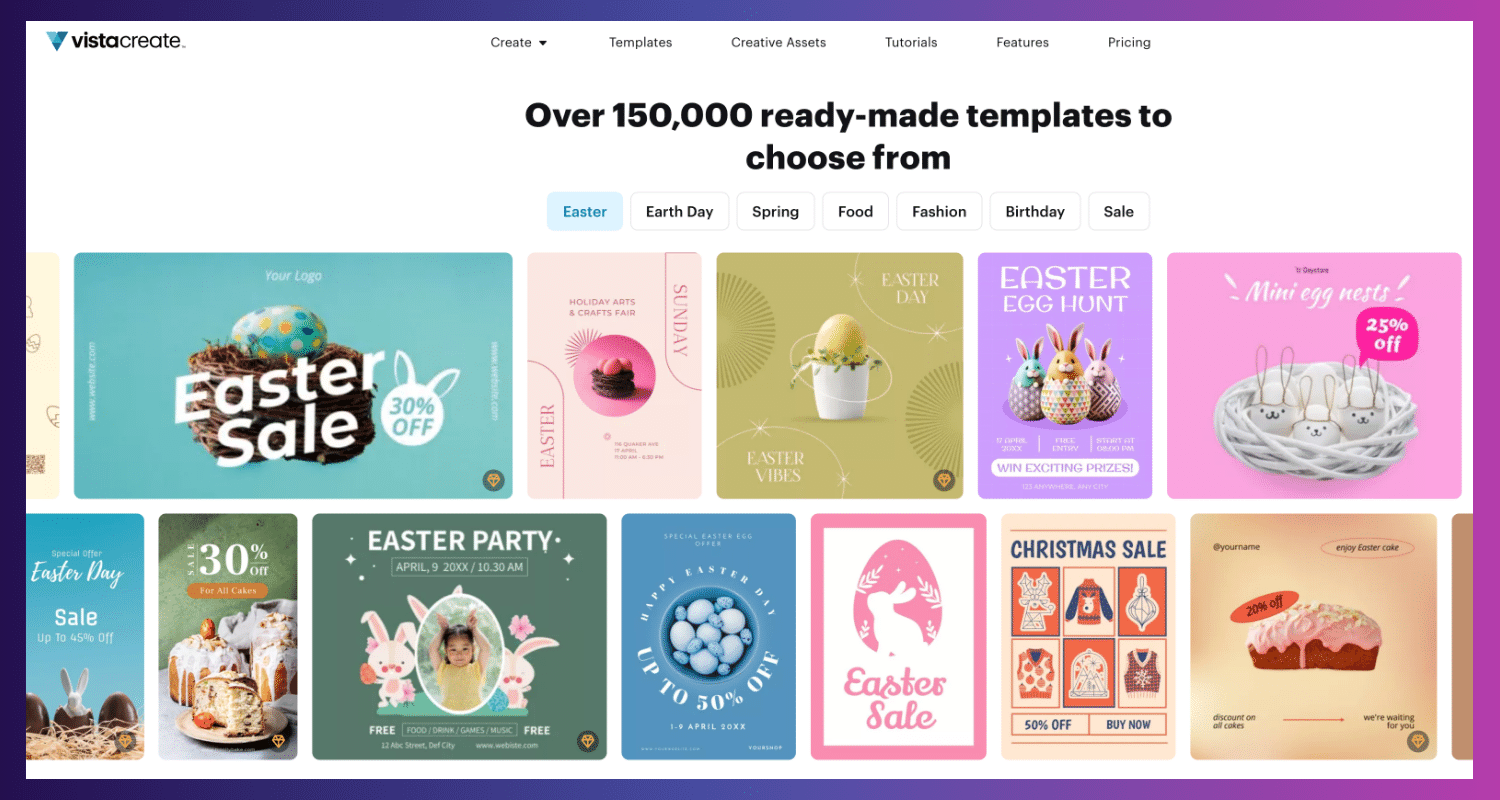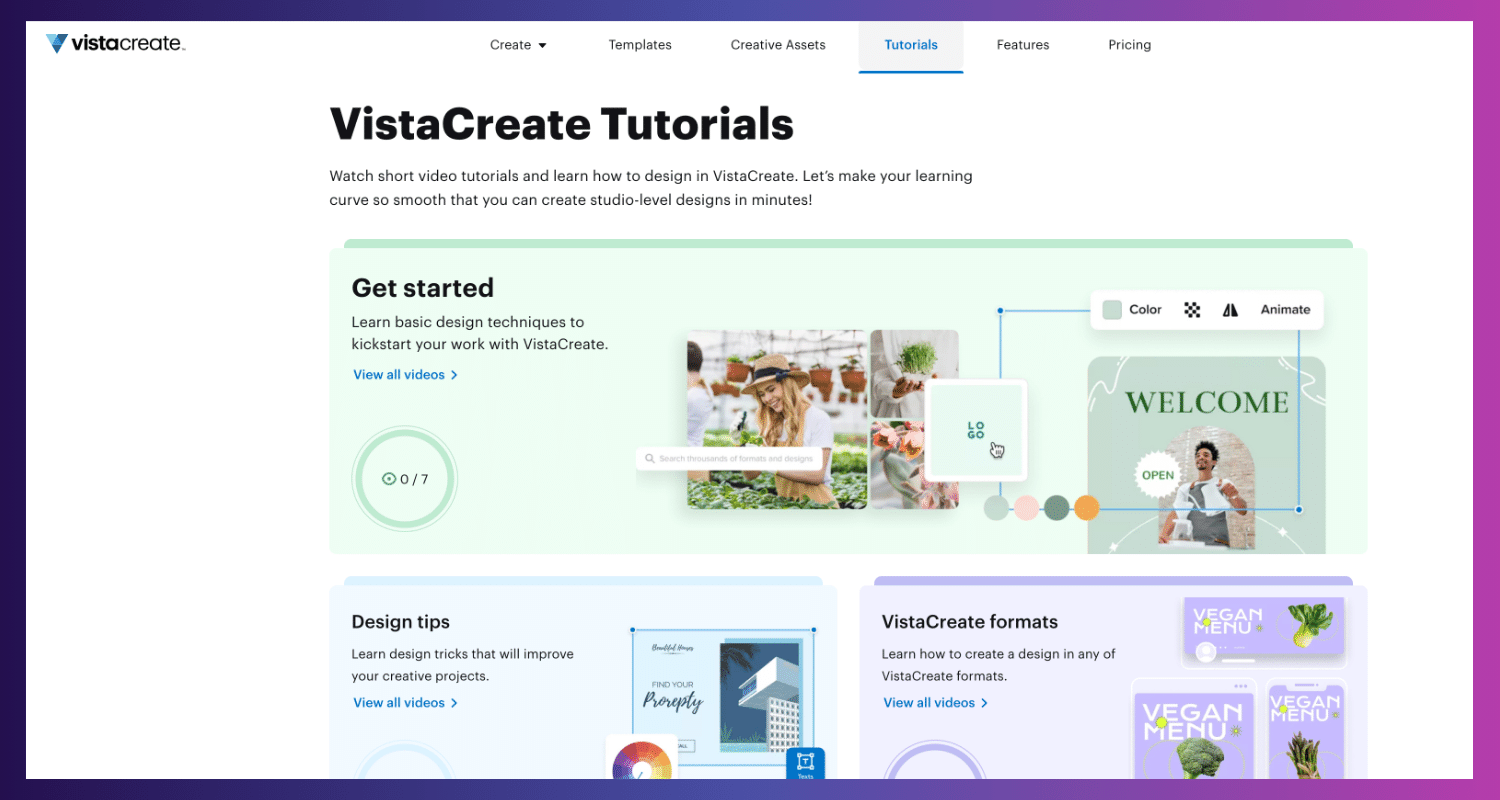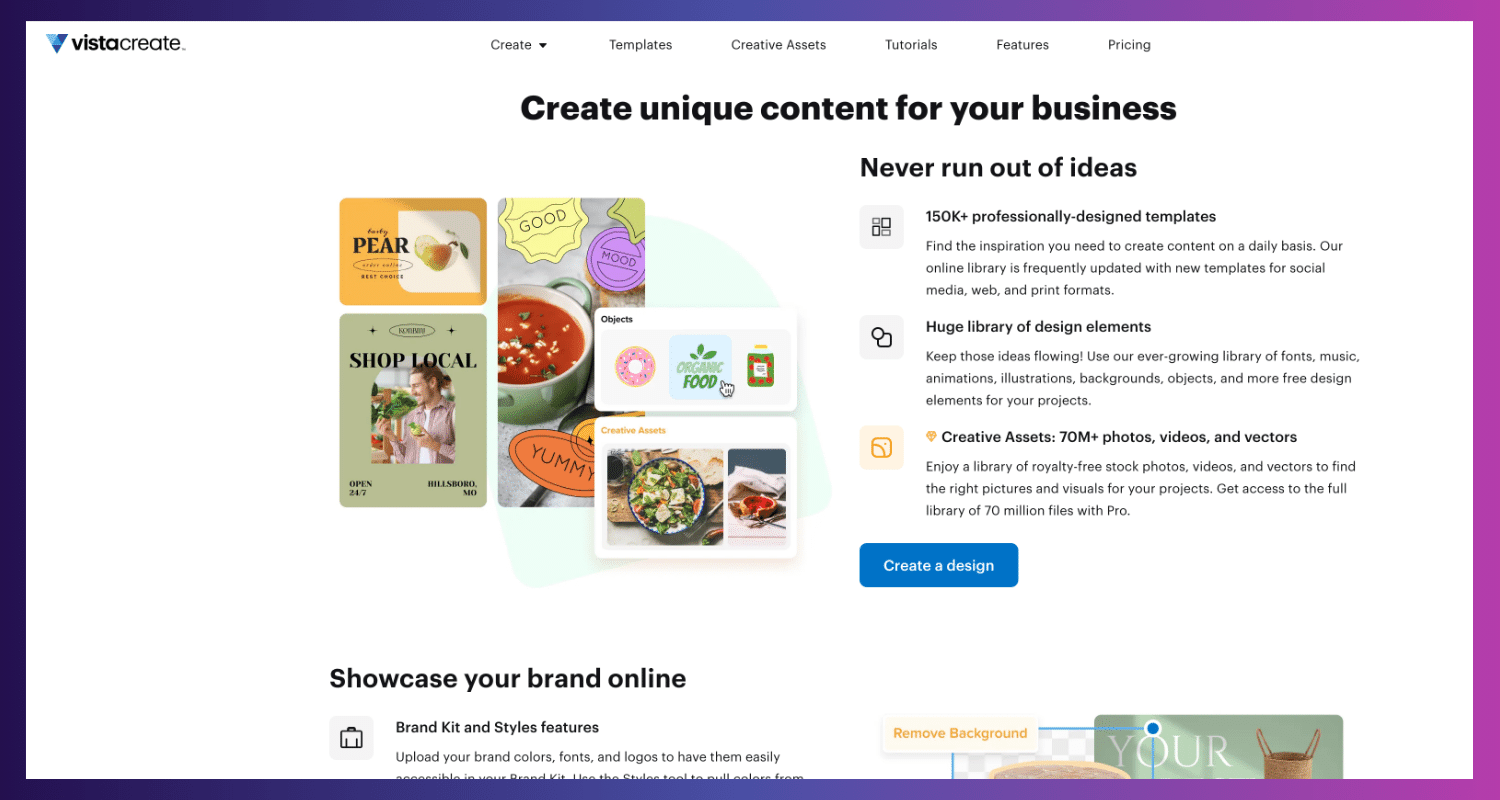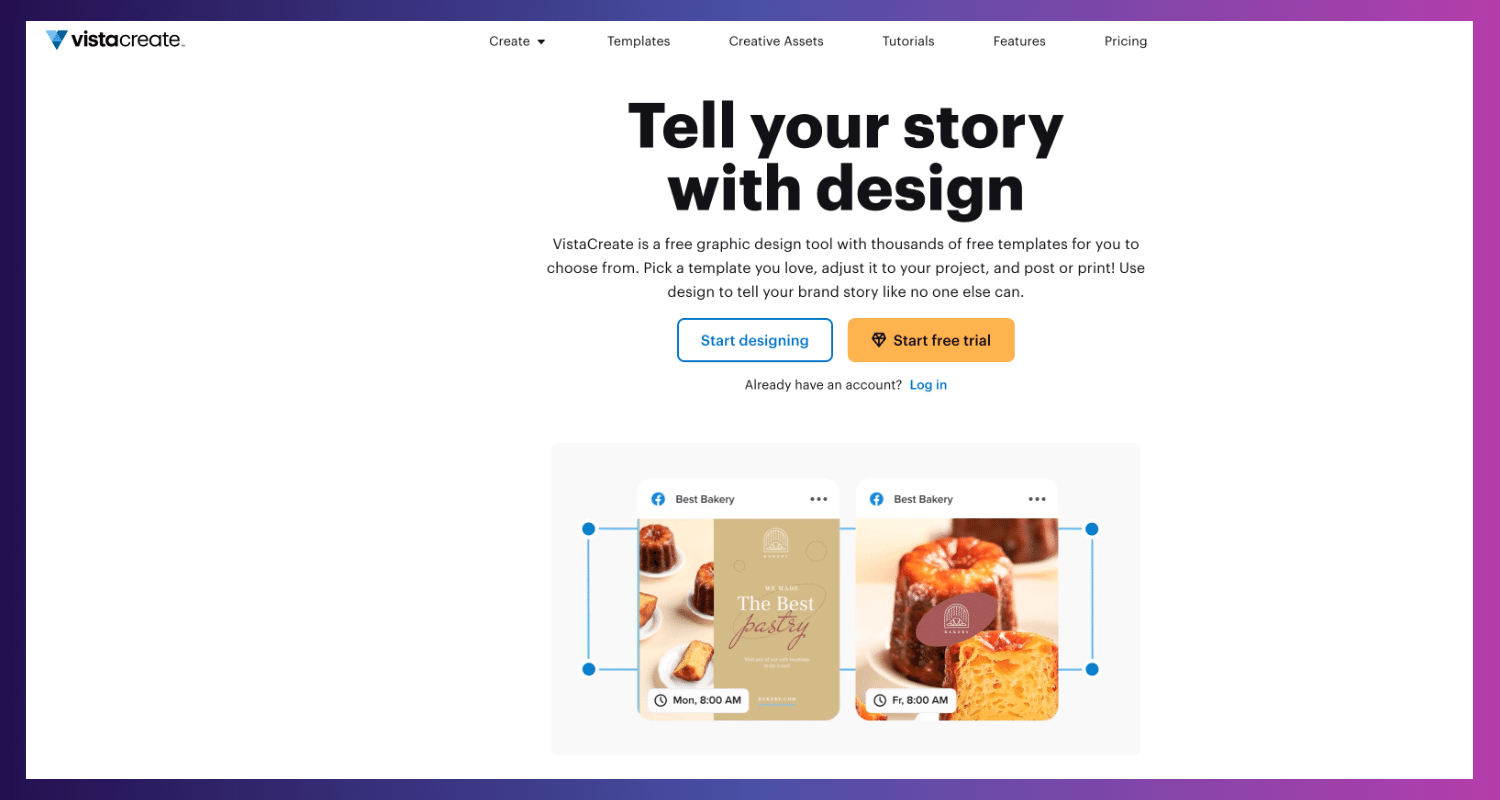VistaCreate


With the help of VistaCreate (formerly known as Crello), anyone with basic graphic design knowledge can quickly produce eye-catching projects for any sector or event. Start by choosing from more than 150K expertly created, fully editable, and preformatted templates. Quickly alter, resize, and delete image backgrounds with only a few clicks. Utilizing music and video editing, multi-dimensional visuals can be produced. Use our extensive library of 70 million+ royalty-free creative materials, which includes high-quality photos, movies, and vectors, or upload your images. Moreover, you can effortlessly brand your content by utilizing the Brand Kit feature. Anyone can create designs that have taken hours and minutes using VistaCreate.
VistaCreate's Features
Media library
- Images free of any kind related to any subject
- Brief films for social media platforms
- Both stationary and moving objects
- Music, typefaces, and backgrounds
Capabilities for Editing Photos
- Circle crop tool: Easily create round images, commercial advertisements, and profile photographs.
- Collage maker: Combine multiple images to create visually striking images.
- Photo enhancer: Enhance photos with easy-to-use editing tools.
- Filters & Effects: Use various filters, from festive to black and white, to instantly improve your pictures.
- Photo text: Use uploaded photos to create unique messages.
- Background Remover: With ease, remove backgrounds from pictures with Background Remover.
- Sticker Maker: Create personalized stickers from your images.
Design Elements
- Shapes, Stickers, and Icons: Add various decorative components to designs to make them stand out.
- Labels and Badges: Ideal for emphasizing certain content or branding.
Animation & Editing of Videos
- Video editor: Use the handy timeline feature to modify uploaded or chosen videos (crop, split, add or delete pages, and add music).
- Video frames: To bring the information to life, use unique frames.
- Animated text: Give presentations and movies life-like messaging.
- Audio integration: Add a wide range of authorized songs to your videos to improve them.
- Fast animations: You can animate any part of your design, including text and objects.
VistaCreate Pros and Cons
Pros
- Incredibly simple to make
- Available at no cost
- The free plan's background removal tool
- Templates accessible for all purposes
- Millions of digital assets, including films and stock photos
- Teamwork at an affordable price
Cons
- Absence of templates for numerous designs
- Fewer stock materials and design elements than Canva
- An increase in premium plans is warranted.
Pricing
- Free Plan: available
- Annual Plan: 10$ per month

GALLERY
Featured image represents the contents