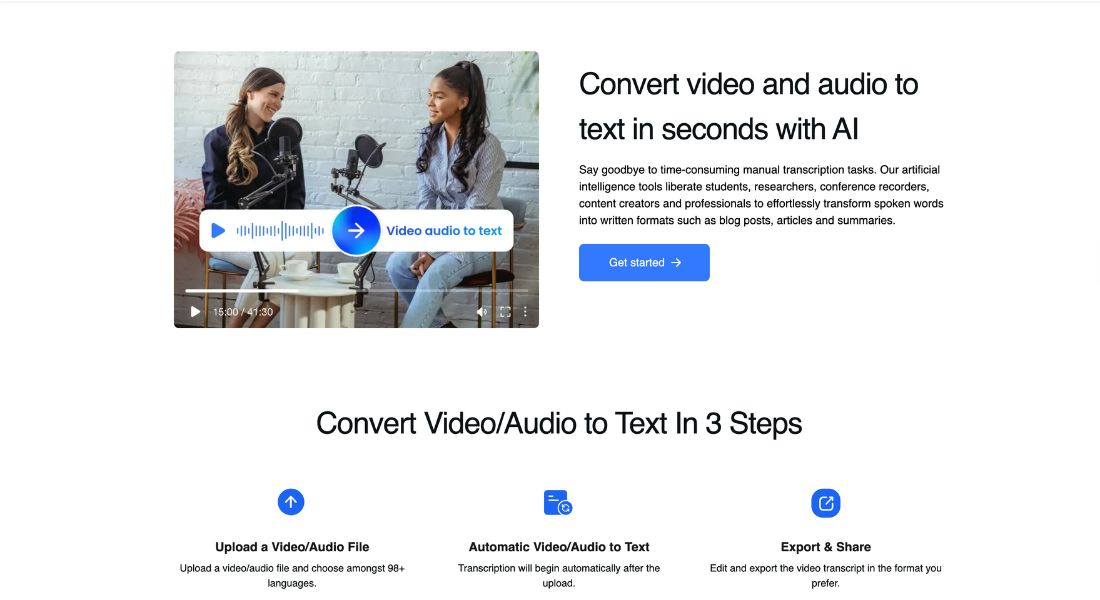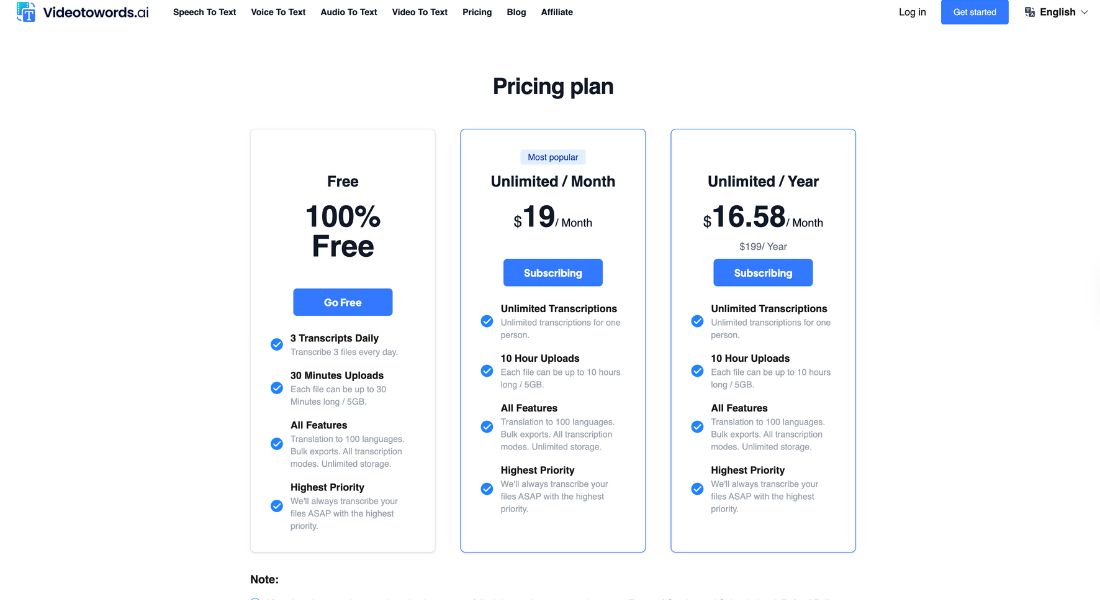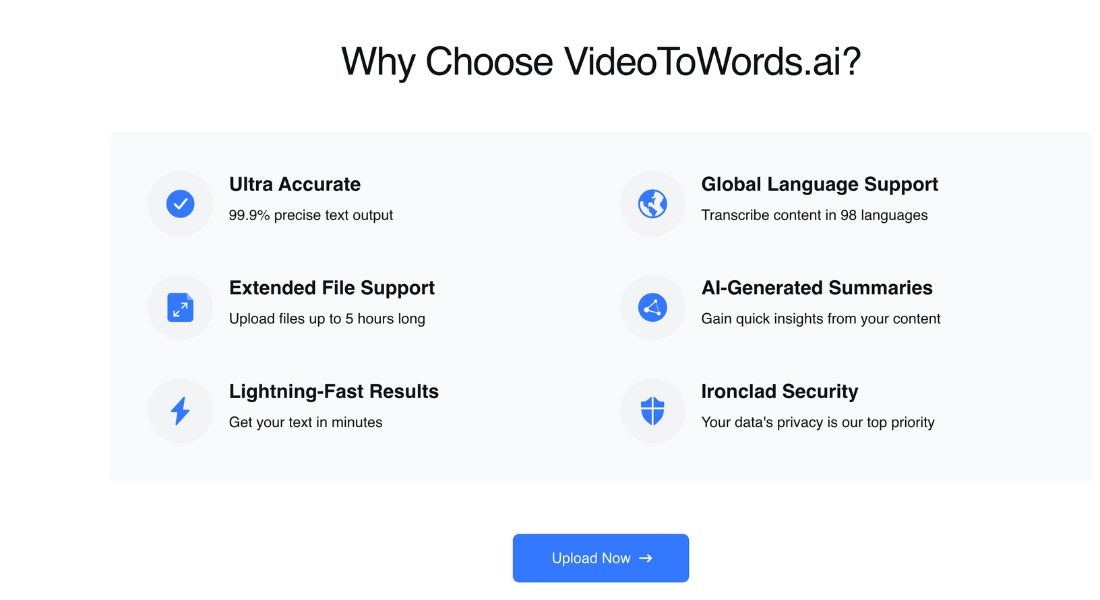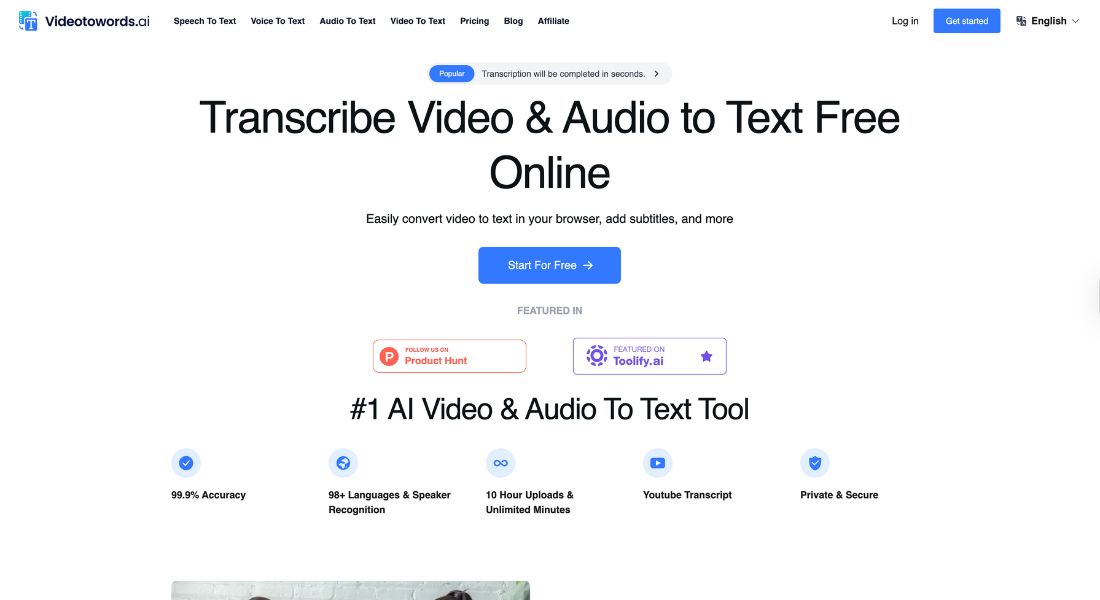VideoToWords.ai


What is VideoToWords.ai
VideoToWords.ai is a powerful AI tool that automatically converts video content into accurate, structured written summaries. Whether you’re a content creator, marketer, or educator, this tool saves hours of manual transcription by turning long videos into text that’s ready for blogs, notes, social media, and more.
Key Features:
- AI-Powered Transcription: Converts spoken words in videos into clean, readable text instantly.
- Smart Summarization: Extracts the most important points to create concise summaries — perfect for busy professionals.
- Custom Output Formats: Choose between summaries, transcripts, blog outlines, and more based on your content goals.
- URL Integration: Just paste a YouTube link, and VideoToWords.ai will do the rest — no file downloads needed.
- No Editing Skills Needed: Even non-tech users can generate professional-grade summaries without lifting a finger.
Pros & Cons:
Pros
- Saves hours on transcription and note-taking ⏱
- Great for content repurposing across platforms
- Offers multiple formats for different use cases
- Easy YouTube integration
- Minimal learning curve
Cons
- Works best with clear audio — noisy videos may need cleaning
- Heavily reliant on internet connection
- Currently focused mainly on English content
Who is Using VideoToWords.ai?
- YouTubers who want to turn videos into blog posts or newsletter content
- Marketers repurposing webinars into social media copy
- Educators summarizing lectures or tutorials
- Business Coaches creating outlines and slides from recorded sessions
- SEO Experts turning video content into crawlable blog material
Pricing:
Free Version: Try with limited credits — great for testing before committing.
Pro Version: Unlock unlimited summaries, batch processing, and export features. Visit the official site for the latest pricing tiers.
What Makes VideoToWords.ai Unique?
Unlike traditional transcription tools, VideoToWords.ai doesn’t just transcribe — it understands and summarizes. This saves you from wading through long paragraphs and lets you instantly use the output for blogs, captions, or content strategies.
Its simple URL-based input method and ability to generate multiple content formats make it a standout for creators and marketers looking to scale without hiring extra help.
VideoToWords.ai Tutorials:
The platform offers helpful onboarding tools:
- Step-by-step guides for using YouTube links
- Templates for content repurposing
- Video walkthroughs for first-time users
You’ll be productive within minutes of signing up ✅
How We Rated It:
- Accuracy and Reliability: 4.6/5
- Ease of Use: 4.8/5
- Functionality and Features: 4.5/5
- Performance and Speed: 4.7/5
- Customization and Flexibility: 4.3/5
- Data Privacy and Security: 4.2/5
- Support and Resources: 4.5/5
- Cost-Efficiency: 4.6/5
- Integration Capabilities: 4.4/5
- Overall Score: 4.5/5
Summary
VideoToWords.ai is a game-changer for anyone who wants to repurpose video content without wasting time. Its AI capabilities don’t just convert — they analyze and summarize, helping creators and marketers turn video assets into actionable content.
If you’ve ever been frustrated with manual transcription or needed a faster way to get blogs from videos, this tool deserves a spot in your workflow. Give it a try and see how much time you save ✨

GALLERY
Featured image represents the contents