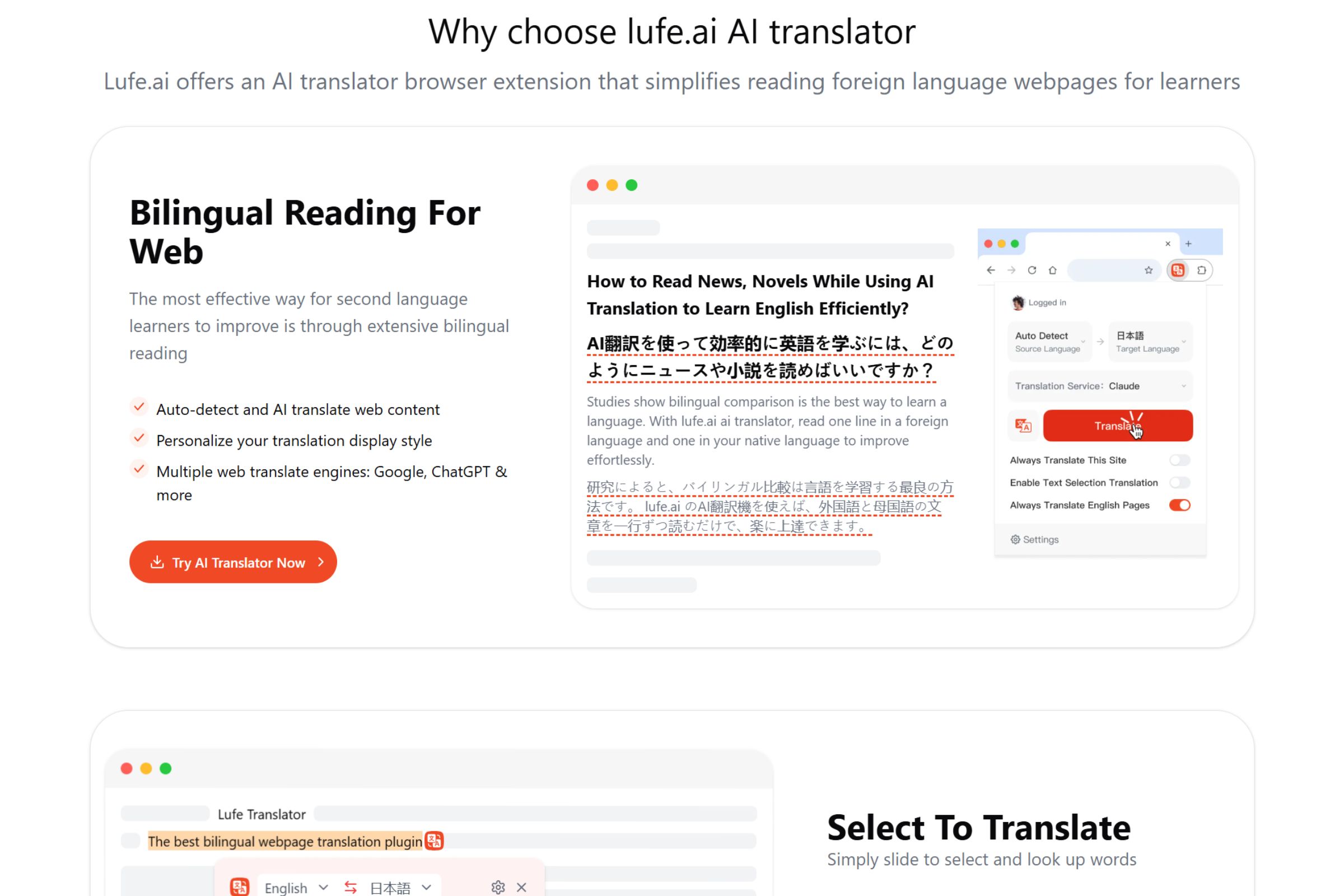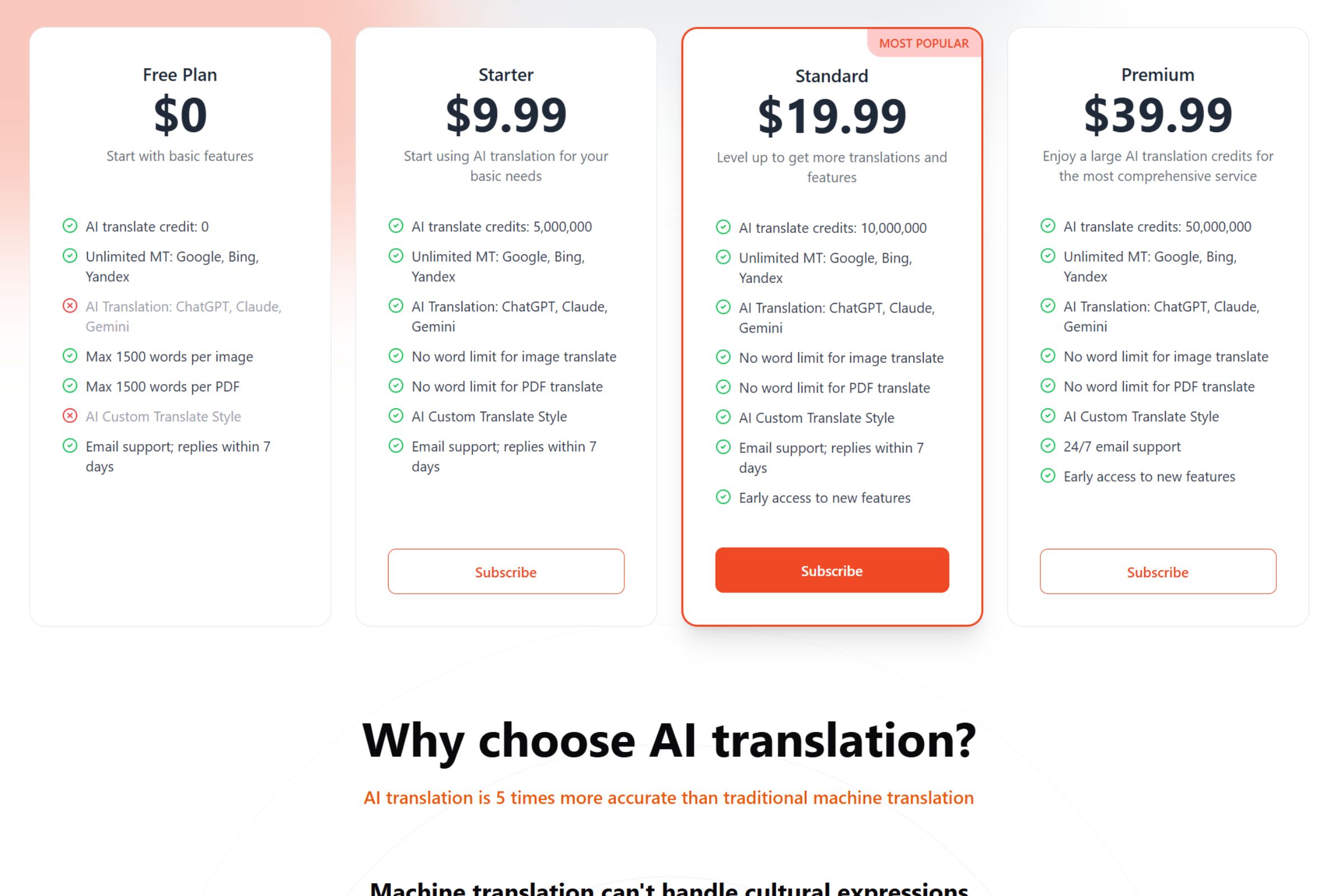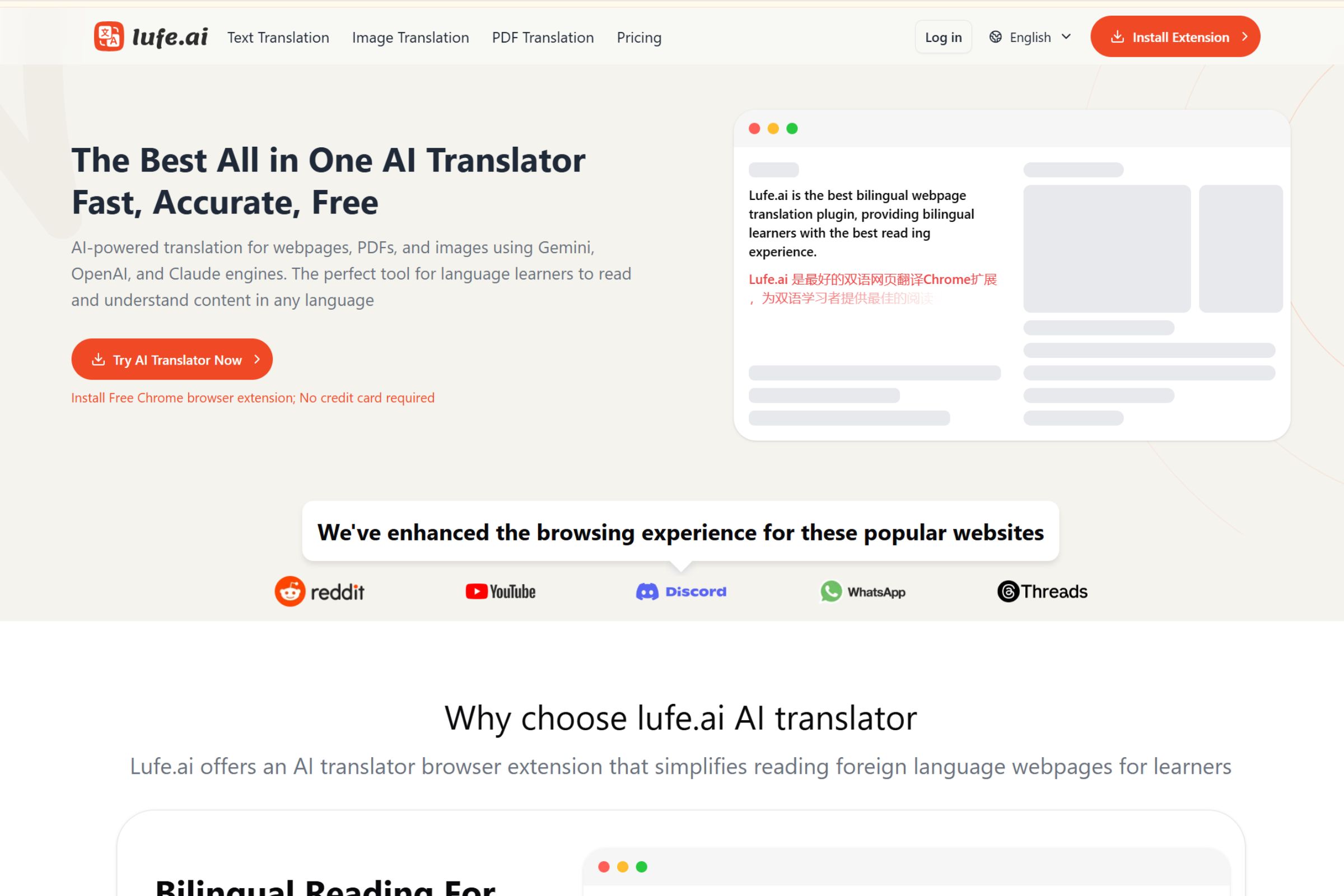Lufe.ai


What is Lufe.ai?
Lufe.ai is an AI-powered translation Chrome extension that makes reading and translating webpages, documents, images, and videos seamless. With support for bilingual text display, OCR image translation, and even YouTube subtitle translation, it’s the ideal tool for language learners, global researchers, and professionals working with multilingual content.
If you’re searching for a bilingual translation tool that combines speed, simplicity, and accuracy, Lufe.ai is one of the best AI translation tools in 2025.
Key Features:
Lufe.ai delivers a suite of smart features that automate translation while making it accessible for all users — no matter your tech background.
- Bilingual Webpage Display 🖥️
- Read any webpage with your native and target languages side-by-side. Great for comprehension and vocabulary building.
- Select-to-Translate Anywhere 🖱️
- Just highlight a word or phrase on any website — Lufe instantly shows the AI translation with pronunciation support.
- Image & PDF Translation with OCR 📷
- Upload a screenshot, scanned document, or image — Lufe uses AI OCR to extract and translate text without altering layout.
- YouTube Subtitle Translation 🎥
- Watch YouTube videos with subtitles in two languages — perfect for language learners and global viewers.
- Multiple AI Translation Engines 🔁
- Choose from OpenAI, Gemini, Claude, and more — ensuring accurate and context-aware results for complex phrases or professional use.
Pros & Cons:
✅ Pros
- 🕒 Saves Time: No need to copy-paste into external apps — translate in-browser, instantly.
- 📚 Great for Learning: Dual-language view aids vocabulary and reading fluency.
- 📈 Versatile Use Cases: Works with web, PDFs, images, and videos.
- 🌍 Supports Global Content: Translate Reddit, Discord, Substack, and other community sites.
- 🎯 Accurate AI Engines: High-quality results even for technical content.
❌ Cons
- 🧠 Freemium Limitations: Premium AI engines may require a subscription.
- 🌐 Browser-Only: Works only within Chrome; no mobile app support yet.
- 🧩 Learning Curve: New users may take time to discover advanced settings.
Who is Using Lufe.ai?
Lufe.ai is trusted by a wide range of users:
- Language Learners 🧑🎓
- Read native and foreign languages together to boost fluency and comprehension.
- Content Researchers & Students 📑
- Translate academic PDFs, images, and long-form research quickly.
- International Professionals 🌐
- Browse, translate, and understand work content or global websites with precision.
- Travelers & Expats ✈️
- Translate menus, signs, and local materials with just an image or screenshot.
- YouTube Viewers 📺
- Watch videos with subtitles in two languages for better learning or entertainment.
Pricing:
Lufe.ai uses a freemium model:
- Free Version 🎉
- Includes webpage translation, select-to-translate, and basic image support — no login required.
- Pro Version 💼
- Unlocks access to advanced AI engines (e.g., Gemini, Claude), better OCR accuracy, and premium formatting. Visit Lufe.ai pricing for full details.
What Makes Lufe.ai Unique?
Unlike standard browser translation tools, Lufe.ai does much more than convert text — it enhances understanding.
- 🧠 AI OCR + Translation: Instantly reads and translates from scanned or visual content.
- 🌈 Bilingual Visual Layouts: See both languages side-by-side without breaking design or structure.
- 🎙️ Supports Video Subtitles: Bilingual subs in YouTube help bridge language gaps.
- 🧩 Choose Your AI Engine: Customize translation style and accuracy based on your preference.
This mix of AI accuracy, multimodal input (text, image, video), and intuitive UX sets it apart from most browser extensions.
Lufe.ai Tutorials:
Getting started is simple. Lufe.ai offers:
- ✅ Built-in tooltips and onboarding guides
- ✅ Demo videos to walk through webpage, image, and subtitle translation
- ✅ A clean UI that highlights functions when hovering or selecting text
You’ll be up and running in minutes—even if you’re new to AI tools.
How We Rated It:
| Criteria | Score (Out of 5) |
| Accuracy and Reliability | 4.6 |
| Ease of Use | 4.7 |
| Functionality and Features | 4.6 |
| Performance and Speed | 4.5 |
| Customization and Flexibility | 4.4 |
| Data Privacy and Security | 4.4 |
| Support and Resources | 4.2 |
| Cost-Efficiency | 4.3 |
| Integration Capabilities | 4.4 |
| Overall Score | 4.5 / 5 |
✅ Summary
Lufe.ai isn’t just a translator — it’s your AI-powered content companion for reading, learning, and navigating the global web.
Whether you’re studying a new language, analyzing foreign research, or just trying to decode a multilingual website, Lufe.ai saves time and boosts understanding with smart features like:
- Real-time AI translation
- Dual-language reading
- OCR for image and PDF content
- Bilingual subtitles
💡 If you’ve ever wished Google Translate did more — this is the upgrade you’ve been looking for.
👉 Try Lufe.ai now and experience effortless, intelligent translation.

GALLERY
Featured image represents the contents