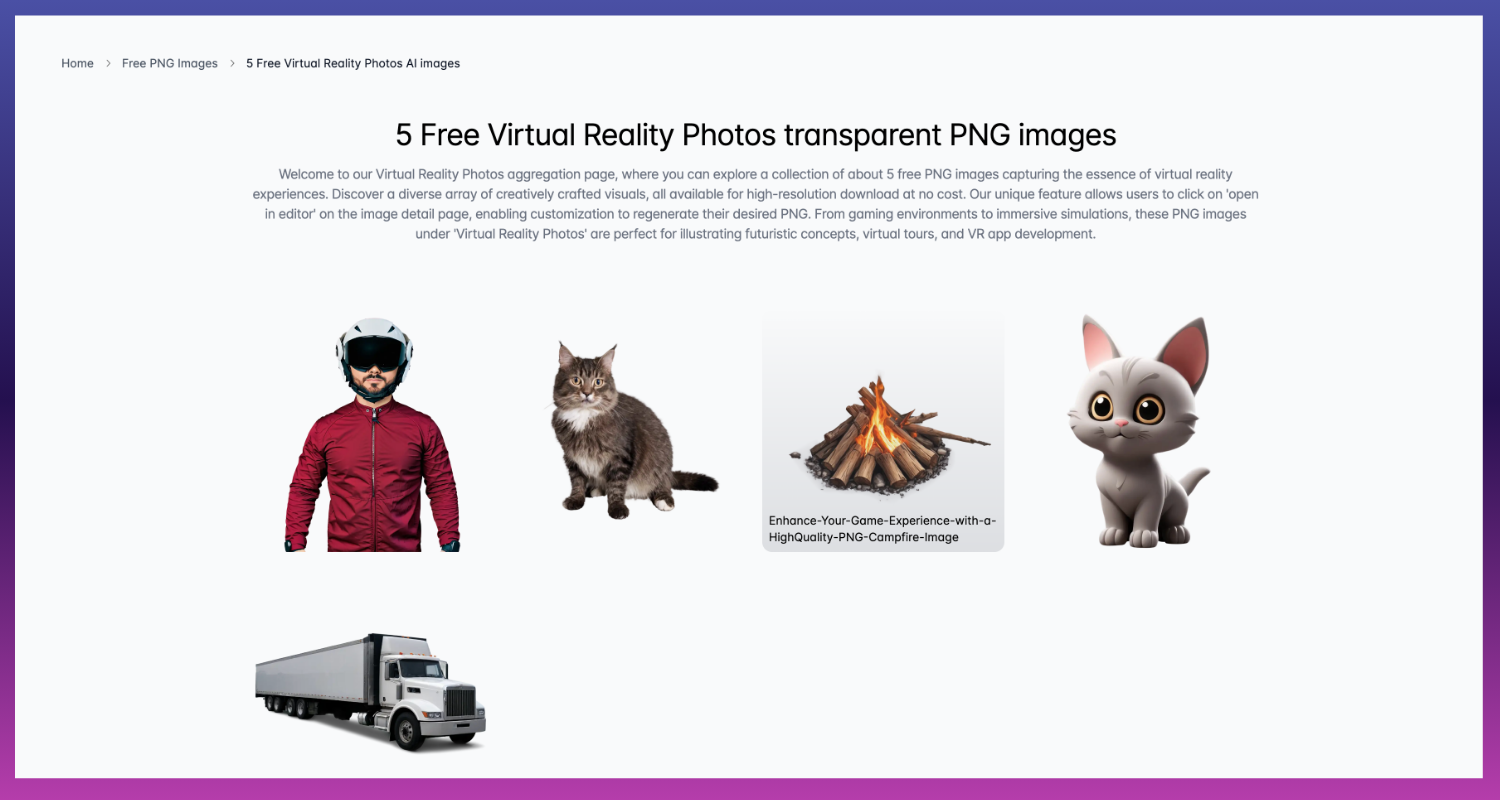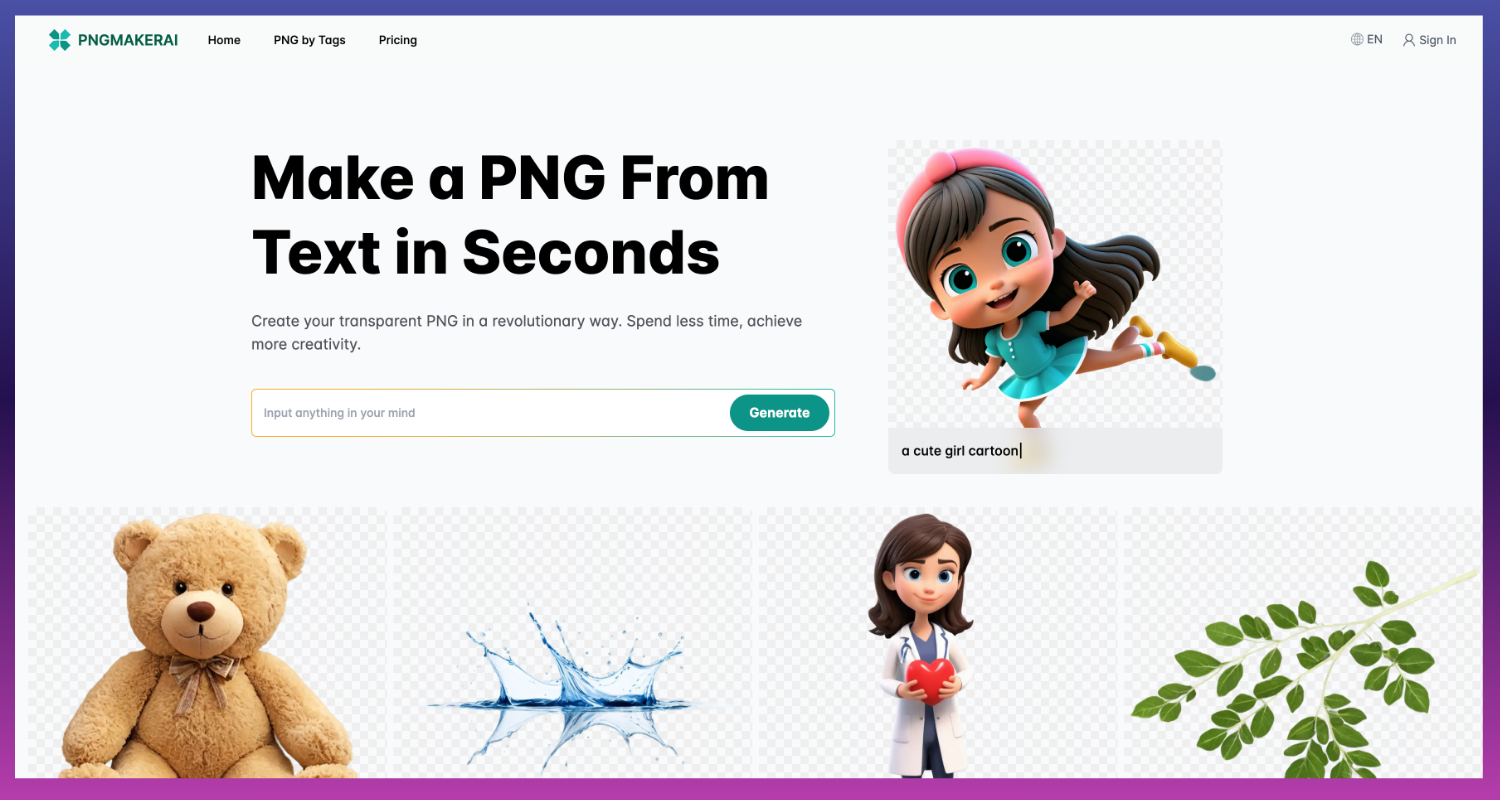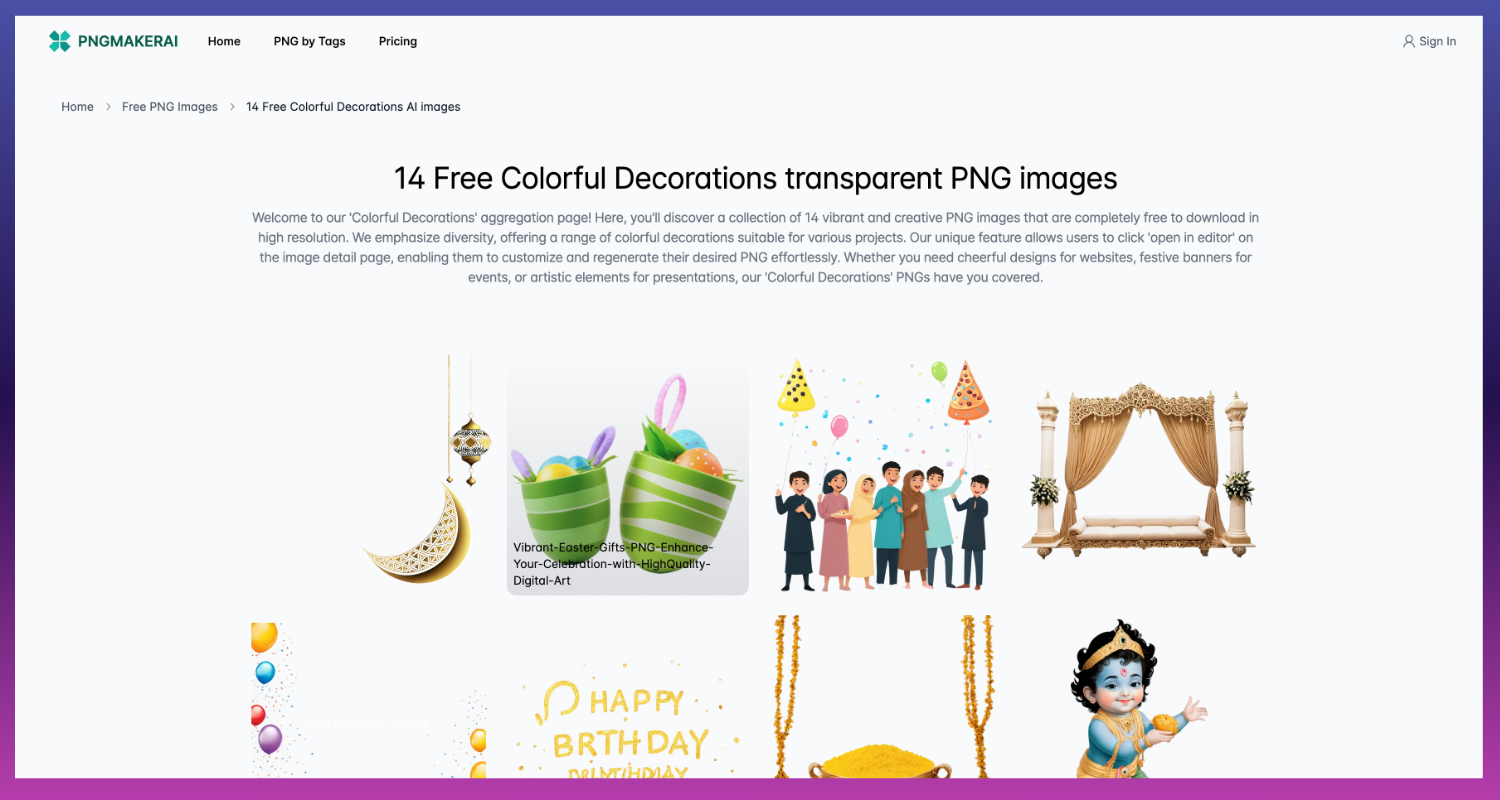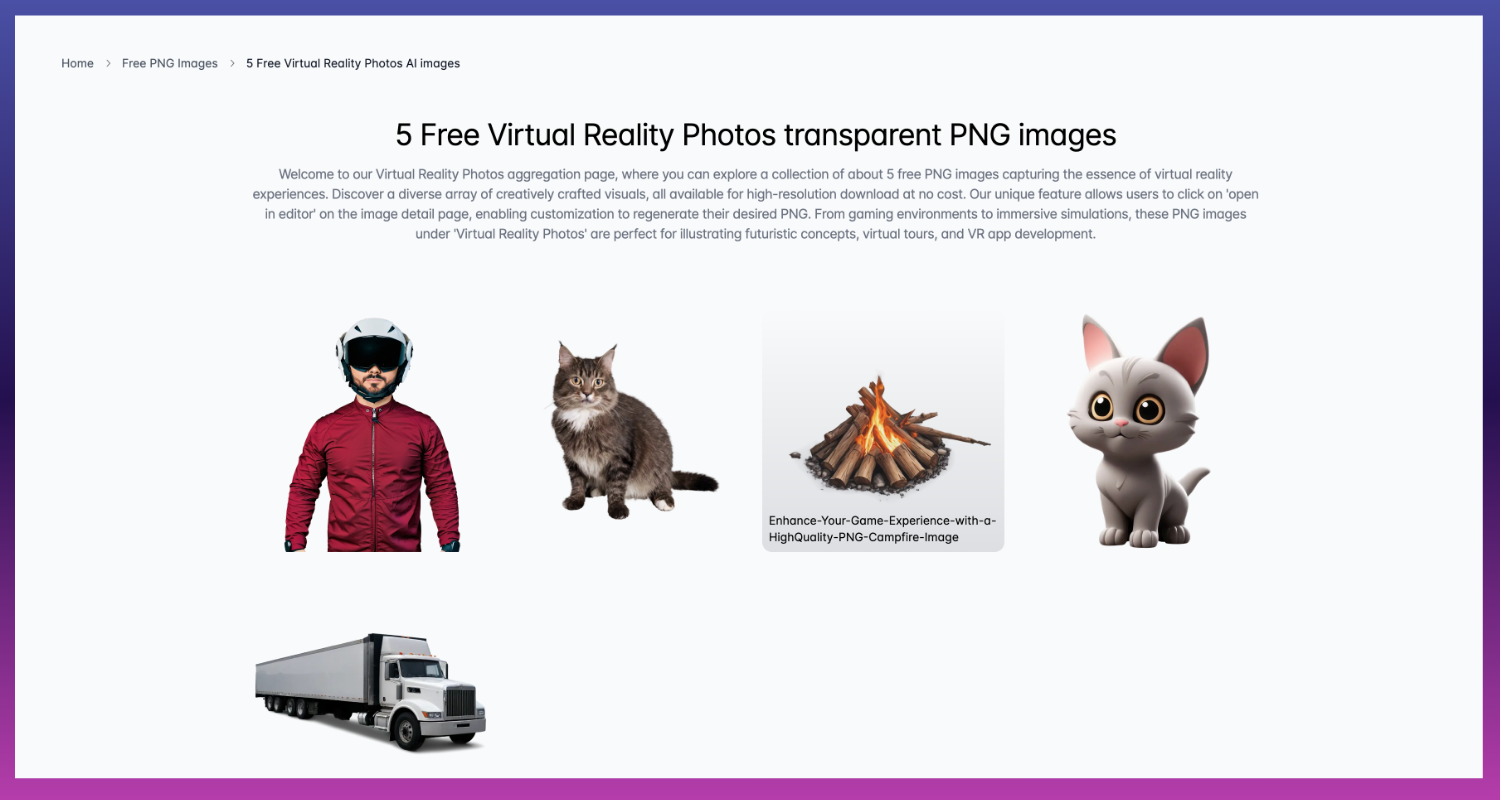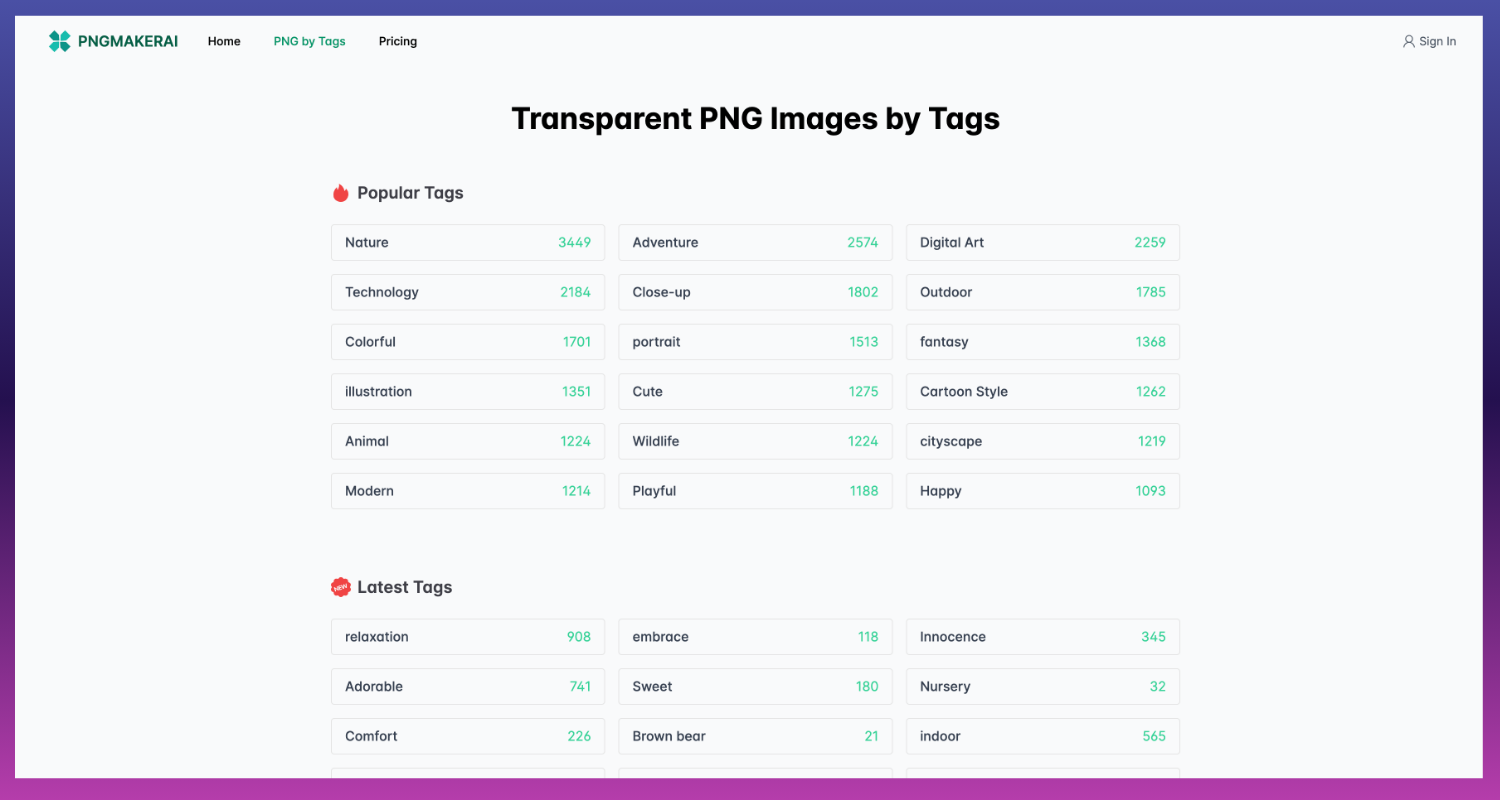PNGMaker.ai


Ultimate Review of PNGMaker.ai: Mastering Instant PNG Creation
Introduction
In today's fast-paced digital landscape, efficiency in design is paramount. PNGMaker.ai stands out as a powerful tool designed to streamline the creation of PNG images, ensuring speed and quality. This review will explore how PNGMaker.ai revolutionizes instant PNG creation, catering to seasoned designers and novices alike.
What is PNGMaker.ai?
PNGMaker.ai is an innovative online tool that simplifies creating PNG files. Developed for rapid digital content creation, it targets graphic designers, marketers, and content creators who require quick and effective image solutions.
Key Features
Instant PNG Creation
PNGMaker.ai offers a seamless experience, enabling users to generate PNGs within seconds. Here's how you can create a PNG instantly:
- Upload your base image: Drag and drop your image into the workspace.
- Customize: Adjust colors, add text, or apply filters.
- Download: With one click, your new PNG is ready to use.
User Interface
The user interface of PNGMaker.ai is designed with simplicity in mind. Its clean layout and intuitive controls allow users to navigate easily without prior training, emphasizing efficiency and ease of use.
Customization Capabilities
Despite its simplicity, PNGMaker.ai does not compromise on functionality. Users can:
- Adjust transparency: Essential for creating logos or watermarks.
- Add layers: For more complex images.
- Incorporate text: Enhancing images with captions or titles.
Pros and Cons
Advantages
- Speed: Generates PNGs faster than traditional graphic design tools.
- Simplicity: No steep learning curve.
- Cost-effective: Offers a free tier with robust features.
Disadvantages
- Design Limitations: Not suitable for creating highly detailed or complex images.
Pricing Structure
PNGMaker.ai provides versatile pricing plans to suit a variety of user needs:
- Free Plan: This plan is ideal for beginners or casual users. With essential features enabled, it offers up to 10 daily generations for the first seven days. This plan includes standard processing capabilities and allows users to generate two images simultaneously without ads.
- Pro Plan: Priced at $7.9 per month (billed yearly), this plan is geared towards more frequent users. It offers 1,000 fast generations per month, unlimited standard processing, the ability to generate four images in one go, and two concurrent jobs. It also includes a commercial license and ensures that images are private, with no ads.
- Max Plan: At $15.9 per month (billed yearly), this plan is designed for heavy users or small businesses. It provides all the Pro plan features but increases the capacity to 3,000 fast generations per month and four concurrent jobs.
These plans make PNGMaker.ai an accessible tool for users ranging from hobbyists to professionals seeking efficient PNG creation.
Use Cases
PNGMaker.ai is invaluable across multiple sectors:
- Marketing: Quick creation of promotional images.
- Social Media: Efficient generation of content for platforms requiring frequent updates.
Alternatives
- Overview: A popular online design tool that offers robust image editing and creation capabilities.
- Features: Includes a wide range of templates, design elements, and the ability to create PNGs with transparent backgrounds.
- Price: Free basic plan with optional paid subscriptions for additional features.
- Overview: Part of Adobe's suite, this tool simplifies graphic creation, focusing on quick outputs.
- Features: Provides professional-grade templates and customization options for creating PNG images.
- Price: Free starter plan, with premium features available through a monthly subscription.
- Overview: A user-friendly image editor designed for both novices and professionals.
- Features: Offers detailed editing tools, cloud storage, and the ability to export images directly in PNG format.
- Price: Offers a free trial with various subscription levels for more advanced features and resources.
Final Thoughts
PNGMaker.ai is an excellent tool for anyone needing to produce PNG images quickly and without the fuss of complex software. It is perfect for both professionals and casual users, as it strikes a balance between utility and simplicity of usage.
For more tools and resources like PNGMaker.ai, discover our extensive collection of image and design tools tailored to enhance your projects effortlessly. Whether you are a beginner or a seasoned professional, find the perfect tools to spark your creativity and streamline your workflow. Visit AIJourney's Image & Design Tools to explore more!

GALLERY
Featured image represents the contents
Frequently Asked Questions