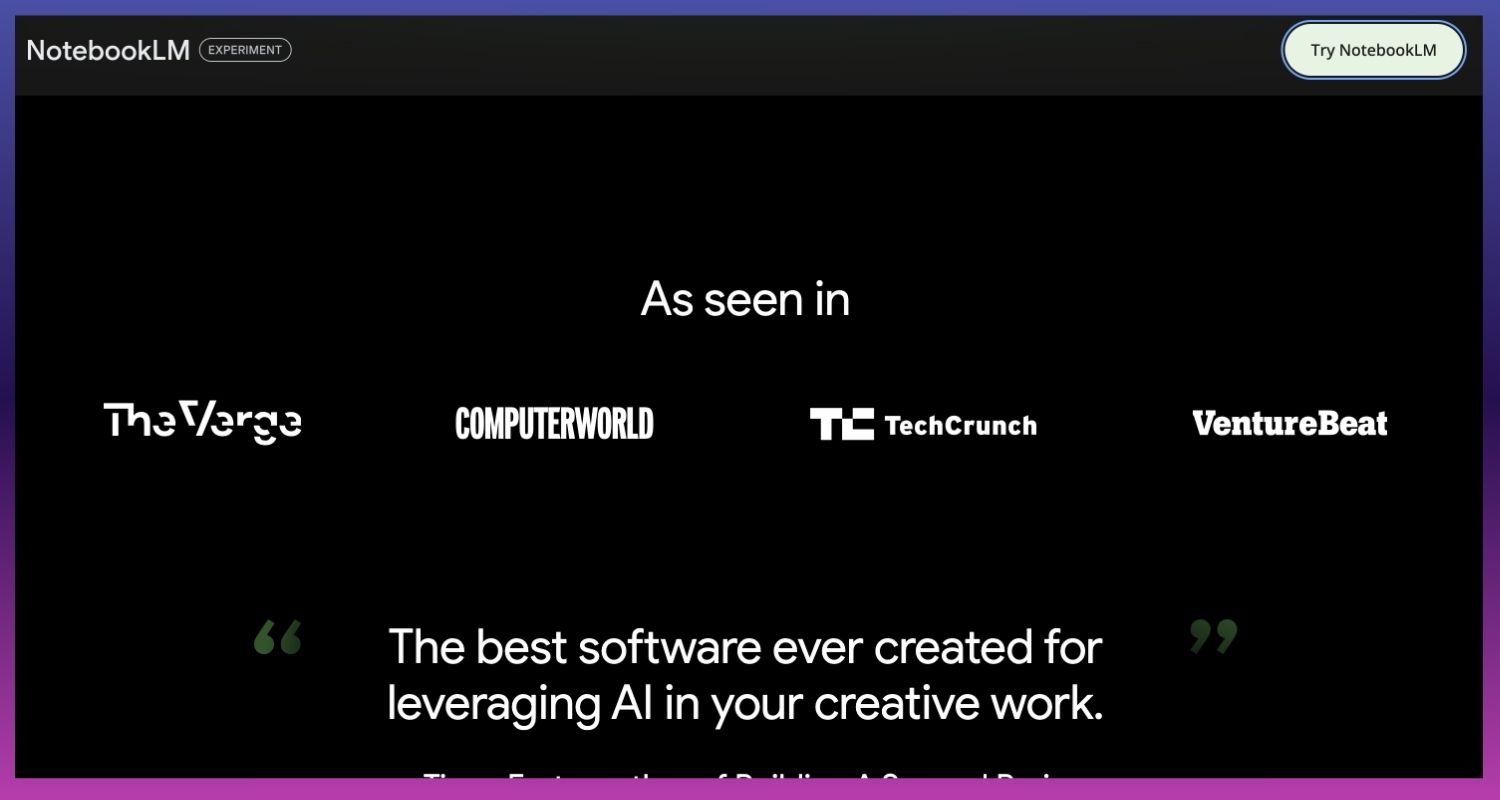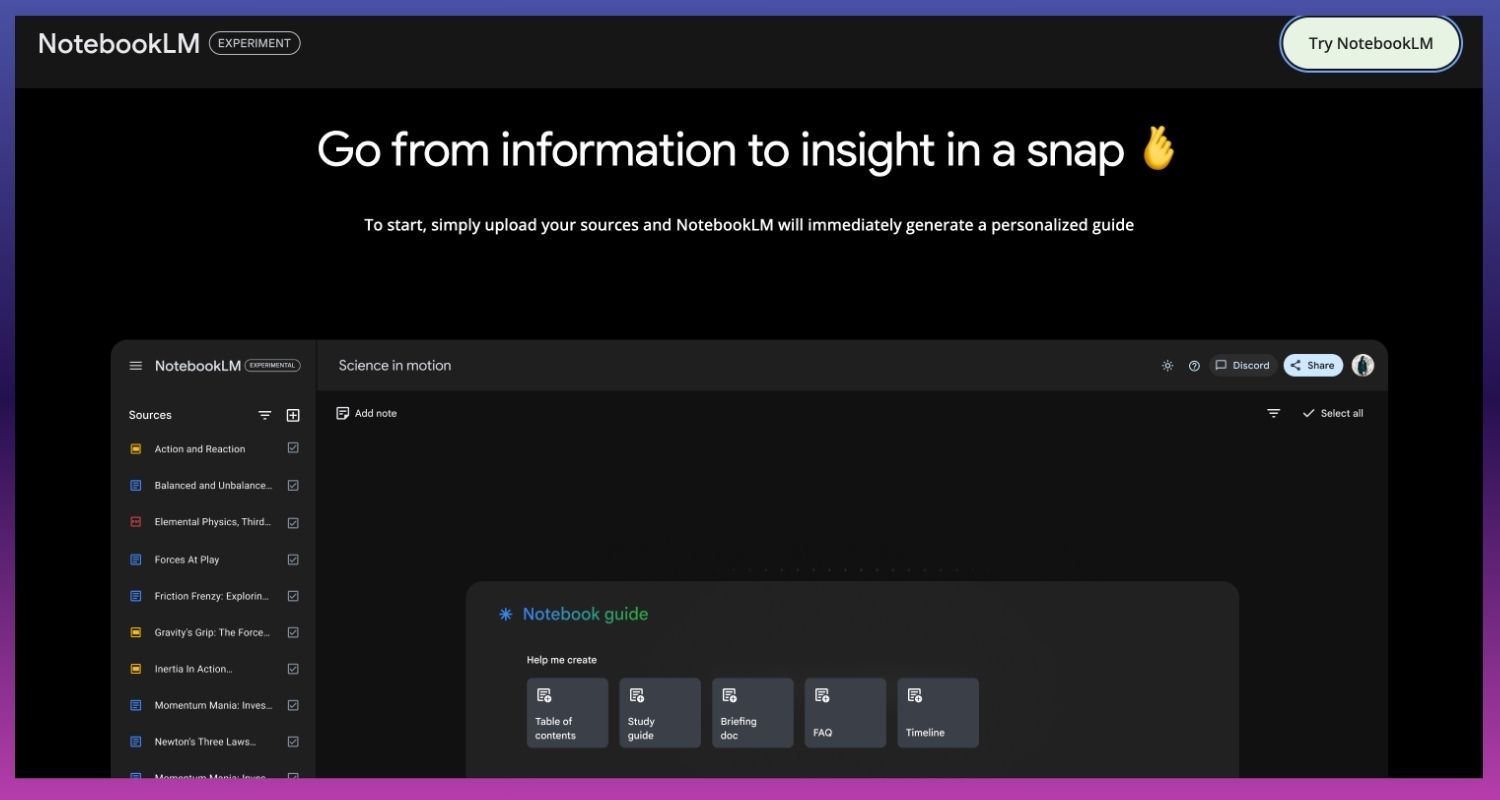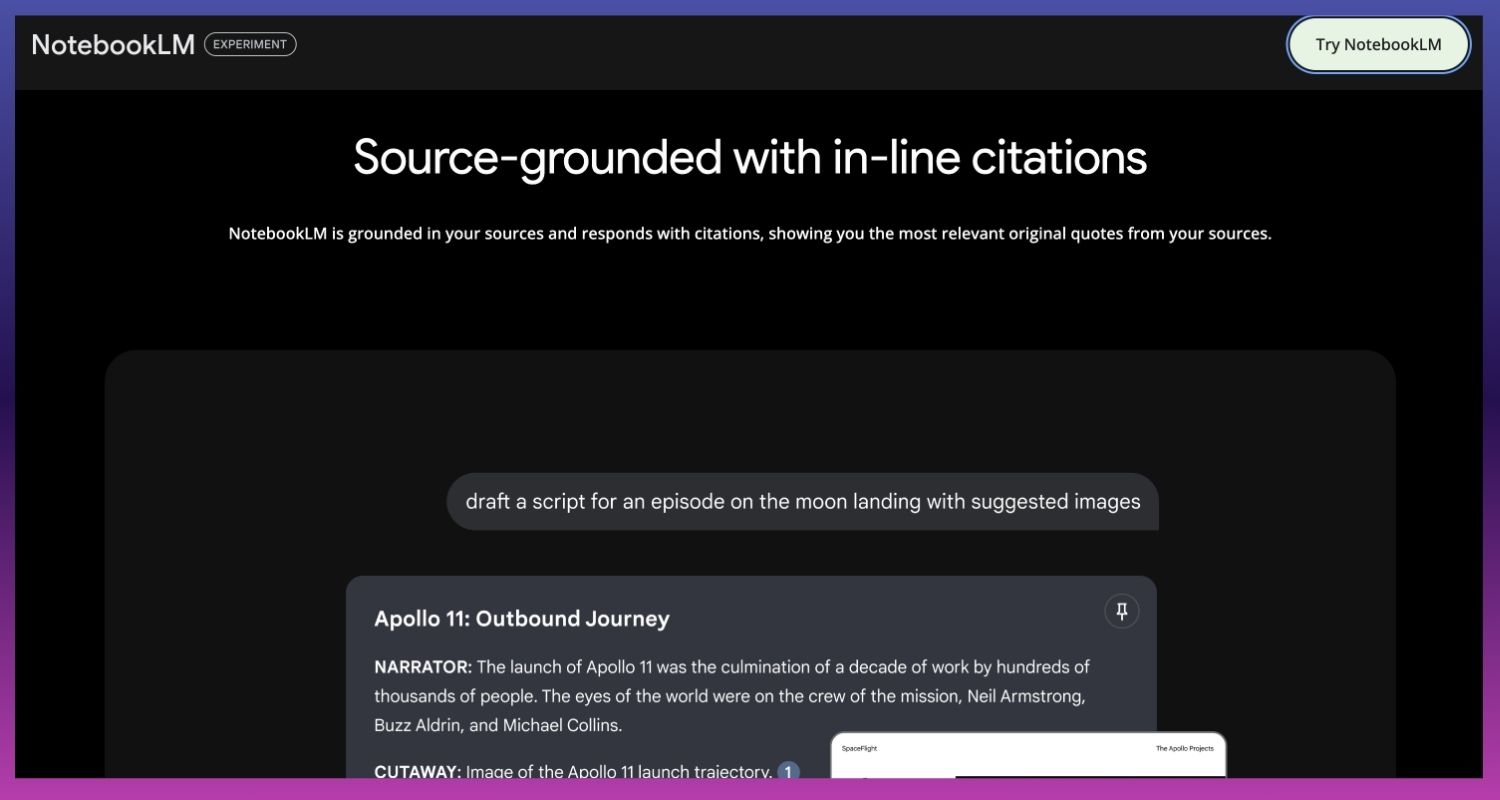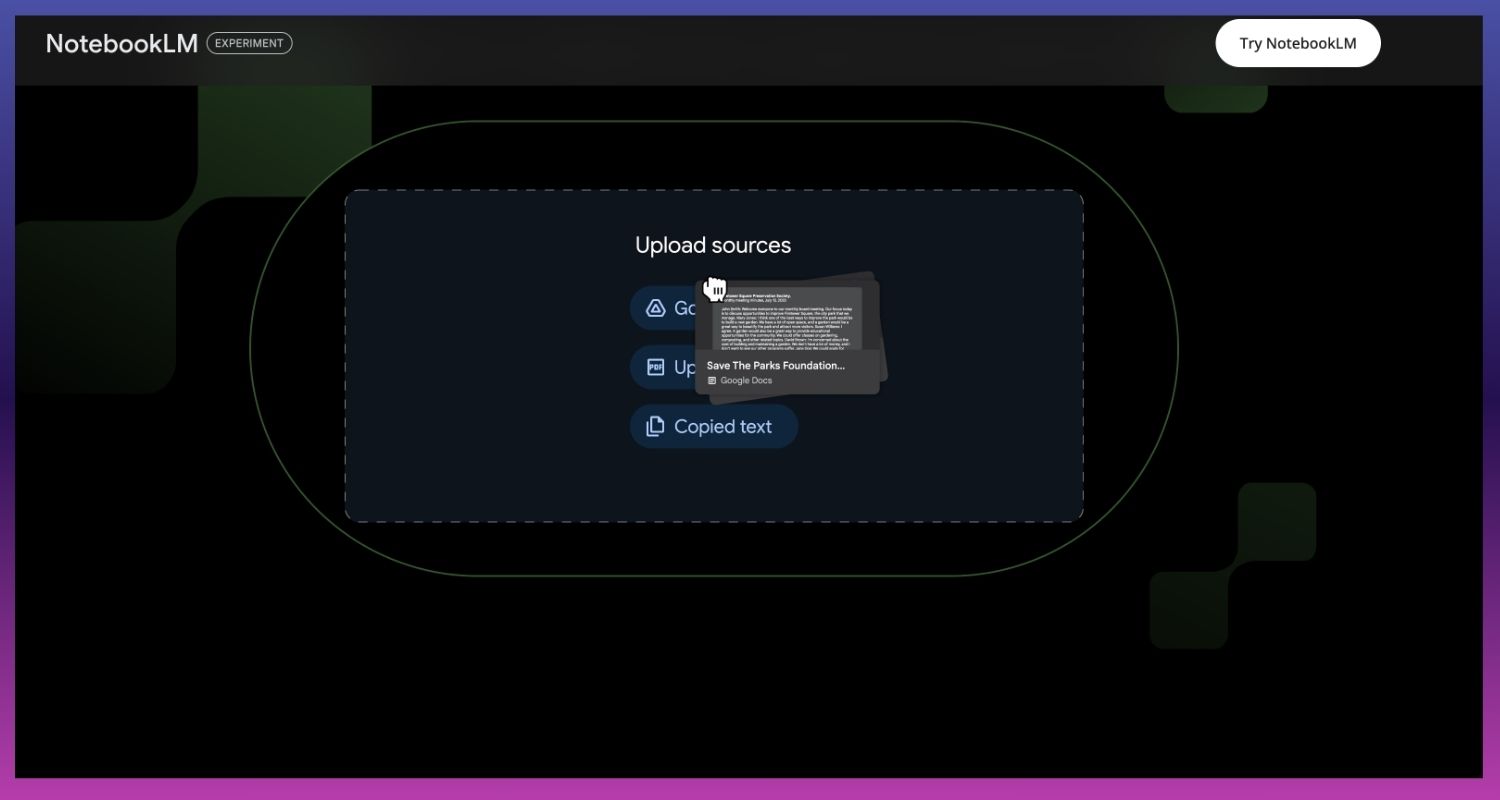NotebookLM


Introduction
In today’s digital age, artificial intelligence (AI) is revolutionizing how we manage tasks, enhancing productivity across various fields. One standout innovation is NotebookLM, a free notetaking AI generator developed by Google. Designed to assist students, researchers, and professionals, NotebookLM streamlines the process of capturing and organizing information effortlessly.
What is NotebookLM?
Overview of the Platform
NotebookLM represents a breakthrough in notetaking technology. By integrating AI, it offers a dynamic platform where users can automatically generate, organize, and summarize their notes.
Target Users
This tool is invaluable for:
- Students aiming to capture comprehensive lecture notes.
- Researchers gathering detailed annotations and references.
- Professionals needing to streamline meeting and project notes.
Key Features of NotebookLM
AI-Driven Notetaking Capabilities
NotebookLM’s AI capabilities include:
- Automatic Summarization: Instantly condenses lengthy information into concise summaries.
- Smart Organization: Categorizes notes based on themes using AI, enhancing retrievability.
Integration with Other Tools
NotebookLM enhances productivity by integrating with:
- Google services like Drive and Calendar for synchronized content management.
- Third-party applications to facilitate a more connected digital workspace.
The Technology Behind NotebookLM
AI and Machine Learning Algorithms
The backbone of NotebookLM is its advanced NLP (Natural Language Processing) algorithms, which interpret and analyze text to generate structured notes and actionable summaries.
Security and Privacy Aspects
Google ensures that NotebookLM adheres to the highest data protection standards, encrypting user data and allowing full user control over privacy settings.
Using NotebookLM for Effective Notetaking
Getting Started with NotebookLM
To begin using NotebookLM:
- Sign Up: Access NotebookLM through your Google account.
- Create a Note: Start by entering your text or uploading documents.
- Utilize AI Features: Apply AI tools to enhance and organize your notes.
Tips and Tricks
Maximize your notetaking efficiency with:
- Voice to Text: Use the voice transcription feature for hands-free notetaking.
- Custom Tags: Implement custom tags for better organization.
Advanced Features and Customization
Customization Options
Customize your notetaking experience by adjusting:
- Themes and templates to match personal or professional aesthetics.
- Layouts to accommodate different types of content, from text to multimedia.
Adding Multimedia and Links
Enrich your notes by:
- Incorporating images, videos, and links directly into your notes.
- Embedding external resources which are automatically cited by the AI.
Real-World Applications
Case Studies in Education
Educators and students utilize NotebookLM to enhance engagement and retention through visual and organized notes, adapting to diverse learning styles.
Why Choose NotebookLM?
Choose NotebookLM for its:
- Seamless integration with Google ecosystem.
- Advanced AI features that automate and enhance the notetaking process.
Pros and Cons of NotebookLM
Advantages
- Efficiency: Dramatically reduces the time spent on organizing notes.
- Accessibility: Free to use, making it accessible to a wide audience.
Limitations
- Connectivity Requirement: Requires internet connection to access full AI features.
- Learning Curve: New users may need time to learn how to use the advance features.
Alternatives to Notebook LM
- Pricing: Offers a basic free plan; premium plans start at $7.99 per month.
- Key Features: Evernote is renowned for its organizational capabilities, offering features like web clipping, document scanning, and cross-platform syncing. Its powerful search function allows users to quickly retrieve notes and documents.
- Pricing: Free with Microsoft accounts.
- Key Features: OneNote provides a flexible digital notebook approach. It supports handwriting recognition, audio and video recordings, and has excellent integration with other Microsoft Office apps, making it ideal for Windows users.
- Pricing: Offers a free version for personal use; team plans start at $8 per user per month.
- Key Features: Notion stands out with its all-in-one workspace for note-taking, project management, and database handling. It offers extensive customization, collaborative tools, and integrates with many third-party apps.
Conclusion
NotebookLM is redefining notetaking with its powerful, free AI capabilities that cater to a broad spectrum of users. Whether you're a student, researcher, or professional, NotebookLM is equipped to enhance your information management practices significantly. If you're ready to elevate your podcasting journey with cutting-edge AI tools, check out our comprehensive guide on the Best 7 Free AI Podcast Generators You Should Try for 2024. Explore detailed reviews, tips, and insights to choose the perfect AI podcast generator that meets your creative needs. Don't miss out on transforming your podcasting experience—click the link to learn more and start creating amazing content today!
FAQs
How can NotebookLM improve my note-taking?
NotebookLM enhances notetaking by:
- Automating Summaries: Quickly condenses long texts into crisp, actionable summaries.
- Categorizing Information: Uses AI to classify and sort notes based on content, making retrieval straightforward.
- Integrating Resources: Seamlessly pulls in data from various sources to enrich notes without manual input.
Is NotebookLM really free?
Yes, NotebookLM is offered free of charge, making advanced AI notetaking capabilities accessible to anyone with internet access.
Does NotebookLM support collaboration?
NotebookLM is built with collaboration in mind. It allows multiple users to work on a single note simultaneously, making it an excellent tool for team projects and group studies.
What platforms is NotebookLM compatible with?
NotebookLM is web-based and accessible through any modern web browser, ensuring easy access from various devices without the need for specific operating systems.
How does NotebookLM handle data privacy?
Data privacy is a top priority for NotebookLM. All data processed through NotebookLM is encrypted and stored securely, with strict adherence to privacy laws and regulations to protect user information.
Can I integrate NotebookLM with other tools?
Yes, NotebookLM offers robust integration capabilities with popular platforms like Google Drive, Slack, and more, allowing users to streamline their workflows and maintain continuity across tools.
Can NotebookLM generate podcast content using AI?
Yes, NotebookLM includes an AI podcast generator feature designed to help users create engaging podcast content efficiently. This feature utilizes advanced AI algorithms to transform your notes and written content into well-structured podcast scripts.

GALLERY
Featured image represents the contents