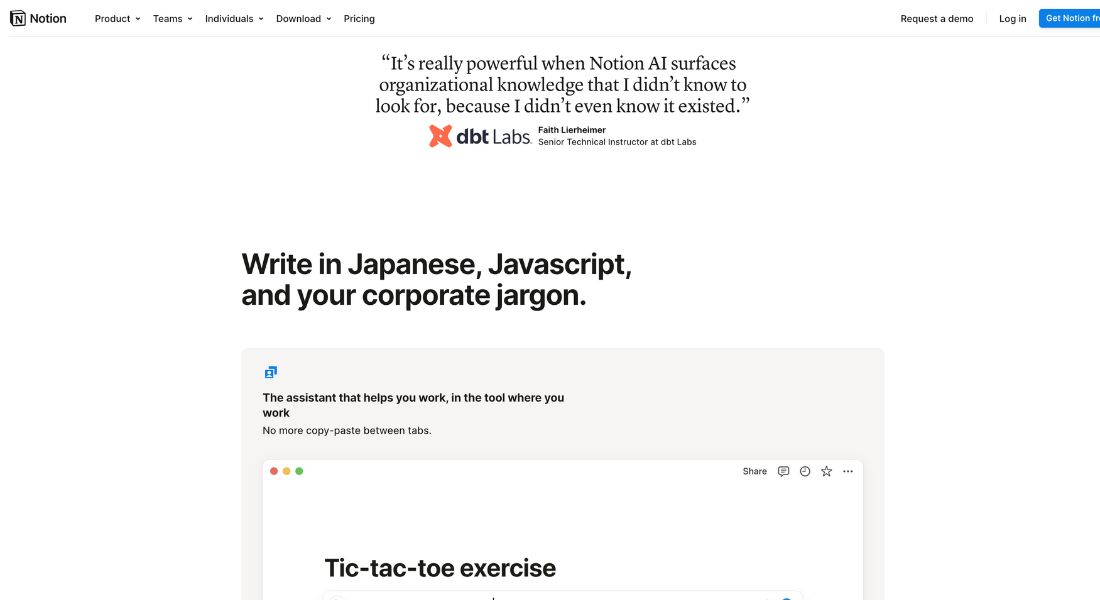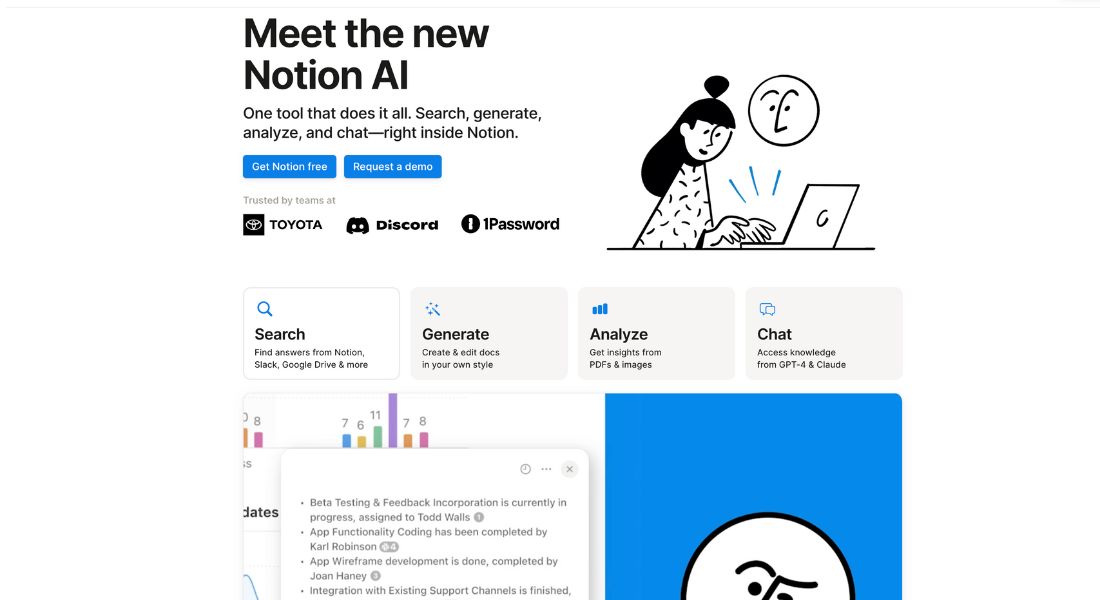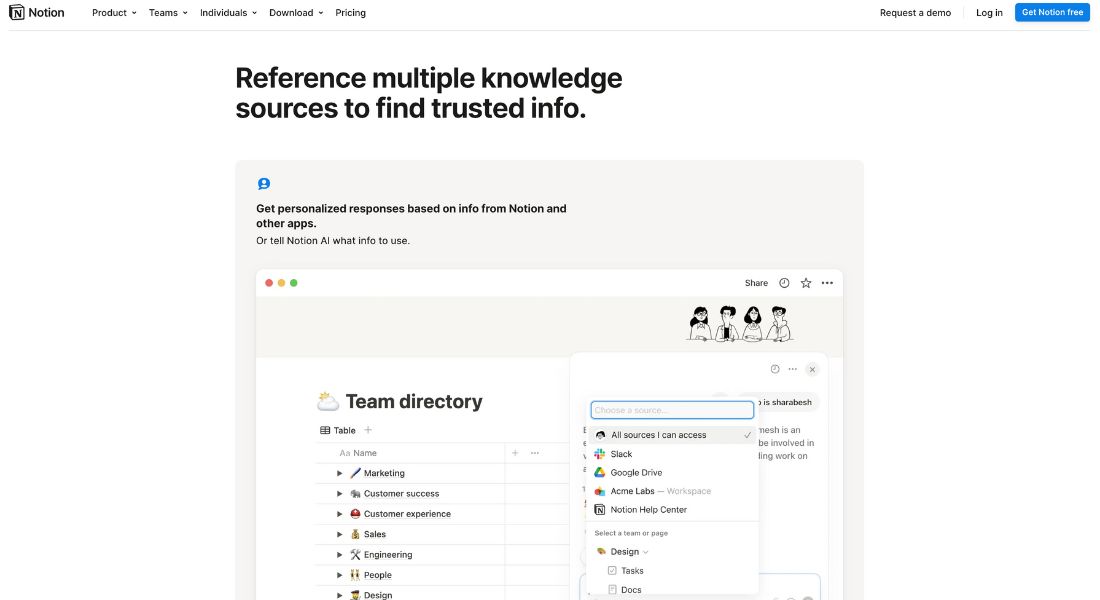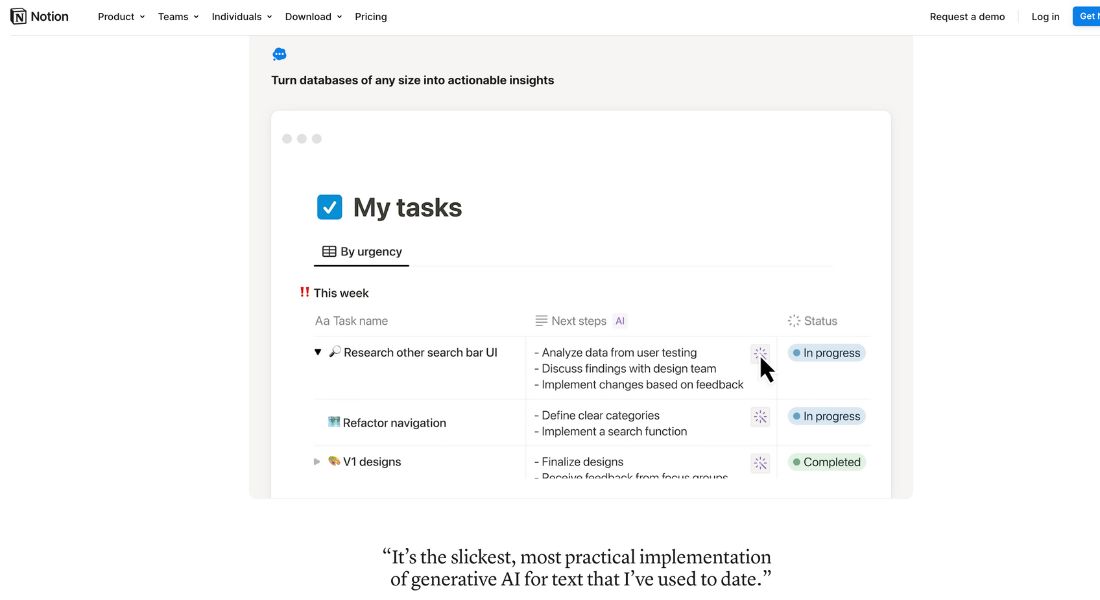Notion AI


What is Notion AI?
Notion AI is an AI-powered productivity tool integrated into the Notion workspace. It enhances note-taking, content creation, task management, and workflow optimization with AI capabilities. Notion AI is for individuals, teams, and businesses. It automates tasks, generates content, and organizes. It's a powerful assistant for modern workspaces.
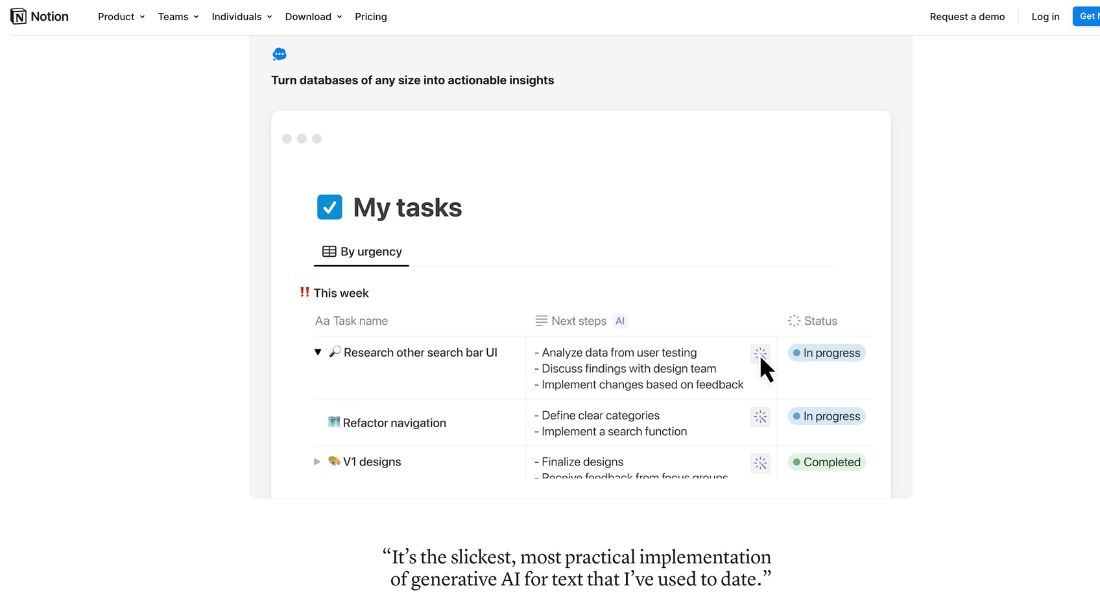
Key Features:
- AI Writing Assistant
Notion AI helps users write better and faster by suggesting edits, generating summaries, and rephrasing text. Whether you're creating notes, blog posts, or reports, it streamlines the writing process.
- Content Summarization
Easily summarize long documents, meeting notes, or articles into concise overviews. This feature saves time and ensures clarity in communication.
- Task Management Automation
Simplify task creation and management with AI-powered suggestions. Notion AI identifies patterns and helps organize to-do lists and deadlines efficiently.
- Smart Note-Taking
Use AI to capture key ideas, generate bullet points, and refine notes into structured, actionable content.
- Content Generation
Generate high-quality content like emails, outlines, and brainstorm ideas. Notion AI is perfect for overcoming writer’s block and sparking creativity.
- Language Translation and Editing
Notion AI can translate text, correct grammar, and improve readability. It's versatile for global teams.
Pros & Cons:
Pros:
- Boosts Productivity: Automates repetitive tasks, saving time and effort.
- Versatile Content Creation: Helps generate, edit, and summarize content effortlessly.
- Integrated Solution: Works seamlessly within the Notion workspace.
- Easy to Use: User-friendly interface accessible to all skill levels.
- Collaboration-Friendly: Enhances team productivity with shared AI tools.
Cons:
- Requires Subscription: Advanced features are only available in paid plans.
- Internet Dependency: AI features require an active internet connection.
- Learning Curve: Users new to Notion may need time to understand all AI features.
Who is Using Notion AI?
Notion AI is ideal for:
- Content Creators: Drafting articles, blog posts, and marketing content effortlessly.
- Business Professionals: Streamlining workflows, automating tasks, and improving communication.
- Project Managers: Organizing tasks, timelines, and team updates efficiently.
- Students and Educators: Summarizing study materials, generating notes, and simplifying research.
- Teams and Startups: Collaborating on projects and automating repetitive tasks.
Pricing:
Free Plan: Notion has a free version with limited AI features. It lets users explore basic functions.
Paid Plans: Unlock the full capabilities of Notion AI with a paid subscription. Plans start at $10 per user per month, with additional features tailored for teams and businesses.
What Makes Notion AI Unique?
Notion AI combines AI-powered tools with the flexibility of the Notion workspace. Unlike standalone AI tools, it offers:
- Seamless Integration: Fully embedded within Notion for a unified productivity experience.
- Multifunctionality: Handles writing, summarizing, note-taking, and task management in one platform.
- AI for Collaboration: It boosts team efficiency and creativity via shared AI.
Notion AI Tutorials:
Notion delivers extensive guidelines, video training, and a knowledge library for Notion AI beginners. These resources ensure users can explore its full range of capabilities with ease.
How We Rated It:
- Ease of Use: 4.7/5 Intuitive and user-friendly, even for beginners.
- Functionality and Features: 4.8/5 Robust AI tools integrated into a versatile workspace.
- Performance and Speed: 4.6/5 Delivers fast, accurate results for various tasks.
- Customization: 4.5/5 Flexible enough to adapt to individual and team workflows.
- Data Privacy and Security: 4.4/5 Ensures user data is protected with secure standards.
- Support and Resources: 4.6/5 Comprehensive tutorials and responsive customer support.
- Cost-Efficiency: 4.3/5 Good value for teams, though individual users may find it pricey.
- Integration Capabilities: 4.7/5 Works seamlessly within Notion’s ecosystem.
- Overall Score: 4.6/5
FAQs
- How do I access Notion AI?
To access Notion AI, log into your Notion workspace and enable AI features under settings. Users with paid subscriptions can explore advanced tools seamlessly.
- Is there a Notion AI promo code?
Notion occasionally offers promotions and discounts. Check their official website or subscribe to their newsletter for updates.
- Can Notion AI summarize documents?
Yes, Notion AI can summarize long texts into concise, actionable points. It saves time and improves clarity.
- Does Notion AI work for team collaboration?
Absolutely! Notion AI boosts team productivity. It automates tasks, summarizes notes, and generates content together.
- Is there a way to disable Notion AI?
Yes, you can disable Notion AI features in your workspace settings. Go to the settings menu, navigate to AI options, and toggle off the AI tools to disable them.
Summary:
Notion AI is a game-changing productivity tool. It combines AI content generation, note-taking, and task automation in the Notion platform. It boosts efficiency, simplifies workflows, and helps teams and individuals work smarter. Notion AI makes productivity effortless. It can summarize notes, generate content, and manage tasks.
Try Notion AI today and transform how you work with smarter, AI-driven tools! 🔧📈

GALLERY
Featured image represents the contents