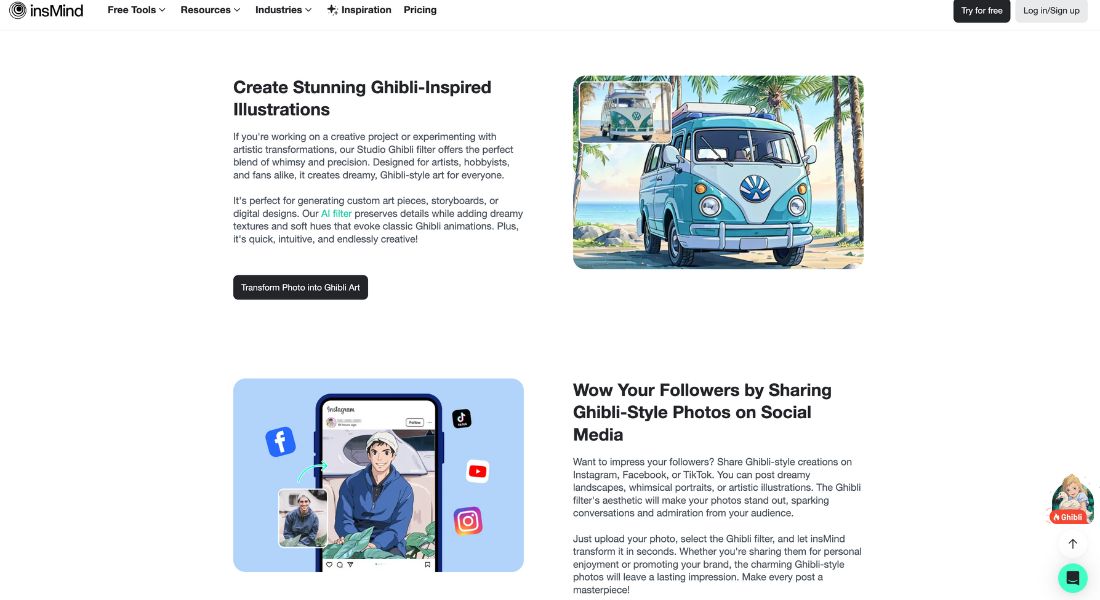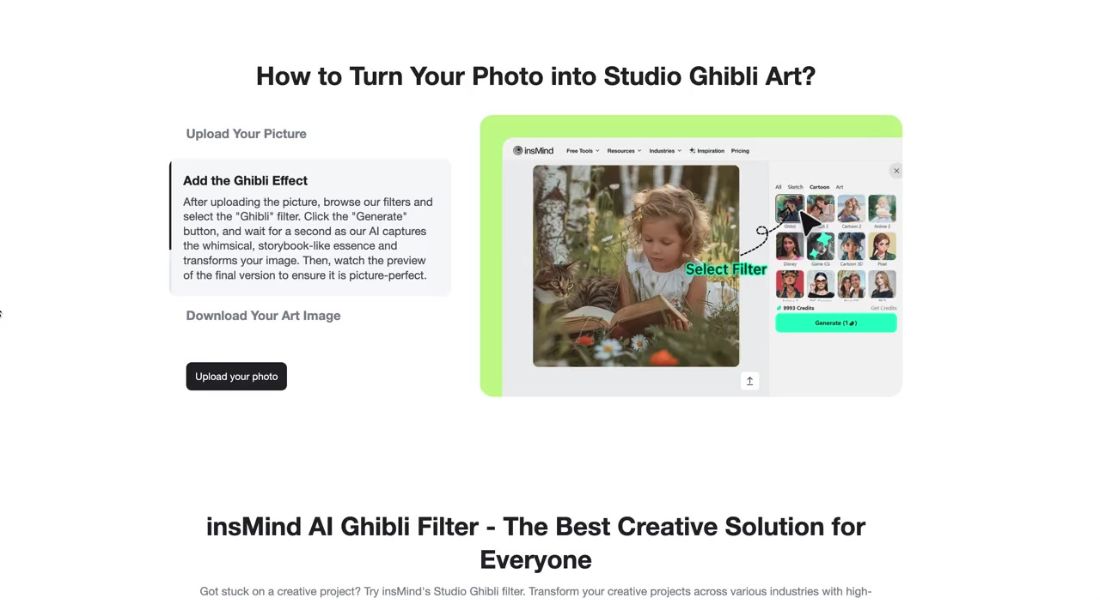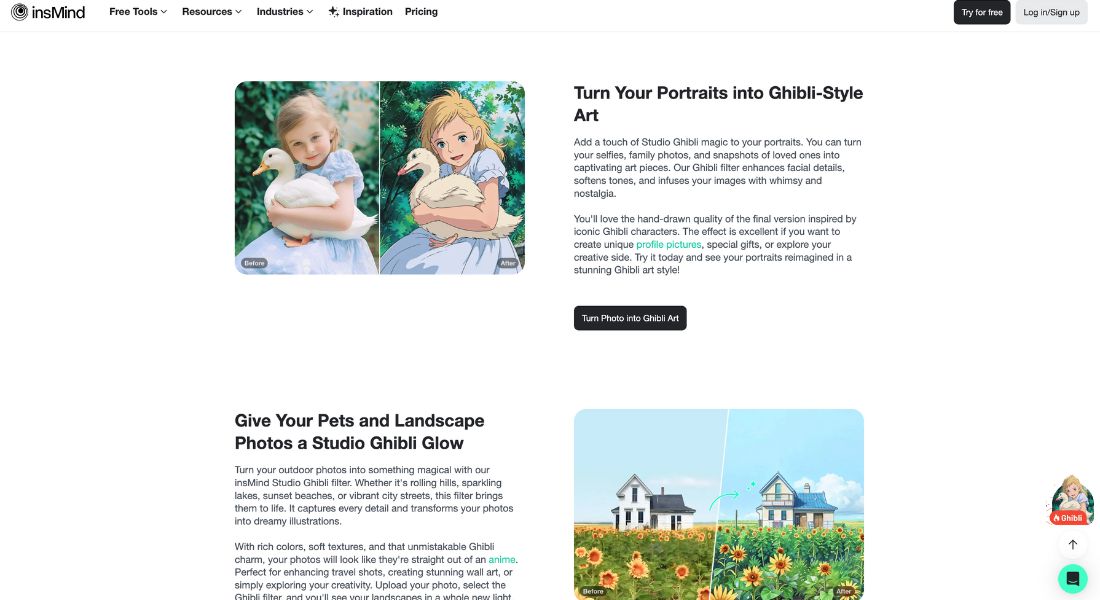insMind Ghibli AI Generator


What is Studio Ghibli Filter by Insmind
Studio Ghibli Filter by Insmind is an AI-powered image transformation tool that turns ordinary photos into anime-inspired visuals styled after iconic Studio Ghibli films. With just one upload, users can create dreamy, nostalgic illustrations that look straight out of a fantasy movie.
👉 Try the free AI Studio Ghibli Image Generator and bring your imagination to life with stunning, Ghibli-style visuals created by AI!
Key Features:
- AI Ghibli Art Generator 🎨: Convert your photos into soft, detailed Ghibli-style images in seconds.
- One-Click Transformation 🔄: Just upload and let the AI handle the artistic rendering — no editing skills needed.
- Web-Based & Free to Use 🚀: Accessible from any browser, no downloads or installations required.
- Mobile-Friendly Interface 📱: Works seamlessly on smartphones and tablets for quick sharing.
- Fast Processing ⏱️: Receive your anime-style photo almost instantly.
Pros & Cons:
Pros
- Beautiful and highly shareable results
- No design or art background needed
- Fun for anime lovers and creative communities
- No login or signup required
- Works well on mobile and desktop
Cons
- Results may vary depending on photo quality
- Limited customization of visual style
- Internet connection required
Who is Using Studio Ghibli Filter?
- Anime Fans & Cosplayers: Turn selfies into Ghibli-style portraits.
- Social Media Creators: Create viral anime-themed content.
- Artists & Designers: Use as a base for concept work or inspiration.
- Casual Users: Add a creative twist to everyday photos.
Pricing:
Completely Free: Use the tool without payment, registration, or software installation. Just visit Insmind Ghibli Filter.
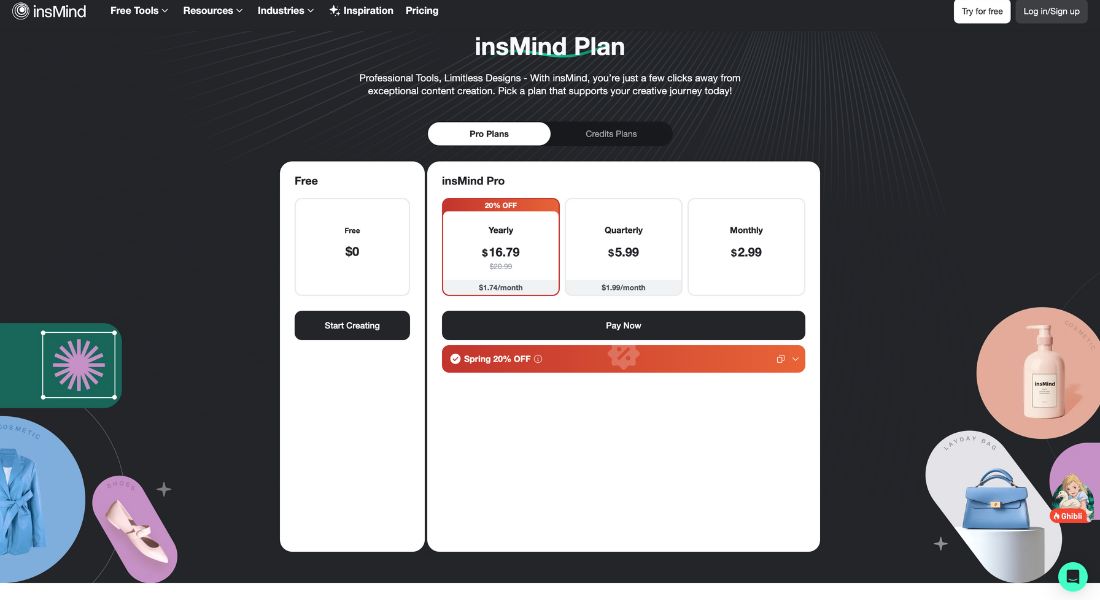
What Makes It Unique?
The Studio Ghibli Filter by Insmind captures the charm and magic of beloved anime films with just one click. While many AI filters focus on realism or stylized art, this tool specifically taps into a nostalgic, cinematic aesthetic that fans instantly recognize.
It’s perfect for social sharing, artistic play, and anyone curious about seeing themselves in a Ghibli-style fantasy world.
Studio Ghibli Filter Resources:
- Simple drag-and-drop interface
- FAQ and help guides for photo tips
- Instagram/TikTok communities showcasing results
Alternatives to Studio Ghibli Filter
If you're looking for tools similar to the Studio Ghibli Filter, here are a few popular alternatives:
- Meitu AI Art Filter: A mobile app that transforms selfies into anime or fantasy-style portraits with various filters.
- Toongineer Cartoonizer (VanceAI): Converts photos into anime or cartoon illustrations with adjustable styles.
- Fotor AI Art Generator: An all-purpose AI art tool with cartoon and stylized effects, ideal for casual users.
- Picsart AI Filters: A versatile mobile editor that includes cartoon and art filters, including anime-inspired looks.
- AnimeGAN: An open-source model often used by tech-savvy users to turn real images into anime-style visuals.
Each alternative varies in terms of style, control, and pricing — but all offer creative ways to turn real photos into artwork.
How We Rated It:
- Image Quality: 4.6/5
- Ease of Use: 4.9/5
- Functionality and Speed: 4.7/5
- Creativity and Uniqueness: 4.8/5
- Mobile Accessibility: 4.6/5
- Customization Options: 3.8/5
- User Support: 4.0/5
- Cost-Efficiency: 5.0/5
- Viral Potential: 4.9/5
- Overall Score: 4.7/5
Summary
Studio Ghibli Filter by Insmind is a delightful tool that blends creativity and AI to deliver anime-inspired magic to your photos. Whether you're an anime lover, a digital artist, or someone who just wants a fun twist on their selfies — this tool gives you a beautiful, free way to transform your world into something whimsical 🌟

GALLERY
Featured image represents the contents
Frequently Asked Questions