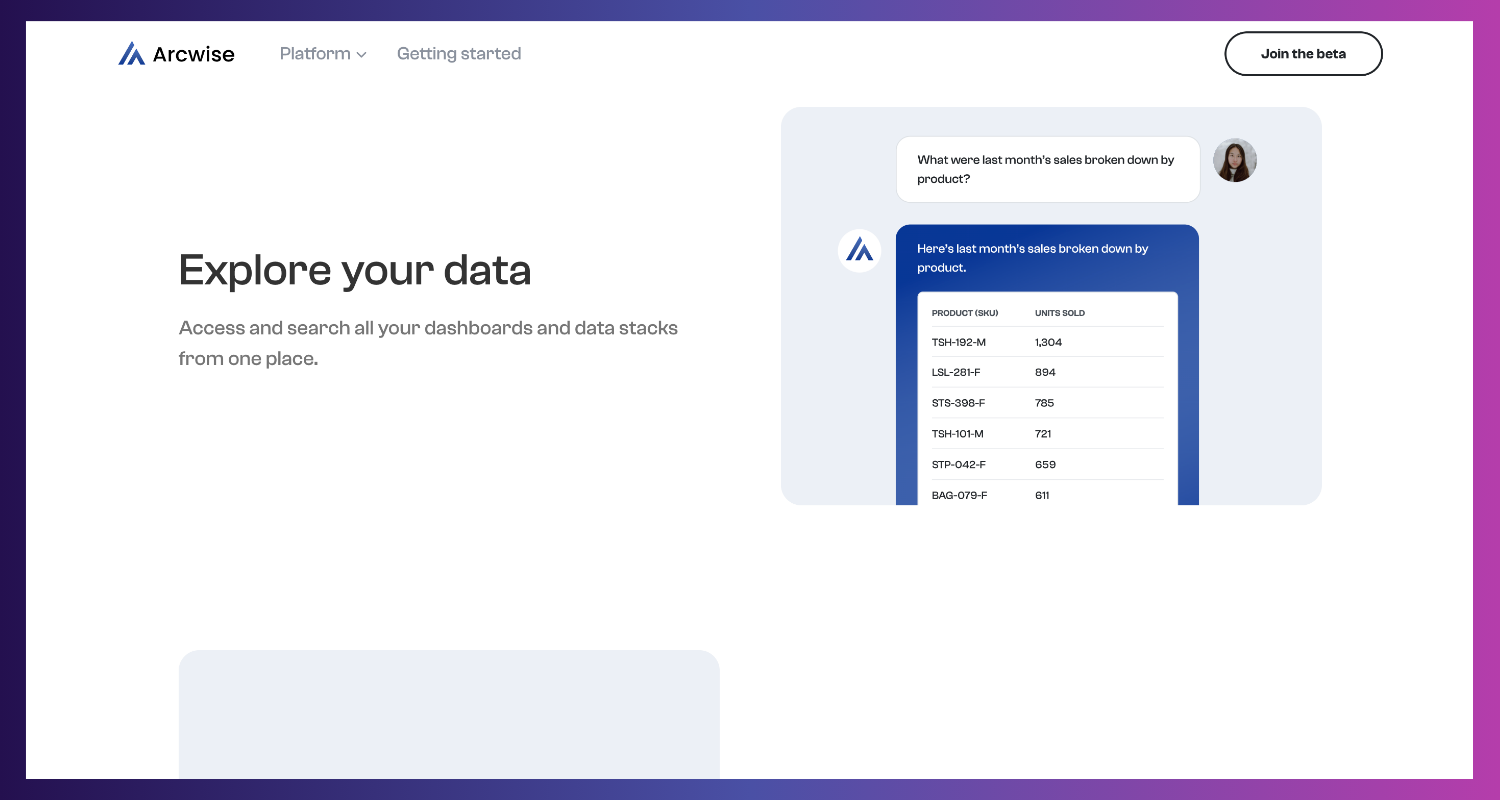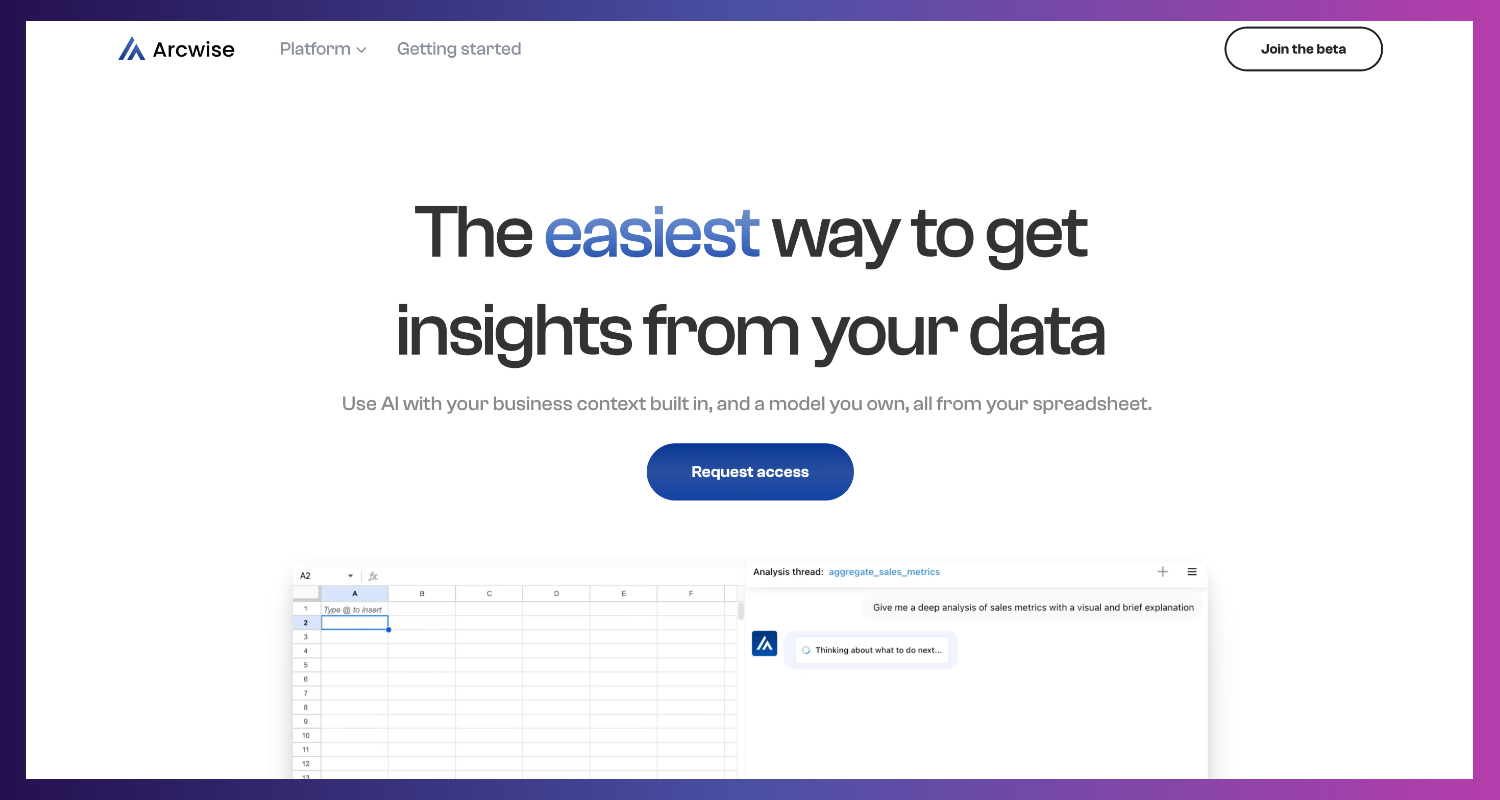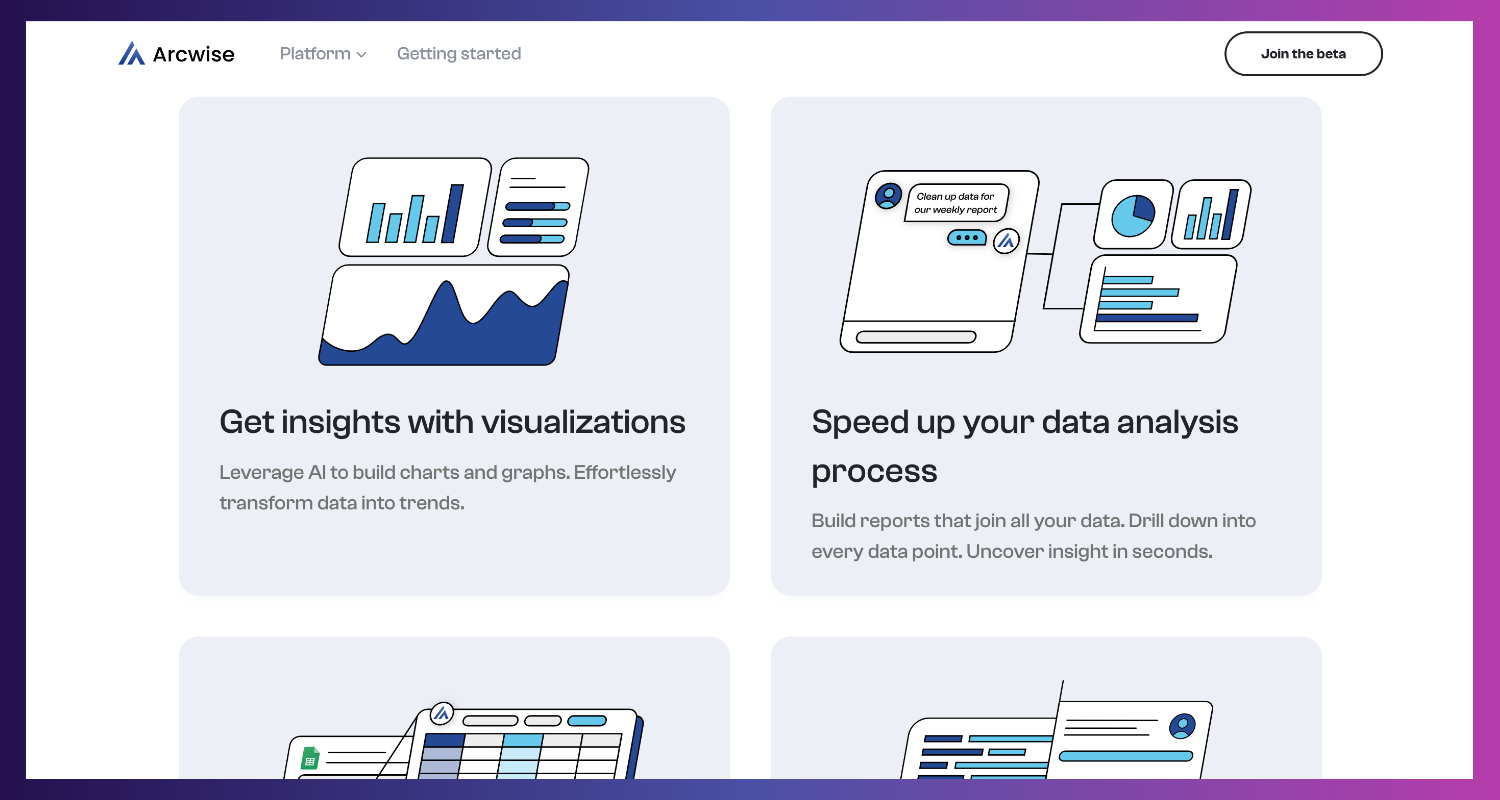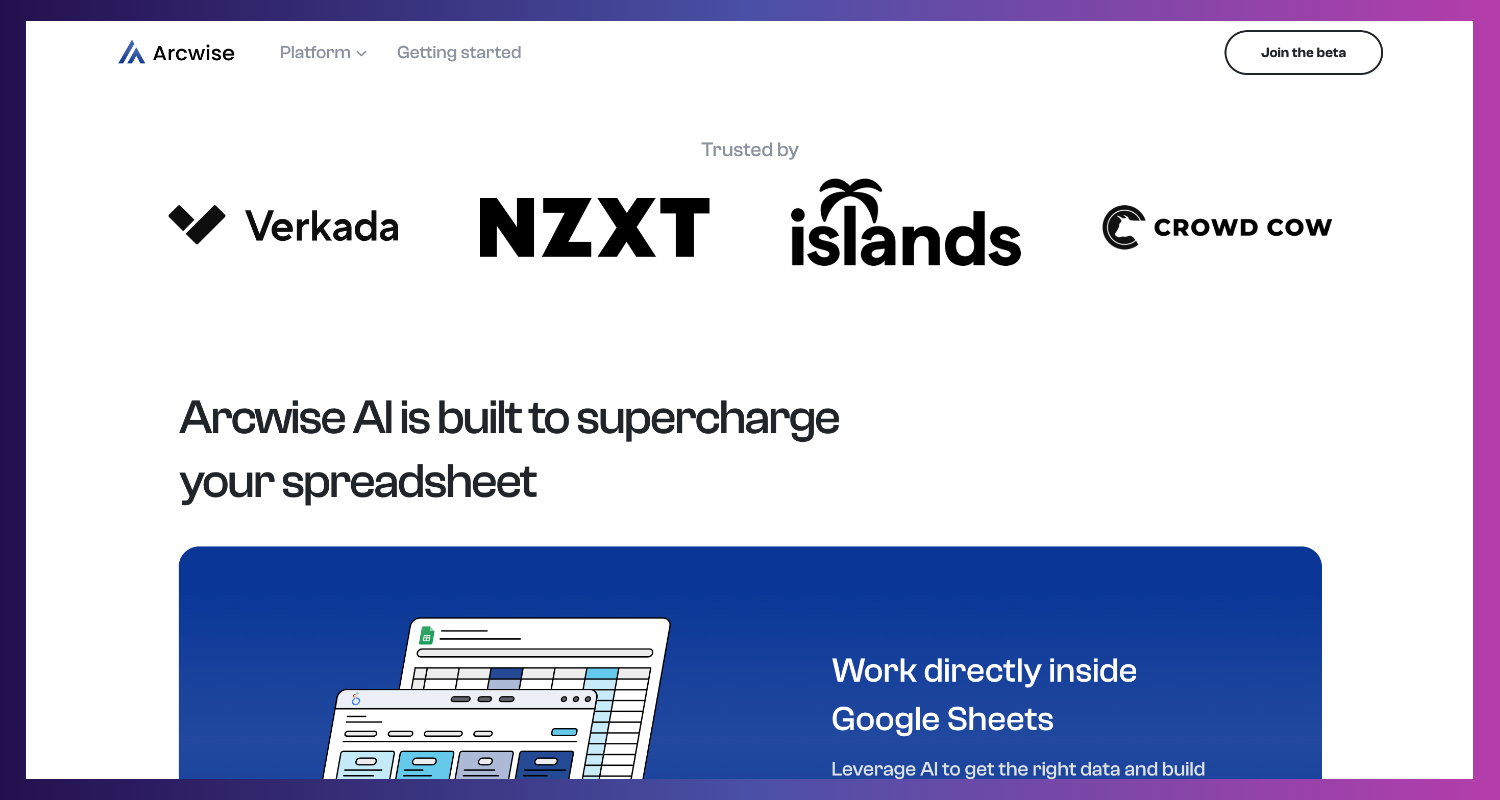Arcwise
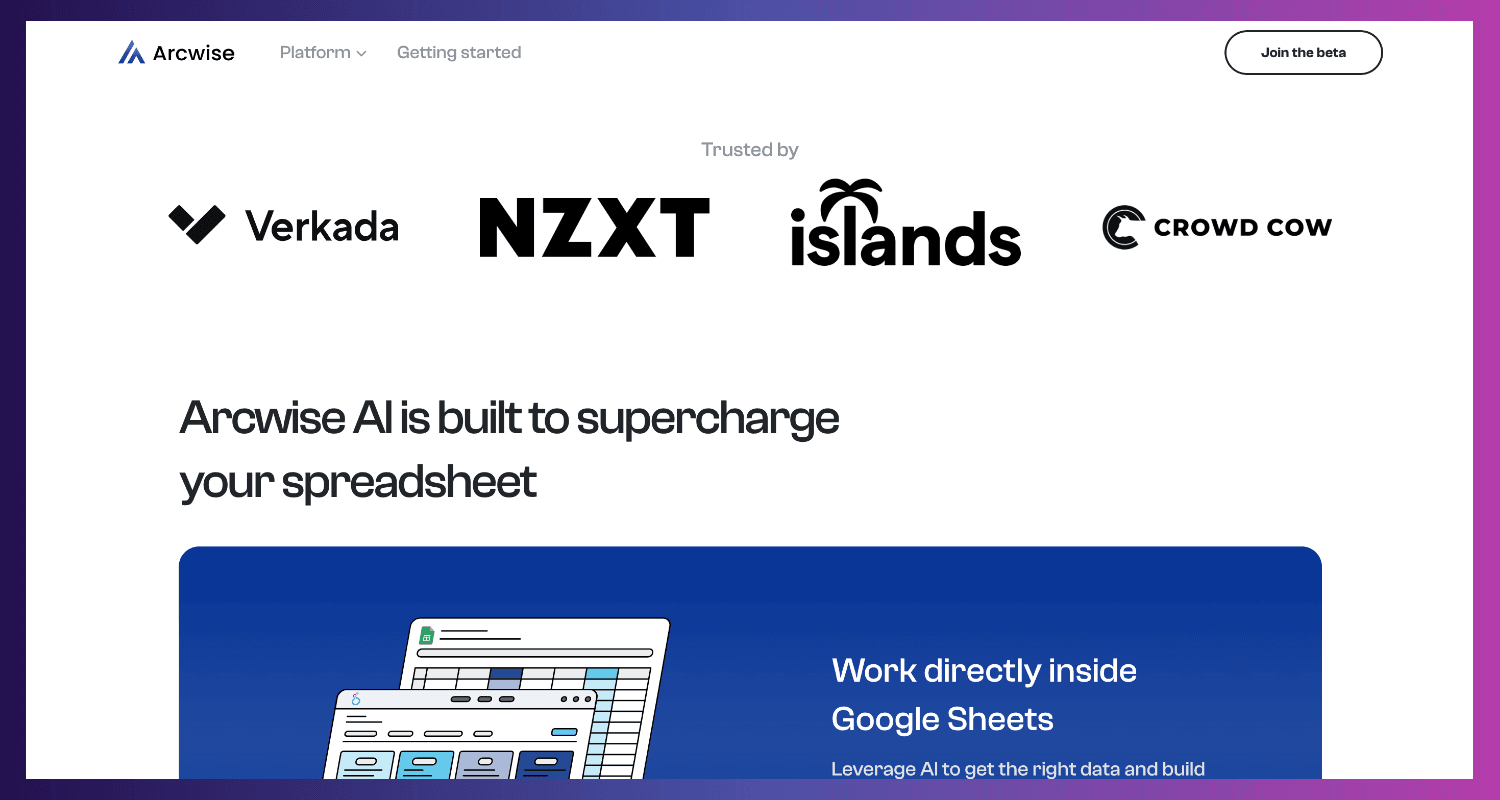

Arcwise: The Ultimate AI Formula Generator for Google Sheets
Introduction
In the age of data-driven decision-making, managing and analyzing data efficiently is paramount. AI tools like Arcwise transform how we handle data in spreadsheets, making complex tasks more straightforward and accurate. This review explores the features, benefits, and user experience of Arcwise, showcasing its value as an AI formula generator for Google Sheets.
What is Arcwise?
Overview of Arcwise
Arcwise is an innovative AI-powered tool to enhance data management and analysis within Google Sheets. By leveraging advanced AI technologies, Arcwise gives users powerful tools to generate formulas, clean data, and gain insights effortlessly.
Core Mission and Vision
Arcwise aims to democratize data analysis by providing a user-friendly, AI-driven platform that simplifies complex data tasks, enabling users to focus on making informed decisions.
Key Features of Arcwise
AI-Driven Formula Generation
How It Works
Arcwise utilizes advanced artificial intelligence algorithms, such as Natural Language Processing (NLP) and Machine Learning, to comprehend user inputs and produce precise formulas.
- Machine Learning Techniques: Utilizes advanced algorithms to learn from data patterns.
- Natural Language Processing (NLP): Enables the tool to interpret and generate formulas based on natural language inputs.
Context-Aware Formula Suggestions
Arcwise provides context-aware suggestions for formulas, enhancing accuracy and reducing manual errors.
- Increased Accuracy: Delivers precise formula suggestions based on the data context.
- Reduction of Manual Errors: Minimizes the risk of errors in formula creation.
Automated Data Cleaning
Arcwise automates the data cleaning process, identifying and correcting inconsistencies to streamline data preparation.
- Data Inconsistencies: Detects and corrects anomalies in data.
- Streamlined Preparation: Enhances data readiness for analysis.
Advanced-Data Analysis Capabilities
AI-Powered Data Scraping
Arcwise incorporates data scraping tools enabled by artificial intelligence, allowing users to integrate data obtained from diverse sources into Google Sheets effortlessly.
- Extracting Data: Gathers data from multiple online sources.
- Integration: Easily imports scraped data into Google Sheets.
Intelligent Data Summarization
The tool can summarize complex data sets, generating insights and visual representations to aid in data analysis.
- Generating Insights: Provides summaries and insights from large data sets.
- Visual Representation: Creates visual aids to highlight data trends.
User-Friendly Interface
Ease of Use
The user-friendly interface and robust functionality of Arcwise facilitate optimal navigation and utilization.
- Intuitive Design: Simple and user-friendly interface.
- Step-by-Step Guides: Provides tutorials and guides for beginners.
Customization and Flexibility
Users can customize the application to their particular requirements by utilizing the platform's extensive personalization options.
- Personalization Features: Save custom settings and preferences.
- Adaptability: Flexibility in tool configuration to match user preferences.
Integration Capabilities
Seamless Integration with Google Sheets
Arcwise integrates seamlessly with Google Sheets, enhancing its utility and making incorporating AI-driven features into existing workflows accessible.
- Chrome Extension: Easy installation and integration as a Chrome extension.
- Real-Time Synchronization: Ensures data is updated in real-time.
Compatibility with Other Tools
Arcwise is compatible with various data management and visualization tools, enhancing its versatility.
- Supported Tools: Integrates with WordPress, Google Docs, and Canva.
- API Access: Available for developers to create custom solutions.
Benefits of Using Arcwise as an AI Formula Generator
Enhanced Efficiency
Arcwise's AI-driven features save significant time by automating the formula generation process, allowing users to focus on high-value tasks.
- Time-Saving: Automates complex data tasks.
- Streamlined Workflow: Enhances productivity for data analysts and business users.
Improved Data Quality
The platform ensures high-quality data analysis by providing accurate formula generation and data cleaning.
- High-Quality Insights: Utilizes advanced algorithms for precise analysis.
- Consistency: Maintains uniform data interpretation across projects.
Cost-Effective Solution
Arcwise offers affordable pricing plans, making it accessible to businesses of all sizes.
- Affordable Plans: Competitive pricing for various business needs.
- Value for Money: Comprehensive features at a reasonable cost.
Who is Using Arcwise?
Small and Medium Enterprises (SMEs)
SMEs use Arcwise for efficient budget data management, benefiting from its cost-effective and scalable solutions.
Large Corporations
Large corporations leverage Arcwise's advanced tools for large-scale data analysis, enhancing their data-driven decision-making processes.
Data Analysts
Data analysts employ Arcwise to enhance their data analysis capabilities, improving the accuracy and speed of insights.
Academic Researchers
Researchers use Arcwise to analyze research data, streamline data preparation, and visualize it.
Pricing and Plans
Overview of Pricing Structure
Arcwise offers a range of pricing plans to suit different needs. Users can try the platform's features for free before committing.
Free Plan
Arcwise provides a free plan allowing access to basic features and a limited number of formula generations.
Basic Plan: $9 per month
- Features: Essential tools for individual users.
- Support: Standard support.
Pro Plan: $29 per month
- Features: Advanced tools for growing teams.
- Support: Priority assistance and an assigned account manager.
Enterprise Plan: Custom Pricing
- Features: Full suite of features for large organizations.
- Support: Custom integrations and dedicated success manager.
Comparison with Competitors
Arcwise offers excellent value for money with its unique AI-driven features and comprehensive toolset. Its competitive pricing and robust support make it a top choice for data analysts and business users.
Pros and Cons of Arcwise
Pros
- Effective automated formula generation.
- Comprehensive data cleaning and analysis tools.
- Strong customer support and user experience.
- Free Plan available for primary use.
Cons
- Higher cost for advanced features in premium plans.
- Learning curve for new users.
Alternatives to Arcwise
SheetAI
- Features: AI-powered spreadsheet assistant.
- Pros: Extensive features, industry standard.
- Cons: Expensive, steep learning curve.
Coefficient
- Features: AI integration for Google Sheets.
- Pros: Affordable, easy to use.
- Cons: Limited advanced features.
Rows
- Features: AI-enhanced spreadsheet software.
- Pros: High-quality output, versatile tools.
- Cons: Subscription required for full access.
Conclusion
Arcwise stands out as an exceptional AI formula generator, offering powerful features to streamline and enhance the data management process. With its robust AI capabilities and user-friendly interface, Arcwise is a valuable tool for anyone looking to improve their efficiency and accuracy in Google Sheets. I highly recommend trying Arcwise to see how it can transform your data management strategy.
SEO Title and Description
Title: Arcwise: The Ultimate AI Formula Generator for Google Sheets
External Resource Link
For more tips on effective data management and AI tools, check out this comprehensive guide on AI data solutions.

GALLERY
Featured image represents the contents