💻 Side Hustle #10: Website Design
Published on October 11, 2024 Share

- Why Start a Website Design Side Hustle?
- Who Needs Website Design Services?
- How to Generate Leads for Website Design Services
- How to Fulfill Website Design Services
- Best AI Tools You Can Use for Website Design
- How Much Can a Website Designer Earn?
- Real-World Case Studies of Successful Web Designers
- Conclusion
Did you know that 75% of a company’s credibility comes from its website design? In today's digital world, businesses can’t afford to have poorly designed websites, and that’s where skilled website designers come in. Whether you have a flair for creativity or a knack for problem-solving, website design is a dynamic side hustle that allows you to combine both. By crafting visually appealing and functional websites, you can earn anywhere between $2,500 to $15,000 per month, depending on your skill level and client base.
Let’s dive into the world of website design, explore why it’s a booming field, and discover how you can build a successful side hustle in this exciting space.
Why Start a Website Design Side Hustle?
The need for qualified website designers is rising quickly in a time when companies mostly rely on their online presence. The typical base income for a web designer in the United States is $52,691 per year, according to Glassdoor. Not only that, but according to Adobe, 38% of users will leave a website if the layout or content is ugly. Just this figure shows how important having a good website design is.
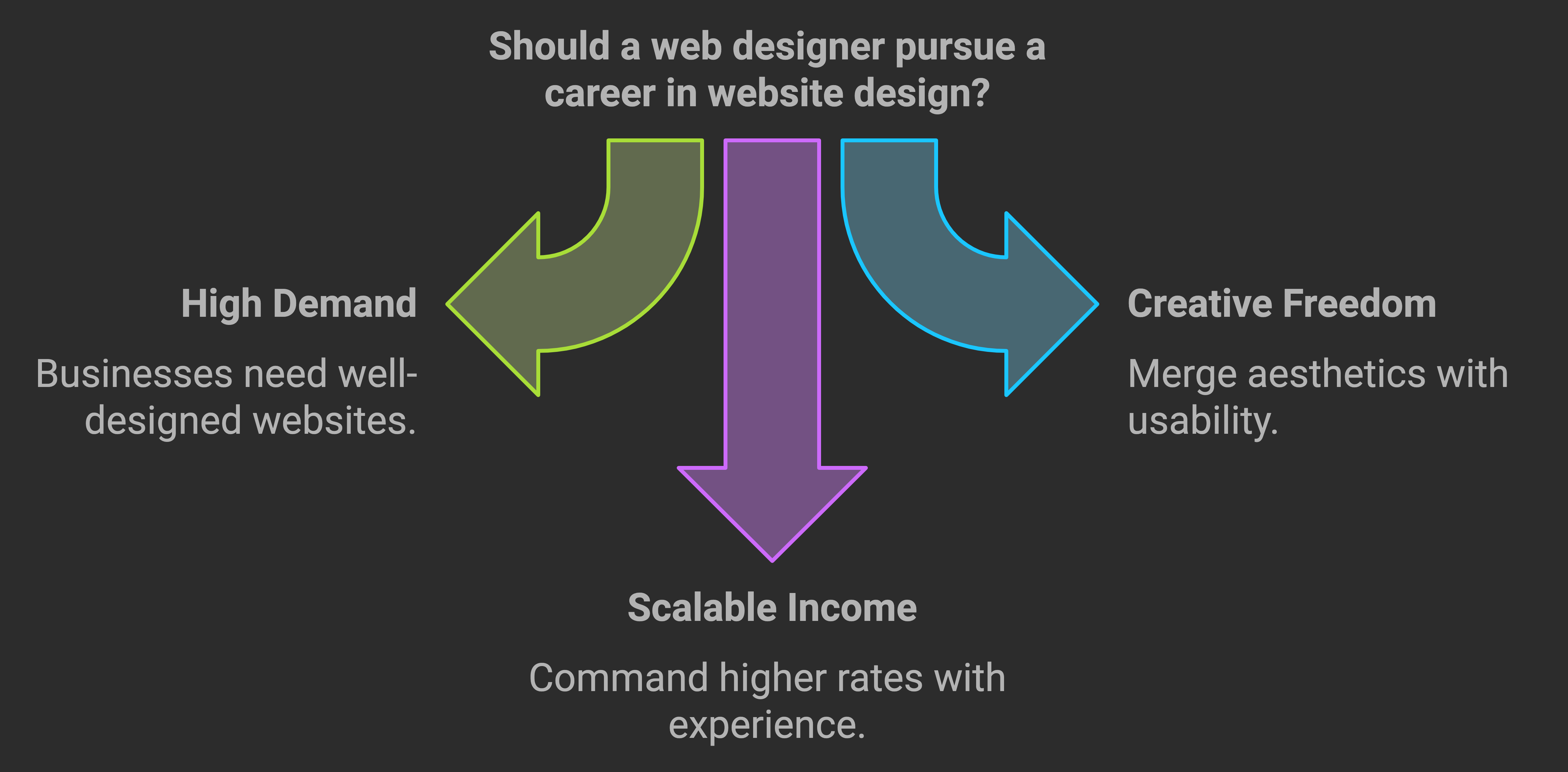
Benefits of Website Design Services:
- High Demand: Businesses across every industry need well-designed websites to thrive in the digital landscape.
- Creative Freedom: Website design lets you merge aesthetics with usability, offering a unique balance of creativity and functionality.
- Scalable Income: As you develop your portfolio and skills, you can command higher rates, moving from small projects to more extensive, higher-paying work.
Pro Tip: As the demand for online presence continues to grow, a website becomes one of the most valuable assets a business can have. Offering customized web design solutions can position you as an essential player in helping companies succeed online.
Who Needs Website Design Services?
An attractive, user-friendly website is essential for establishing a strong digital presence. Let’s explore the types of clients who often require professional website design services:
1. Small and Medium-Sized Enterprises (SMEs)
SMEs rely on a robust digital presence to compete with larger companies. A professional website builds credibility and helps them reach a broader audience.
Example: A local bakery hired a web designer to revamp their outdated site. The new design highlighted their products more effectively, leading to a 40% increase in online orders within three months.
2. E-commerce Businesses
E-commerce websites must be user-friendly and visually appealing to drive sales. A well-designed site encourages customers to browse, shop, and complete purchases seamlessly.
Pro Tip: For e-commerce clients, focus on optimizing website speed and ensuring mobile responsiveness to capture sales from customers on the go.
3. Bloggers and Influencers
Bloggers and influencers need visually engaging websites to display their content and build a connection with their audience. For an object to draw attention and encourage interaction, design is essential.
4. Non-profit Organizations
Non-profit organizations use websites to share their mission, gather donations, and keep their supporters informed. A well-designed website helps them spread their message more effectively.
5. Individual Professionals
Photographers, lawyers, consultants, and other individual professionals often need a personal website to showcase their portfolios and attract potential clients.
Pro Tip: If you specialize in designing personal websites, offer additional services such as SEO optimization to help clients improve visibility on search engines.
How to Generate Leads for Website Design Services
Getting customers is crucial to growing a profitable website design company. You may attract new clients and effectively demonstrate your competence with the correct techniques. Let's look at some essential strategies for producing leads and becoming the go-to web designer:
1. Create an Impressive Portfolio
Your portfolio is your strongest marketing tool. A well-crafted portfolio that highlights your best work can be the difference between landing clients or losing them to competitors. Showcase a range of design styles—whether it’s clean, minimalistic designs or creative and bold layouts. This demonstrates your versatility and adaptability to different client needs.
Pro Tip: Include a “before and after” section to highlight how your redesigns have improved the functionality and aesthetics of previous clients' websites. This enhances credibility and makes it easier for prospective clients to see the real-world effects of your work.
2. Networking
Building connections is vital in the website design industry. Attend both online and in-person industry events such as web design conferences, meetups, or webinars. These events are great chances to meet potential clients, learn about market trends, and stay informed on what businesses are currently looking for in web design.
Pro Tip: Join relevant LinkedIn and Facebook groups where small business owners and entrepreneurs discuss website redesigns or new web projects. Engage in conversations, offer insights, and share examples of your work—this helps you stay visible and top-of-mind when someone needs your services.
3. Engage in Online Communities
Being active in online communities dedicated to web design or related fields (such as user experience or graphic design) helps you build credibility as an expert. Answer questions, share useful tips, and provide value to community members. This not only positions you as knowledgeable in your field but can also lead to valuable client referrals.
Pro Tip: Platforms like Reddit’s r/web_design or specialized web design forums are excellent places to participate in discussions and network with potential clients.
4. SEO Optimization
To make sure potential clients can find you easily, it’s crucial to optimize your own website with the right keywords. Target terms like “affordable web design services,” “custom website design for small businesses,” or “freelance web designer.” By using relevant keywords, you’ll improve your chances of appearing higher in search results when businesses are looking for web designers.
Pro Tip: Make use of long-tail keywords such as "custom e-commerce website design for startups" in order to draw in more targeted leads and improve your position in search results for related keywords.
5. Cold Outreach
Cold emailing is another effective way to reach potential clients, especially businesses that may not realize they need a website redesign. Research companies with outdated websites or new startups that haven’t established a strong online presence yet. Send personalized emails offering solutions to their problems—whether it’s improving their website’s functionality, design, or user experience.
Pro Tip: Personalize your emails by mentioning specific pain points or issues you’ve identified in their current website, and suggest how your design services could benefit them. Offering a free consultation or audit of their existing site can also help grab their attention and make your email stand out.
By consistently implementing these strategies and staying proactive, you’ll be able to generate high-quality leads, grow your client base, and ultimately, scale your website design business. Patience and persistence are key—keep refining your approach and learning from each interaction.
How to Fulfill Website Design Services
Delivering an exceptional website goes beyond just making it look good. It involves functionality, usability, and meeting the client’s specific needs. Here’s a step-by-step guide to ensure your clients are satisfied with the results:
Step 1: Understand Client's Needs
Start by having an in-depth discussion with your client to fully understand their goals. What do they want their website to achieve? Who is their target audience? Gaining clarity on these factors allows you to create a design that aligns with their business objectives.
Example: A fitness studio approached a web designer wanting a site that would allow users to book fitness classes and view the weekly schedule. The designer asked detailed questions to understand the studio's branding, target audience (young professionals), and how they wanted the booking system to function.
Step 2: Create a Blueprint
Once you understand the client’s goals, it’s time to sketch out the layout. Use wireframes to visualize the structure and organization of the website’s content. This blueprint serves as a roadmap for the design and development process.
Example: For the fitness studio, the designer created a wireframe that included a homepage with promotional banners, a class schedule page, and an intuitive booking section that allowed users to select time slots and sign up for classes with just a few clicks.
Step 3: Design the User Interface (UI)
Now it’s time to bring the blueprint to life. Use design software like Adobe XD to craft an aesthetically pleasing interface. Focus on color schemes, typography, and imagery that reflect the client’s brand while enhancing the user’s experience.
Example: The fitness studio wanted a vibrant and energetic feel, so the designer used bold colors, high-quality images of classes, and modern typography to create an engaging interface that matched the studio's brand identity. The call-to-action buttons for booking classes were made highly visible to encourage conversions.
Step 4: Develop the User Experience (UX)
Building a smooth and intuitive navigation system is key to a successful website. Make sure users can quickly obtain the information they require and carry out required activities, such scheduling a class, with as little difficulty as possible.
Example: For the fitness studio, the designer ensured that users could find the class schedule within one click from the homepage. The booking process was streamlined, requiring minimal steps to confirm a spot in a class. Special attention was given to making sure the site was easy to use on both mobile devices and desktops.
Pro Tip: Before launching the site, have a few users navigate through it and attempt to book a class. Their feedback can help identify any areas of confusion or friction.
Step 5: Test the Website
Thoroughly test the website across various devices (desktop, mobile, tablet) and browsers to make sure it’s fully responsive and functional. This ensures a seamless experience for all users.
Example: The designer tested the fitness studio’s website on multiple devices to ensure that the booking system worked flawlessly on both desktop and mobile browsers. Any bugs or issues found during testing were promptly addressed to avoid user frustration.
Step 6: Launch and Maintain the Website
Once the client approves the final design, it’s time to launch the website. However, your job doesn’t end there. Provide upkeep and updating services to ensure the website functions properly and handle any technical problems that may emerge after launch.
Example: After launching the fitness studio’s website, the designer offered a monthly maintenance package, ensuring that any updates or bug fixes were handled promptly. This ongoing support helped the studio avoid downtime and kept their booking system running efficiently.
Pro Tip: Offering maintenance packages not only keeps the client’s website in top shape but also provides you with recurring income from existing clients.
Best AI Tools You Can Use for Website Design
Leveraging AI tools can drastically enhance your efficiency as a web designer, allowing you to streamline the design process, improve user experience, and deliver stunning results faster. Here are five essential AI tools to integrate into your workflow:
1. Adobe XD
- Key Feature: A strong tool for creating and prototyping interactive website designs is Adobe XD. It enables you to create wireframes, design layouts, and build prototypes, making collaboration with clients and developers seamless.
- Free Version: Available with limited features. Perfect for beginners or smaller projects.
2. Canva
- Key Feature: Canva is a user-friendly platform for creating custom graphics, which is especially helpful for designers who need high-quality visuals without the complexity of professional design software. Canva’s templates and drag-and-drop interface make it ideal for designing logos, banners, and website elements.
- Free Version: Available with basic features. Great for generating quick visuals.
3. Wix ADI
- Key Feature: Wix ADI (Artificial Design Intelligence) uses AI to build websites automatically based on user preferences. Just input the type of website you want, and Wix ADI will generate a custom design tailored to your needs, significantly reducing design time while still allowing for customization.
- Free Version: Available with premium upgrades for additional functionality.
4. Framer
- Key Feature: Framer allows you to create highly interactive, responsive websites without needing to write code. It’s perfect for designers who want to focus on creating beautiful user experiences while leaving the technical complexities to the tool.
- Free Version: Available with limited features, making it accessible for early-stage designers or small projects.
5. Sketch
- Key Feature: Sketch is a vector-based design tool that is ideal for building professional website interfaces, icons, and detailed layouts. It’s widely used in the industry for designing user interfaces and has powerful collaboration features for teams.
- Free Version: Available for a 30-day trial, giving you ample time to explore its robust capabilities before committing to a paid plan.
- Pro Tip: For the greatest outcomes, combine these tools. For example, use Adobe XD for prototyping, Canva for quick visuals, and Sketch for detailed interface designs. By mixing these tools, you can speed up your workflow and provide a more comprehensive service to your clients.
How Much Can a Website Designer Earn?
Your income potential as a web designer depends on your experience, skill level, and the types of clients you work with. Here’s a general breakdown:
- Beginner Designers: Earn around $2,500 - $5,000 per month by working with small businesses or personal brands.
- Intermediate Designers: Earn $6,000 - $10,000 per month working on more extensive projects, such as e-commerce websites or corporate clients.
- Advanced Designers: With significant experience, you can earn $10,000 - $15,000+ per month by working with high-end clients or offering specialized design services.
Here’s the updated section with Jonathan Patterson included in the real-world case study:
Real-World Case Studies of Successful Web Designers
As you explore the potential of website design as a side hustle, it helps to see how others have successfully turned this skill into a full-time business. Below are real-world examples of web designers who have built impressive portfolios and gained traction in the industry:
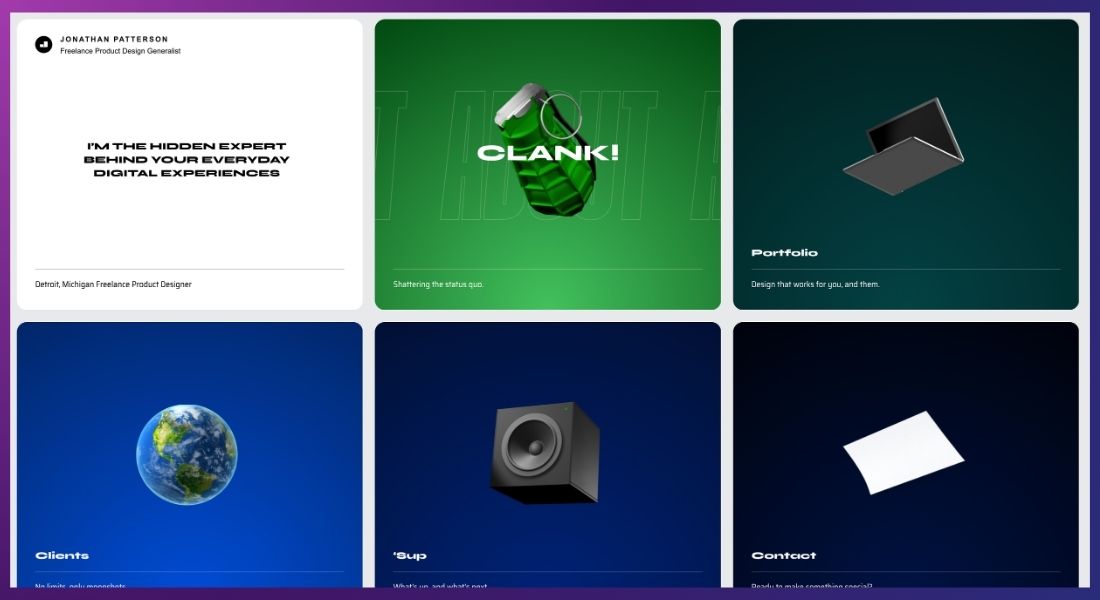
1. Milli
Milli is a creative design agency that has worked with top-tier clients like Microsoft, Meta, and Netflix. Their immersive portfolio shows how well-designed websites can attract major brands. Explore their work here: Creative Web Design by Milli.
2. Colin Moy
Colin Moy’s playful and interactive portfolio helps him stand out as a web designer with a creative twist. His approach demonstrates how to combine aesthetics with functionality. Check out his work here: Colin Moy's Web Design Portfolio.
3. Owltastic
Owltastic has turned whimsical design into a successful personal brand, captivating clients with charming, creative websites. Visit their portfolio here: Owltastic's Web Design.
4. Ali Saeed
Ali Saeed specializes in branding and web design for startups and corporations. His sleek, professional website has helped him land contracts with a variety of clients. View Ali’s portfolio here: Ali Saeed's Web Design Portfolio.
5. Jonathan Patterson
Jonathan Patterson’s minimalist, modern design style has garnered attention from both small businesses and large enterprises. His portfolio reflects clean, functional designs with a professional touch. Discover more about Jonathan’s work here: Jonathan Patterson's Web Design Portfolio.
These case studies highlight the success of web designers who have created engaging, impactful websites and built strong portfolios. Take inspiration from these examples to grow your own web design business and establish a side hustle that can bring in $2,500 to $15,000 per month.
Conclusion
Website design is a rewarding side hustle that offers the perfect balance of creative freedom, financial opportunity, and the ability to work with diverse clients. By providing top-notch design services, leveraging AI tools, and consistently generating leads through networking and content marketing, you can build a thriving website design business that brings in $2,500 to $15,000 per month.
Check out this detailed guide on how to make money through Data Analysis side hustle and learn how to harness AI tools and insights for even greater success.

