Vizard
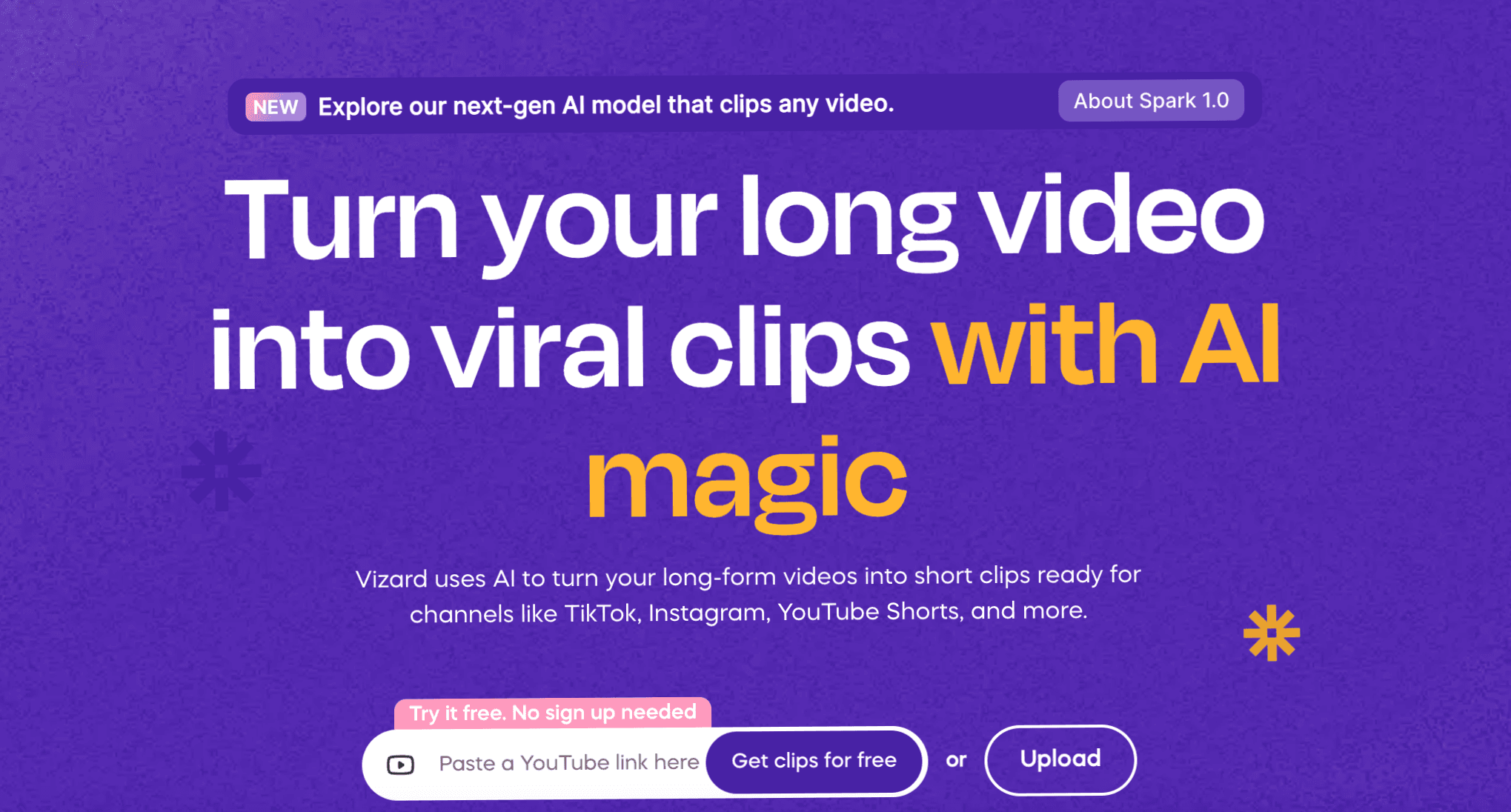

In today’s fast-paced digital landscape, creating content quickly and efficiently is crucial. Vizard.ai stands out as one of the best AI video editing tools for content creators, YouTubers, and marketers. With its powerful AI-powered video editor, Vizard.ai simplifies the entire video editing process, making it ideal for beginners and professionals alike.
What is Vizard.ai?
Vizard.ai is a cloud-based video editor designed to automate the editing process. Its AI-powered tool for fast video editing can help you create engaging short-form content in minutes, whether you’re producing for YouTube, Instagram, or TikTok. The platform analyzes your videos, selects the key moments, and automatically edits them into shareable, high-quality clips.
Who Should Use Vizard.ai?
Vizard.ai caters to a wide range of content creators, including:
YouTube Creators
If you’re a YouTube creator looking for a quick way to repurpose long-form videos into YouTube Shorts or other short-form content, Vizard.ai will save you hours of manual editing.
Social Media Managers
For those managing multiple accounts, Vizard.ai’s AI video editor for short-form content makes creating social media clips for platforms like Instagram and TikTok a breeze.
Marketers and Beginners
AI-powered video editing tools like Vizard.ai are perfect for marketing teams and beginners who need a fast, intuitive solution without learning complex editing software.
Main Features of Vizard.ai
Automated Video Editing Software
One of the most impressive features of Vizard.ai is its automated video editing software, which uses AI to identify the most engaging parts of your video, trim them, and create short, impactful content.
Cloud-Based Convenience
Since it’s a cloud-based video editor, there’s no need for downloads or installations. You can edit your videos directly in your browser from anywhere, making it a highly convenient tool for users on the go.
Pros and Cons of Vizard.ai
Pros:
- Time-Saving: The AI automates much of the editing process, allowing you to create content quickly.
- User-Friendly Interface: Even beginners can navigate Vizard.ai easily, thanks to its simple design.
- Optimized for Short-Form Content: Perfect for creating YouTube Shorts, TikTok videos, and Instagram clips.
Cons:
- Limited Customization: While the AI does a lot, advanced users may find the lack of manual control restrictive.
- Subscription Costs: It may not be the best choice for those on a tight budget.
Pricing Structure
Vizard.ai offers flexible pricing based on your needs:
- Free Plan: Basic features for new users with limited export quality.
- Pro Plan: For $29/month, this plan includes advanced features like higher export quality and faster rendering times.
- Enterprise Plan: Custom pricing for larger teams or businesses requiring additional features and cloud storage.
External Resource
For more details on how AI-powered tools are revolutionizing content creation, check out this comprehensive guide on AI video editors.
In conclusion, Vizard.ai is a powerful AI video editing tool that simplifies video creation, especially for YouTube creators and social media managers. Its intuitive interface, combined with its AI-driven automation, makes it an excellent choice for both beginners and professionals looking to create high-quality, engaging videos quickly.


