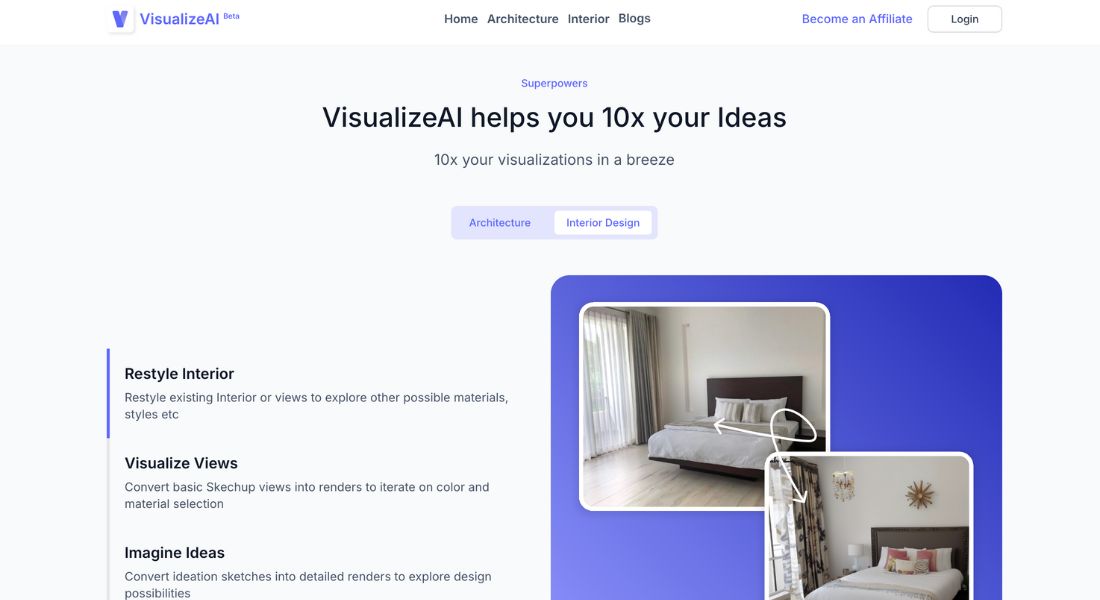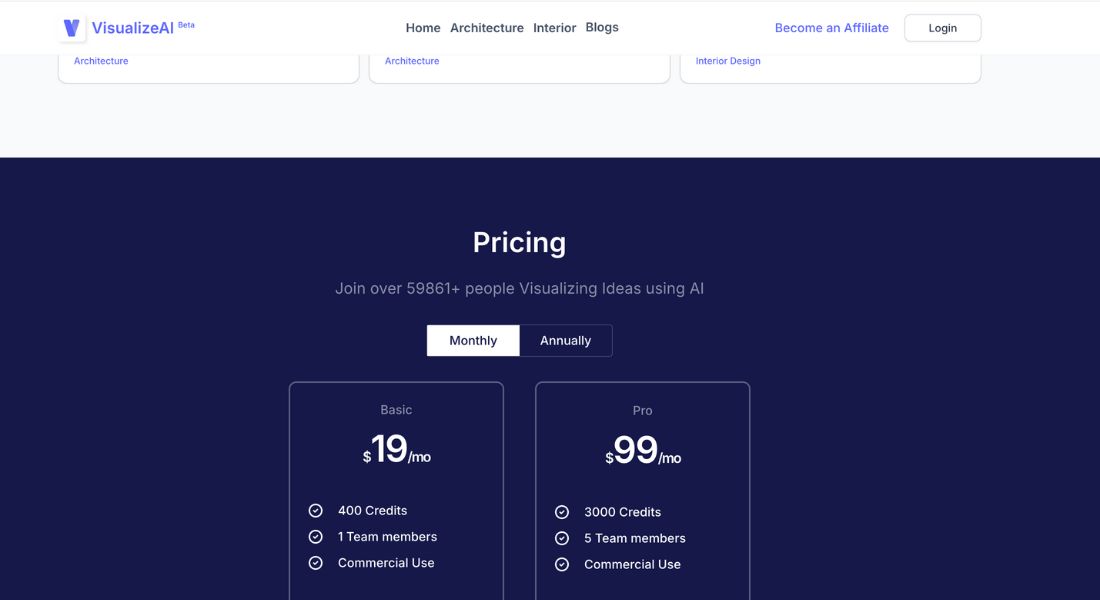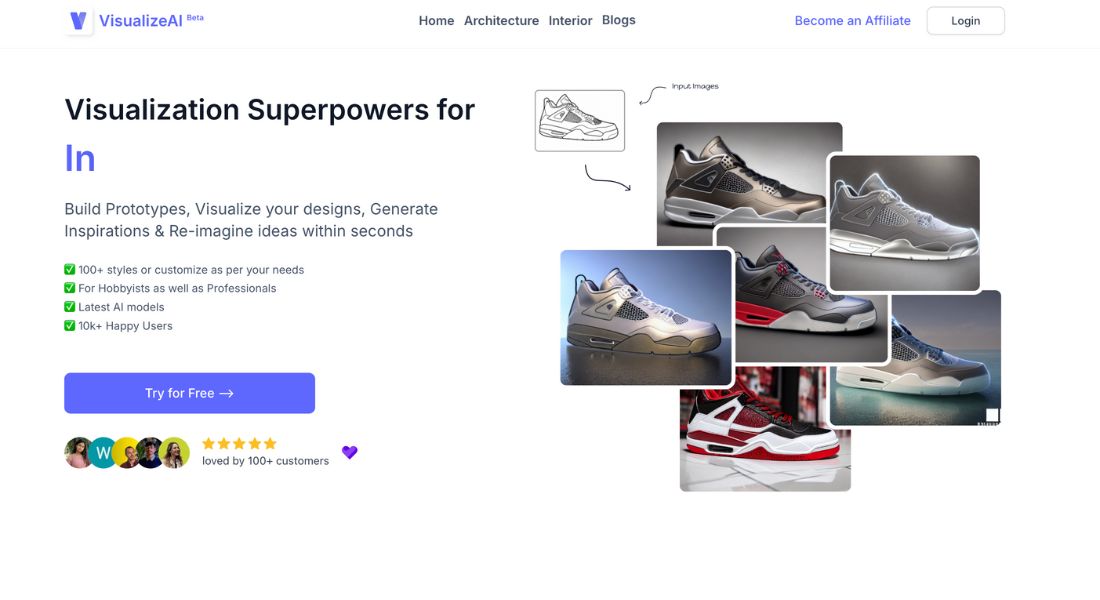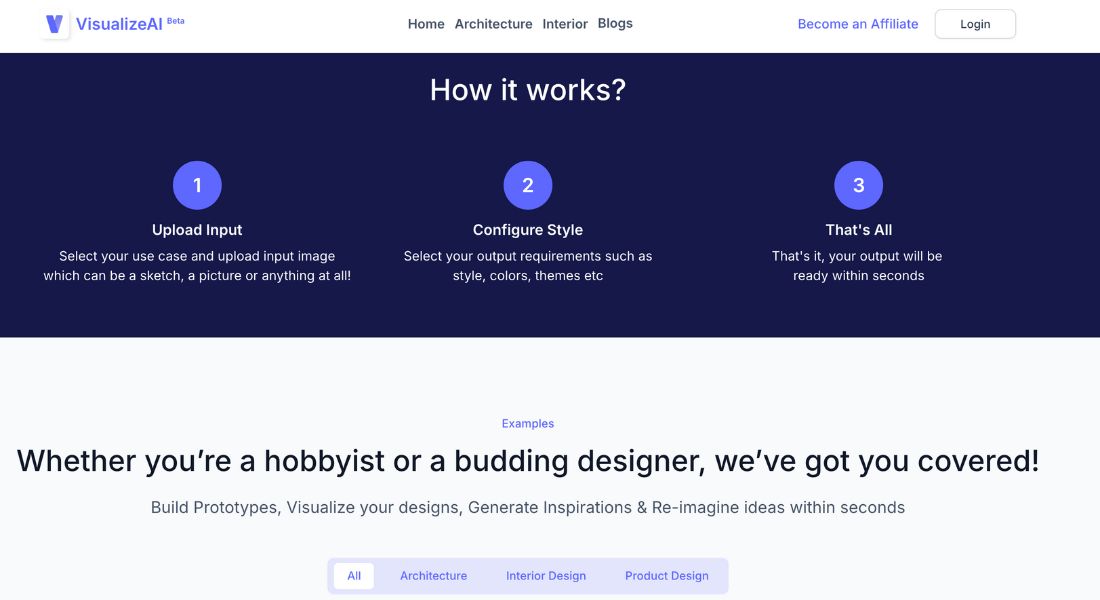VisualizeAI
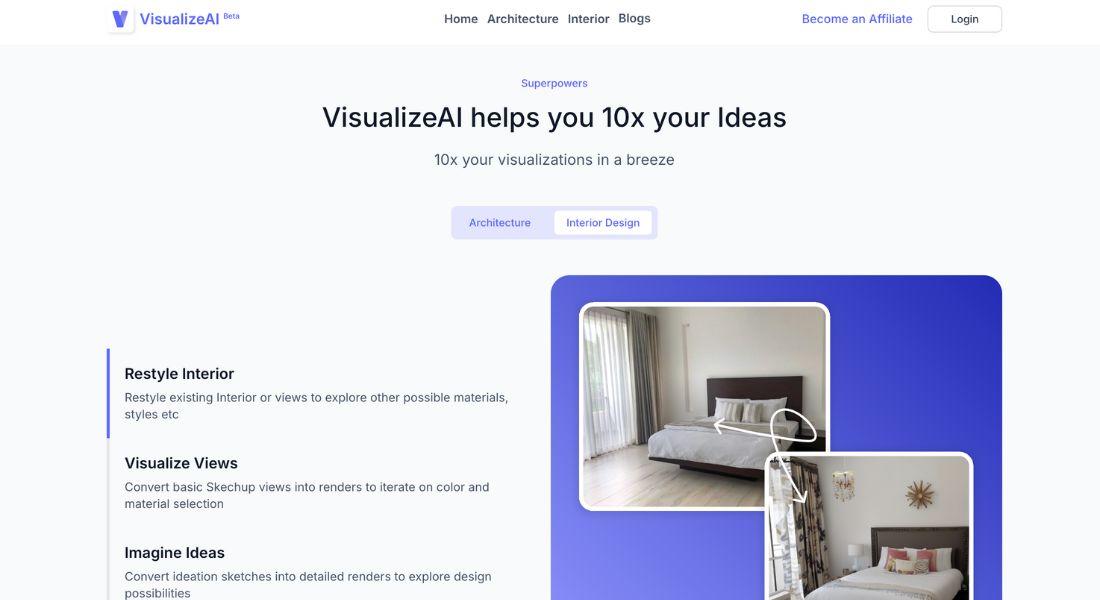

VisualizeAI Review: AI-Powered Design Visualization Tool for Stunning Renders
🚀 VisualizeAI design visualization tool is a cutting-edge platform that transforms sketches, photos, and wireframes into photorealistic 3D renders. VisualizeAI makes it easy to see your ideas clearly and quickly, whether you're an architect, interior designer, or product maker. With its AI-generated visualizations, this tool enables faster client approvals, creative experimentation, and professional-quality presentations.
What is VisualizeAI?
VisualizeAI is an AI-powered 3D room render platform that converts 2D inputs like photos, sketches, and mockups into fully-realized design visuals. The tool offers multiple design styles and customization options, making it versatile for various industries, such as real estate, product design, and interior decoration. Whether you need to create room concepts for a renovation project or marketing visuals for a product launch, VisualizeAI simplifies the design process by delivering photorealistic results in minutes.
Key Features
Here’s why VisualizeAI is essential for professionals seeking AI-generated design visualizations:
- Sketch to 3D Render AI Tool: Upload a sketch, wireframe, or photo and receive high-quality, photorealistic 3D renders.
- Multiple Design Themes: Choose from over 100 pre-set styles, such as modern, minimalist, industrial, and more.
- Customizable Visuals: Adjust colors, materials, and textures to create personalized visualizations.
- Real-Time Concept Visualization: Instantly see different design variations to refine your concepts.
- User-Friendly Interface: A simple, intuitive platform designed for both beginners and experienced designers.
- Commercial-Use Licensing: Available on Pro plans, making it suitable for client-facing projects.
Pros & Cons
Pros
✅ Photorealistic Quality: Produces realistic, high-quality 3D renders that bring concepts to life.
✅ Time-Saving Automation: Quickly generates visuals, saving time compared to manual rendering software.
✅ Diverse Design Options: Offers multiple styles for different projects, from architectural designs to product prototypes.
✅ Improves Client Communication: Simplifies presentations by showing realistic design previews.
✅ Commercial Licensing Options: Pro and Business plans allow commercial usage for client projects.
Cons
❌ Subscription Required for Pro Features: Advanced features and more credits require a subscription.
❌ Input Quality Dependency: The quality of output depends on the quality of the uploaded image or sketch.
❌ Internet-Dependent: Requires an internet connection to create and download renders.
Who is Using VisualizeAI?
- Architects: Turning architectural sketches into detailed 3D renders for project presentations.
- Interior Designers: Visualizing room layouts and furniture designs with photorealistic interior design renders.
- Product Designers: Creating product mockups and detailed visualizations for prototypes.
- Real Estate Agents: Using virtual staging renders to showcase properties.
- Marketing Professionals: Generating professional AI-generated marketing visuals for promotional materials.
Pricing
VisualizeAI offers subscription-based plans designed to suit different user needs:
- Basic Plan: $19/month for 400 credits and 1 team member.
- Pro Plan: $99/month for 3,000 credits and 5 team members.
- Business Plan: Custom pricing for large teams and higher credit usage.
💡 Credits are used for generating renders and expire after a set period. A free trial is available for users who want to explore the platform before committing.
What Makes VisualizeAI Unique?
- Sketch-to-Render Conversion: Converts basic sketches and photos into photorealistic renders, making it easy to visualize design ideas.
- Extensive Style Library: Offers over 100 design styles, enabling users to experiment with various aesthetics.
- Customization Features: Allows users to adjust design elements like colors, furniture, and textures for precise visualizations.
- Real-Time Feedback: Provides instant render previews to help users refine their designs quickly.
- Commercial Use Plans: Pro plans offer licensing for commercial use, ideal for client-facing projects.
Tutorials and Resources
📚 VisualizeAI provides helpful resources to support users:
- Quick-Start Guide: Learn how to upload sketches and photos to generate renders.
- Design Inspiration Blog: Get tips and ideas for creating stunning designs and presentations.
- FAQs and Support: Access troubleshooting tips and contact customer support for assistance.
How We Rated VisualizeAI
| Criteria | Score |
| Design Quality and Realism | ⭐⭐⭐⭐⭐ |
| Ease of Use | ⭐⭐⭐⭐ |
| Customization and Features | ⭐⭐⭐⭐ |
| Performance and Speed | ⭐⭐⭐⭐ |
| Cost-Efficiency | ⭐⭐⭐⭐ |
| Support and Resources | ⭐⭐⭐⭐ |
| Integration Capabilities | ⭐⭐⭐ |
| Overall Score | ⭐⭐⭐⭐ |
Summary
VisualizeAI is a powerful AI-powered design visualization tool that enables architects, designers, and marketers to create photorealistic 3D renders with ease. Its ability to convert sketches and mockups into professional-grade visuals makes it an essential tool for client presentations, product development, and creative experimentation. With customizable styles, real-time feedback, and commercial licensing options, VisualizeAI offers a comprehensive solution for creative professionals.
🎯 Ready to elevate your design projects? Try VisualizeAI today and experience the power of AI-driven visualization!

GALLERY
Featured image represents the contents