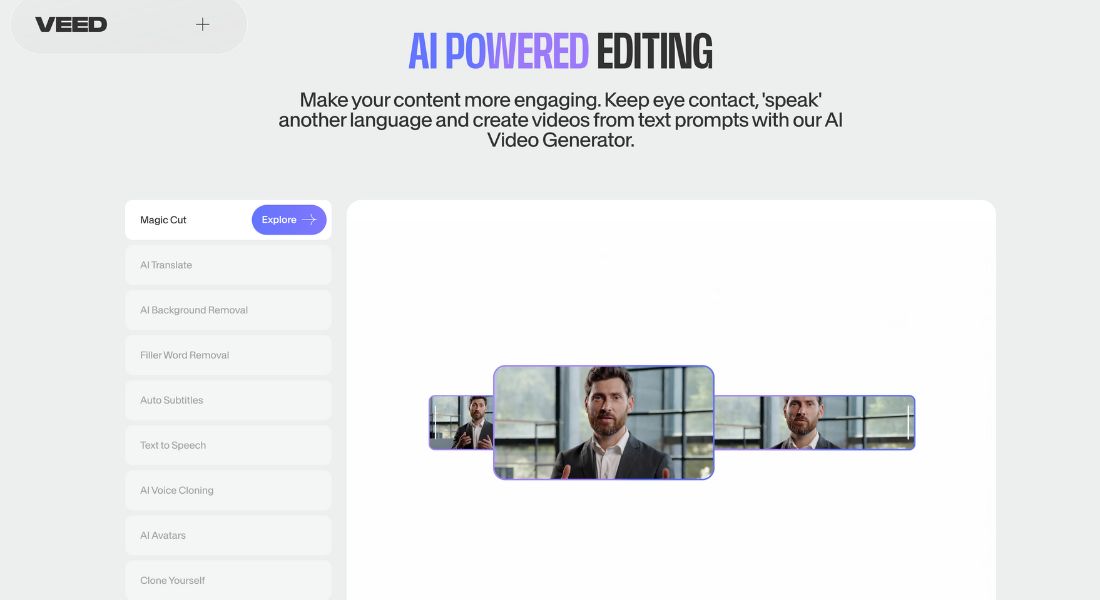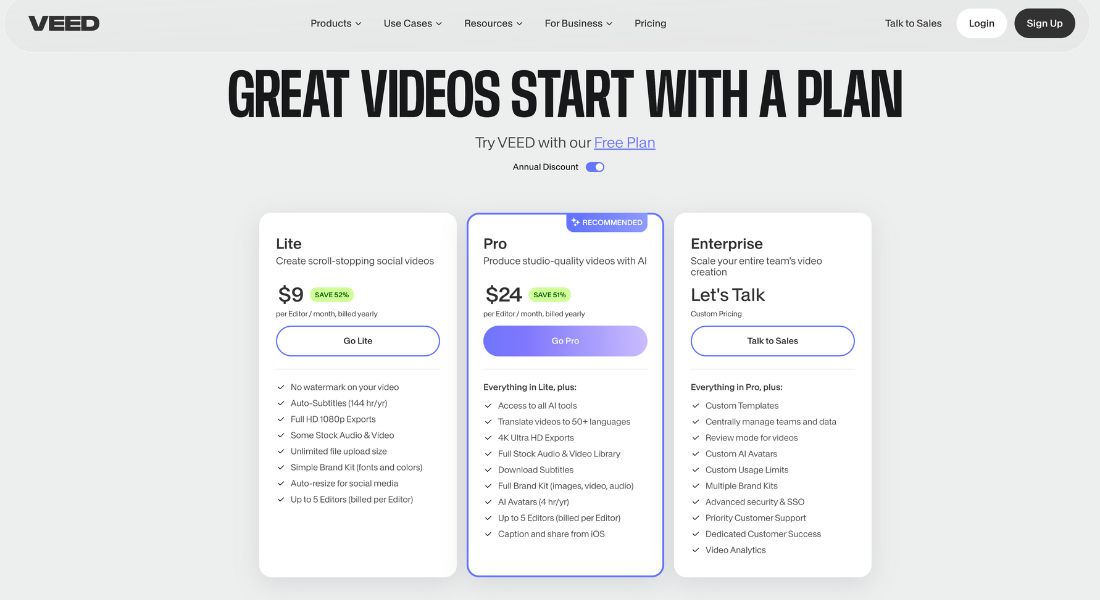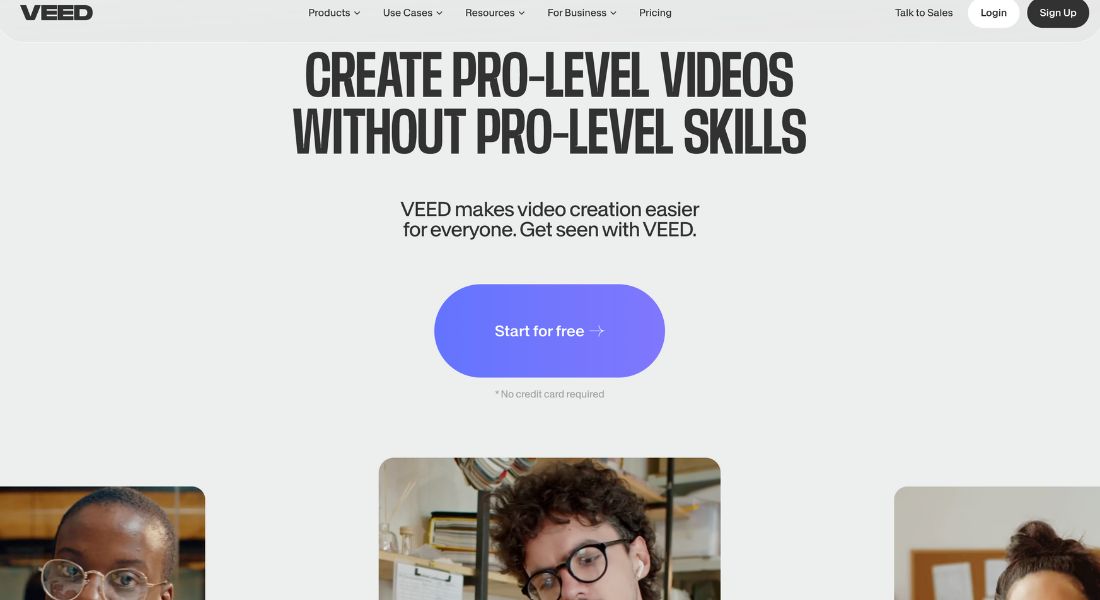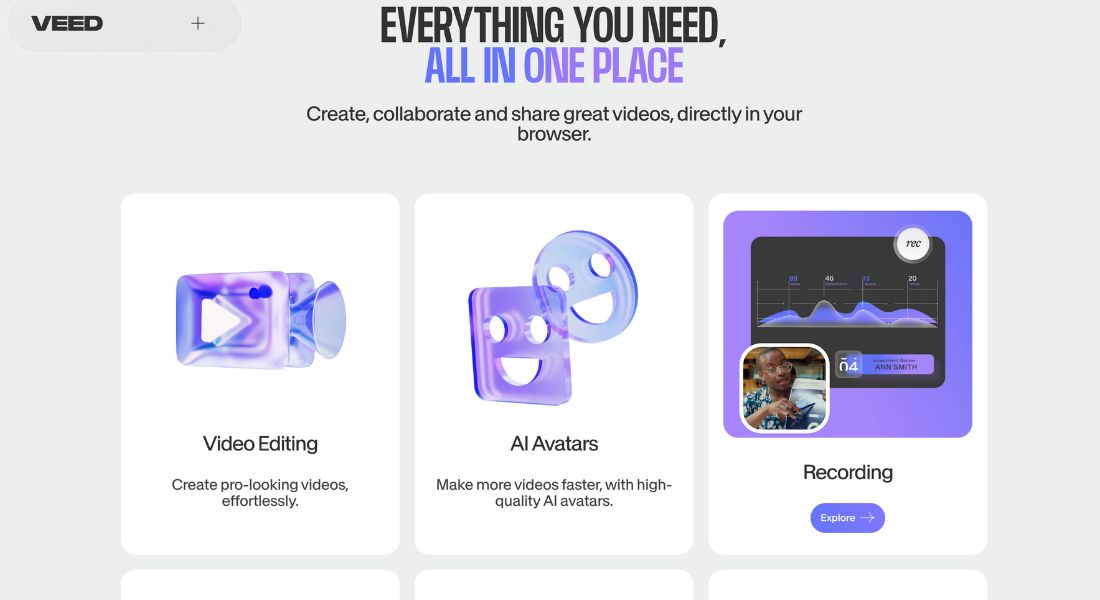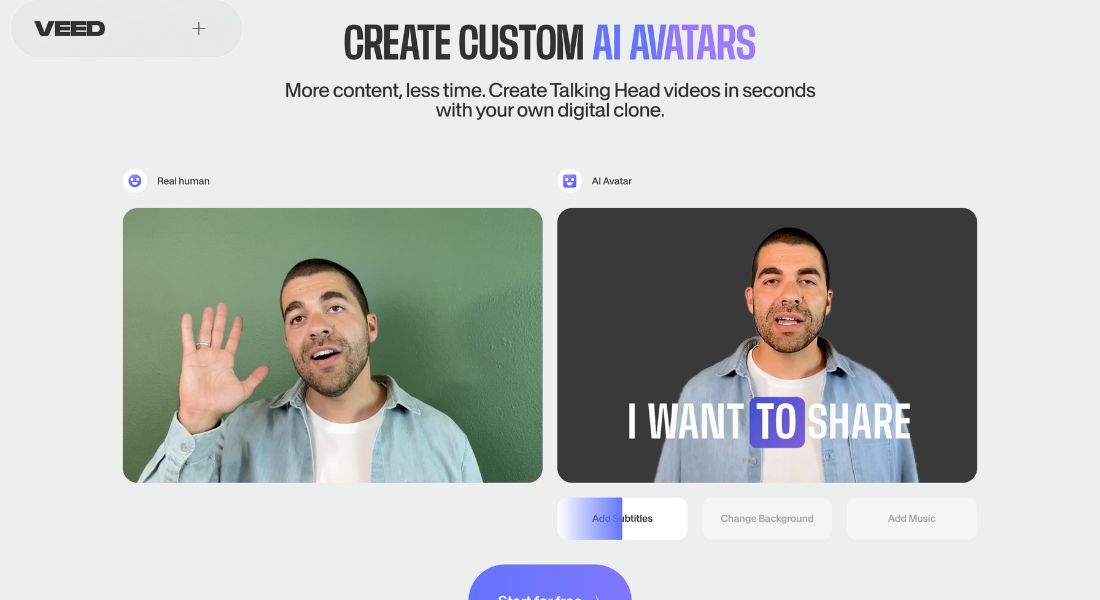Veed.io
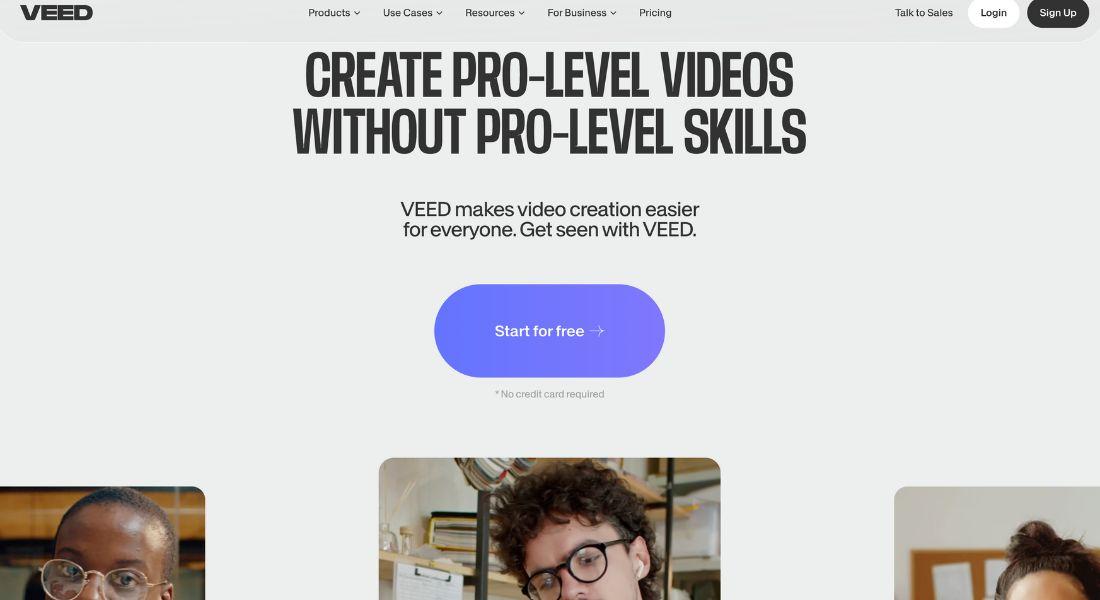

VEED.IO Review: Best Online Video Editing Platform with AI Features
🚀 VEED.IO online video editing platform is a cloud-based tool that simplifies video creation for everyone. VEED.IO's AI-powered video editor makes it easy to make, edit, and improve videos right from your browser, no matter how much experience you have as a content maker. With tools like an auto subtitle generator, video background remover, and screen recording features, VEED.IO offers everything you need for high-quality video production without the hassle of software downloads.
What is VEED.IO?
VEED.IO is a browser-based video editor designed to make video creation accessible and efficient. Its intuitive design and AI-powered video editing features allow users to add subtitles, create animations, remove video backgrounds, and even generate videos from text. Ideal for content creators, businesses, and educators, VEED.IO delivers professional results with minimal effort.
Key Features
Here’s why VEED.IO stands out as a leading AI-powered video editor:
- Auto Subtitle Generator Tool: Automatically transcribes your video’s audio into text, enhancing accessibility and audience engagement.
- AI Video Generator: Create videos effortlessly by inputting text and letting the AI transform it into professional video content.
- Screen Recording Features: Record your screen and webcam simultaneously, perfect for tutorials, presentations, or online courses.
- Video Background Remover: Easily remove video backgrounds without a green screen, ideal for creating seamless visuals.
- VEED.IO for Content Creators: Includes a vast array of tools like filters, transitions, and overlays to bring your vision to life.
Pros & Cons
Pros
✅ Browser-Based Accessibility: No software installation required, allowing you to edit videos from any device.
✅ Comprehensive Editing Tools: Offers features like subtitle generation, AI avatars, and background removal.
✅ AI-Powered Tools: Speeds up the video creation process with features like the AI video generator.
✅ Collaboration Capabilities: Supports team projects with shared workspaces and real-time editing.
Cons
❌ Watermarks on Free Plan: Free users will find VEED’s watermark on exported videos.
❌ Limited Export Quality for Free Users: Free accounts are restricted to 720p exports, while higher resolutions are available on paid plans.
❌ Subscription Required for Advanced Features: Premium features like 4K exports and stock libraries require a paid subscription.
Who is Using VEED.IO?
VEED.IO online video editing platform is ideal for:
- Content Creators: People on YouTube, vlog, and social media who want an easy-to-use way to change videos.
- Educators and Trainers: Create tutorials, online courses, or instructional videos with tools like screen recording and subtitles.
- Businesses and Marketers: Develop promotional videos, product demos, and presentations with professional-quality results.
- Beginners in Video Editing: Its simple interface and guided tools make it accessible for those new to video editing.
Pricing
VEED.IO offers several pricing plans tailored to different needs:
- Free Plan: Basic editing tools with watermarks on exports and a 720p resolution limit.
- Lite Plan: $9/month (billed annually) for 1080p exports, watermark-free videos, and additional features like subtitle minutes.
- Pro Plan: $24/month (billed annually), includes 4K video exports, stock libraries, and access to all AI-powered tools.
- Enterprise Plan: Contact for pricing
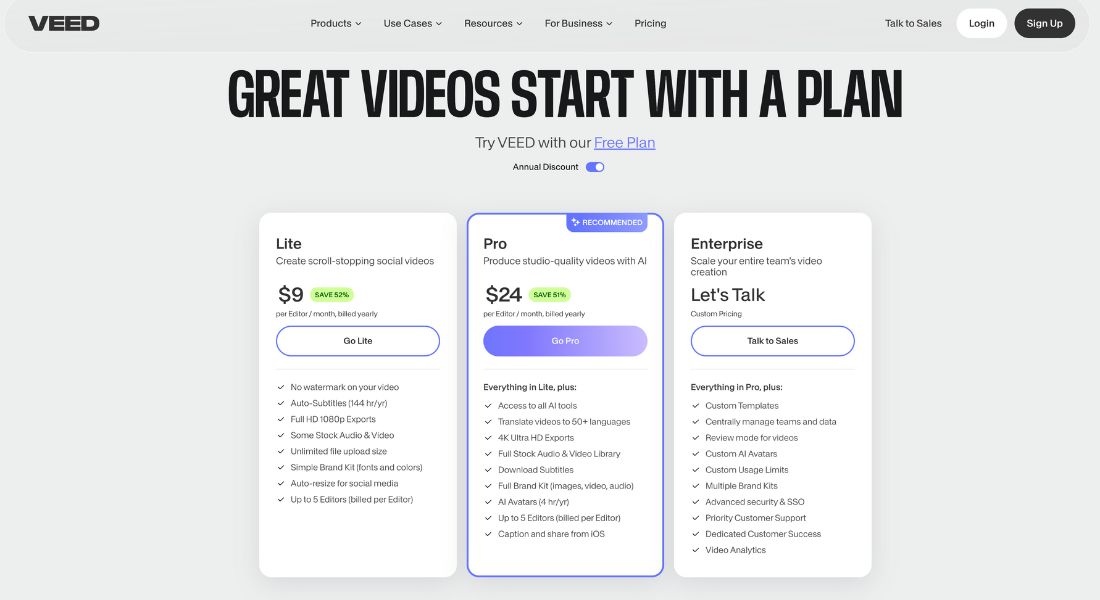
Visit VEED.IO’s pricing page for a detailed breakdown.
What Makes VEED.IO Unique?
VEED.IO stands out as a browser-based video editor with robust AI-powered video editing features. Unlike traditional video editing software, VEED.IO requires no downloads or installations, making it accessible on any device. Its AI video generator and auto subtitle features save time while producing high-quality results, making it perfect for busy creators and marketers.
Tutorials and Resources
📚 VEED.IO offers a variety of tutorials and resources to help users master the platform:
- VEED Blog: Tips and guides for creating professional videos.
- Video Tutorials: Step-by-step guides to using key features like subtitle generation and video editing.
- Webinars and Live Sessions: Learn advanced techniques and stay updated on new features.
- Help Center: Comprehensive support for troubleshooting and FAQs.
How We Rated VEED.IO
| Criteria | Score |
| Ease of Use | ⭐⭐⭐⭐⭐ |
| Functionality and Features | ⭐⭐⭐⭐⭐ |
| Integration Capabilities | ⭐⭐⭐⭐ |
| AI-Powered Features | ⭐⭐⭐⭐⭐ |
| Cost-Efficiency | ⭐⭐⭐⭐ |
| Support and Resources | ⭐⭐⭐⭐ |
| Overall Score | ⭐⭐⭐⭐⭐ |
Summary
VEED.IO online video editing platform is a powerful, accessible tool for video creation. Its AI-powered video editor simplifies the process for beginners while offering advanced tools for professionals. With features like an auto subtitle generator, background removal, and AI-driven content generation, VEED.IO ensures your videos are professional and engaging.
🎯 Ready to create stunning videos effortlessly? Try VEED.IO today and elevate your content!
Dive deeper into the world of AI-enhanced content creation by learning how to create UGC ads for free in this detailed guide!

GALLERY
Featured image represents the contents