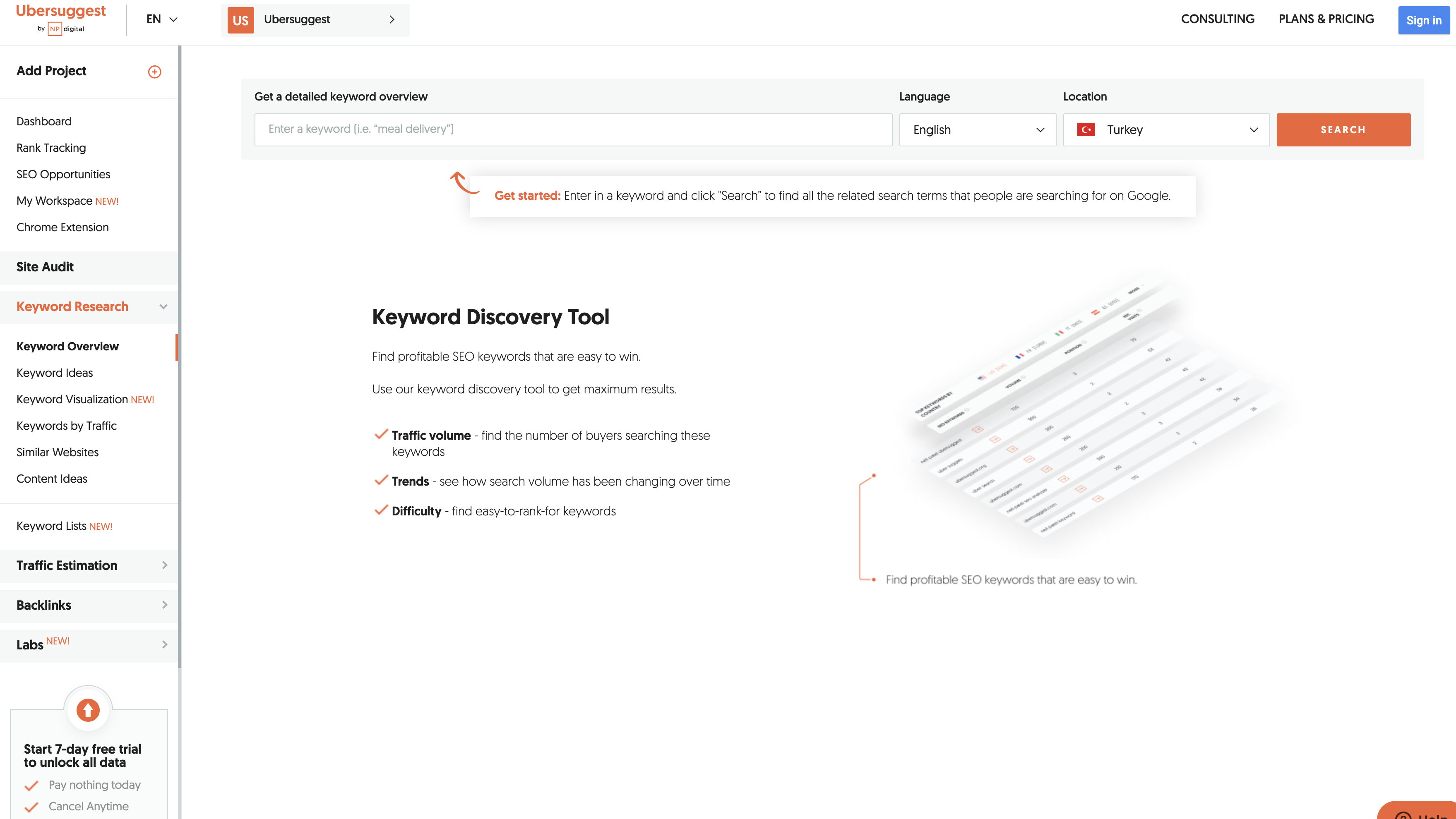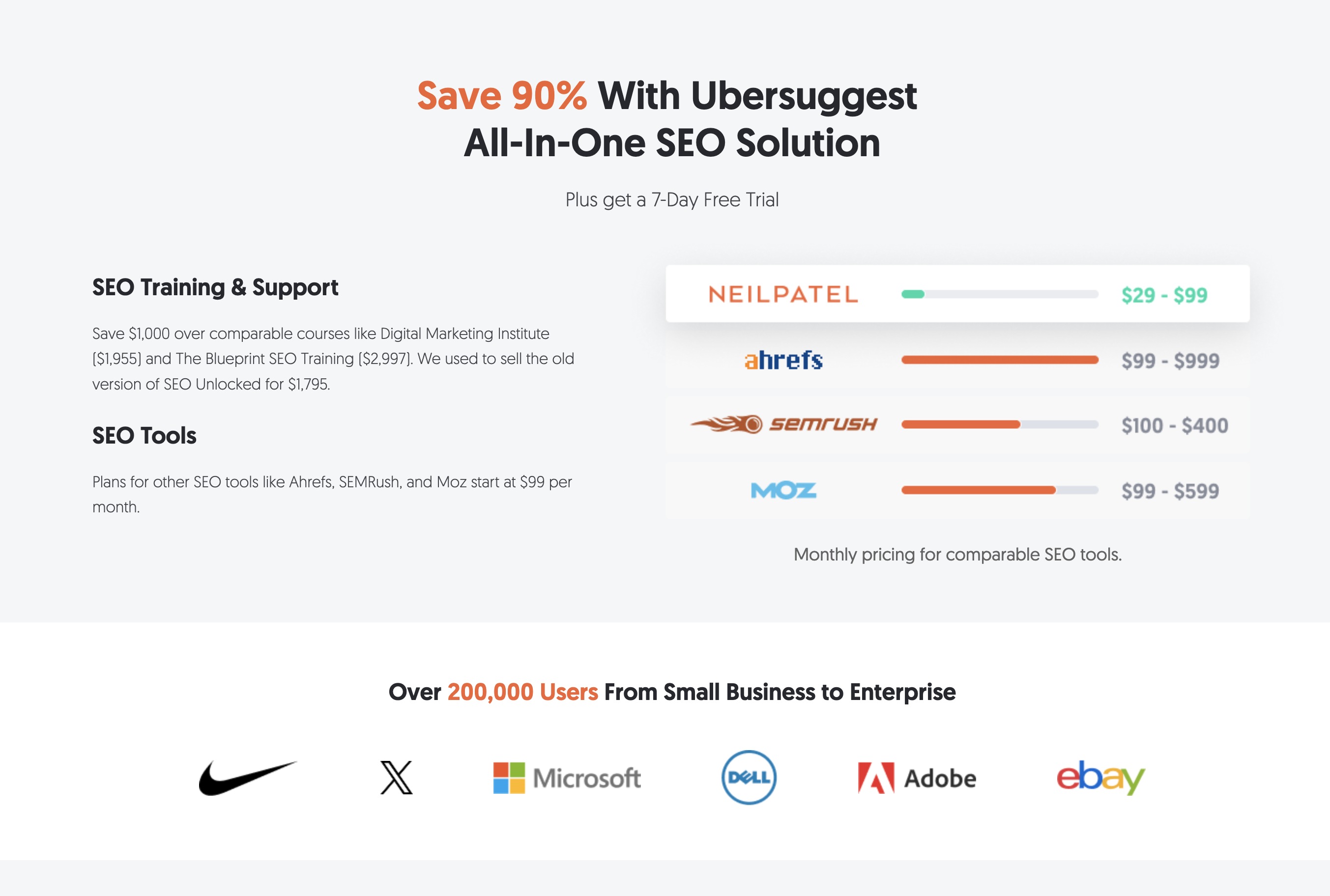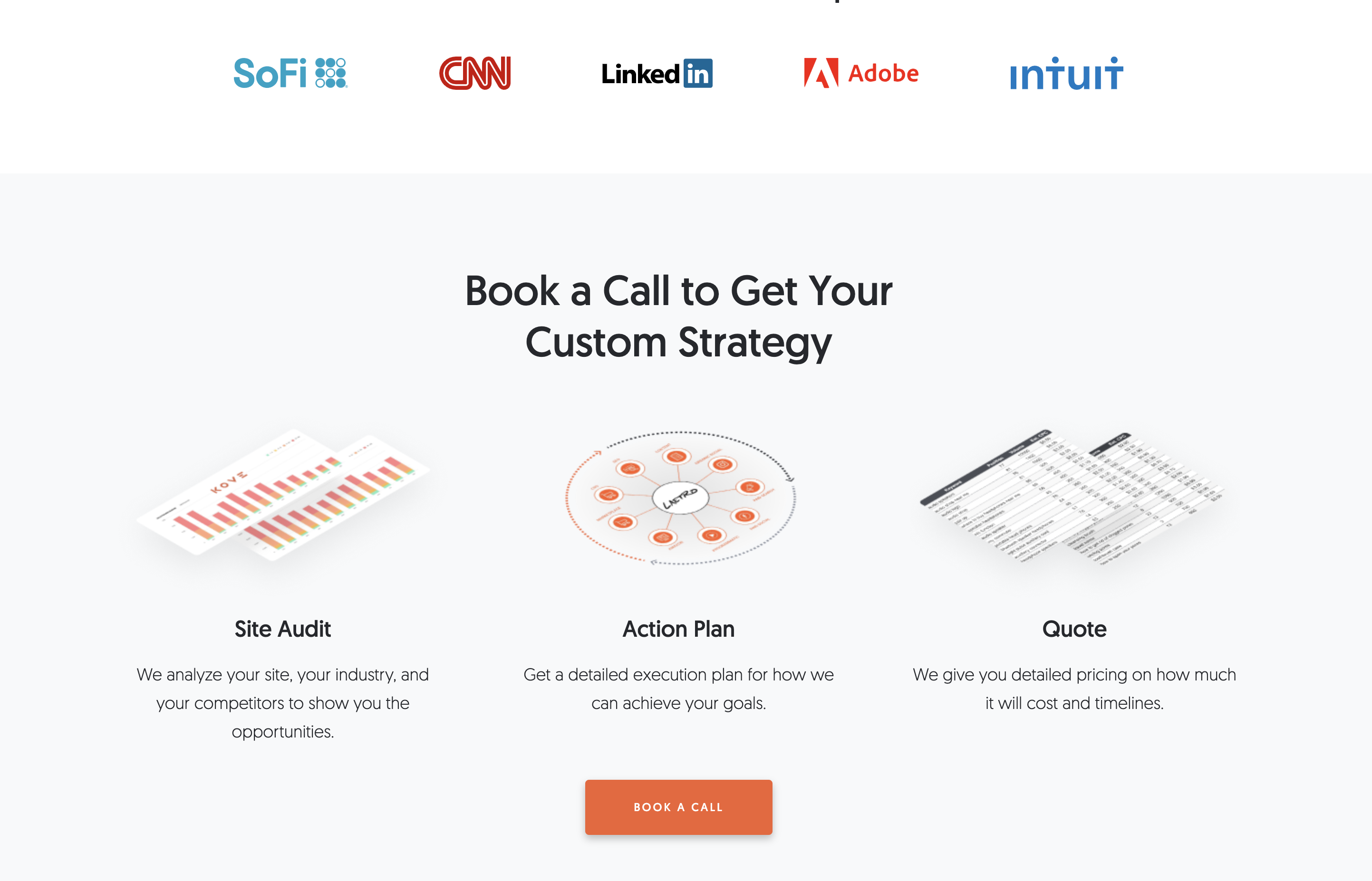Ubersuggest


What is Ubersuggest?
Ubersuggest is a powerful SEO and keyword research tool designed to help marketers, content creators, and businesses improve their online visibility. Developed by Neil Patel, it provides actionable insights to optimize websites, grow organic traffic, and outshine competitors.
Key Features
- Comprehensive Keyword Research: Discover high-traffic, low-competition keywords to enhance your SEO strategy.
- Content Ideas Generator: Generate trending content ideas tailored to your niche to boost engagement.
- Site Audit Tools: Perform detailed audits of your website to identify technical SEO issues.
- Competitor Analysis: Analyze competitors’ keywords, backlinks, and top-performing pages.
- Backlink Data Integration Access backlink insights to improve your link-building strategy.
- SEO Report Customization: Generate easy-to-understand reports for clients and teams.
Pros & Cons
Pros
- Saves time with comprehensive SEO insights.
- Enhances workflows for SEO campaigns and strategy planning.
- Highly customizable for content creators and SEO professionals.
- Scales well for small teams and large agencies.
Cons
- A slight learning curve for beginners.
- Relies on an internet connection for full functionality.
- Advanced features are locked behind premium plans.
Who is Using Ubersuggest?
- Digital Marketers: To refine SEO strategies and analyze competition.
- Content Creators: To brainstorm high-value topics and keywords.
- Small Business Owners: To identify opportunities for organic traffic growth.
- SEO Agencies: For auditing client websites and creating actionable strategies.
Pricing
Free Version: Offers limited features, including basic keyword suggestions and SEO audits, making it ideal for beginners.
Pro Version: Starts at affordable rates and unlocks advanced tools like backlink analysis, site audits, and reporting. Check the official website for the latest pricing plans.
What Makes Ubersuggest Unique?
Ubersuggest stands out with its user-friendly design and extensive database of keywords. Unlike other SEO tools, it blends accessibility and affordability, making professional SEO strategies achievable for beginners and experts alike.
Ubersuggest Tutorials
Ubersuggest provides plenty of free resources, including tutorials, webinars, and guides on keyword research, site audits, and backlink strategies. This ensures users can maximize the platform’s potential quickly and effectively.
How We Rated It
- Accuracy and Reliability: 4.7/5
- Ease of Use: 4.6/5
- Functionality and Features: 4.8/5
- Performance and Speed: 4.5/5
- Customization and Flexibility: 4.6/5
- Data Privacy and Security: 4.4/5
- Support and Resources: 4.7/5
- Cost-Efficiency: 4.8/5
- Integration Capabilities: 4.5/5
- Overall Score: 4.6/5
Summary
Ubersuggest revolutionizes how marketers approach SEO. With its AI-driven insights and user-friendly tools, it’s perfect for anyone seeking to grow their online presence without overwhelming technicalities. Explore Ubersuggest today to streamline your SEO efforts and drive measurable results!

GALLERY
Featured image represents the contents