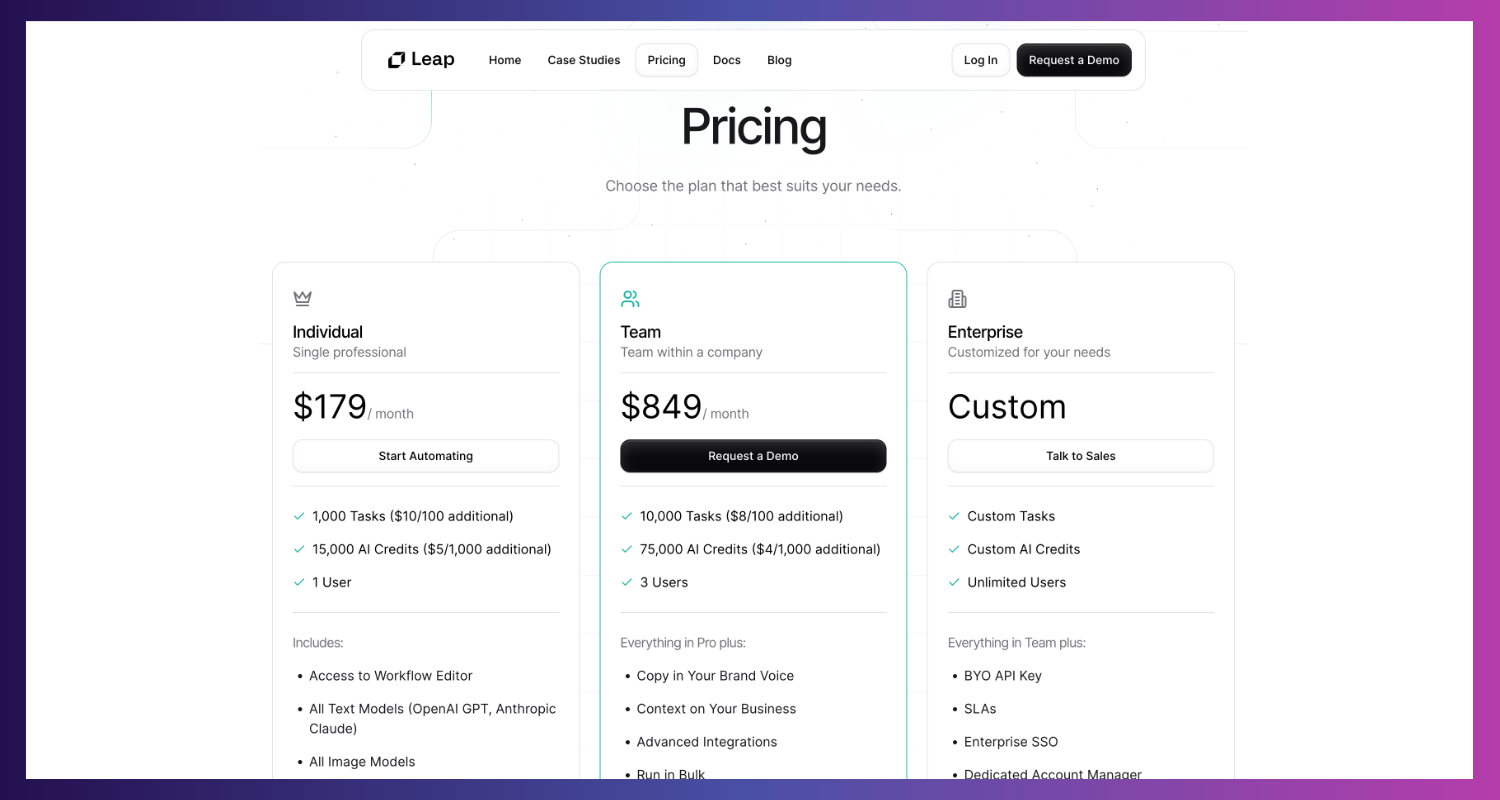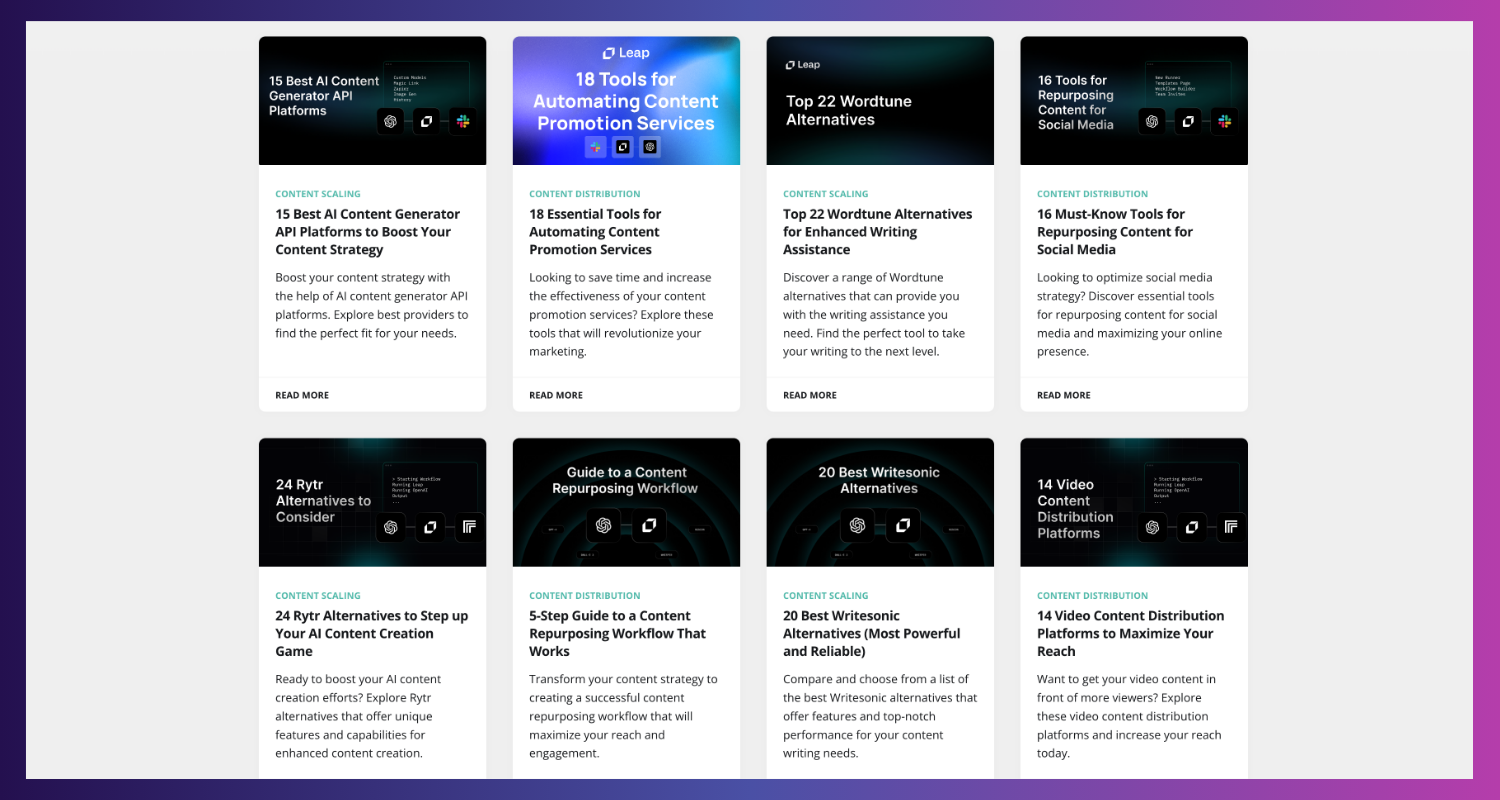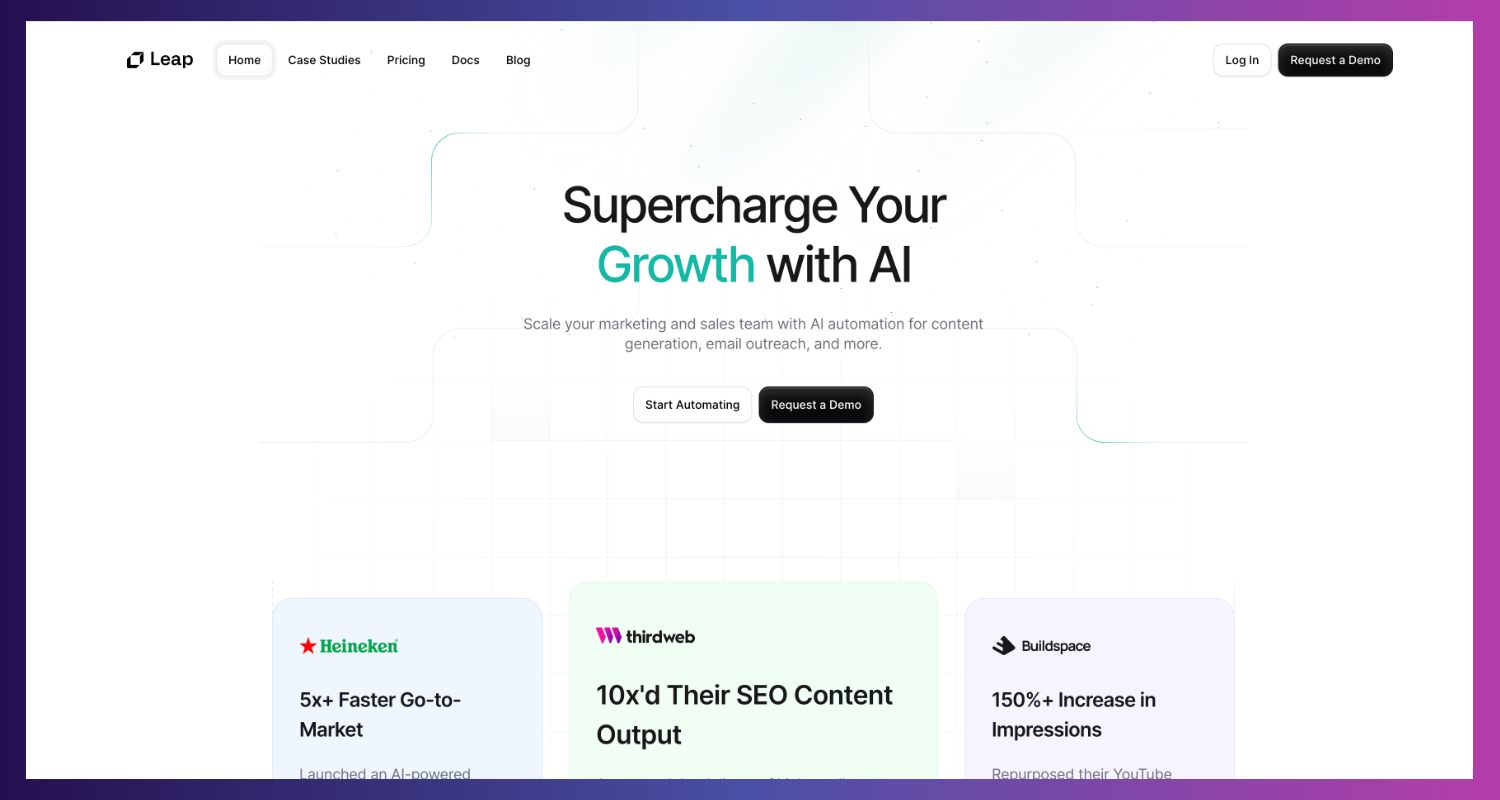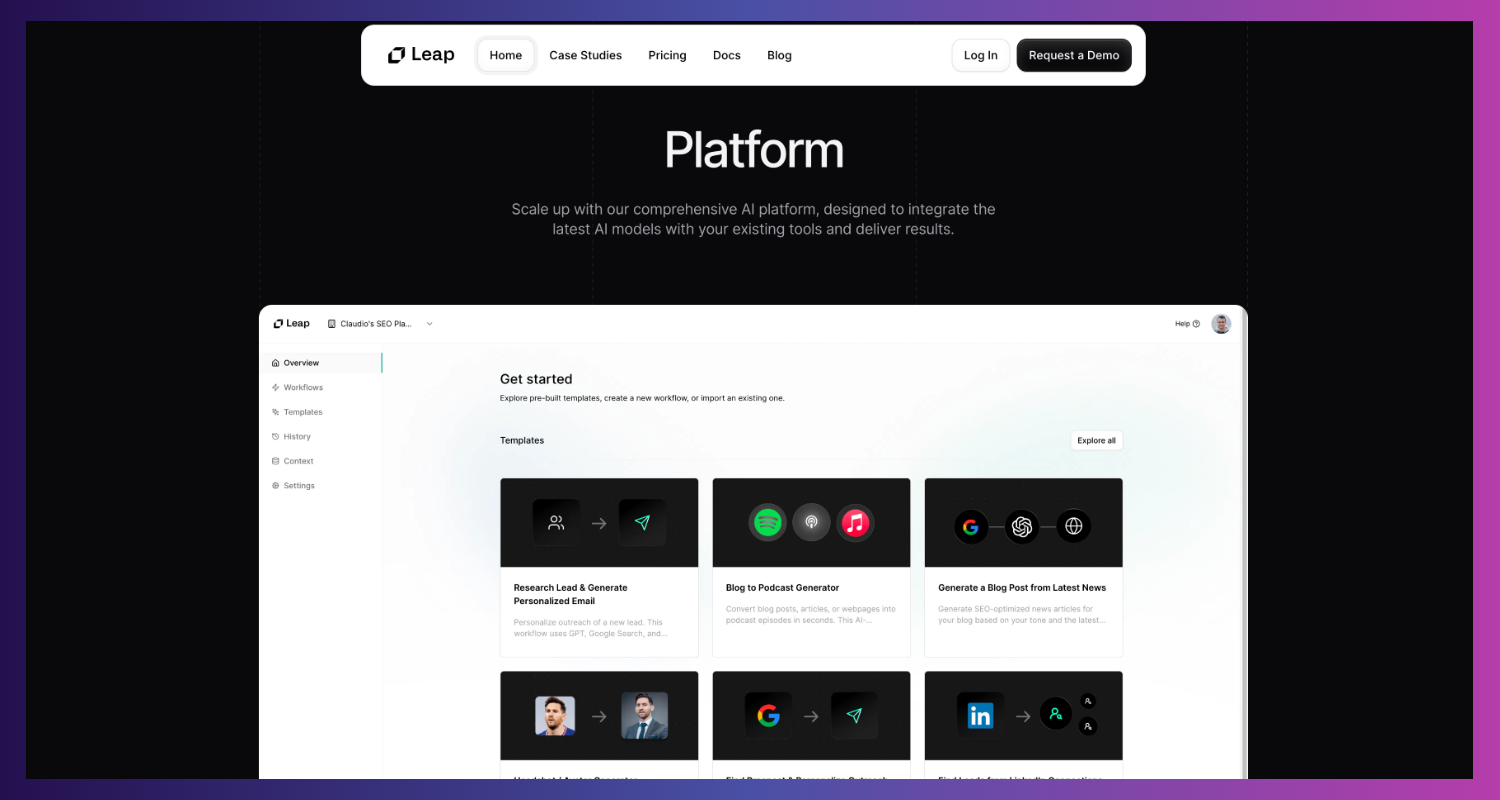TryLeap


Introduction - The Ultimate AI Photo Editing Tool
High-quality photos are crucial for capturing attention and engaging audiences in today's digital age. This is where an AI photo editing tool like TryLeap can make a significant difference. TryLeap is designed to enhance your photos effortlessly, leveraging advanced AI technology to streamline editing. We will analyze TryLeap's key features, pros and cons, and user experience and see how it stands out as a leading AI photo editing tool.
What is TryLeap?
Overview of TryLeap
TryLeap is an innovative AI-driven photo editing platform that simplifies and enhances the process of photo editing. Established with the mission to provide high-quality photo enhancements with minimal effort, TryLeap offers powerful tools for both professional photographers and casual users.
Key Features of TryLeap
TryLeap offers a range of features designed to make photo editing more accessible and efficient. These features include AI-driven photo enhancement, a user-friendly interface, and robust integration capabilities.
Key Features of TryLeap
AI-Driven Photo Enhancement
Automated Editing
TryLeap uses advanced AI algorithms to automate the photo editing process. The AI analyzes various aspects of your photos to provide relevant and high-quality enhancements, including color correction, retouching, and background removal.
Advanced Filters and Effects
TryLeap provides an array of customizable filters and effects to fit your aesthetic. These include popular options like vintage, black and white, and more, allowing you to create unique and engaging photos.
Real-Time Enhancements
With real-time preview, you can see the effects of your edits instantly. This feature allows immediate application enhancement, making the editing process more efficient and user-friendly.
User-Friendly Interface
Intuitive Design
TryLeap features an intuitive design that simplifies navigation. The layout and design elements are user-friendly, ensuring a smooth experience for beginners and experienced editors.
Customization Options
TryLeap offers personalization features that allow you to save custom settings and presets. This makes applying your favorite edits consistently across multiple photos easy, adapting the interface to your preferences.
Integration Capabilities
Compatibility with Other Tools
TryLeap integrates seamlessly with popular photo editing software like Adobe Photoshop and Lightroom. This allows you to use TryLeap's AI features alongside your existing tools, enhancing your editing workflow.
Cross-Platform Availability
TryLeap is available on multiple desktop, mobile, and web platforms. This allows you to access and edit your photos anytime, anywhere, providing flexibility and convenience.
Benefits of Using TryLeap as an AI Photo Editing Tool
Enhanced Efficiency
TryLeap's AI-driven editing features save time by automating tedious tasks like color correction and retouching. The batch processing capabilities further streamline your workflow, allowing you to edit multiple photos simultaneously.
Improved Quality
TryLeap delivers high-quality output with AI enhancements, ensuring consistency in your edits across different photos. This results in professional-grade pictures with minimal effort, making them an invaluable tool for photographers and content creators.
Cost-Effective Solution
TryLeap offers affordable pricing plans that provide excellent value for money compared to traditional editing services. TryLeap is the most cost-effective option for individuals and businesses looking to enhance their photos.
TryLeap's User Experience
Ease of Use
Onboarding Process
TryLeap's setup and registration process is simple and user-friendly. The platform provides tutorials and help resources to help new users through the features and functionalities, ensuring a smooth onboarding experience.
Customer Support
TryLeap offers robust customer support through email, chat, and phone channels. The platform is known for its responsive support team, which ensures users receive prompt and helpful assistance.
Case Studies and Success Stories
Case Study 1: Professional Photographer
Problem Statement
A Professional photographer needs to streamline their editing process to handle a high volume of photos efficiently.
Solution Implemented Using TryLeap
The photographer utilized TryLeap's automated editing and batch-processing features.
Results Achieved
This approach significantly reduced editing time while maintaining high-quality results.
Case Study 2: E-commerce Business
Problem Statement
An e-commerce business requires consistent and professional product photos for its online store.
Solution Implemented Using TryLeap
The business used TryLeap's AI-driven enhancement and background removal tools.
Results Achieved
This led to a more visually appealing product catalog and increased sales.
Case Study 3: Social Media Influencer
Problem Statement
A social media influencer needs to create engaging and high-quality content regularly.
Solution Implemented Using TryLeap
The influencer leveraged TryLeap's filters and effects to enhance their photos.
Results Achieved
The improved photo quality and various effects resulted in higher engagement and follower growth.
Pricing and Plans
Overview of Pricing Structure
TryLeap offers a range of pricing plans to cater to different needs. New users can also use a free trial to explore the platform's features before committing.
Pricing Tiers
Basic Plan: $19 per month
- Features: Essential tools for individuals and small teams
- Support: Standard support
Pro Plan: $39 per month
- Features: Advanced tools for growing teams
- Support: Priority support as well as a dedicated account manager
Business Plan: $79 per month
- Features: Full suite of features for large accounts
- Support: Custom integrations and a dedicated success manager
Comparison with Competitors
TryLeap offers excellent value for money with unique features like AI-driven photo enhancements and comprehensive integration capabilities. Its competitive pricing makes it a top choice for individuals and businesses alike.
Pros and Cons of TryLeap
Pros
- Effective automated photo editing
- Comprehensive filters and effects
- Strong customer support and user experience
Cons
- Higher cost for advanced features in premium plans
- The learning curve for new users
Alternatives to TryLeap
Adobe Photoshop
- Features: Comprehensive editing tools, advanced features
- Pros: Industry standard, extensive capabilities
- Cons: Steeper learning curve, higher cost
Canva
- Features: Design and editing templates
- Pros: User-friendly, extensive template library
- Cons: Limited advanced editing features
Fotor
- Features: Basic editing tools, filters, and effects
- Pros: Easy to use, free version available
- Cons: Limited professional-grade features
Conclusion
TryLeap is an exceptional AI photo editing tool with powerful features to enhance your workflow. Its robust AI capabilities and user-friendly interface make it a valuable tool for anyone looking to achieve professional-grade photo enhancements with minimal effort. TryLeap to see how it can transform your photo editing process.
External Resource Link
For more insights on improving your photo editing skills, check out this guide on AI photo editing.

GALLERY
Featured image represents the contents