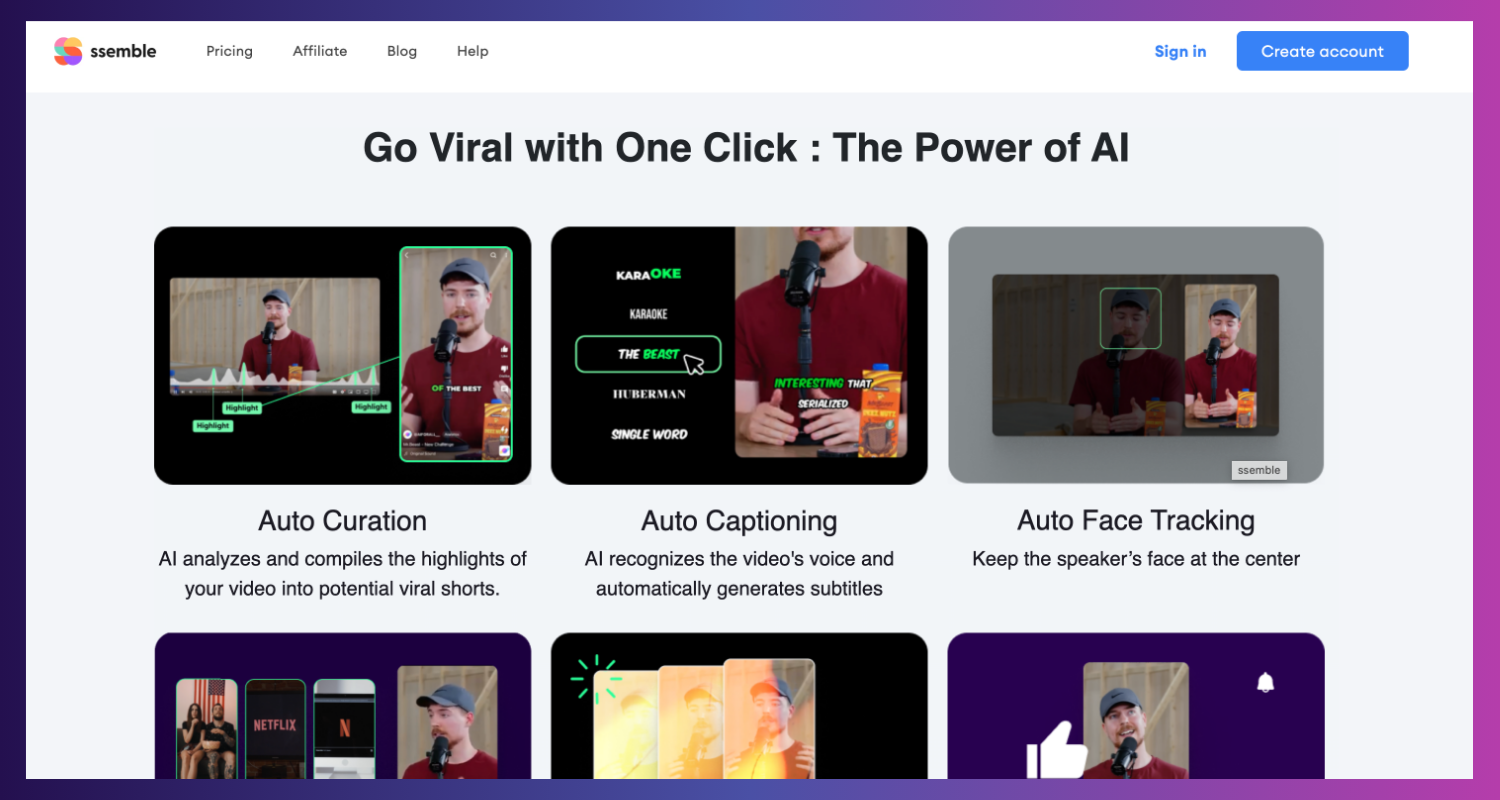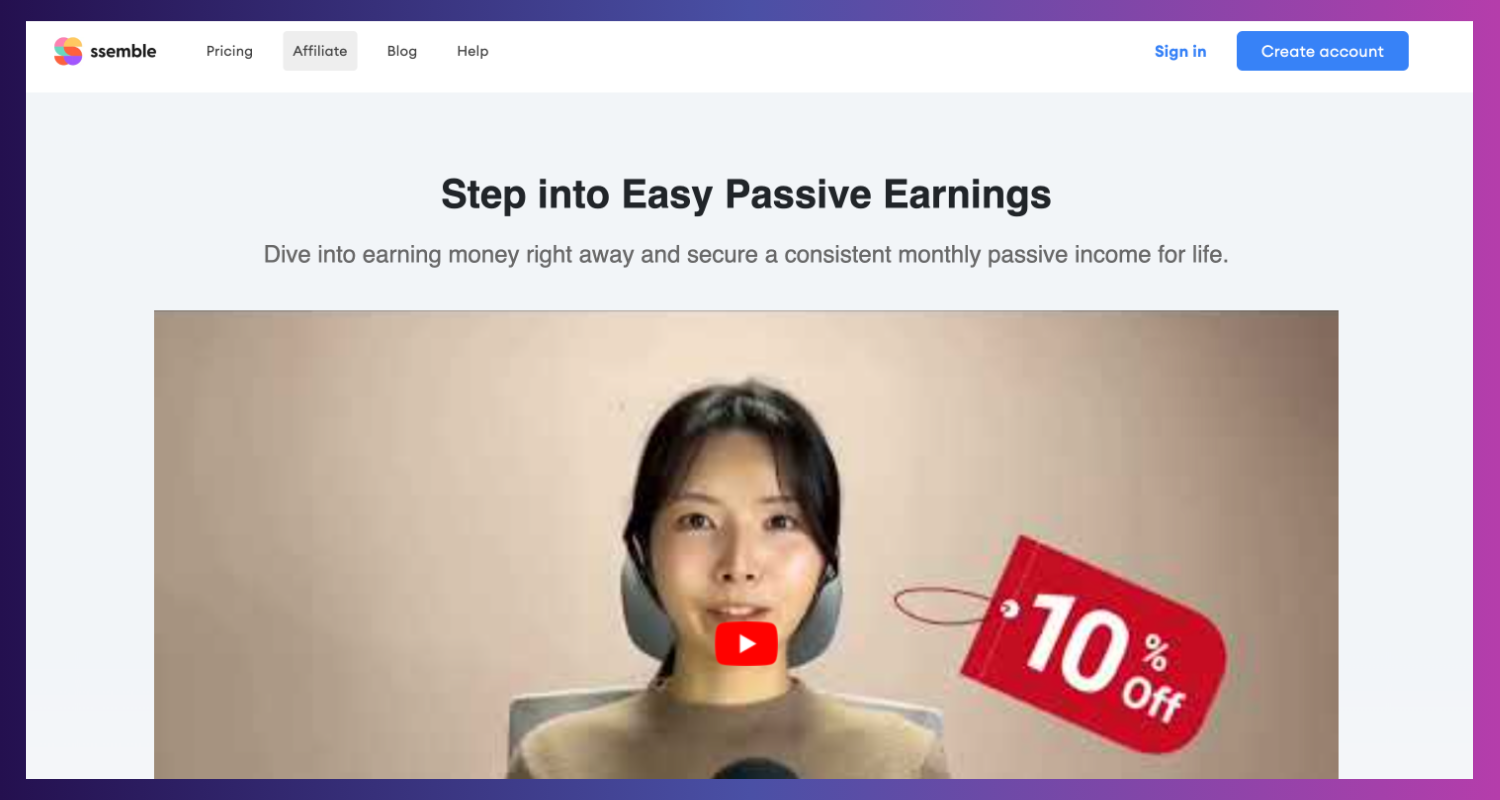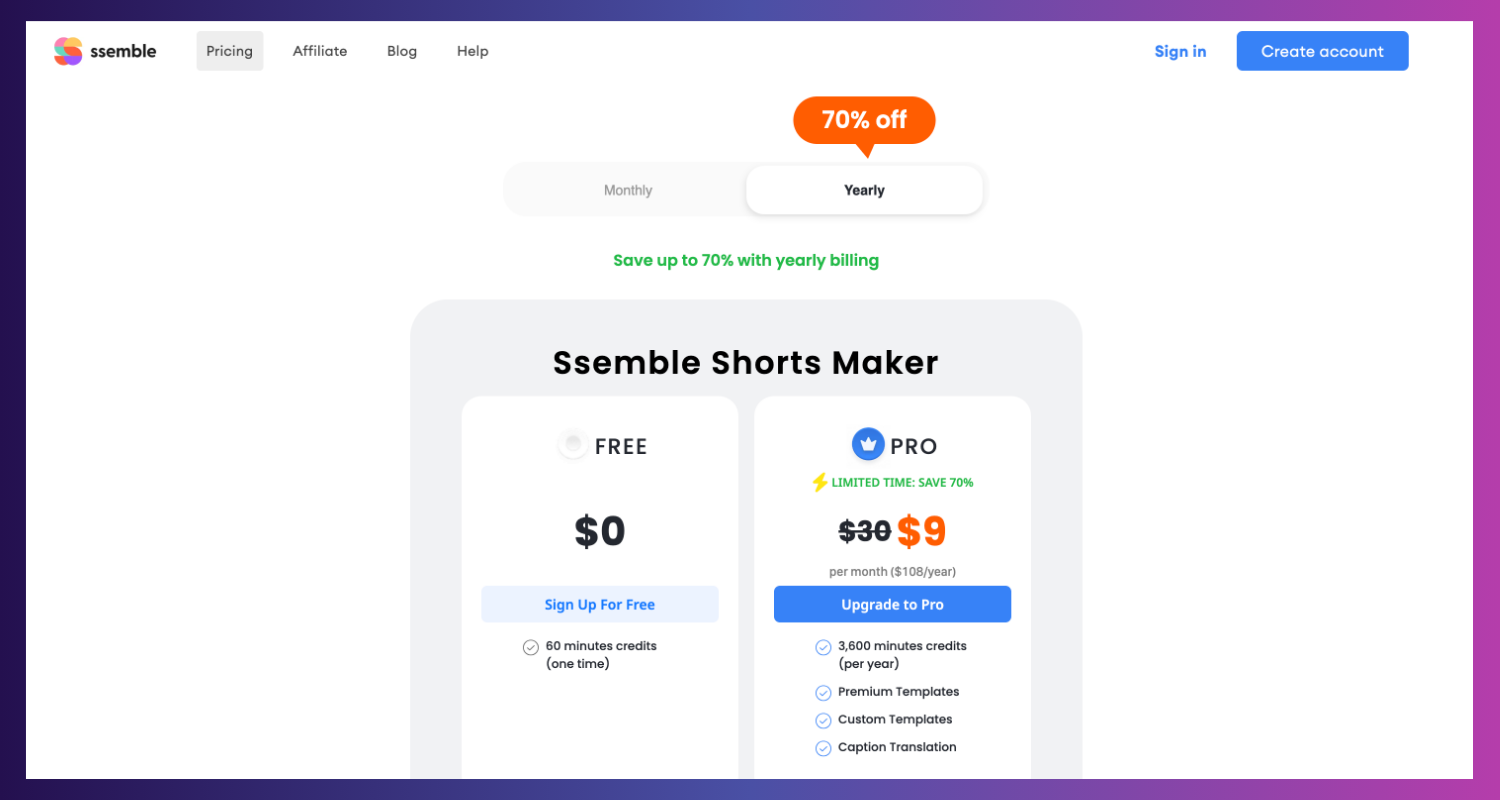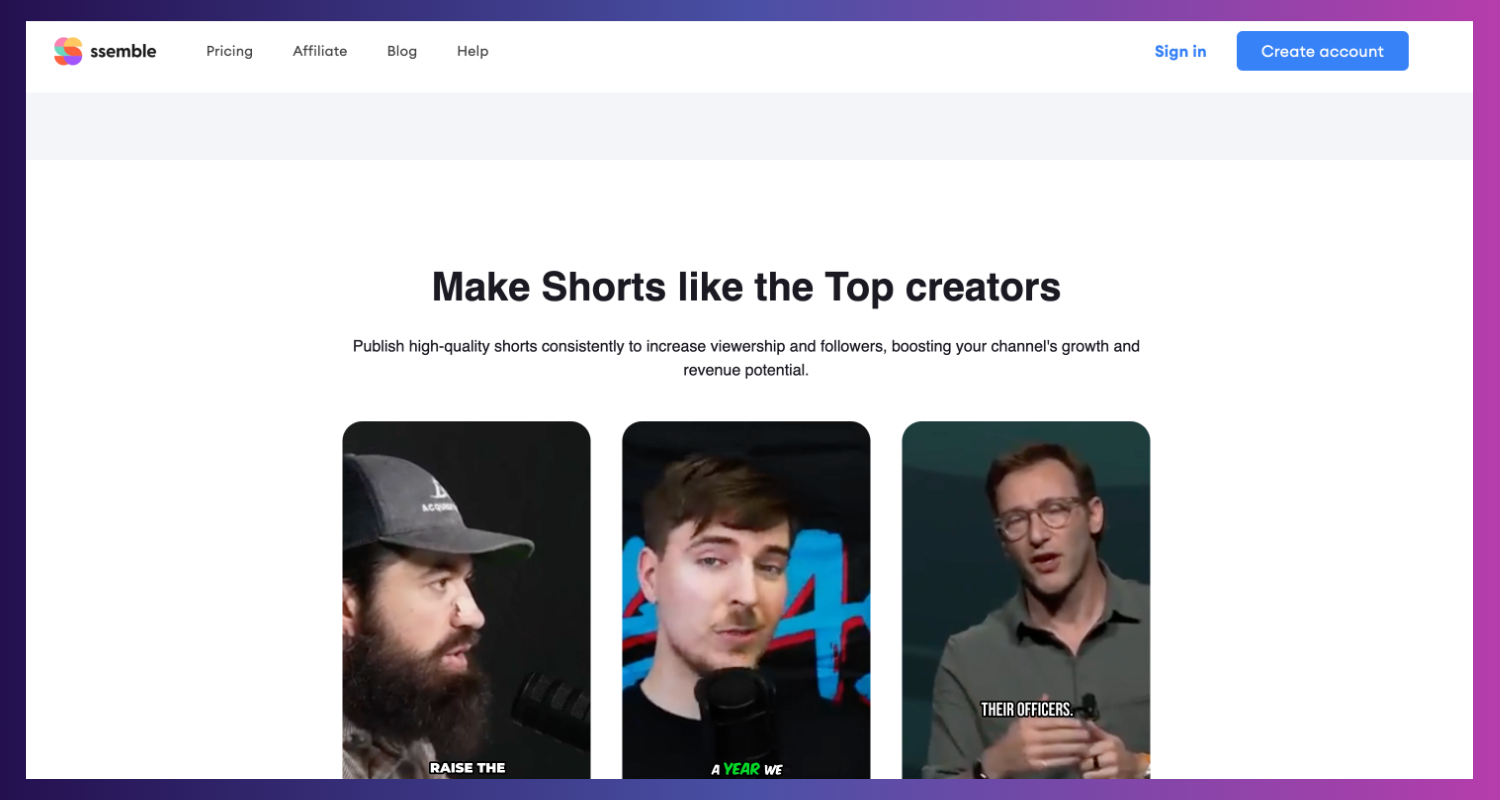Ssemble


Elevate Your Video Editing Game with Ssemble: The Premier Online Video Editor
In the fast-paced world of digital content development, having the appropriate tools to quickly and easily create high-quality videos is essential. Ssemble, an online video editor, offers powerful editing tools for novice and professional creators. This review explores how Ssemble enables users to transform raw footage into polished content quickly.
What is Ssemble?
Ssemble is an innovative online platform designed to streamline the video editing process. Ssemble's intuitive UI and extensive editing capabilities meet the needs of creators seeking cost-effective solutions without compromising quality.
Key Features of Ssemble
Intuitive User Interface
Navigating Ssemble is a breeze, thanks to its well-organized layout:
- Drag-and-Drop Functionality: By merely dragging and dropping items into the timeline, users may quickly add music, photos, and video clips to their projects.
- Accessible Tools: Whether cutting clips or adding transitions, all tools are readily accessible, making the editing process smooth and straightforward.
Comprehensive Editing Tools
Ssemble offers a range of editing tools that enhance video production:
- Basic Edits: Trim, cut, and splice clips with precision.
- Advanced Features: Adjust color settings, apply filters, and improve audio quality to elevate your video's aesthetic and auditory appeal.
Effects and Transitions
Add flair to your videos with Ssemble's creative effects:
- Visual Effects: Select from various effects to give your videos more visual appeal and dynamic components.
- Transitions: Seamlessly connect clips with transitions that maintain the flow and enhance the storytelling.
Compatibility and Formats
Ssemble supports numerous video formats, ensuring compatibility and ease of export:
- Multiple Formats: Export videos in various formats suitable for web, broadcast, or mobile devices.
- Platform Integration: Directly upload your finished videos to social media platforms like YouTube and Facebook.
Practical Applications
For Social Media Marketers
Ssemble is particularly beneficial for social media marketers:
- Engaging Content Creation: Quickly create and edit videos that captivate and engage social media audiences.
- Brand Consistency: With customizable themes, you can maintain a unified brand voice and look throughout your videos.
For Educators and Trainers
Educators can leverage Ssemble to enhance their teaching materials:
- Educational Videos: Easily incorporate educational content, annotations, and illustrative graphics into videos.
- Interactive Training Modules: Create training videos that are both informative and interactive.
Pricing Structure
Ssemble offers versatile pricing plans tailored to fit a variety of user needs, from casual enthusiasts to professional creators:
- Ssemble Free Plan: $0, includes 60 minutes of credits (one-time).
- Ssemble Shorts Maker: Free tier at $0; Pro tier at $9 monthly, providing 3,600 minutes of credits per year and premium features like caption translation.
- Ssemble YouTube Converter: Free tier at $0; Pro tier at $7.92 monthly, offering advanced conversion options.
Pros and Cons of Ssemble
Pros
- Versatility: Equipped with features suitable for both simple and complex projects.
- Accessibility: Accessible anywhere, requiring only an internet connection.
Cons
- Internet Dependency: Performance is reliant on internet speed and stability.
- Resource Intensity: This may be demanding system resources for larger projects.
Ssemble Alternatives
There are a few more systems that meet varying needs and interests, even if Ssemble provides a full array of tools for online video editing:
- WeVideo: Known for its vast stock library and 4K video resolution support.
- Adobe Premiere Rush: Offers advanced editing features with cross-platform functionality.
- Clipchamp: Provides unique aspect ratios and format options for social media content.
Conclusion
Ssemble revolutionizes the video editing landscape by providing a robust, accessible, and feature-rich online platform. Whether you're a marketing professional or an independent content creator, Ssemble offers the tools to create impactful videos efficiently.

GALLERY
Featured image represents the contents