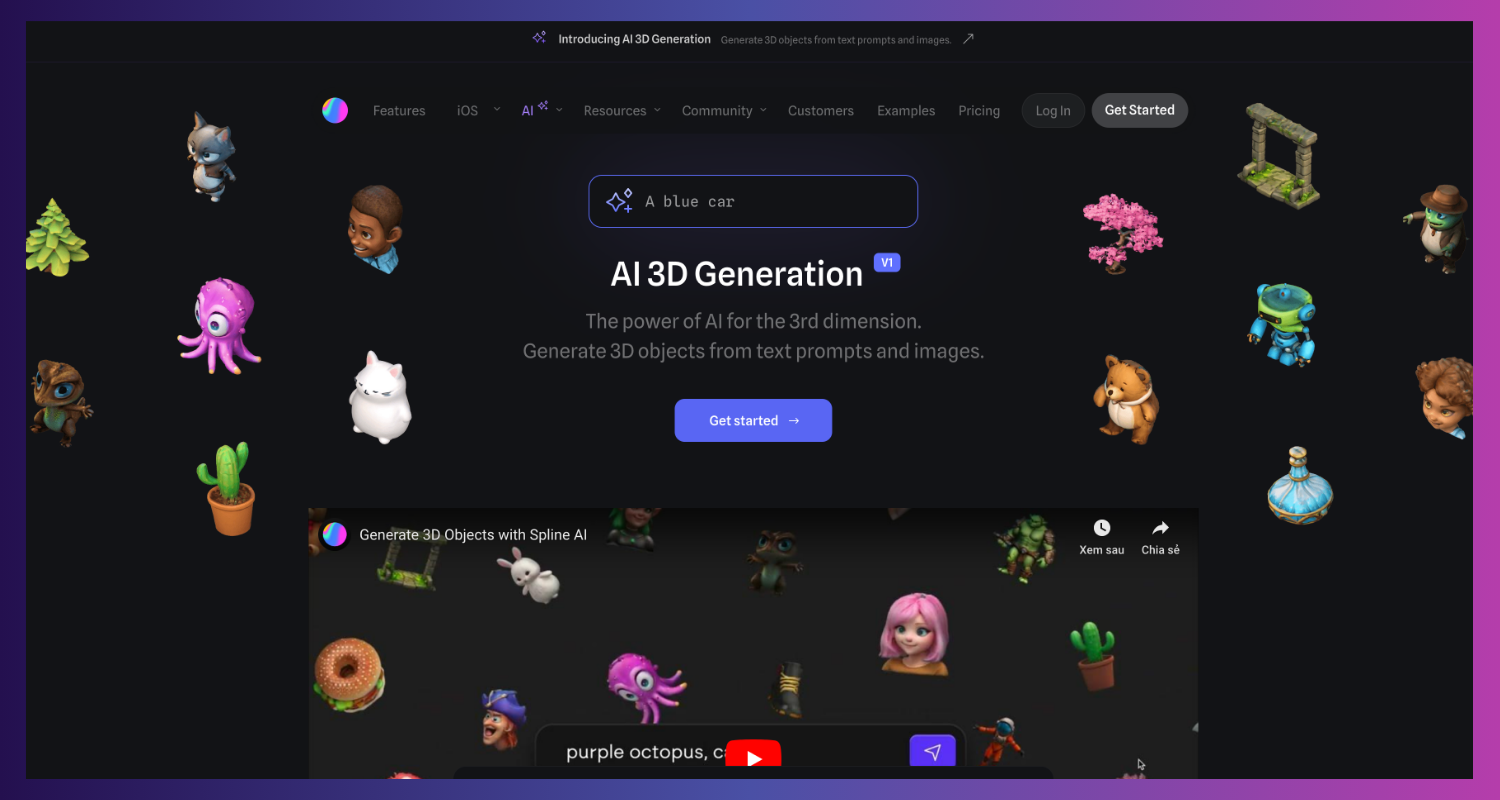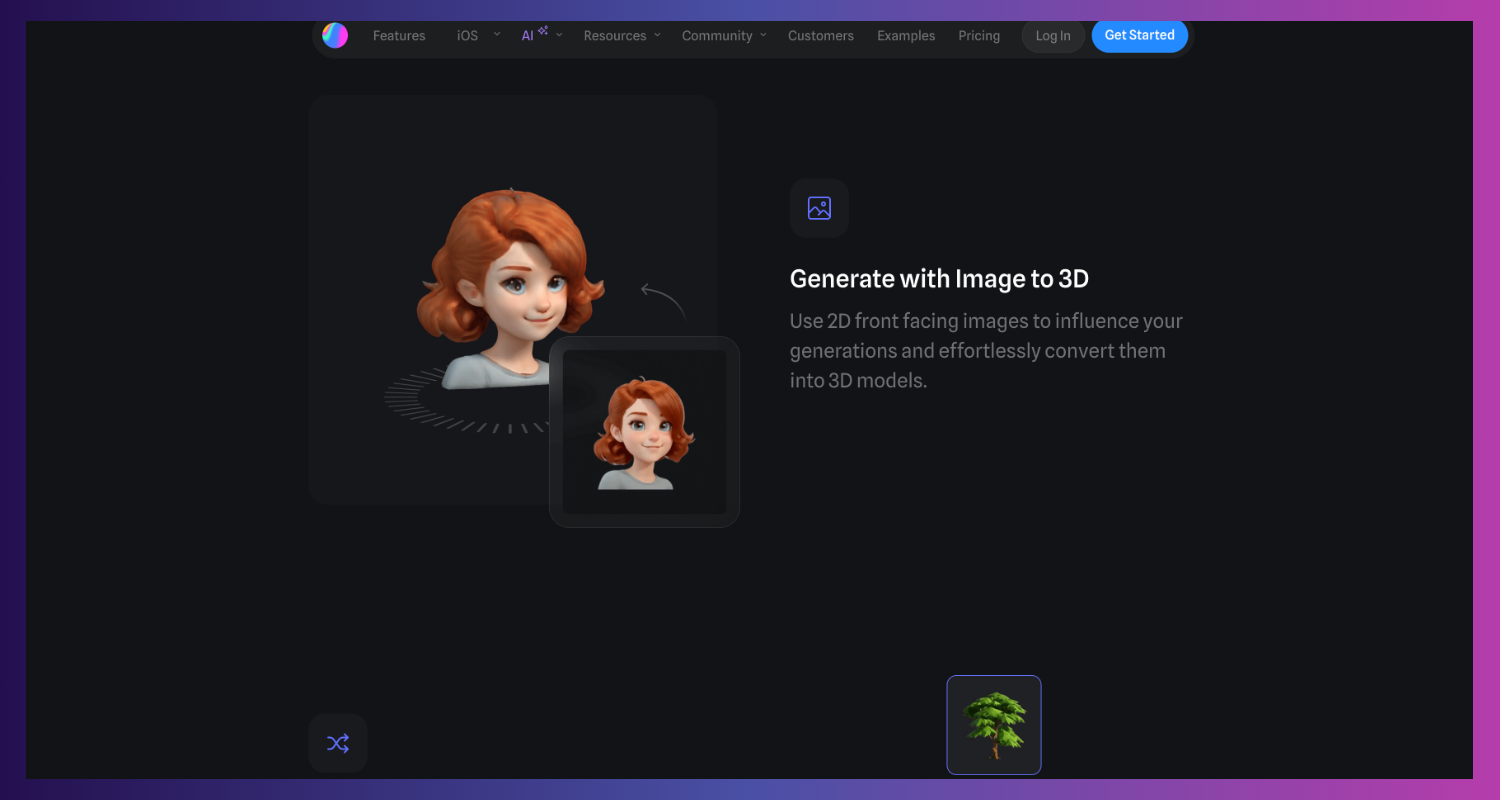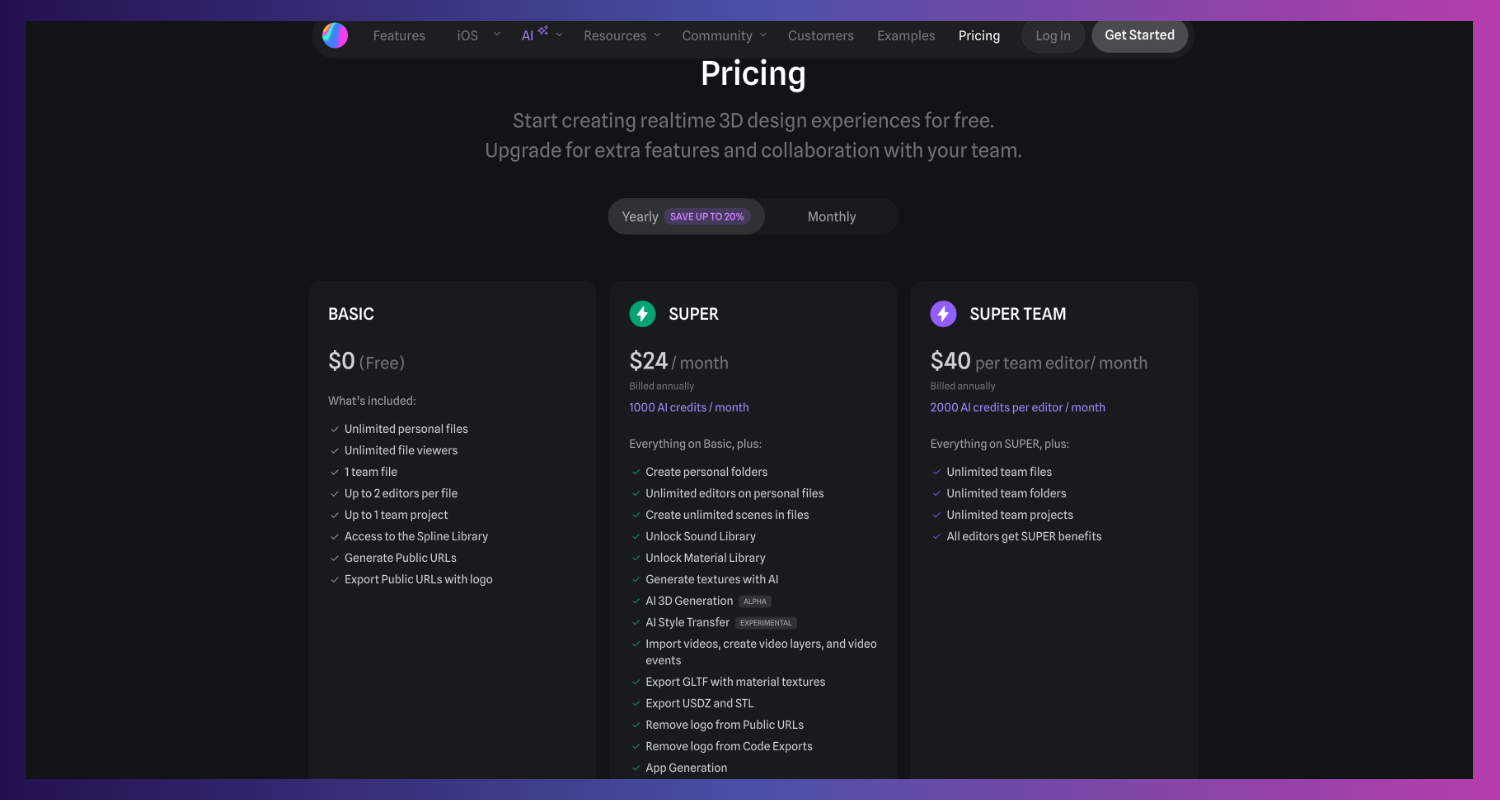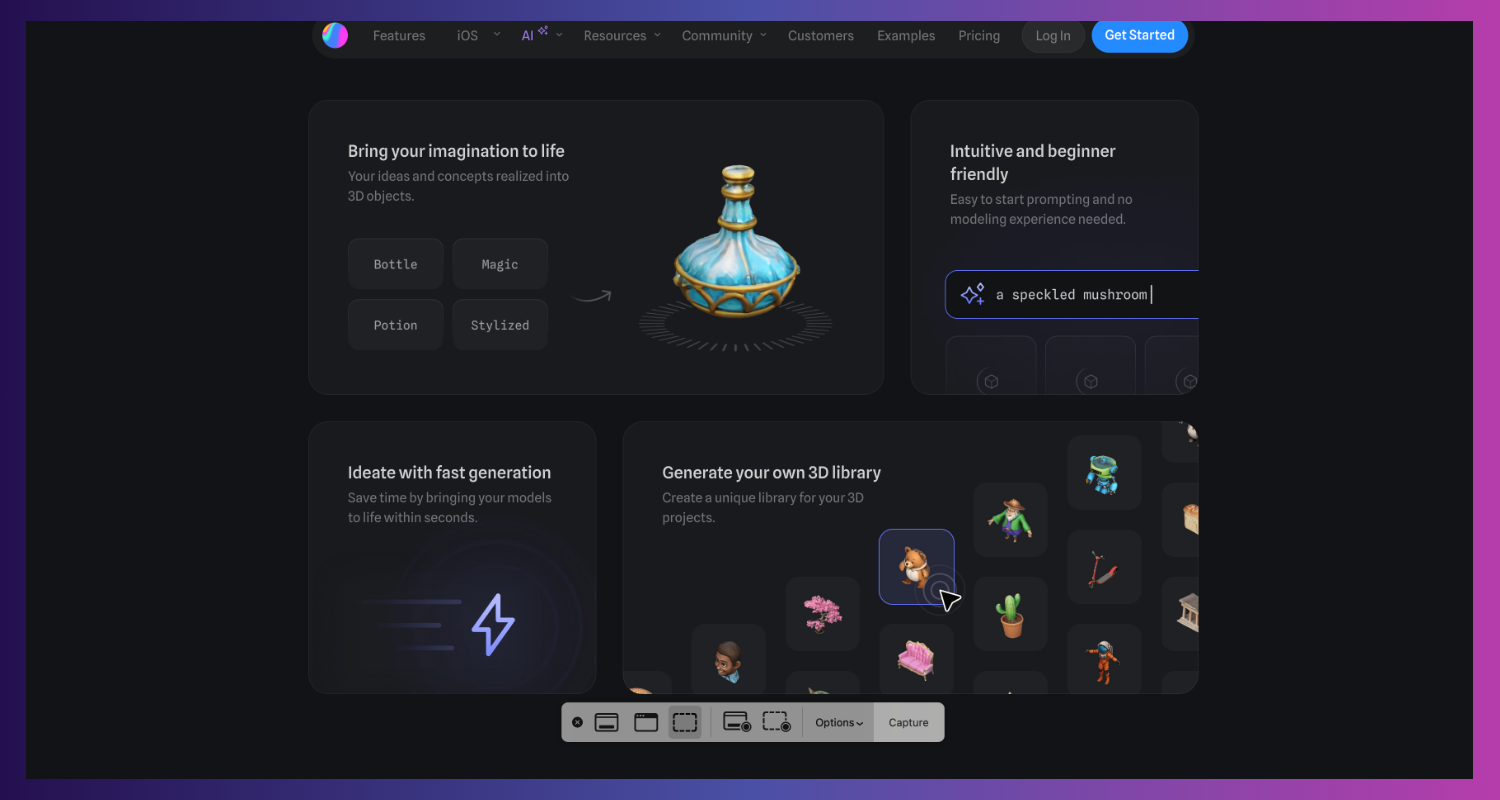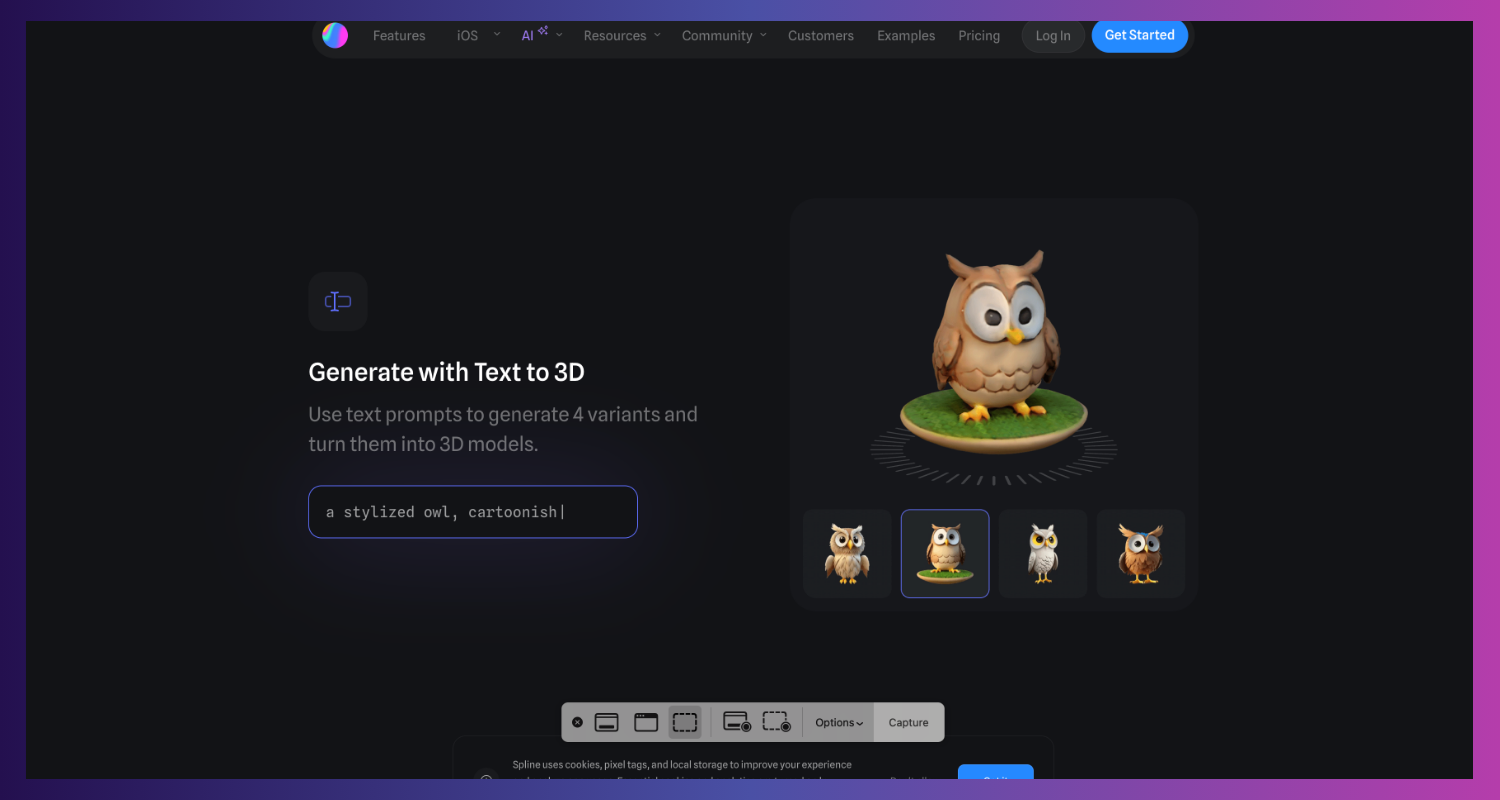Spline


Title: AI 3D Generation: A Comprehensive Review of Spline
AI 3D Generation: A Comprehensive Review of Spline
Introduction
AI 3D generation has revolutionized the design industry, enabling creators to produce complex 3D models with ease. Spline, a leading tool that combines AI-driven 3D generation with real-time collaboration, is at the forefront of this revolution. This review delves into Spline's features, benefits, pricing, and how it compares to its competitors.
What is Spline?
Spline is a web-based 3D design tool that combines AI-driven 3D generation with real-time collaboration. It caters to beginners and professionals, providing a no-code environment for creating, animating, and exporting 3D models.
Core Features of Spline's AI 3D Generation
Text-to-3D Generation
Spline excels in converting text prompts into vivid 3D models, leveraging advanced AI algorithms to bring written descriptions to life.
- How it Works: Users provide a text description, and Spline's AI generates corresponding 3D models.
- Use Cases: Ideal for rapid prototyping, creating unique games and animation assets, and quickly visualizing concepts.
- Examples and Screenshots: Visual examples showcasing text-to-3D transformations.
Image-to-3D Conversion
Spline also offers robust capabilities for converting 2D images into detailed 3D models.
- Explanation: This feature allows users to create realistic 3D representations from photos, enhancing the realism of their projects.
- Practical Applications: Useful for e-commerce, creating 3D product displays, and improving visual presentations.
- Real-World Examples: Case studies or examples of successful image-to-3D projects.
Advanced 3D Modeling and Sculpting
Parametric Objects and Polygonal Editing
Spline provides advanced modeling tools that allow for detailed and flexible design.
- Features: Includes parametric objects and polygonal editing for precise control over the model's shape and structure.
- Benefits: Enables flexibility and precision in creating complex models.
3D Sculpting
Spline's 3D sculpting tools are designed for creating intricate and organic shapes.
- Overview: Users can mold and shape their creations as if they were working with digital clay.
- Benefits: Allows for detailed, nuanced designs that can enhance the realism and creativity of 3D projects.
Animation and Interactivity
Animation Features
Spline includes powerful tools for animating 3D models.
- Tools: Offers keyframe animation and various motion effects to bring models to life.
- Applications: Useful for creating dynamic visual content for marketing, education, and entertainment.
Interactive Experiences
Spline supports creating interactive 3D experiences that can be embedded in web projects.
- Features: Includes interactivity tools like event triggers and state changes.
- Use Cases: Perfect for web design, interactive advertisements, and educational tools.
Collaborative Design
Real-Time Collaboration
Spline facilitates teamwork by allowing multiple users to work on a project simultaneously.
- Features: Real-time collaboration tools and shared project access.
- Benefits: Enhances productivity and streamlines the design process.
Sharing and Feedback
Spline includes features for easy sharing and receiving feedback on designs.
- Tools: Commenting and annotation tools within the design workspace.
- Benefits: Simplifies the review process and fosters collaborative improvement.
Export and Integration
Export Options
Spline supports various export formats to suit different needs.
- Formats: JPG, PNG, MP4, GIF, GLTF, USDZ, and more.
- Benefits: Ensures compatibility with a wide range of applications and platforms.
Integration Capabilities
Spline's integration features allow seamless embedding of 3D content into web projects.
- Compatibility: Works with frameworks like React, Webflow, and others.
- Applications: Integrating 3D designs into websites, apps, and other digital platforms.
Pricing and Subscription Plans
Free Plan
- Details: It includes basic features but some limitations.
- Ideal For: Beginners and those exploring 3D design.
Pro Plan
- Price: $29 per month
- Features: Access to all advanced features, including AI-driven 3D generation and real-time collaboration.
- Ideal For: Professionals and small teams.
Enterprise Plan
- Pricing: Custom
- Features: Tailored solutions, dedicated support, and advanced customization options.
- Ideal For: Large organizations requiring extensive 3D design capabilities.
Pros and Cons of Spline
Pros
- User-Friendly Interface: It's user-friendly and appropriate for novices.
- Comprehensive Feature Set: Includes modeling, animation, and collaboration tools.
- Real-Time Collaboration: Enhances teamwork and productivity.
Cons
- Learning Curve: Some advanced features may require time to master.
- Performance: Browser-based tools might have performance issues with very complex models.
Spline vs. Competitors
Comparison with Similar Tools
- MidJourney: Known for its artistic style options. More about MidJourney
- DALL-E: Excels in generating highly realistic images from text descriptions. Learn more about DALL-E
- Stable Diffusion: Offers high-resolution outputs and diverse artistic styles. Explore Stable Diffusion
- Blender: Open-source 3D creation suite. Discover Blender
- SketchUp: 3D modeling software for various applications. Learn more about SketchUp
- Tinkercad: Easy-to-use tool for 3D design and coding. Visit Tinkercad
Practical Applications and Use Cases
Web Design
- Interactive 3D Elements: Adding 3D models to websites for enhanced user engagement.
- Case Studies: Examples of websites using Spline for interactive design.
Game Development
- Prototyping: Using Spline for rapid game asset creation.
- 3D Assets: Creating unique characters and environments.
Future Developments and Updates
Upcoming Features
- Enhanced AI Capabilities: Continuous improvement of AI-driven features.
- More Export Options and Integrations: Expanding compatibility and functionality.
How to Stay Updated
- Join the Spline Community: Engage with other users and developers.
- Follow Spline on Social Media: Stay informed about the latest updates and features.
Conclusion
Spline stands out as a premier tool in the AI 3D generation domain. Its robust features, from text-to-3D generation to real-time collaboration, offer creators unparalleled support. Whether you are a beginner or a professional, Spline provides the tools necessary to elevate your creative projects to new heights. The user-friendly interface and affordable pricing plans make it accessible to many users. With continuous updates and a dedicated support team, Spline is committed to staying at the forefront of AI-driven creativity.
Call to Action
Visit Spline today to start your free trial and explore the endless possibilities of AI 3D generation. Join the community and bring your creative ideas to life with Spline!
This post is designed to be informative, engaging, and optimized for search engines. It provides valuable insights into Spline and its AI 3D generation capabilities. If you need further adjustments or additional content, please let me know!

GALLERY
Featured image represents the contents