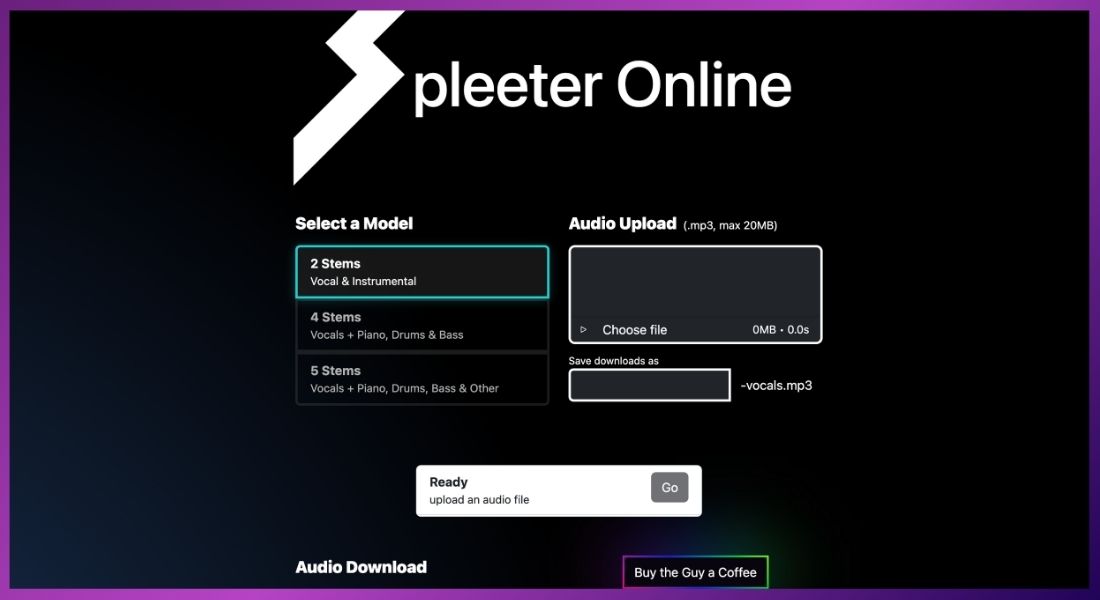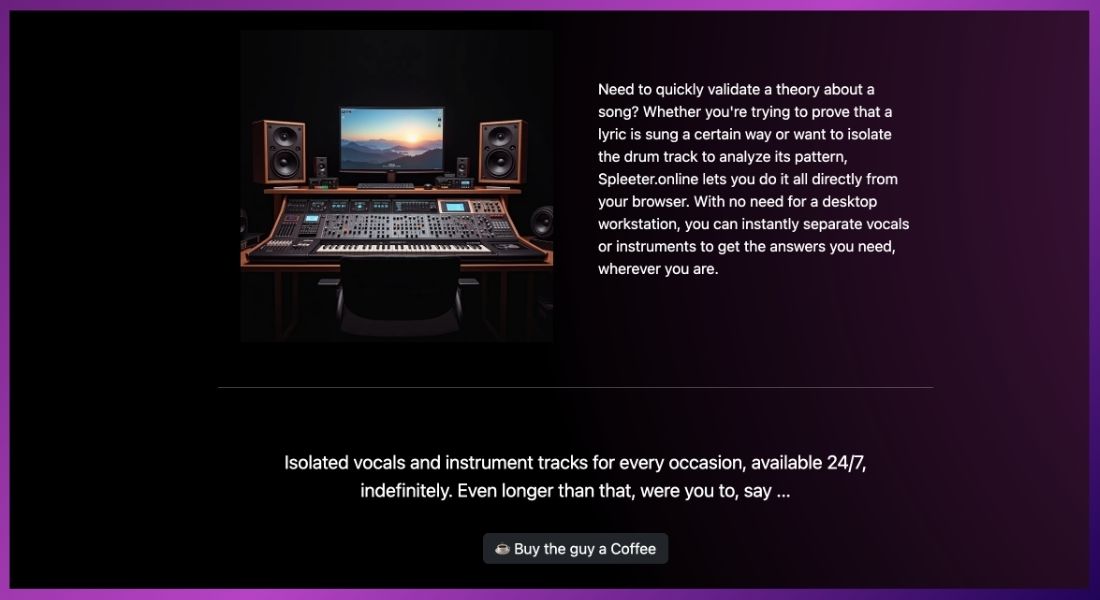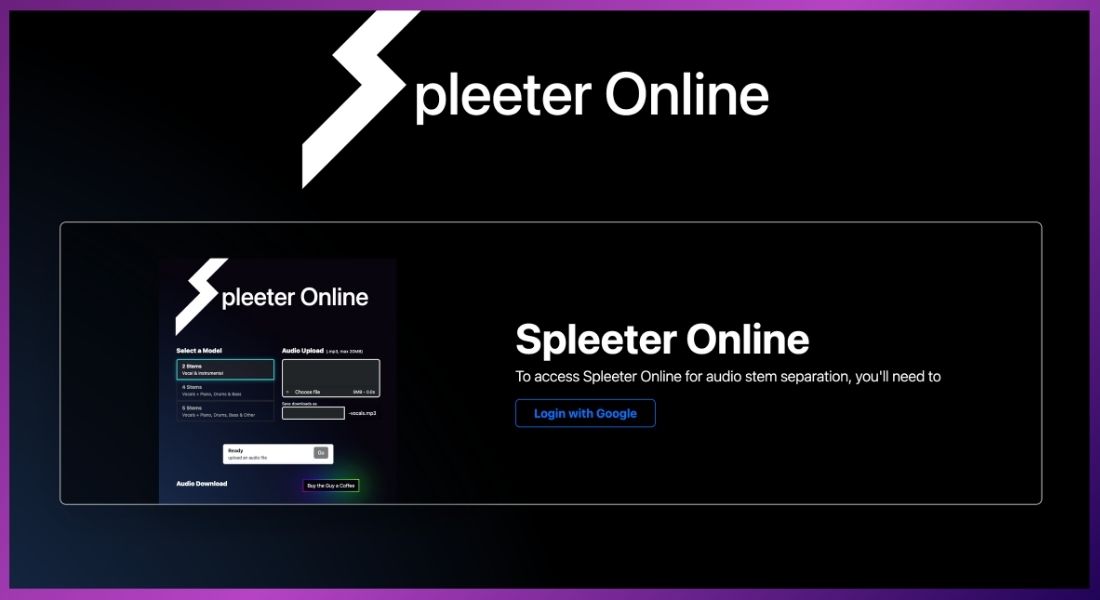Spleeter


Introduction
In the world of music production, the ability to manipulate audio tracks is invaluable. Whether you’re a musician looking to remix a song or a producer creating unique mashups, having the right tools is crucial. Spleeter is an innovative audio separation software developed by Deezer that allows users to effortlessly isolate vocals and instruments from their audio tracks. In this review, we’ll explore Spleeter’s features, benefits, and how it compares to other audio separation tools available today.
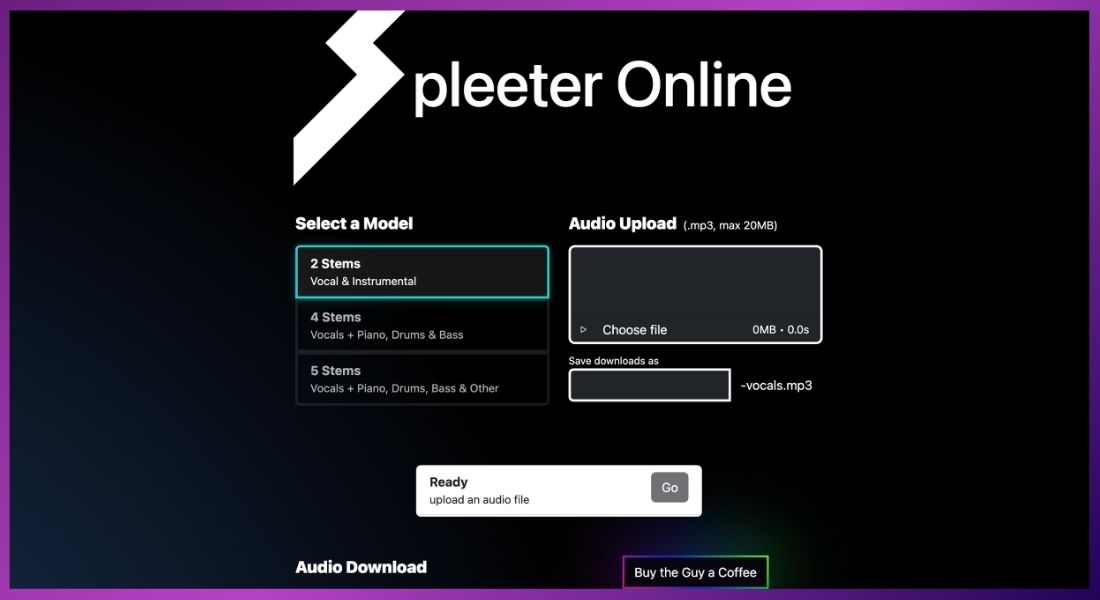
What is Spleeter?
Overview of Spleeter
Spleeter is an open-source tool designed for audio separation, enabling users to split audio files into distinct stems such as vocals, drums, bass, and more. Its deep learning capabilities make it a powerful option for those in the music industry, allowing for versatile applications ranging from remixing to karaoke creation.
Key Features
- Fast Processing: Spleeter uses deep learning algorithms to quickly process audio, saving time during music production.
- Multiple Separation Configurations: Users can choose from different models to separate audio into two, four, or five stems, depending on their needs.
- User-Friendly Interface: Despite its advanced capabilities, Spleeter maintains an easy-to-use interface that can be used by both novice and expert users.
- Open Source: Because Spleeter is open-source, users can modify it to meet their own requirements and use it for free.
Benefits of Using Spleeter
Enhanced Creativity
Spleeter significantly boosts creativity by allowing musicians and producers to remix tracks effortlessly. It enables the creation of karaoke versions of songs and facilitates unique mashups by isolating individual musical elements.
Time Efficiency
With its fast processing times, Spleeter reduces the time spent on manual separation tasks. Additionally, it supports batch processing, enabling users to handle multiple tracks simultaneously.
Accessibility
As a free tool, Spleeter is accessible to everyone. Its open-source nature encourages community support and contributions, enhancing the overall user experience.
How to Use Spleeter
Installation Guide
Spleeter installation is simple. It works with Linux, macOS, and Windows. Users need to follow these steps:
- System Requirements: Ensure your computer satisfies the necessary specifications.
- Download the Software: Access the Spleeter GitHub page for the latest version.
- Installation: Follow the instructions for your specific operating system.
Basic Usage
Once installed, using Spleeter is simple:
- Upload Audio Files: Drag and drop your audio files into the interface.
- Select Separation Models: Choose the desired model for stem separation (two, four, or five stems).
- Optimize Settings: Adjust settings for the best audio quality.
- Process the Audio: Click to start the separation process, and within moments, your stems will be ready for use.
Pros and Cons of Spleeter
Pros
- High-Quality Separation: Spleeter produces clean and clear isolated stems, making it a reliable choice for audio production.
- Community and Support: A vibrant user base offers helpful materials and support for troubleshooting.
- Versatile Applications: Whether for music production, DJing, or educational purposes, Spleeter serves various user needs.
Cons
- Requires Technical Knowledge: New users may find the installation and operation somewhat complex.
- Occasional Artifacts: Depending on the audio's complexity, users may experience artifacts in the separated audio.
- Limited Built-In Editing Tools: Spleeter focuses on separation rather than comprehensive audio editing features.
Pricing Structure
One of the significant advantages of Spleeter is that it is completely free. As an open-source tool, users can access all its features without any subscription fees. This aspect makes it an attractive option compared to many premium audio separation tools available on the market.
Comparison with Other Audio Separation Software
Competitors Overview
When considering audio separation tools, it’s essential to compare Spleeter with its competitors, such as:
- Izotope RX: Renowned for its high-end audio repair capabilities, but it costs a lot of money.
- Audacity: A free audio editor with basic separation capabilities, but lacks the advanced features of Spleeter.
- PhonicMind: An AI-based platform that offers a user-friendly interface but requires a subscription for full access.
Unique Selling Points of Spleeter
Spleeter stands out due to its speed, efficiency, and the benefits of being an open-source tool, making it a top choice for users looking for a powerful yet accessible audio separation solution.
Conclusion
In summary, Spleeter is an exceptional audio separation software that empowers musicians and producers alike. Its high-quality separation capabilities, fast processing times, and community support make it a valuable addition to any audio toolkit. If you’re looking to enhance your music production process, Spleeter is worth exploring.
Call to Action
Ready to elevate your music production skills? Visit the Spleeter website to learn more and download the software today! For more tips on audio editing and tools, check out our resource on podcast editing here.

GALLERY
Featured image represents the contents