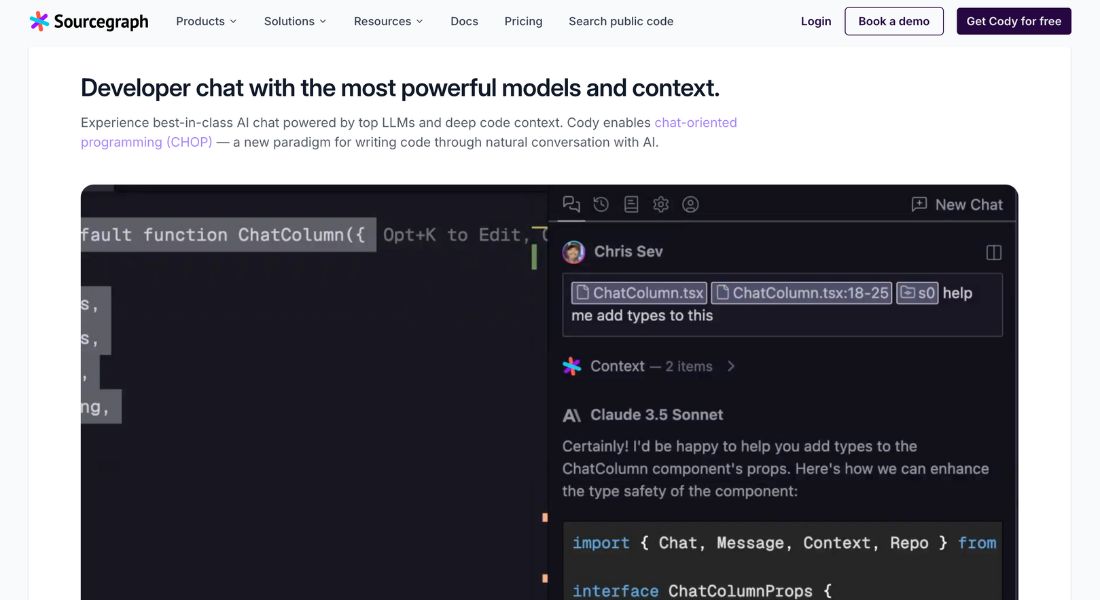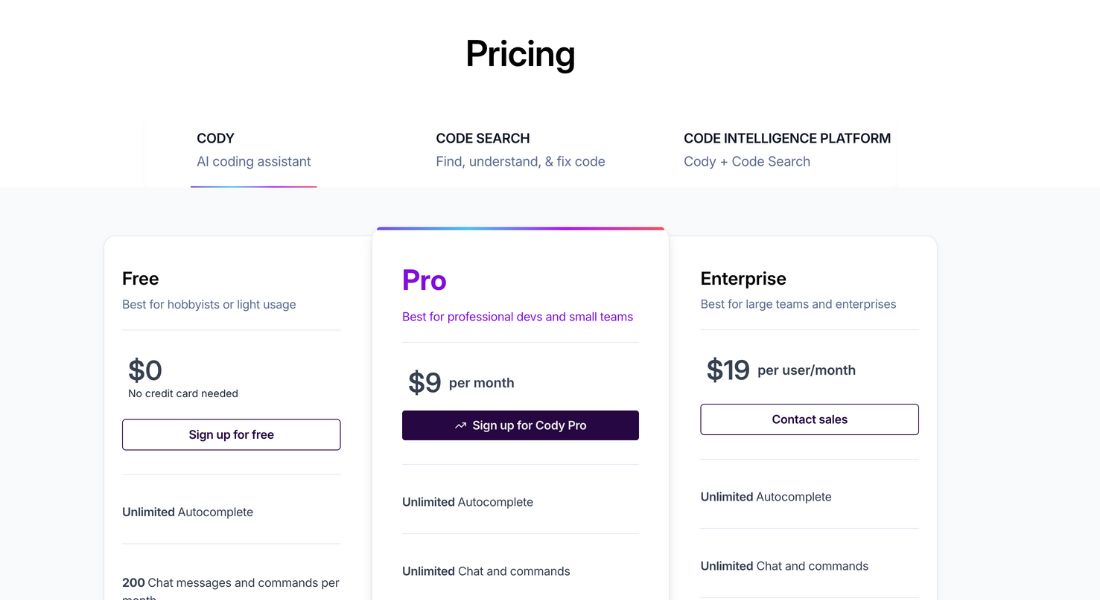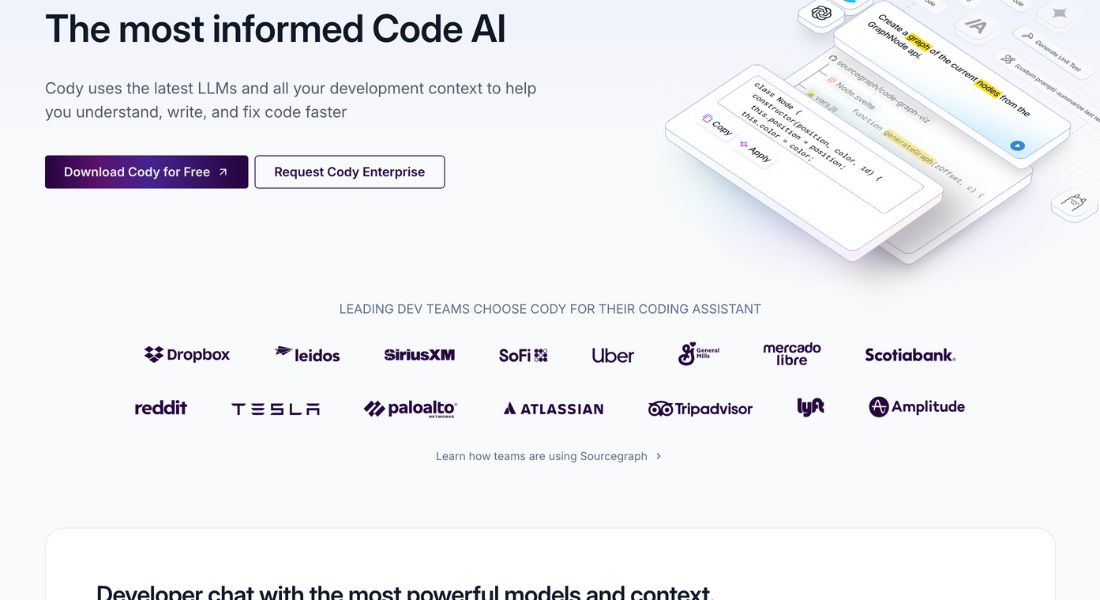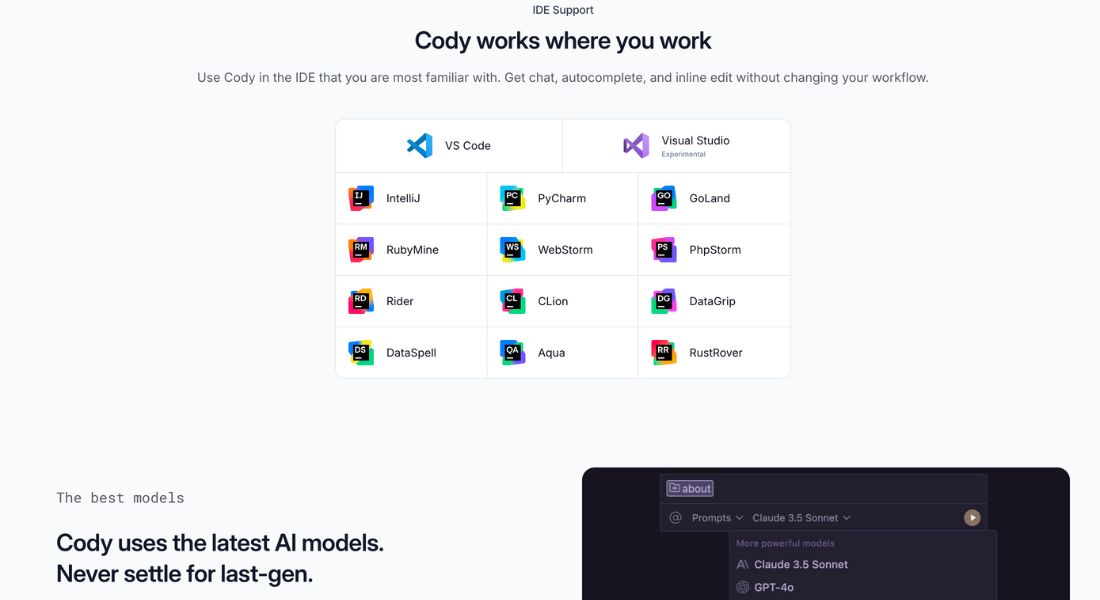Sourcegraph Cody
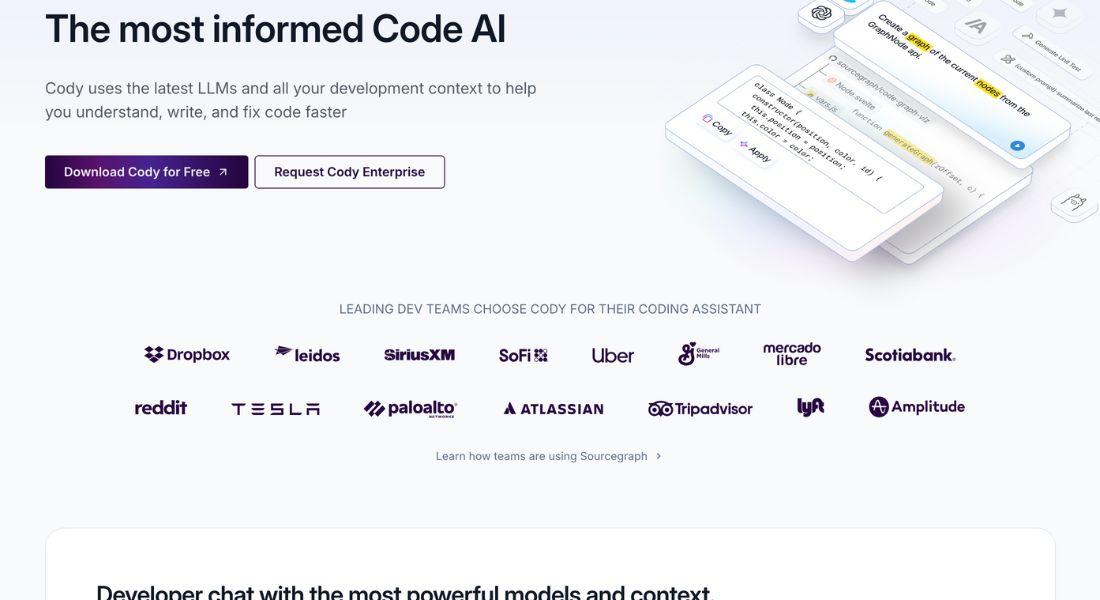

I. Sourcegraph Cody Review: AI-Powered Coding Assistant for Developers
🚀 Sourcegraph Cody AI coding assistant is a smart coding companion designed to help developers write, debug, and navigate code more efficiently. Integrated seamlessly with popular IDEs like Visual Studio Code and JetBrains, Cody provides AI-powered code completions, context-aware suggestions, and custom prompts to automate repetitive tasks and speed up development. Whether you're working solo or collaborating remotely, Sourcegraph Cody enhances productivity and helps you master complex codebases.
1.1. What is Sourcegraph Cody?
Sourcegraph Cody is an AI assistant for code navigation that uses advanced Large Language Models (LLMs) to understand your entire codebase and provide intelligent coding assistance. By accessing both local and remote repositories, Cody can generate in-line edits, answer coding questions, and suggest documentation—all based on the specific context of your project. With customizable prompts and real-time collaboration features, it adapts to your development workflow and makes coding more efficient.
1.2. Key Features
Here’s why Sourcegraph Cody stands out as a top AI-powered code completion tool:
- Autocomplete for Code Writing: Provides multi-line and single-line completions based on your coding patterns and context.
- Context-Aware Suggestions: Cody analyzes your entire codebase to offer relevant and accurate suggestions for your queries.
- Inline Code Edits: Fix and refactor code directly within your IDE using automated in-line edits and AI-driven recommendations.
- Custom Prompts for Automation: Automate tasks like writing documentation and generating test cases with customizable prompts.
- AI-Powered Chat for Debugging: Ask Cody questions to better understand your code, find bugs, and troubleshoot more effectively.
- Seamless Integration: Works with popular IDEs, including VS Code, JetBrains tools, and source control platforms.
II. Pros & Cons
Pros
✅ Enhanced Productivity: Automates repetitive coding tasks, saving time on documentation and code refactoring.
✅ Deep Code Context: Offers insights based on the entire codebase, making it ideal for large projects.
✅ Real-Time Code Suggestions: Provides in-line suggestions that align with your coding style.
✅ Custom Workflows: Easily create and modify prompts to suit your specific development needs.
✅ Collaboration-Ready: Supports remote teams by offering consistent code quality across contributors.
Cons
❌ Resource Intensive: Running AI-powered features can require significant system resources.
❌ Subscription Required for Pro Features: Some advanced features are only available in paid plans.
III. Who is Using Sourcegraph Cody?
- Software Developers: Writing and debugging code with AI-powered code completions and custom prompts.
- QA Engineers: Generating test cases and performing in-depth code analysis for robust software testing.
- DevOps Teams: Streamlining CI/CD workflows with automated code refactoring and reviews.
- Development Teams: Collaborating on large-scale projects with context-aware AI assistance to ensure consistent code quality.
IV. Pricing
Sourcegraph Cody offers flexible plans to suit different types of users:
- Cody Free: Ideal for individual developers exploring the tool, offering core features with usage limits.
- Cody Pro: Provides full access to advanced features, including unlimited AI-powered completions, custom prompts, and team collaboration tools.
- Enterprise Solutions: Custom pricing for large organizations that require tailored workflows, additional security, and custom integration.
💡 Sourcegraph offers a free trial for users who want to experience Cody’s premium features before subscribing.
V. What Makes Sourcegraph Cody Unique?
- Full Codebase Access: Unlike other AI assistants, Cody understands the context of your entire codebase, not just snippets, enabling precise and relevant suggestions.
- Customizable Prompts: Allows developers to create custom workflows for tasks like writing documentation, explaining code, or running security checks.
- Collaborative Code Navigation: Designed for remote teams to maintain consistent code quality and share insights seamlessly.
- Advanced Debugging Support: Offers code-level explanations and error analysis to speed up debugging processes.
- Seamless Integration: Works alongside your existing tools and repositories, making it easy to adopt without disrupting workflows.
VI. Tutorials and Resources
📚 Sourcegraph Cody offers a variety of resources to support users:
- Documentation: Comprehensive guides on setting up and using Cody’s features.
- GitHub Repositories: Access open-source repositories for additional tools and integrations.
- Webinars and Tutorials: Step-by-step video guides on how to use Cody for code completions, debugging, and collaboration.
- Community Forums: A space to ask questions, share tips, and connect with other developers using Cody.
VII. How We Rated Sourcegraph Cody
| Criteria | Score |
| Accuracy and Reliability | ⭐⭐⭐⭐ |
| Ease of Use | ⭐⭐⭐⭐ |
| Customization and Flexibility | ⭐⭐⭐⭐⭐ |
| Performance and Speed | ⭐⭐⭐⭐ |
| Cost-Efficiency | ⭐⭐⭐⭐ |
| Support and Resources | ⭐⭐⭐⭐ |
| Integration Capabilities | ⭐⭐⭐⭐⭐ |
| Overall Score | ⭐⭐⭐⭐ |
VIII. Summary
Sourcegraph Cody AI coding assistant is a powerful tool for enhancing developer productivity with AI-powered code navigation, completions, and debugging tools. Its ability to provide context-aware assistance makes it invaluable for teams managing large codebases and remote collaboration. Whether you’re an individual developer looking to save time or part of a team focused on code quality and efficiency, Sourcegraph Cody delivers smart solutions for a seamless development experience.
🎯 Ready to elevate your coding process? Try Sourcegraph Cody today and experience the power of AI-driven coding assistance!

GALLERY
Featured image represents the contents