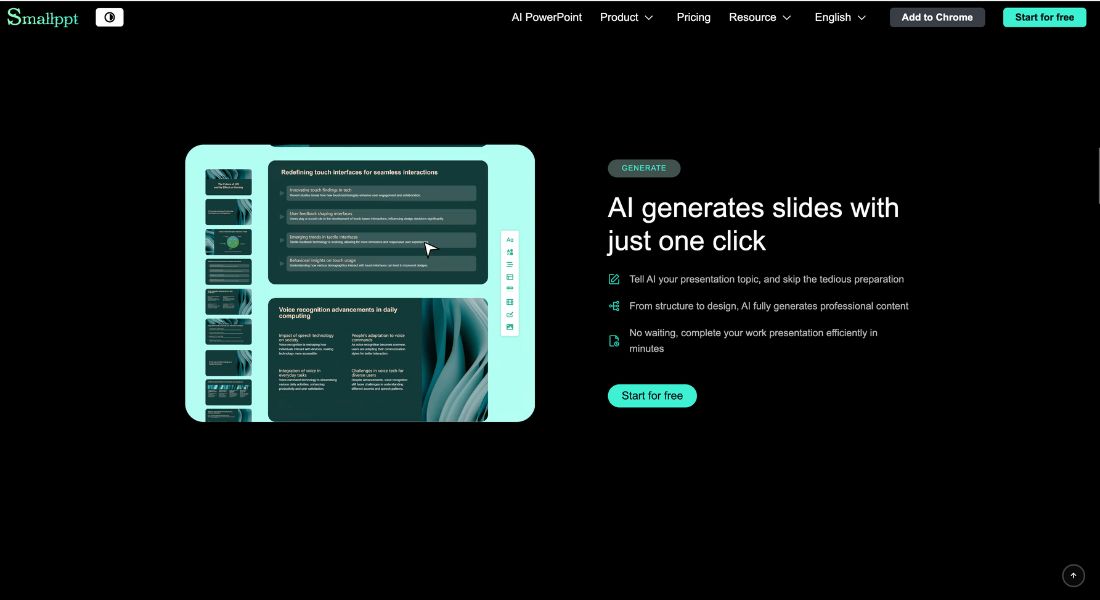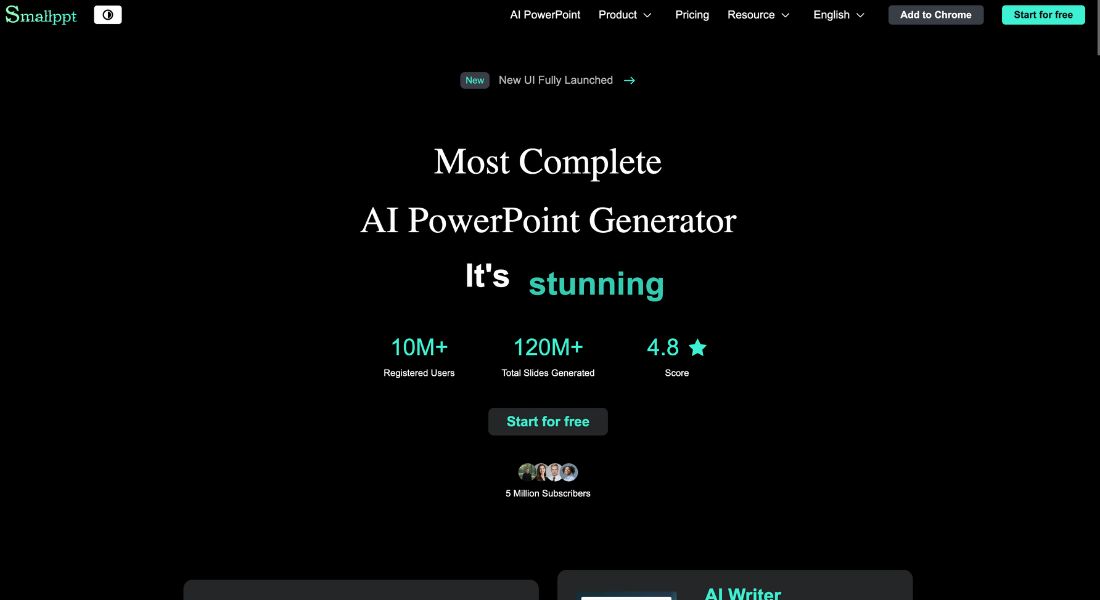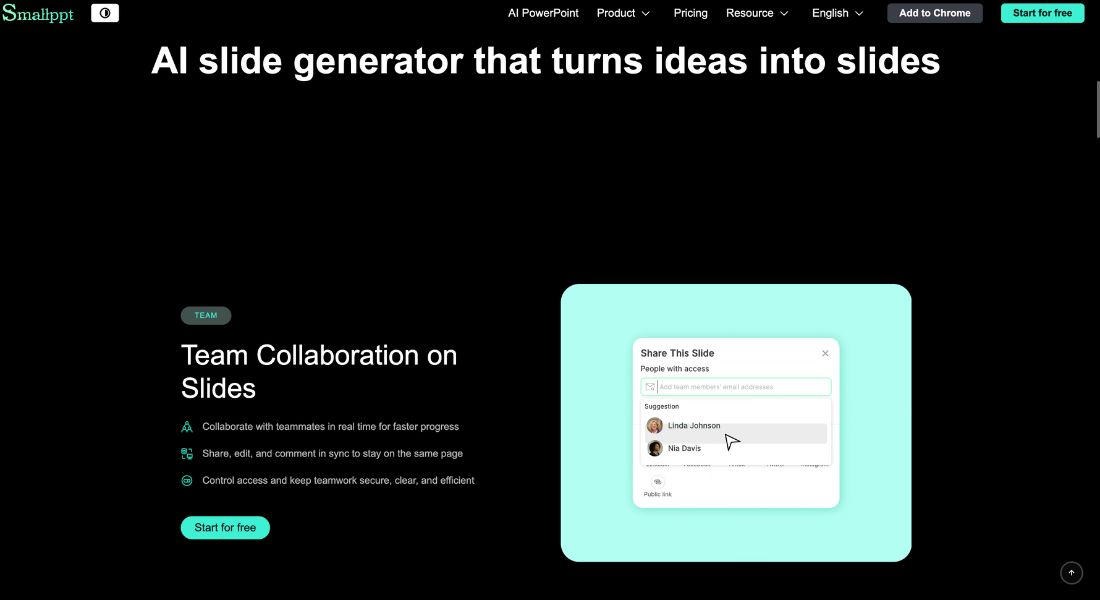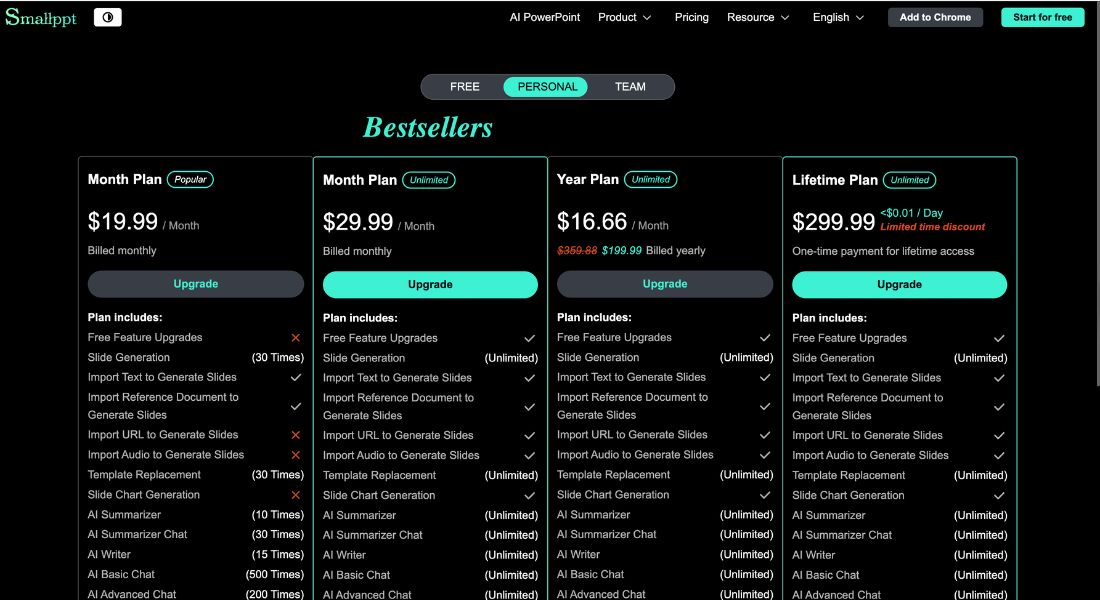Smallppt


What is Smallppt?
Smallppt is a free online AI-powered presentation tool that helps users create professional-looking PowerPoint slides in seconds. It streamlines the process of building a presentation with just a few keywords, making it perfect for anyone who wants fast, high-quality slide decks without spending hours on formatting.
Whether you're a marketer, educator, student, or entrepreneur — Smallppt uses AI to turn your ideas into ready-to-use presentations 🎯
Key Features:
- AI Slide Generator: Simply input a topic or keywords and let Smallppt auto-generate entire slide decks — title, layout, and even design included.
- Customizable Templates: Modify fonts, colors, and layouts easily to suit your branding or audience.
- Fast Output: It takes less than 30 seconds to go from idea to finished presentation. Perfect for tight deadlines ⏱️
- Export to PowerPoint: Download your slides in PPT format and open them in Microsoft PowerPoint or Google Slides.
- No Design Skills Needed: Even users with zero design experience can produce sleek, modern presentations.
Pros & Cons:
Pros
- ⚡ Saves hours of manual slide design and formatting
- 🎓 Great for training decks, pitch presentations, or classroom use
- 🧩 Easily adaptable for different presentation types and lengths
- 🚀 Scales well — useful for individuals, teams, or agencies
- 💻 100% online, no software download required
Cons
- 🧠 May require tweaking slides for complex or niche topics
- 🌐 Needs an internet connection to work
- 🧭 Limited offline editing options (once exported)
Who is Using Smallppt?
- Entrepreneurs using it to quickly build pitch decks or investor presentations
- Educators & Trainers creating lesson materials or internal training content
- Marketing Teams who want to repurpose blog posts or campaign ideas into client-facing presentations
- Students crafting academic presentations and group project slides in minutes
Pricing:
Free Version:
✅ 100% free to use with full AI features. No sign-up required. Just enter a topic and go!
Pro Version:
🔐 Currently, Smallppt focuses on its free offering. Premium options may be added later for advanced templates or extra storage — keep an eye on the official site for updates.
What Makes Smallppt Unique?
Unlike many bulky design tools, Smallppt focuses on speed and simplicity. Its AI engine understands context, auto-generates visuals, and creates a cohesive presentation structure based on minimal input.
It removes the guesswork and manual labor typically involved in PowerPoint creation. You don’t need Canva or PowerPoint skills to get started — Smallppt gets the job done fast and beautifully ✨
Smallppt Tutorials:
While the tool is extremely intuitive, users can also access brief onboarding prompts and tutorials directly on the homepage.
➡️ No long videos. No steep learning curves. Just type your topic and let the AI do the magic 🪄
How We Rated It:
- Accuracy and Reliability: ★★★★☆ (4.5/5)
- Ease of Use: ★★★★★ (5/5)
- Functionality and Features: ★★★★☆ (4.5/5)
- Performance and Speed: ★★★★★ (5/5)
- Customization and Flexibility: ★★★★☆ (4/5)
- Data Privacy and Security: ★★★★☆ (4/5)
- Support and Resources: ★★★☆☆ (3.5/5)
- Cost-Efficiency: ★★★★★ (5/5)
- Integration Capabilities: ★★★★☆ (4/5)
- Overall Score: ⭐ 4.5/5
Summary
Smallppt reinvents presentation creation by putting AI at the center of the process. Instead of wrestling with templates and formatting, users can focus on their message — letting the tool handle structure, design, and delivery-ready output.
This AI-powered presentation generator is perfect for time-crunched professionals, students, and marketers who want to look polished without wasting effort.

GALLERY
Featured image represents the contents