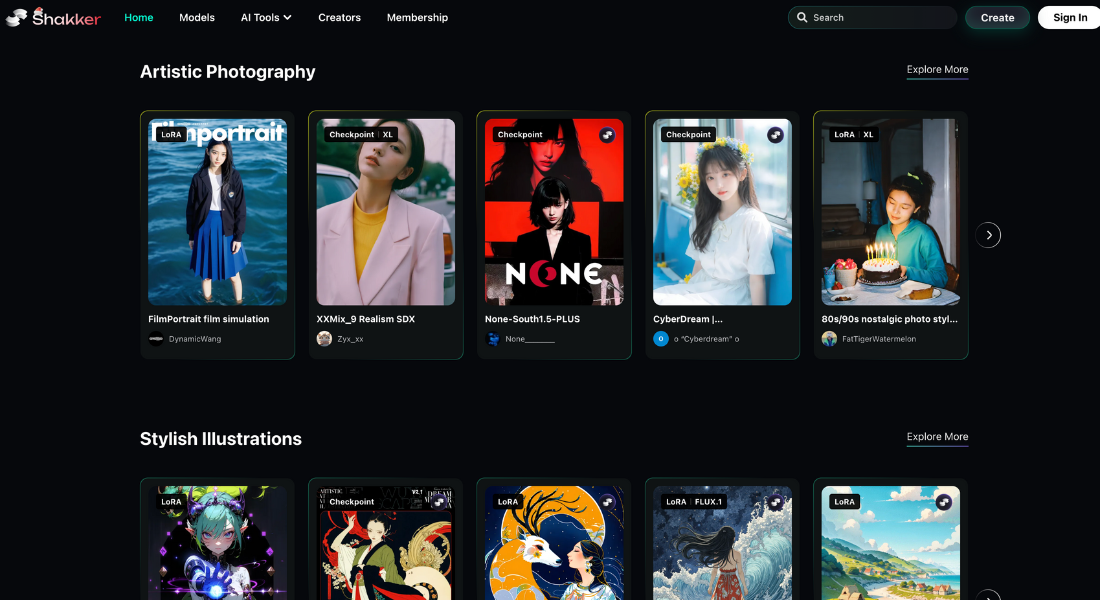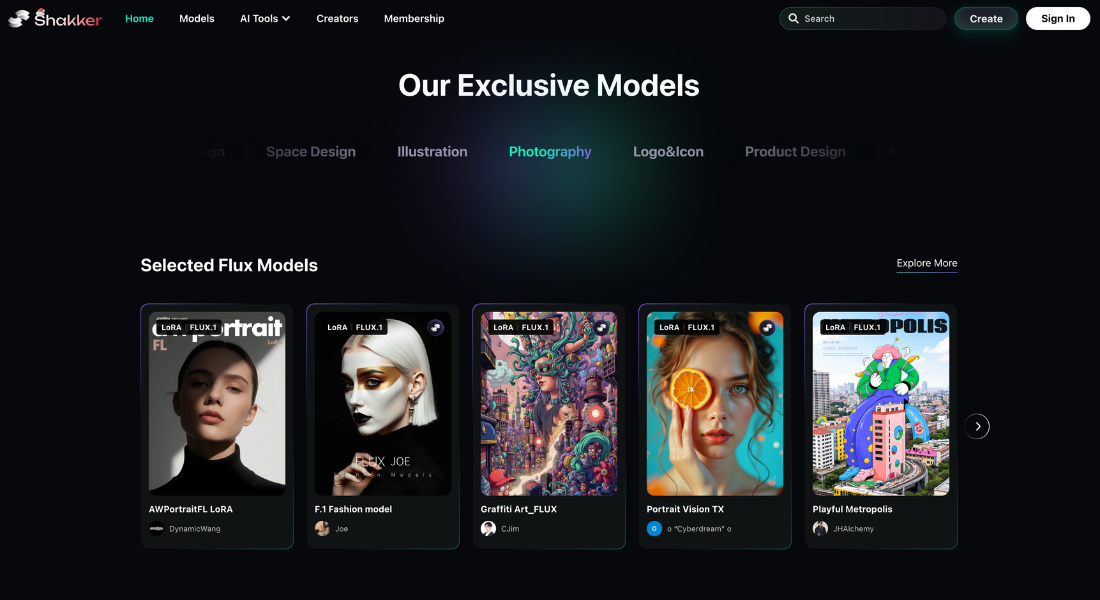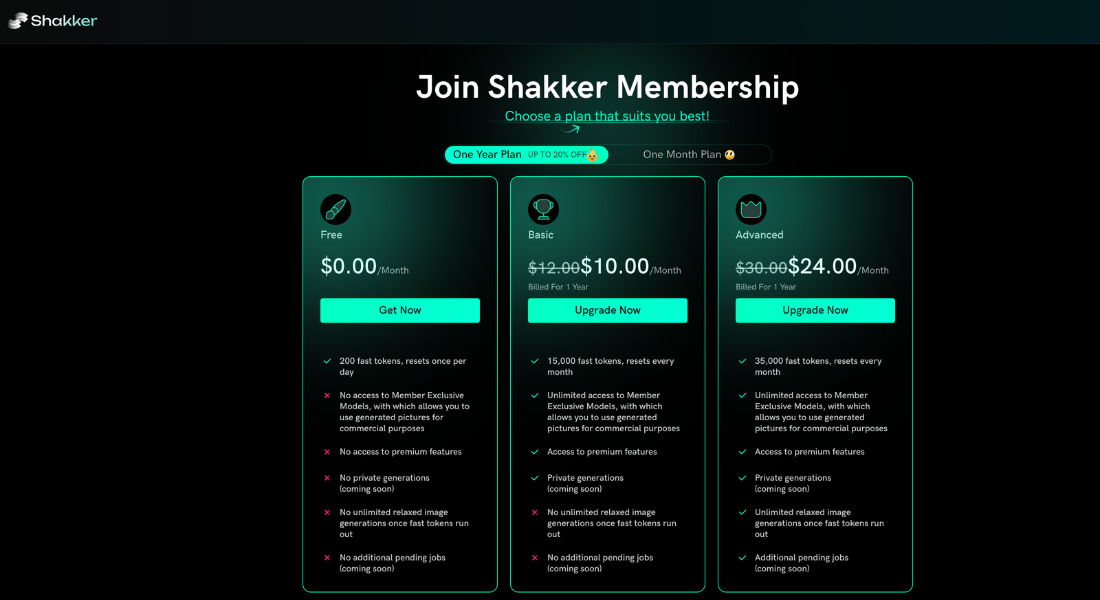Shakker AI


What is Shakker AI?
Shakker AI is a cutting-edge AI image generator platform designed to revolutionize the way visuals are created. It leverages advanced artificial intelligence to produce high-quality AI-generated images from scratch or enhance existing ones. Whether you're a marketer, designer, or someone passionate about digital art, Shakker AI simplifies the creative process and makes stunning visuals accessible to everyone.
Key Features
1. AI Image Generator
Create breathtaking images with a simple text prompt. Whether it’s a sunset over mountains or an abstract art piece, Shakker AI delivers unique AI-generated visuals in seconds.
2. Diverse Model Library
Shakker offers thousands of pre-trained AI models tailored to various styles, including:
- Photography
- Anime
- Fantasy illustrations
- Abstract art
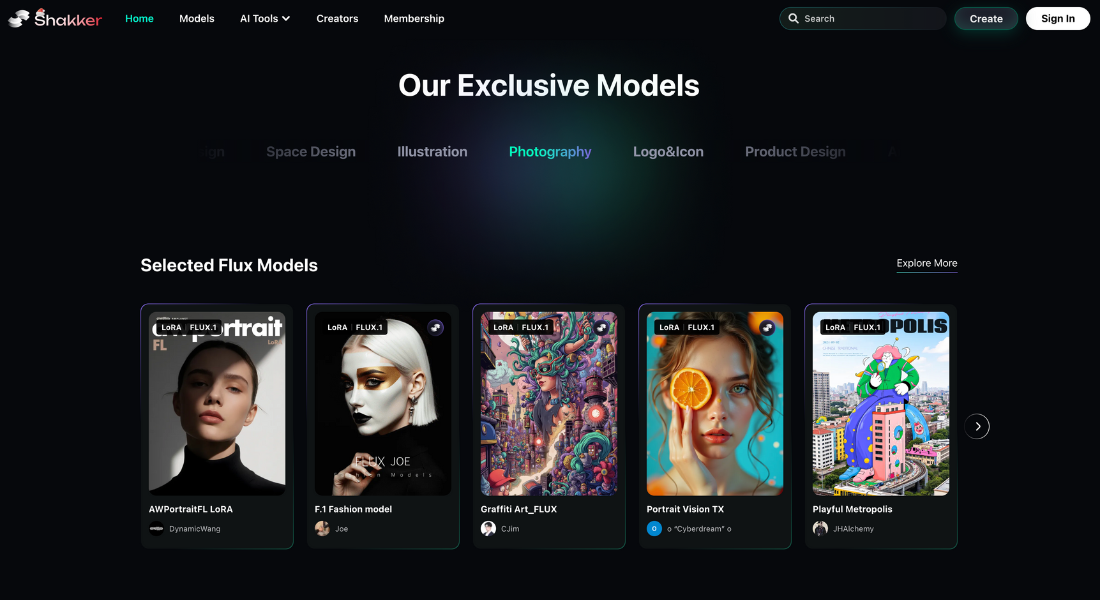
This variety ensures that your creative needs for digital content are always met, whether you're designing for social media or gaming.
3. Refinement Tools
With inpainting and upscaling options, users can refine and enhance their images without starting over. These tools ensure professional-grade image quality for all projects.
4. User-Friendly Interface
Shakker's clean, intuitive layout makes it easy to navigate. Even beginners can start creating professional-quality visuals with AI without advanced design skills.
5. Free Daily Credits
Enjoy 200 free daily credits for generating watermark-free AI-generated images. It’s perfect for testing the platform's capabilities before committing to a paid plan.
Pros & Cons
Pros
- No Design Skills Required: Simple prompts produce professional results.
- Diverse Applications: Works for social media, websites, blogs, gaming, and more.
- Customization Options: Tailor AI-generated visuals with fine details or switch styles easily.
- Free Exploration: Generous daily credits for testing without commitment.
- Community Support: Join feedback groups via Discord for collaboration and insights on AI art tools.
Cons
- Limited Free Plan: Some advanced features and AI art models are reserved for premium users.
- Learning Curve: Requires experimentation to master prompting for ideal results.
- Internet Dependence: Needs a stable connection for seamless use of this AI-powered graphic design tool.
Who is Using Shakker AI?
Shakker AI is versatile and caters to a broad audience:
- Marketers: Create compelling AI-generated visuals for ad campaigns and social posts.
- Content Creators: Design unique images to accompany blogs, YouTube videos, and other media.
- Indie Game Developers: Generate AI-powered art assets for games without hiring a designer.
- Graphic Designers: Experiment with styles and save time on routine projects using pre-trained AI art models.
- Personal Users: Create custom artwork, gifts, or stationery effortlessly.
Pricing
- Free Plan: 200 daily credits with basic AI image generation capabilities and no watermarks.
- Paid Plans: Unlock premium features like advanced models, additional credits, and priority access. Check the Shakker website for detailed pricing.
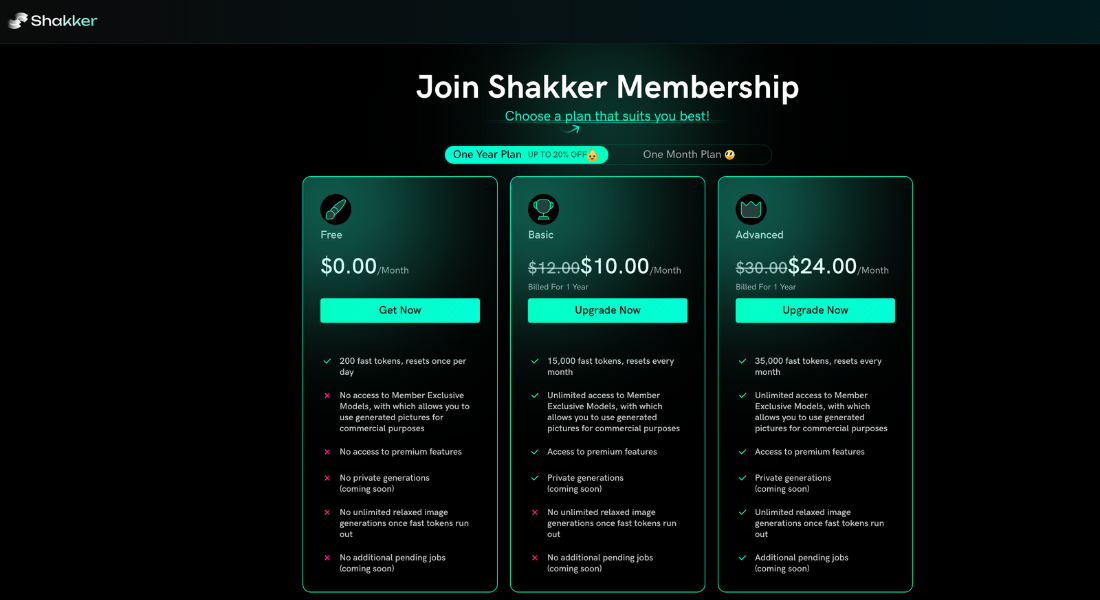
How to Use Shakker AI
Getting started with Shakker AI is seamless:
- Sign Up for Free: Use email, Google, or Discord to create an account.
- Explore the Dashboard: Access tools like the AI image generator and model library.
- Enter a Prompt: Describe your image idea in detail (e.g., "A futuristic cityscape with neon lights").
- Generate and Refine: Hit "Generate" and tweak results as needed with refinement tools like inpainting and upscaling.
- Download or Share: Save your AI-generated visuals for personal or professional use.
What Makes Shakker AI Unique?
Shakker AI stands out by combining advanced AI algorithms with an incredibly user-friendly AI art tool interface. Its unique features include:
- Versatility: Covers styles from realistic photography to whimsical art.
- Ease of Access: Makes AI-powered graphic design accessible to non-designers.
- Community Engagement: Encourages collaboration and feedback through channels like Discord.
- Privacy Assurance: Adheres to strict data protection policies, so users can create confidently.
Real-Life Applications
1. Marketing and Content Creation
Generate scroll-stopping visuals for ads, social posts, and blog headers without relying on stock images or expensive graphic design services.
2. Game Development
Produce custom AI-generated art assets for games, saving on time and production costs.
3. Graphic Design
Enhance creativity with ready-to-use styles for posters, banners, or illustrations. Experiment with AI-powered tools for detailed customizations.
4. Personal Projects
Create unique artworks for gifts, stationery, or personal branding using this AI art generation software.
Tutorials and Support
Shakker offers extensive resources to help users maximize its features:
- Video Tutorials: Step-by-step guides for beginners learning to use the AI image generation tool.
- Knowledge Base: Detailed articles covering tools and functionalities like inpainting and model selection.
- Community Forums: Active support through Discord for troubleshooting and creative ideas with AI-generated visuals.
How We Rated It
| Criteria | Score |
| Ease of Use | 4.8/5 |
| Functionality and Features | 4.7/5 |
| Performance and Speed | 4.6/5 |
| Customization and Flexibility | 4.7/5 |
| Data Privacy and Security | 4.6/5 |
| Support and Resources | 4.8/5 |
| Cost-Efficiency | 4.5/5 |
| Integration Capabilities | 4.7/5 |
| Overall Score | 4.7/5 |
Summary
Shakker AI makes AI-powered image generation easy and accessible. From marketers and designers to hobbyists, it offers a suite of tools to suit every need. Its AI image generator, diverse model library, and user-friendly interface redefine creativity.
Try Shakker AI for free with 200 daily credits and see how it transforms your visual projects. For those who need more, its paid plans unlock even greater potential. Visit Shakker AI to start creating AI-generated visuals today!
FAQs
What is Shakker AI used for?
- Shakker AI is an advanced AI-powered platform used for creating high-quality visuals. It’s ideal for marketers, content creators, graphic designers, and anyone looking to produce stunning images effortlessly using AI image generation tools.
How does Shakker AI generate images?
- Shakker AI uses artificial intelligence algorithms to create images based on user prompts. You simply describe the image you want in a text prompt, and the platform generates it using pre-trained AI models.
Can I use Shakker AI for free?
- Yes, Shakker AI offers a free plan that includes 200 daily credits for generating watermark-free images.
Can I use Shakker AI as an AI children’s book generator free of cost?
- Yes! Shakker AI's free plan can help you generate visuals for children’s books by providing 200 daily credits. Use prompts like “a whimsical forest scene in watercolor” or “a cartoon elephant playing with butterflies” to bring children’s book ideas to life.
What types of styles and models are available on Shakker AI?
- Shakker AI provides a diverse library of styles and models, including photography, anime, fantasy illustrations, abstract art, and more. These pre-trained AI models cater to a variety of creative needs.
Who can benefit from using Shakker AI?
Shakker AI is suitable for:
- Marketers: For creating visuals for ad campaigns and social posts.
- Content Creators: For blogs, YouTube thumbnails, or social media graphics.
- Graphic Designers: To experiment with new styles and save time.
- Indie Game Developers: For generating custom art assets.
- Personal Users: To create custom artwork, gifts, or personal branding visuals.
- Writers: Particularly for generating visuals for storybooks or children’s books.
What is inpainting and upscaling in Shakker AI?
- Inpainting allows users to refine specific areas of an image, making adjustments without recreating it entirely. Upscaling enhances the resolution of an image, ensuring it looks sharp and professional, even in larger formats.
Are there watermarks on Shakker AI’s free plan?
- No, Shakker AI’s free plan allows users to generate images without watermarks, making it an excellent option for experimenting with high-quality image generation.
Can I use Shakker AI for commercial projects?
- Yes, Shakker AI can be used for commercial projects. However, it’s recommended to check the licensing details provided in their terms of service for clarity on specific use cases.
How secure is my data on Shakker AI?
- Shakker AI takes data privacy seriously and adheres to strict privacy policies. Your information and projects are secure while using the platform.
What are Shakker AI’s limitations?
While Shakker AI is powerful, its free plan has limitations, such as fewer advanced models and credits compared to paid plans.

GALLERY
Featured image represents the contents