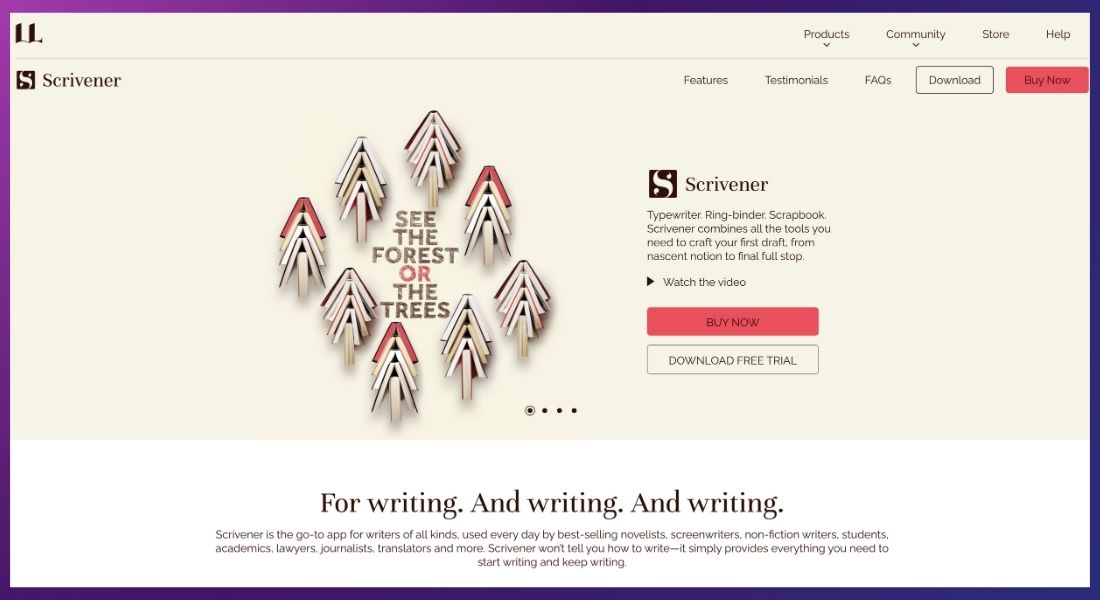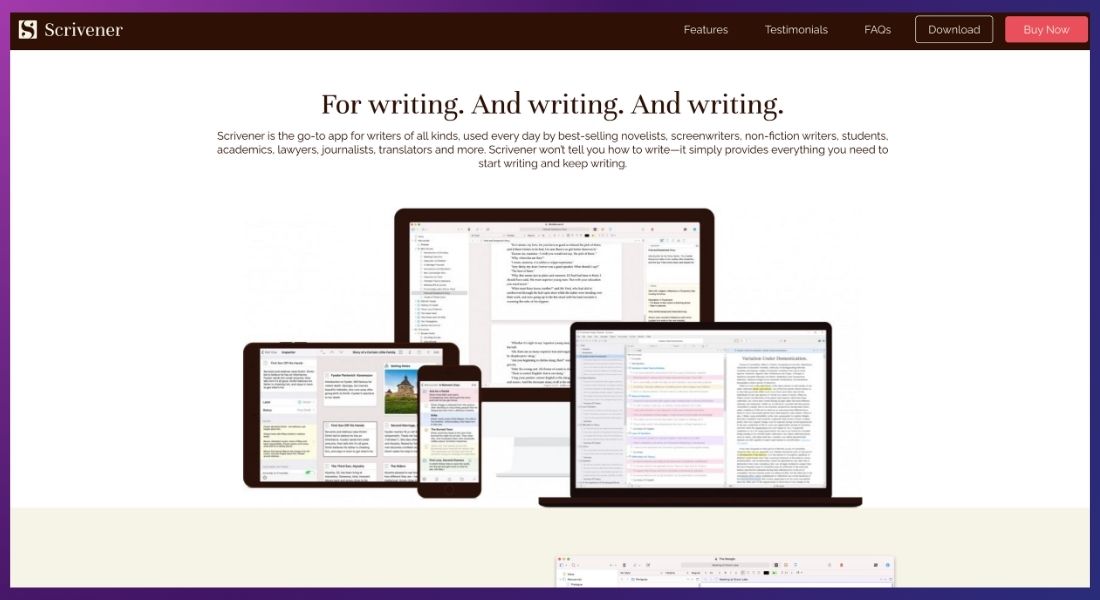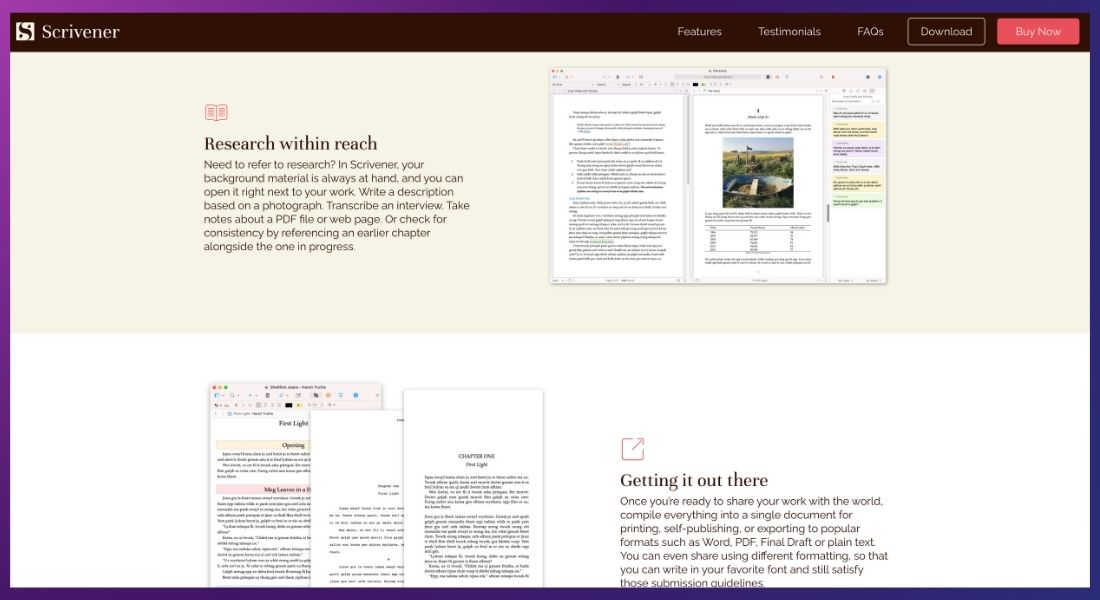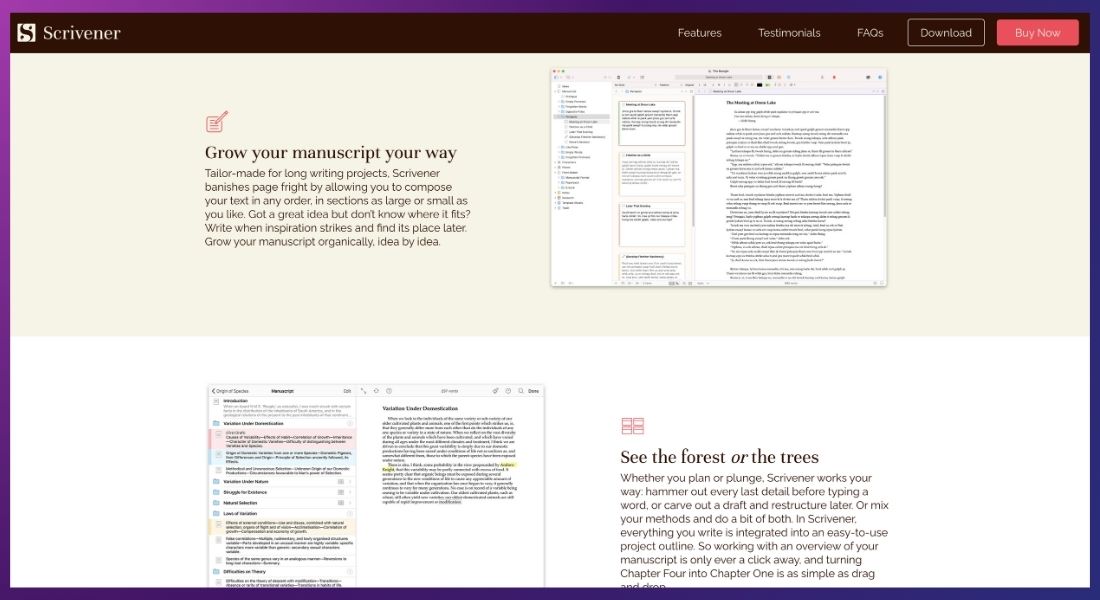Scrivener
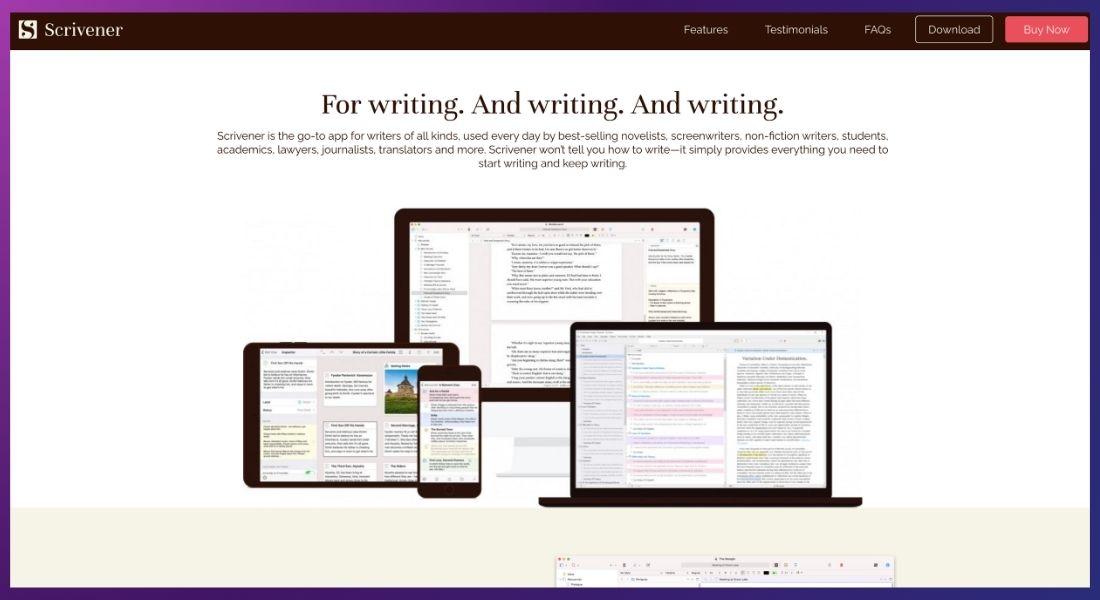

Scrivener: The Best Writing Software for Novelists – Full Review
Writing a novel can be daunting, but having the right tools can make the process much smoother. One tool that stands out for novelists is Scrivener, a comprehensive writing software that caters specifically to long-form writing projects. Whether juggling complex plotlines, organizing research, or setting word count goals, Scrivener offers a versatile environment to support every stage of your writing journey. This post will dive into why Scrivener is considered the best writing software for novelists, exploring its features, pros, cons, pricing, and more.
What is Scrivener?
Scrivener, developed by Literature and Latte, is a popular writing software explicitly designed for writers working on long-form projects like novels, dissertations, and screenplays. What sets it apart from traditional word processors is its flexibility and powerful tools that allow writers to plan, organize, and execute their projects seamlessly.
For novelists, the ability to track plot points, manage research, and format their manuscript into multiple formats (e.g., PDF, ePub, DOCX) makes Scrivener the perfect writing software for novelists who require more than just a simple word processor.
Scrivener: The Ultimate Writing Software for Novelists
Why Scrivener Stands Out
Scrivener is designed explicitly for long-form writing, making it ideal for novelists juggling complex stories, characters, and themes. Unlike other writing tools, Scrivener allows you to see the bigger picture of your project while quickly focusing on individual sections.
Key benefits include:
- Highly customizable: You can tailor the writing experience to fit your workflow. Scrivener allows maximum flexibility, whether you're writing by chapter, scene, or part.
- Efficient organization: Scrivener’s Binder feature lets you keep everything in one place — from research notes to character profiles — so you never lose track of your ideas.
Multi-Platform Access
Scrivener is available on Mac, Windows, and iOS, allowing writers to work across devices seamlessly. The desktop versions are feature-rich, while the iOS version provides more portability, allowing you to jot down ideas and work on your manuscript on the go.
Key Features that Make Scrivener a Writer’s Best Friend
Comprehensive Writing Environment
Corkboard View for Planning
Scrivener’s Corkboard feature lets you plan your novel using virtual index cards. This visual method helps you outline your plot points or character development while flexibly rearranging sections as needed. Perfect for writers who like to plan before they start drafting.
Binder Tool
One of Scrivener’s core features is its Binder, which organizes your entire project in one place. Think of it as your command centre, where you can break your novel into chapters or scenes, allowing you to focus on writing without getting lost.
Research and Note Management
Import and Store Research Materials
Scrivener supports importing various materials like PDFs, images, web pages, and more, making it easy to store all your research in one place. Having your research readily accessible alongside your manuscript streamlines the process and reduces distractions caused by switching between multiple apps.
Flexibility with Writing Style
Scrivener offers a distraction-free mode, which helps eliminate external interruptions. This distraction-free writing mode can be fully customized to align with your preferences, allowing you to focus purely on your craft.
How Scrivener Helps Novelists Stay Organized
Managing Complex Storylines
For novelists dealing with multi-layered plots or subplots, Scrivener’s structure helps you keep track of every twist and turn. You can dedicate separate sections to tracking character arcs, themes, or even world-building so nothing gets left behind as your story evolves.
Metadata and Labeling
Scrivener also allows you to organize chapters or scenes using metadata and tagging. For example, you can use colour-coded labels for chapters, scenes, or character perspectives. Filtering by metadata lets you focus on specific story elements, like reviewing a single character's journey across chapters.
Scrivener’s Export and Formatting Options
Formatting for Publishers and Self-Publishing Platforms
One of Scrivener's strengths is its ability to export your work in multiple formats. Scrivener makes the process seamless, whether you must send your manuscript to an editor as a DOCX file or self-publish it on Amazon Kindle in ePub format.
Custom Compile Options
Scrivener’s Compile feature gives you professional-level control over your manuscript's format. In just a matter of clicks, you can generate a polished manuscript that meets industry standards, ensuring it's submission-ready or formatted correctly for self-publishing platforms.
Pros and Cons of Scrivener
Pros
- Ideal for long-form writing: Specifically built for writers working on novels or large projects.
- Powerful organization tools: Corkboard, Binder, and metadata systems are excellent for managing complex stories.
- Comprehensive export options: Supports ePub, PDF, DOCX, and more for easy submission and self-publishing.
- Customizable writing environment: Allows for distraction-free writing and daily word count goals.
- Affordable pricing: Offers a one-time purchase, making it a cost-effective solution for writers.
Cons
- Steep learning curve: Beginners may find it overwhelming due to its extensive features.
- Syncing can be tricky: Syncing projects across devices requires using Dropbox or similar services, as it’s not a cloud-based app.
- Limited mobile features: While the iOS version is valid, it lacks some features of the desktop versions.
Scrivener Pricing Structure
Scrivener offers a straightforward, one-time purchase model rather than a subscription-based service. Here’s a breakdown:
- Mac/Windows License: $49 (One-time purchase).
- iOS License: $19.99.
- Educational Discount: 15% off (pricing at $41.65).
- Free Trial: 30 days of actual use, providing ample time to explore the software without committing.
Is Scrivener Worth It for Novelists?
Scrivener’s comprehensive suite of tools will make your process much smoother and more organized if you're serious about writing a novel. From its customizable writing environment to its powerful organizational tools, Scrivener is a must-have writing software for novelists. The ability to

GALLERY
Featured image represents the contents