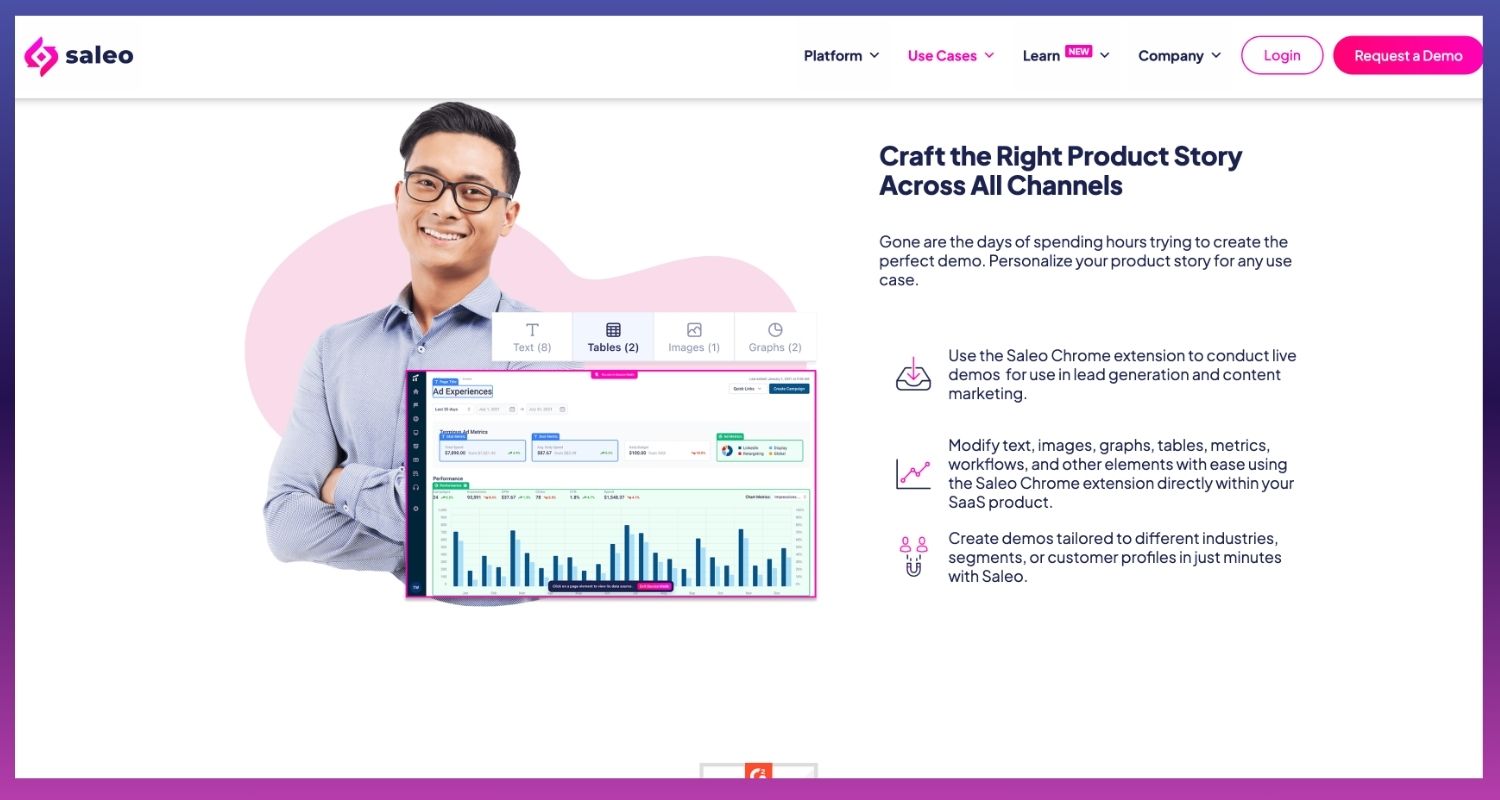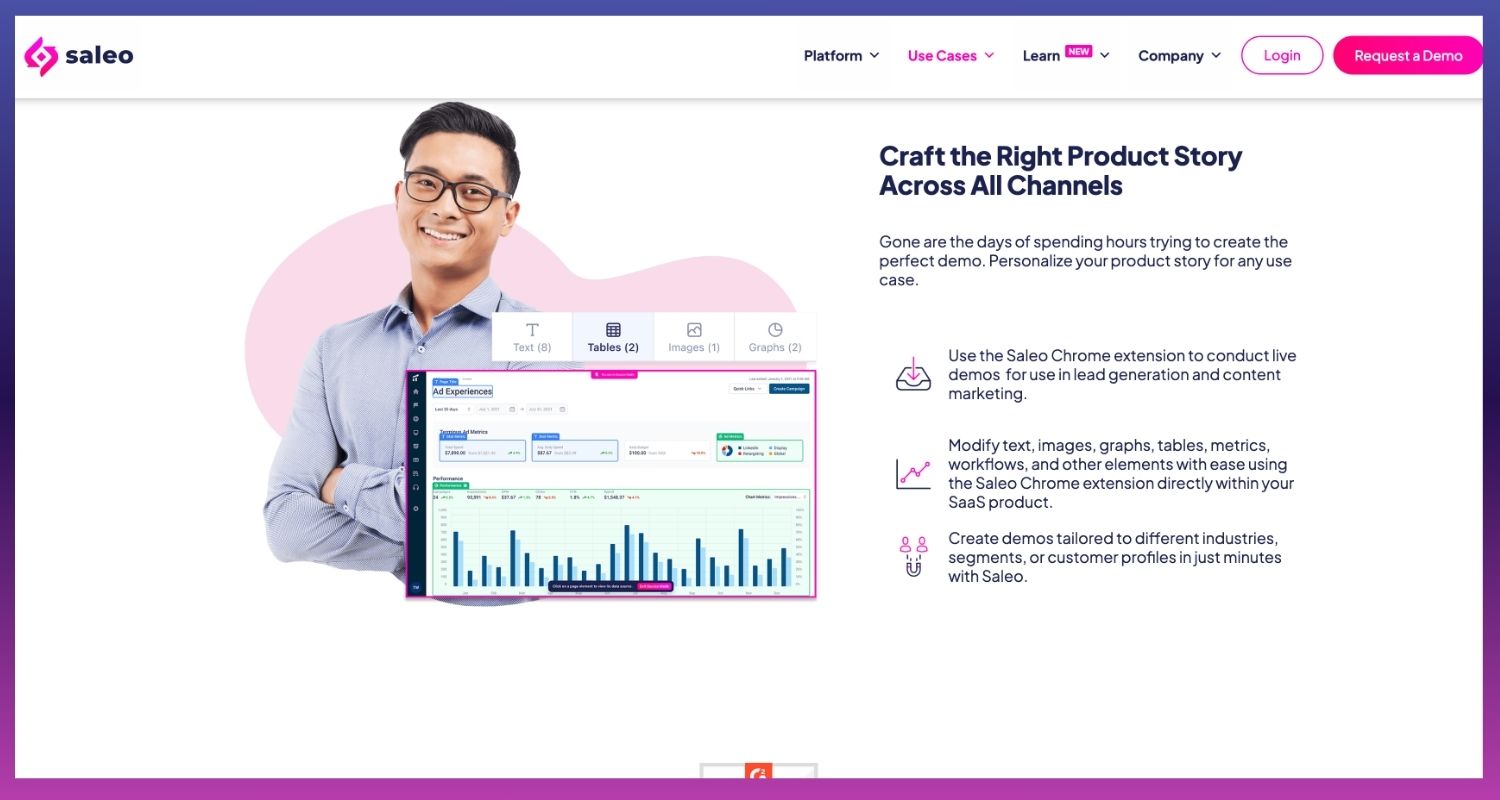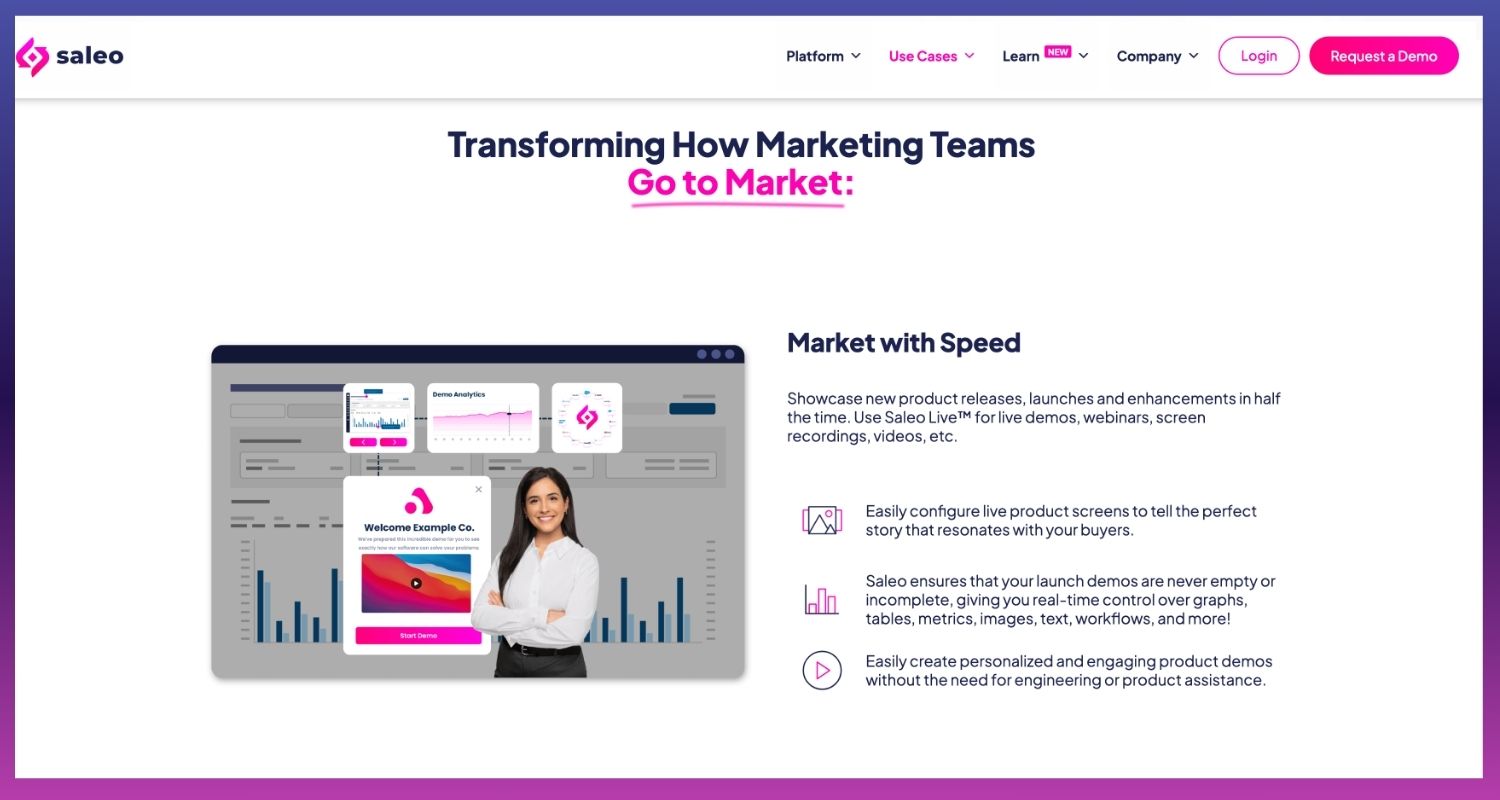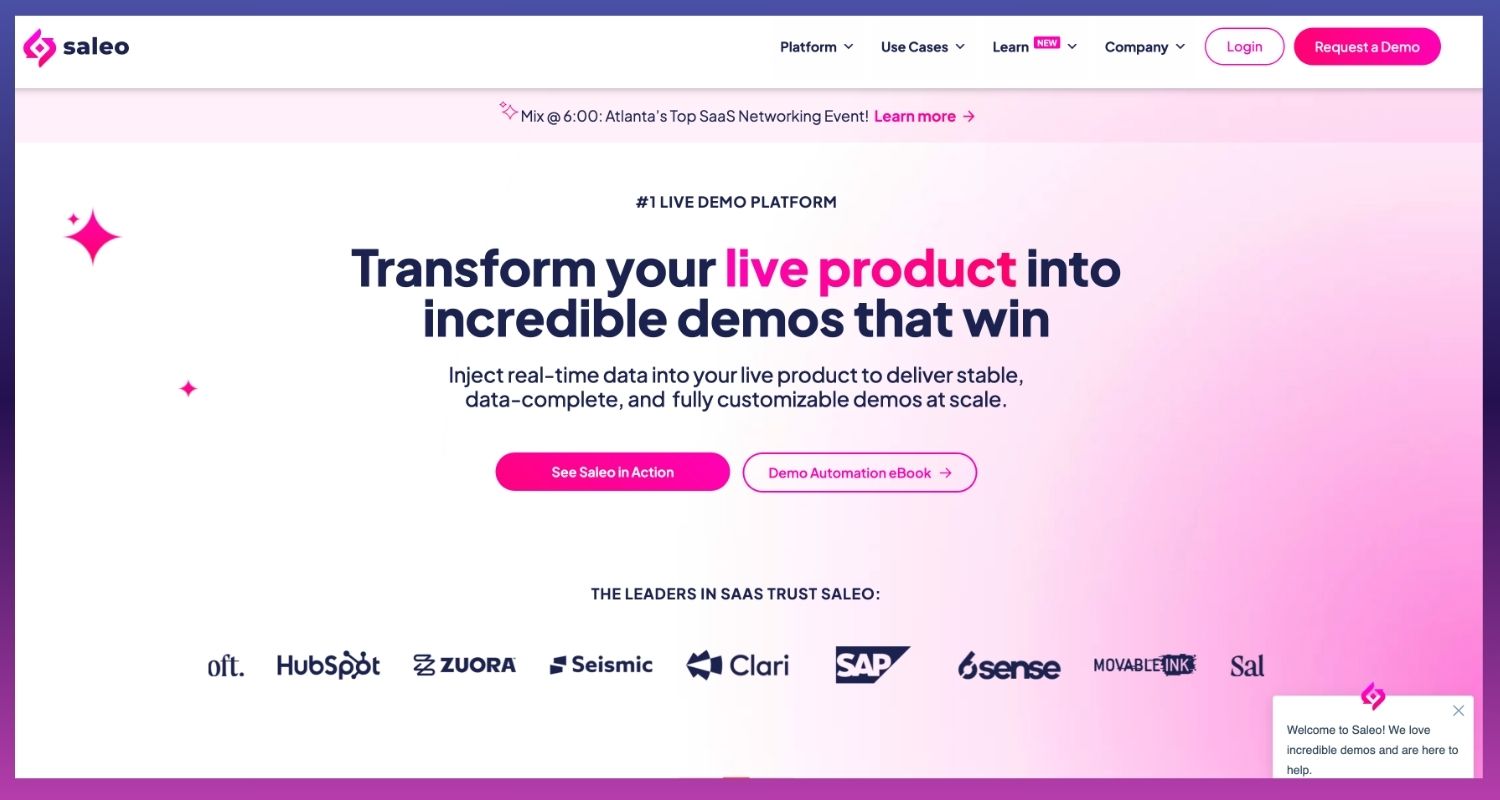Saleo
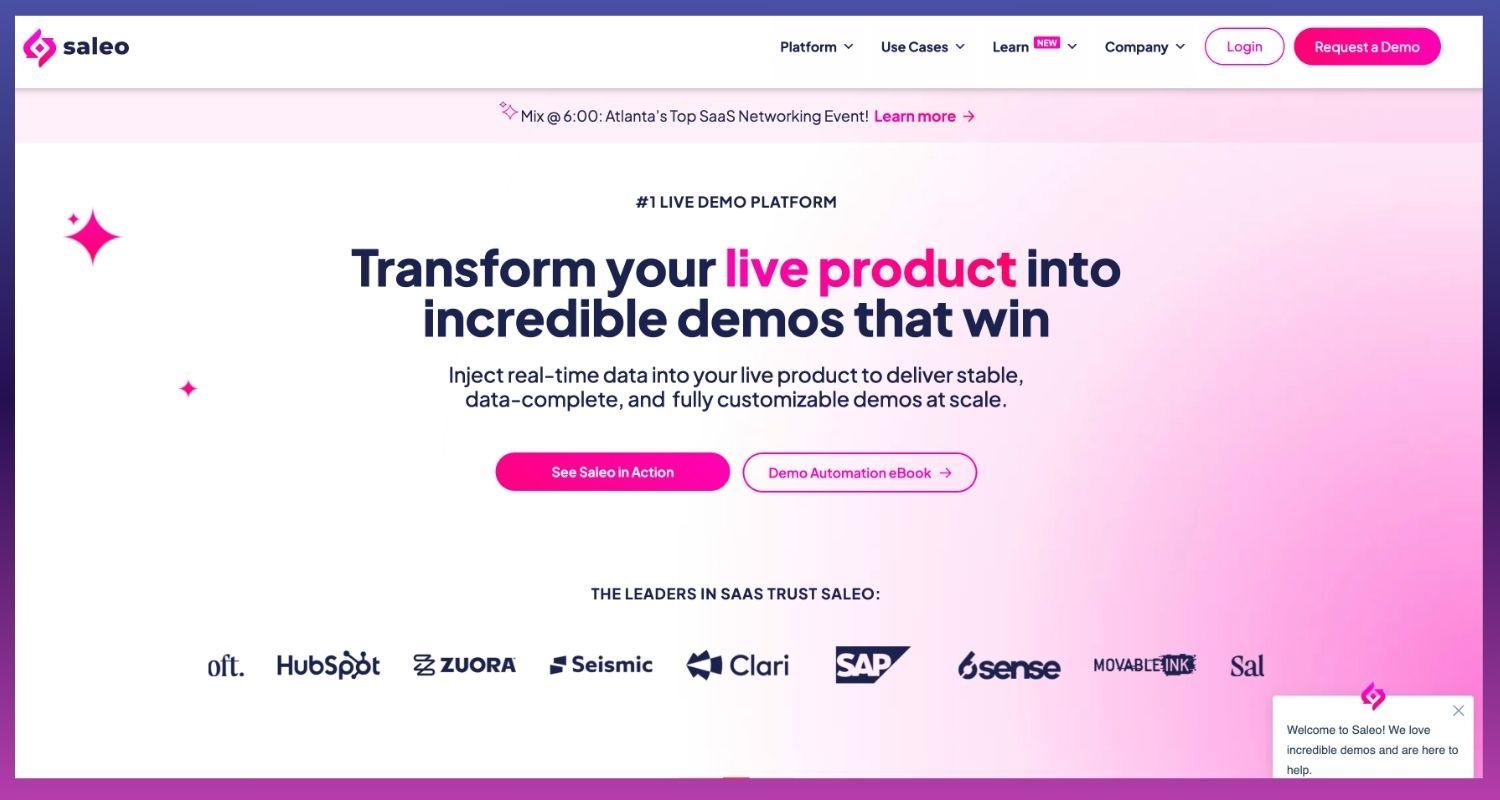

Introduction
In the dynamic world of software sales, customization is king. Personalized live demos have become crucial in capturing the attention and interest of potential clients. Saleo, stands at the forefront of this revolution, offering robust live demo customization tools that tailor demonstrations in real time to meet individual customer needs and drive sales.
What is Saleo?
Background and Development
Saleo emerged from a need to make software demos as impactful as possible. Recognizing that each customer has unique challenges and requirements, Saleo provides a platform that adapts on the fly, ensuring that every demo is relevant and engaging.
Core Features of Saleo
Real-Time Customization Capabilities
Saleo’s standout feature is its ability to let sales professionals alter demo content in real-time during presentations. This feature allows the demonstration to address specific client questions or concerns as they arise, making each demo feel personal and thoughtfully prepared.
Integration with Sales Platforms
Saleo seamlessly integrates with numerous CRM and sales platforms, ensuring that sales teams can easily pull in relevant data and metrics to make demos more effective and grounded in real-time insights.
Scalability and Security
As businesses grow, so do their security and performance needs. Saleo is designed to scale effortlessly with any business size while maintaining stringent security standards to protect sensitive data.
Using Saleo for Live Demo Customization
Step-by-Step Guide to Setting Up a Demo
Setting up a live demo with Saleo is straightforward:
- Prepare Your Content: Load your demo content into Saleo’s platform.
- Customize in Real-Time: Utilize Saleo’s tools to adapt the demo as you go, responding to live feedback and questions from the audience.
- Engage and Convert: Use the insights gained from interaction to tailor the conversation and highlight how your product solves the client's specific problems.
Tips for Effective Customization
- Understand Your Audience: Before the demo, research your audience to predict what features will interest them the most.
- Utilize Feedback Loops: Encourage questions during the demo and use Saleo to adjust the presentation based on this live feedback.
Benefits of Live Demo Customization with Saleo
Increased Engagement and Conversion
Companies using Saleo report higher engagement rates during demos, leading to increased conversion rates as prospects see real-time solutions to their problems.
Enhanced Customer Understanding
This personalized approach helps sales teams understand client needs better, providing valuable insights that can be used to further refine the product and sales strategy.
Pricing and Subscription Plans
Overview of Pricing Tiers
- Essential Plan: Ideal for small teams, priced at $25/month.
- Premium Plan: Offers more advanced features at $54/month.
- Enterprise Plan: Custom pricing for large organizations needing tailored solutions.
Pros and Cons of Saleo
Advantages
- Tailored presentations that directly address client needs.
- Seamless integration with existing sales ecosystems.
Potential Drawbacks
- A higher price point could be prohibitive for smaller businesses.
- Needs basic knowlege to use all of the functions.
Alternatives to Saleo
1. Supademo
- Features: Specializes in creating interactive software demos that are highly customizable and engaging for user-driven exploration.
- Best For: Organizations looking to provide potential clients with a hands-on, explorative experience of their software without live guidance.
- Website: Visit Supademo
2. Vyond
Website: Visit Vyond
Features: Allows users to create animated videos that can be used for engaging demos and presentations, offering a variety of animation styles and pre-built assets.
Best For: Sales and marketing professionals who want to create visually engaging animated demos to explain complex processes or highlight product features.
Conclusion
Saleo redefines how software demos are conducted by providing a platform where every presentation can be meticulously tailored to meet the prospective client's needs. With its intuitive interface and powerful customization capabilities, Saleo ensures that every demo is not just a presentation but a convincing, personalized experience that drives sales.
FAQs
- How does Saleo integrate with existing CRM systems?
- Saleo offers plugins and API integrations that allow seamless synchronization with most CRM platforms, enhancing the demo’s relevance and effectiveness.
- Can Saleo handle multiple users from the same organization?
- Yes, Saleo supports team functionalities, allowing multiple team members to collaborate on and conduct demos.
- What kind of support does Saleo offer?
- Saleo provides 24/7 customer support along with dedicated account managers for enterprise clients to ensure smooth operation and immediate assistance.
For more details on how Saleo can transform your sales demos, visit Saleo's official website.
Want to see even more revolutionary product demo tools? Check out our detailed exploration of the top 6 product demo apps that will blow your mind in 2024

GALLERY
Featured image represents the contents