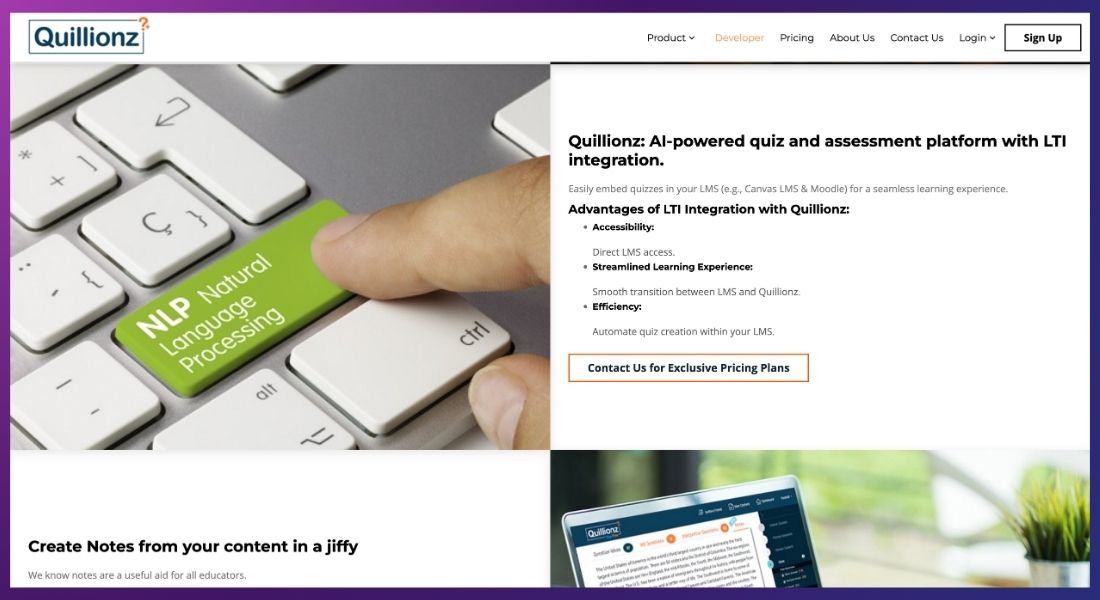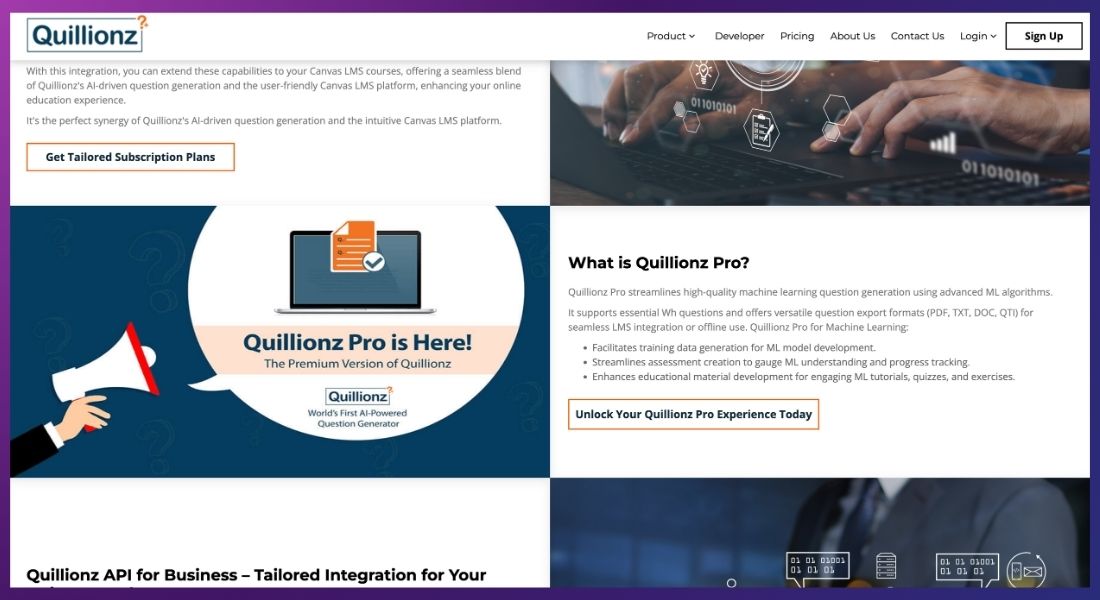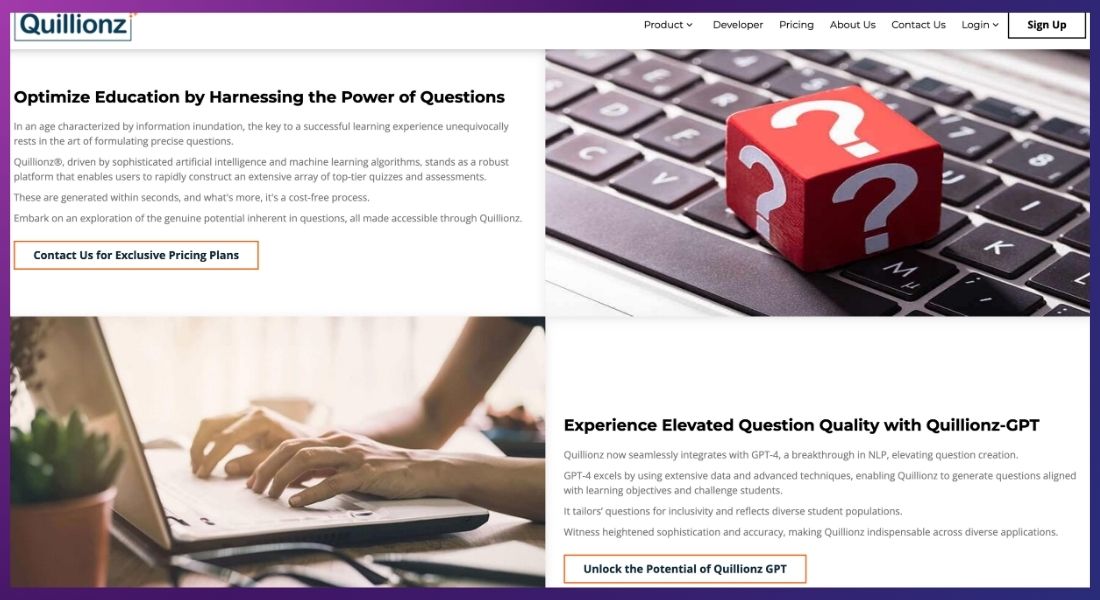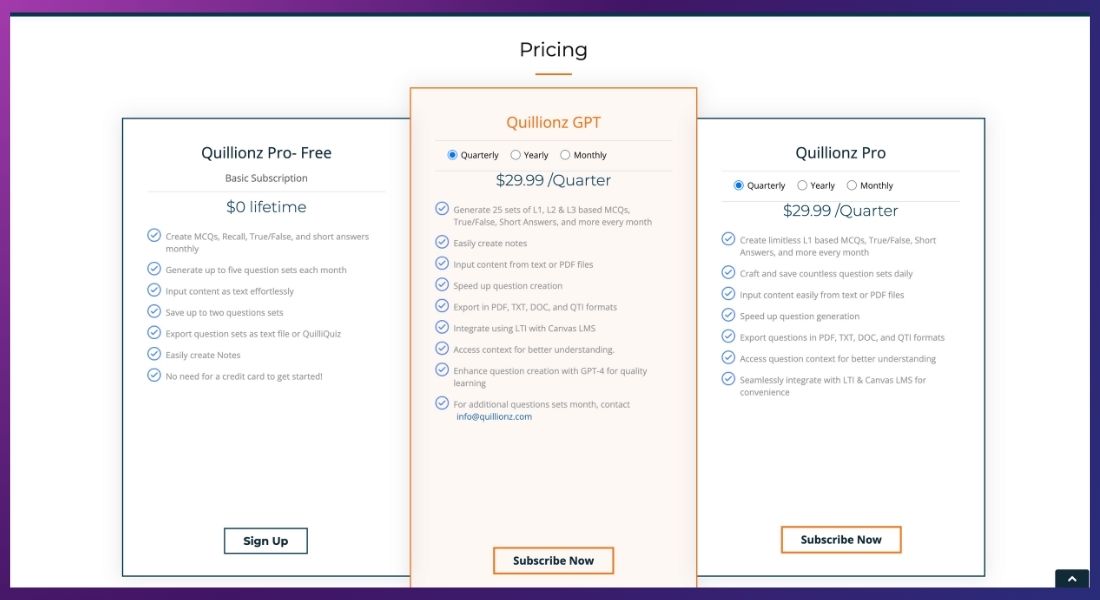Exclusive Discount with Code
Use code to get a deal on Tool Quillionz. Act fast—this offer won't last!Get It Now!
Quillionz
Learn how Quillionz helps educators and content creators generate quizzes and assessments with AI. Discover its key features, use cases, and pricing.
AI Categories :
Pricing Model :FreePaid
Tags :
Updated: October 21, 2024
Promote Code: Updating
This tool is verified because it is either an established company or has good social media presence
Up Vote 1


What is Quillionz?
Quillionz is an AI-powered tool designed to help educators and content creators generate questions and quizzes from text content. Using natural language processing (NLP), Quillionz quickly analyzes text to create multiple types of questions, such as multiple-choice, short-answer, and true/false questions, which are ideal for assessments, training, or educational purposes.
Use Cases
- Educators: Create quizzes and assessments based on course material.
- Content Creators: Generate questions to engage audiences.
- Corporate Trainers: Develop learning assessments for training programs.
Pricing
- Quillionz Pro-Free: $0 lifetimeCreate up to 5 question sets monthly
- Supports MCQs, Recall, True/False, and short answer types
- Quillionz GPT: $29.99/quarterGenerate 25 question sets monthly, access GPT-4 powered questions
- Supports PDF, TXT, DOC, and QTI formats
- Quillionz Pro: $29.99/quarterCreate unlimited question sets, export in multiple formats
- Integrates with LTI and Canvas LMS
For more information, visit the Quillionz Pricing Page.
Conclusion
Quillionz is a valuable tool for educators and trainers looking to streamline the process of creating quizzes and assessments from existing content. Its AI-driven approach ensures that questions are relevant and tailored to the material.
For more on using AI in education, explore AI Tutoring.
0 Comments

GALLERY
Featured image represents the contents