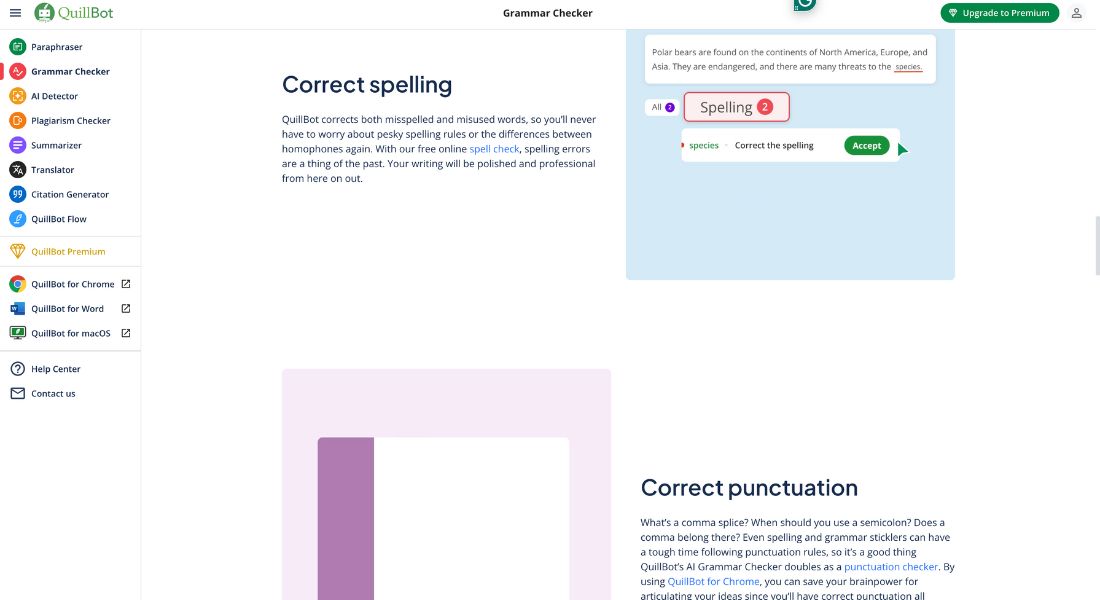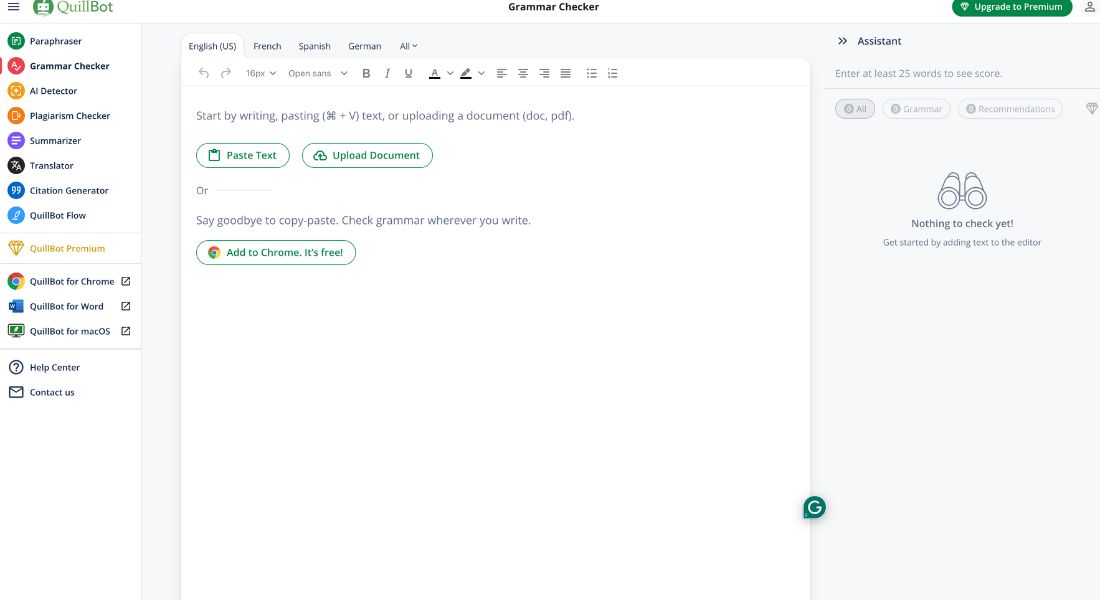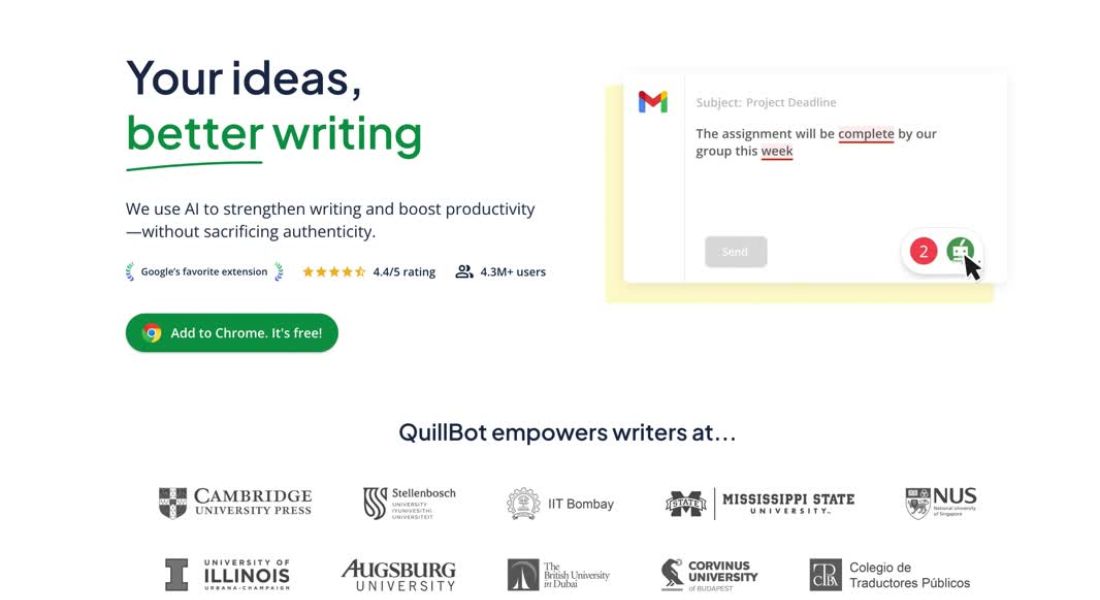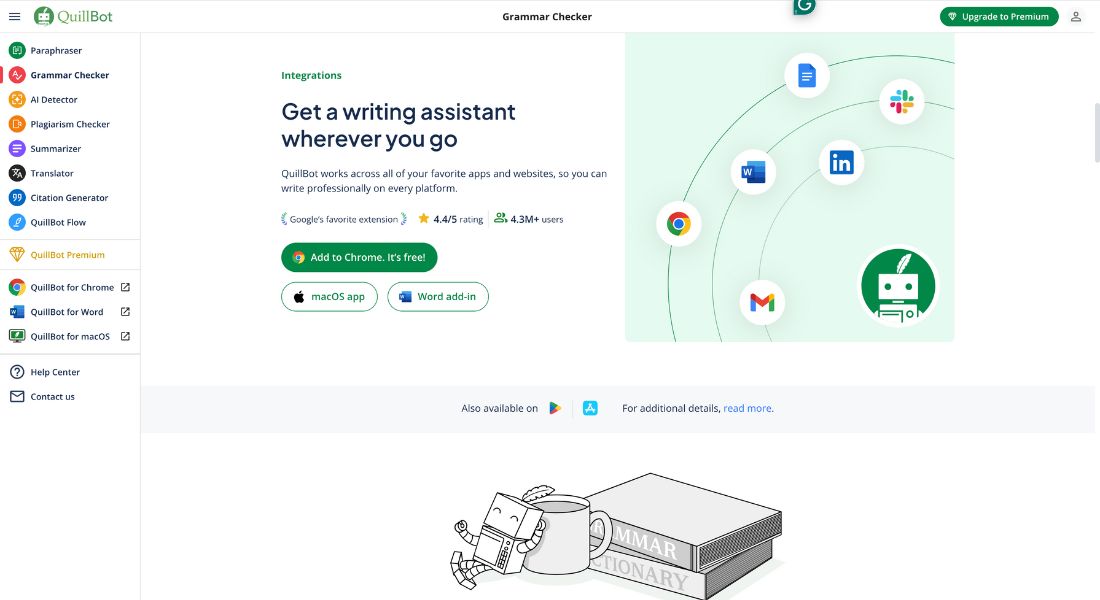Quillbot Paraphraser


What is QuillBot?
QuillBot is an amazing AI-powered writing assistant that assists users enhance their writing quality and productivity. With a range of tools, including a paraphrasing tool, grammar checker, plagiarism detector, summarizer, and citation generator, QuillBot is designed for students, professionals, and content creators to simplify and improve their writing processes.
Key Features
QuillBot offers a versatile suite of tools to cater to different writing needs:
- Paraphrasing Tool
- Rephrase sentences and paragraphs effortlessly to improve clarity, eliminate redundancy, and ensure originality.
- Grammar Checker
- Identify and fix grammar errors, punctuation mistakes, and typos to produce polished, professional writing.
- Plagiarism Checker
- Ensure your content is unique and free from duplication by scanning against billions of sources.
- Summarizer Tool
- Condense lengthy articles or documents into concise summaries, saving time and aiding quick comprehension.
- Citation Generator
- Automatically create citations in APA, MLA, or Chicago styles, simplifying academic and research workflows.
- QuillBot Translator
- Translate content into multiple languages while maintaining accuracy and context.
- QuillBot Flow
- Organize and connect ideas seamlessly, enabling structured, coherent writing.
Pros & Cons
Pros
- Enhances Writing Quality: Offers tools for rewriting, correcting, and summarizing to improve clarity and style.
- User-Friendly Interface: Simple and intuitive, accessible to users of all levels.
- Time-Saving: Automates tasks like paraphrasing, grammar checking, and citation generation.
- Supports Multiple Languages: Ideal for non-native English speakers and global users.
- Comprehensive Suite: Includes tools for plagiarism detection, summarization, and translation.
Cons
- Free Plan Limitations: Certain features, like extended paraphrasing modes and plagiarism checks, require a premium subscription.
- Internet Dependency: Requires a stable connection to access AI-powered tools.
- Potential Over-Reliance: Users might depend too much on AI suggestions instead of improving their own skills.
Who is Using QuillBot?
QuillBot is popular among a wide range of users:
- Students and Academics: Rewrite essays, create citations, and check plagiarism for academic excellence.
- Content Creators: Paraphrase and summarize content for blogs, articles, and social media posts.
- Professionals: Craft polished emails, reports, and presentations with ease.
- Non-Native English Speakers: Improve grammar, vocabulary, and fluency in English writing.
Pricing
QuillBot offers flexible pricing plans to suit various needs:
- Free Plan:Limited access to paraphrasing modes and tools
- 125 words per paraphrase and 1,200 characters per summary
- Premium Plan:$9.95/month (billed monthly) or $49.95/year (billed annually)
- Unlimited paraphrasing, plagiarism checks, and access to advanced tools like citation generation
For the latest details, visit the QuillBot Pricing Page.
What Makes QuillBot Unique?
QuillBot is unique in its ability to combine multiple writing tools into one comprehensive platform. From its AI-powered paraphrasing tool to the citation generator and plagiarism checker, QuillBot saves users time and effort while delivering high-quality results. Its support for multiple languages and intuitive interface further sets it apart as an all-in-one writing assistant.
QuillBot Tutorials
QuillBot provides resources to help users make the most of its features:
- Getting Started Guides: Learn how to paraphrase, summarize, and check grammar.
- Advanced Tutorials: Explore in-depth features like citation generation and plagiarism detection.
- Help Center: Access FAQs, troubleshooting guides, and user tips.
For more information, visit the QuillBot Help Center.
How We Rated It
- Accuracy and Reliability: 4.5/5
- Ease of Use: 4.5/5
- Functionality and Features: 4.5/5
- Performance and Speed: 4/5
- Customization and Flexibility: 4/5
- Data Privacy and Security: 4.5/5
- Support and Resources: 4/5
- Cost-Efficiency: 4/5
- Integration Capabilities: 4/5
Overall Score: 4.4/5
Summary
QuillBot is a versatile and powerful AI writing assistant that streamlines writing tasks, from paraphrasing and grammar checking to plagiarism detection and citation generation. Whether you’re a student, professional, or content creator, QuillBot provides the tools you need to write confidently and efficiently.
Try QuillBot today to enhance your writing and simplify your workflow!

GALLERY
Featured image represents the contents