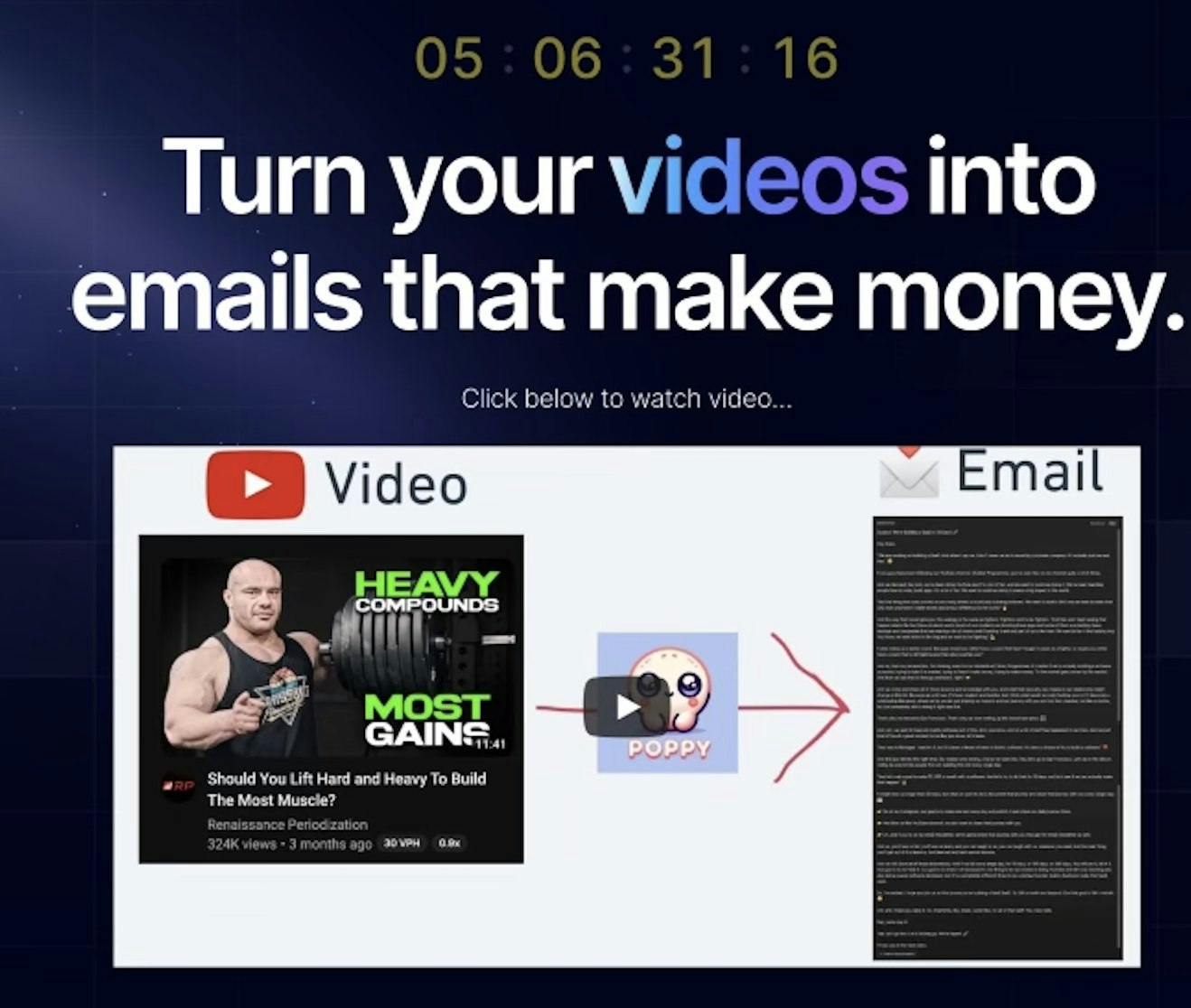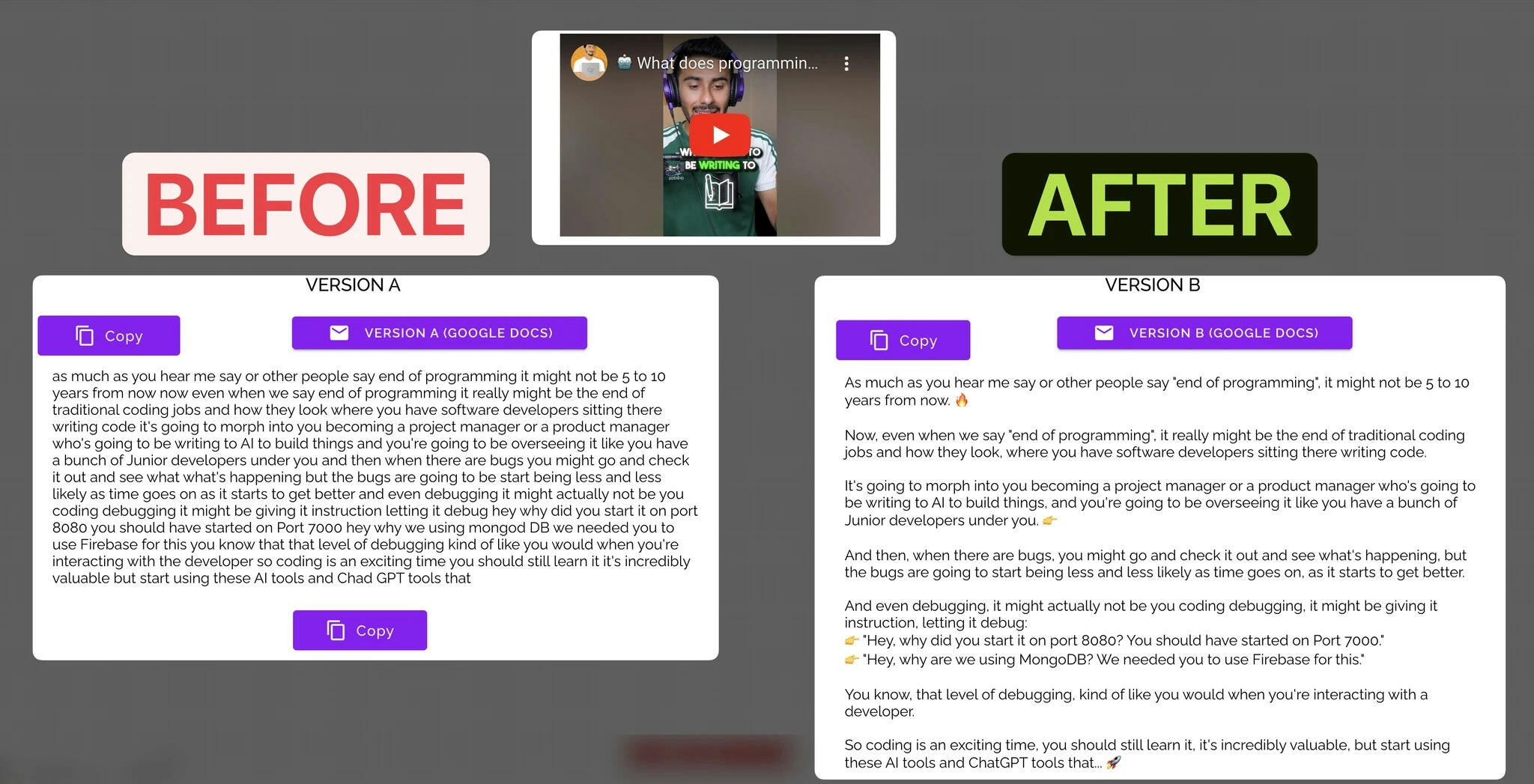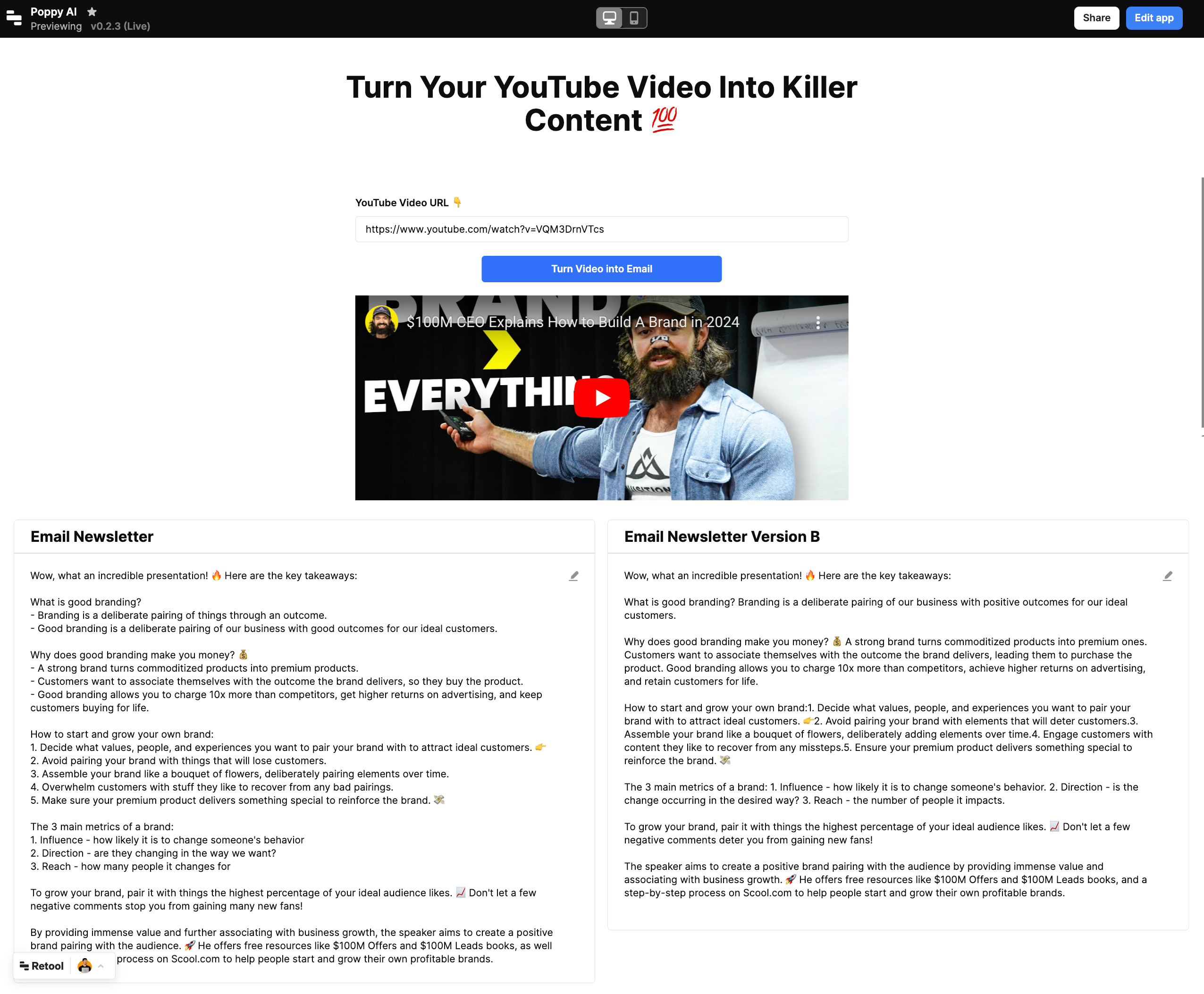Poppy AI


Poppy AI is an innovative AI-powered visual assistant designed to revolutionize content creation and marketing workflows. It empowers content creators, copywriters, and marketers to work visually with AI, dramatically boosting productivity and creativity.
Key Features:
- Curated AI Chats: Poppy AI allows users to handpick resources to train each AI interaction. You can upload and interact with various content types, including YouTube videos, podcast episodes, documents, voice memos, websites, mind maps, images, and text.
- Real-Time Resource Referencing: Instead of just generating ideas, Poppy AI enables you to gather and utilize resources in real-time. For instance, you can input links to YouTube videos and have Poppy AI summarize the key points, saving hours of watching training videos.
- Dynamic Whiteboard Layout: The platform offers a whiteboard layout and built-in mind-map functionality, allowing you to organize information visually. This approach makes it easier to keep your specific resources organized and see connections between research materials.
- Note-Taking Similar to Notion: Each board has a note-taking area with an interface similar to Notion. This feature allows you to track your best ideas, draft your content, and make notes on the specific resources you’ve curated, keeping all your thoughts and insights in one place.
- Integration of Multiple AI Models: Poppy AI integrates various AI models like ChatGPT and Claude, providing diverse AI assistance. This means you’re not limited to a single AI’s capabilities, offering more versatile and comprehensive support for different types of content creation tasks.
Pros & Cons:
Pros
- Time-Saving Benefit: Poppy AI compresses research time, enabling users to make decisions faster and produce more efficient results.
- Enhances Workflows: The platform streamlines content creation processes, making it easier to gather and utilize multi-media resources in real-time.
- High Customizability: Users can tailor the platform to their specific needs by training the AI on personalized resources.
- Versatility: Poppy AI is useful for various tasks, from content creation to trip planning, making it suitable for different team sizes and needs.
Cons
- Pricing: Poppy AI’s pricing starts at around $90 per month, which can be steep for individual users or small teams. Additionally, users are capped at 1,000 credits per month, with each action consuming these credits.
- Credit-Based Limitations: The cap on monthly credits might not satisfy users with intensive workflows, potentially requiring an upgrade to a higher-tier plan for more extensive use.
- Learning Curve: While the interface is intuitive, there may be a learning curve involved in fully utilizing all features, especially for users new to AI-powered tools.
Who is Using Poppy AI?
Poppy AI is ideal for content creators, small business owners, and anyone who thrives on visual organization. It’s also well-suited for those who regularly conduct research across multiple platforms and need a way to synthesize information into easily digestible points.
Pricing:
Monthly: $99 per month, including 2,000 credits.
Yearly: $324 per year, including 2,000 credits per month.
Use the link provided and get $25 off the annual plan until December 31st.
Poppy AI offers a refund policy; if you’re not satisfied, reach out to them, and they’ll refund you, no questions asked.
What Makes Poppy AI Unique?
Poppy AI combines a visual workspace with AI assistance, allowing users to organize their thoughts, research, and content in a way that closely mimics natural thought processes. This unique approach offers a more accessible and user-friendly experience compared to linear AI chat interfaces.
Poppy AI Tutorials:
The creators are actively engaged in building resources surrounding this tool and offering support and training so you can get the most out of Poppy AI and compress the learning curve. Upon joining, you’ll get access to private Skool and WhatsApp communities to meet other users, share ideas, and request future feature additions.
How We Rated It:
- Accuracy and Reliability: 4.5/5
- Ease of Use: 4/5
- Functionality and Features: 4.5/5
- Performance and Speed: 4/5
- Customization and Flexibility: 4.5/5
- Data Privacy and Security: 4/5
- Support and Resources: 4.5/5
- Cost-Efficiency: 3.5/5
- Integration Capabilities: 4/5
Overall Score: 4.1/5
Summary
Poppy AI transforms the way content creators and marketers approach their workflows. By combining a powerful visual workspace with advanced AI integrations, it enables users to organize, research, and create more effectively. Its unique blend of features, like curated AI chats, dynamic whiteboards, and integration with multiple AI models, sets it apart from traditional content creation tools. While the pricing may be steep for some, the platform's potential to save time and enhance productivity makes it a worthwhile investment for professionals and teams looking to streamline their processes.
Frequently Asked Questions About Poppy AI
1. Is there a limit to how many credits I can use?
Poppy AI includes 2,000 credits each month, operating on a flexible credit system. Power users can upgrade their subscription for additional credits as needed. If your usage exceeds the provided limit, you can work with the Poppy team to find a suitable credit option.
2. Is there a limitation to files, links, or connections in a single chat?
No limits on the number of connections. However, the current token limit is 200,000 tokens, which can accommodate substantial data, such as over 10 hours of video or multiple book-length documents.
3. Can it read documents like PDFs, Word, and PowerPoint files?
Yes, Poppy AI supports reading and analyzing PDFs, Word documents, and PowerPoint files.
4. Do I need to be a paid user of ChatGPT to use Poppy AI?
No, you don’t need a ChatGPT subscription. Poppy AI includes access to ChatGPT and Claude, eliminating the need for separate subscriptions.
5. What AI does Poppy AI use?
Poppy AI utilizes ChatGPT and Claude to provide its robust capabilities.
6. Is there a free trial available?
No free trial is offered. However, Poppy AI provides a 30-day refund guarantee, no questions asked, for users who wish to try the service risk-free.
7. Can Poppy AI summarize videos in different languages?
Yes, it can summarize videos in various languages, making it ideal for multilingual tasks.
8. What is Poppy AI best suited for?
Poppy AI is designed for summarizing videos, analyzing documents, and supporting teachers, researchers, and content creators. It's great for tasks like lesson planning and content curation.
9. Is there a monthly subscription option?
Currently, there is no monthly pricing plan.
10. How does Poppy AI compare to tools like Obsidian or Blaze.ai?
Poppy AI offers more features than Blaze.ai, without a social media scheduler. Many users find it more feature-rich than Obsidian.
11. Is there a mobile app for Poppy AI?
Not yet. Poppy AI is desktop-only for now, but mobile app development is on the roadmap.
12. Can you upload videos instead of using YouTube links?
This feature is not available yet but is on the development roadmap.
13. Can Poppy AI understand other languages, such as Polish, Hindi, or Malay?
Yes, Poppy AI can understand and process content in these languages.
14. Can Poppy AI handle TikTok videos and YouTube Shorts?
Yes, Poppy AI can process content from TikTok, YouTube Shorts, and Instagram Reels.
15. Can Poppy AI create mind maps and flowcharts?
Mind maps are currently in beta but are functional (with minor issues). Flowchart creation is not yet available.
16. Can Poppy AI create images or videos?
Not at this time, but additional creative functionalities may be added in the future.
17. Does Poppy AI have search capabilities or tagging for notes?
Search functionality is not available yet, but the system connects all data like a “brain.” While AI can’t add tags to your notes, it supports connections that improve organization.

GALLERY
Featured image represents the contents