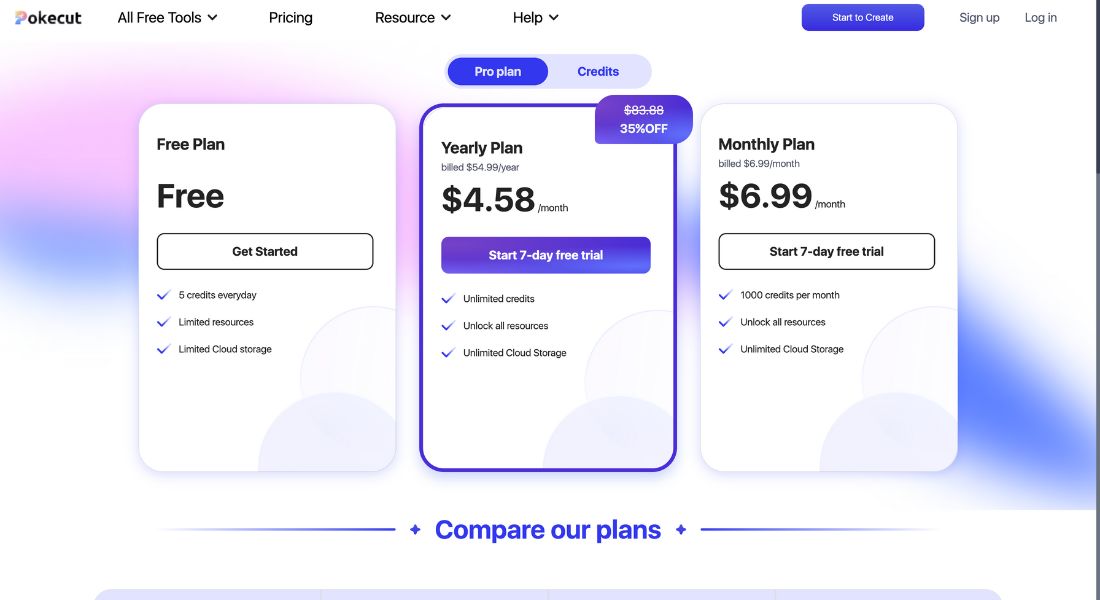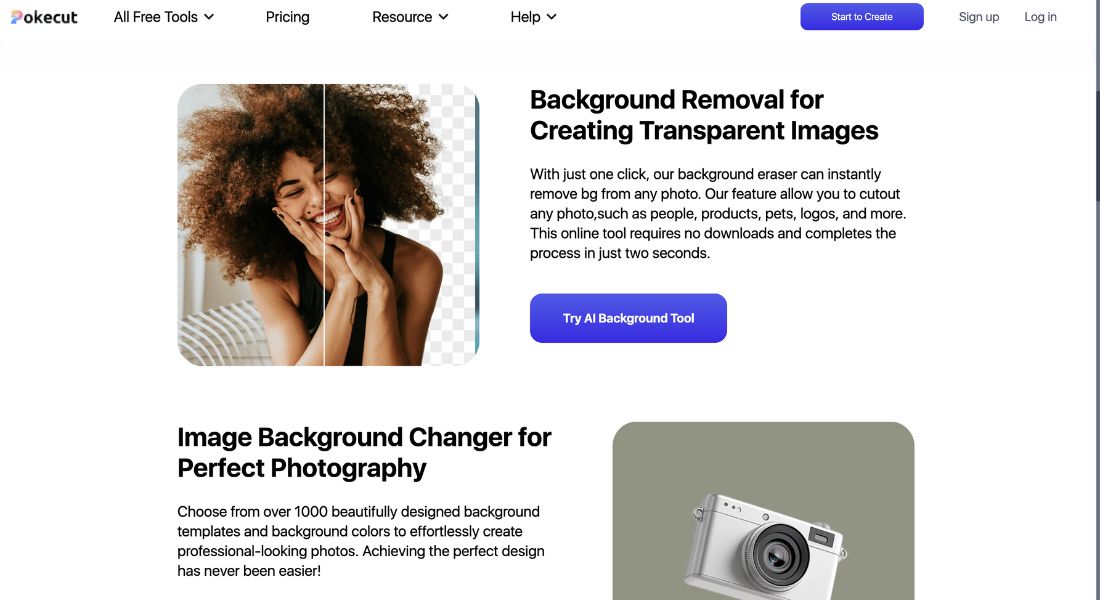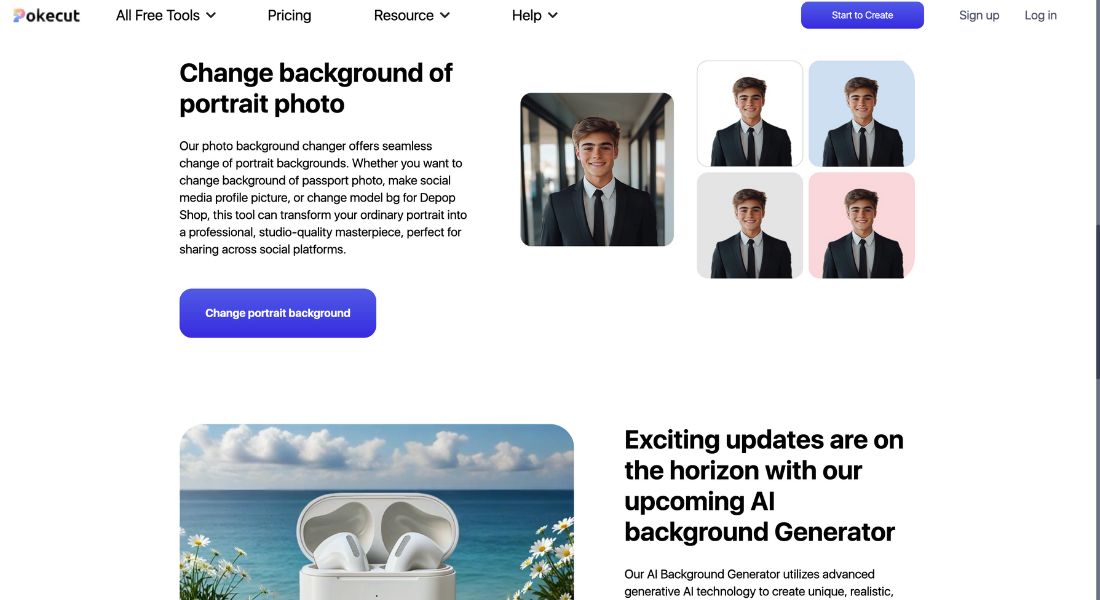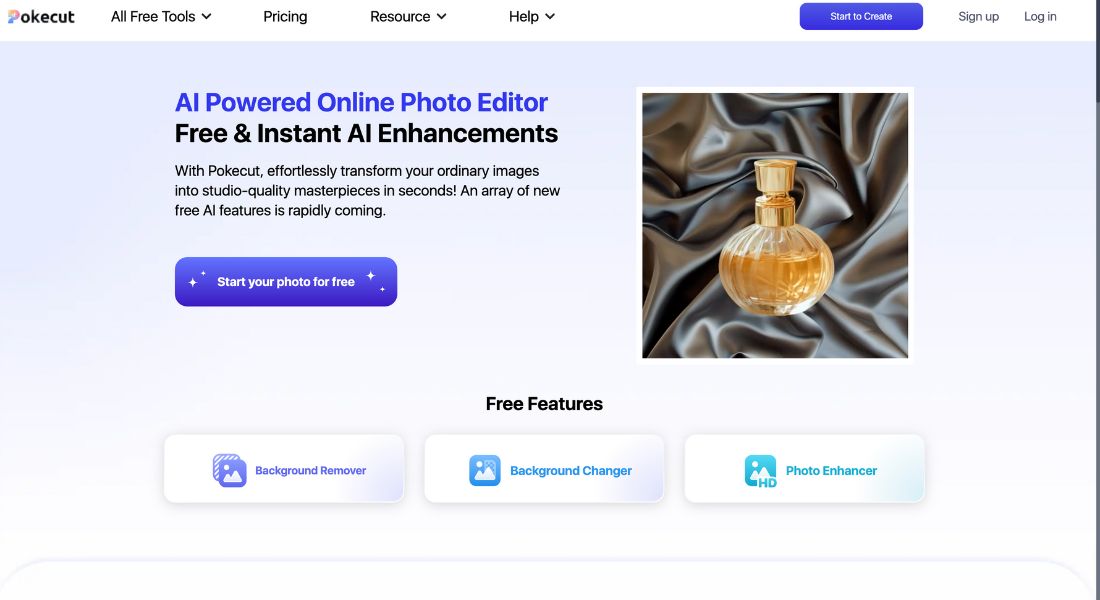Pokecut


I. Pokecut Review: AI-Powered Background Remover and Photo Enhancer
🚀 Pokecut AI background remover is a powerful online photo editing tool designed to simplify background removal, photo enhancement, and batch editing. Whether you're an e-commerce seller, social media influencer, or content creator, Pokecut provides professional-level image edits in seconds.
1.1. What is Pokecut?
Pokecut is an AI-powered photo editor that allows users to remove backgrounds, change backgrounds, and enhance image quality with just a few clicks. Available as both a web tool and a mobile app, Pokecut is perfect for creating product photos, social media content, and personalized designs.
1.2. Key Features
Here’s why Pokecut for e-commerce product images and more is a game-changer:
- AI Background Remover: Instantly remove backgrounds from any image with a single click for a transparent background.
- Custom Backgrounds: Choose from over 1,000 templates to replace backgrounds for professional results.
- AI Photo Enhancer: Upscale low-resolution images to HD quality, making blurry photos look sharp and clear.
- Batch Photo Editing: Upload and edit multiple images at once, perfect for bulk editing tasks.
- Mobile Accessibility: Use Pokecut’s mobile app to edit photos anytime, anywhere.
- User-Friendly Interface: Drag-and-drop functionality for quick, hassle-free editing.
II. Pros & Cons
2.1. Pros
✅ Fast and Easy to Use: Automates background removal and editing in seconds.
✅ High-Quality Output: Enhances images to professional-grade quality.
✅ Batch Editing Capabilities: Edit multiple photos simultaneously for increased productivity.
✅ Free Plan Available: Access basic features for free.
✅ Mobile App: Edit photos on the go with the Pokecut app for iOS and Android.
2.2. Cons
❌ Subscription Required for Pro Features: Advanced features require a paid plan.
❌ Internet Connection Needed: Requires online access for image processing.
❌ Limited Advanced Editing: Lacks in-depth manual editing features compared to traditional photo editors.
III. Who is Using Pokecut?
- E-commerce Sellers: Creating clean product images for platforms like Etsy, Poshmark, and Shopify.
- Photographers and Creators: Enhancing personal and professional photos with AI-driven enhancements.
- Social Media Influencers: Crafting engaging visuals for Instagram, Facebook, and TikTok.
- Marketing Professionals: Designing polished graphics for ads, websites, and blogs.
IV. Pricing
Pokecut offers flexible plans to suit different needs:
- Free Plan: Access to basic background removal and photo editing tools.
- Pro Plan: $9.99/month – Includes additional features and higher credit limits.
- Credit Packages: 1,000 credits for $9.99, 5,000 credits for $39.99, and 10,000 credits for $69.99—ideal for users with high-volume editing needs.
💡 Pro Tip: The Pro Plan is perfect for users needing frequent editing with access to premium features.
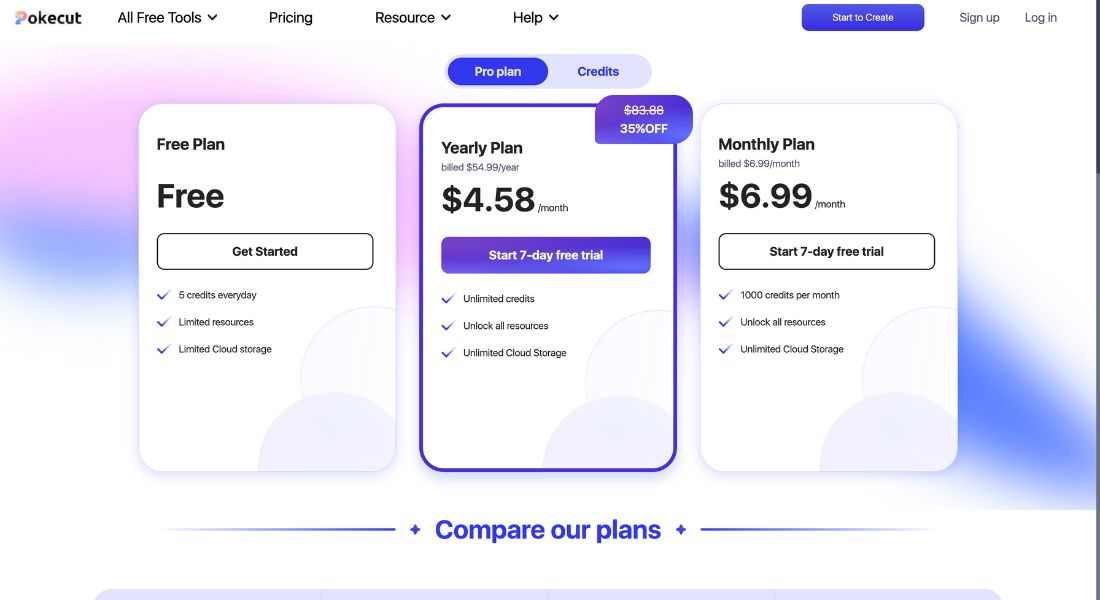
V. What Makes Pokecut Unique?
- Wide Template Library: Choose from over 1,000 customizable backgrounds and templates for enhanced visuals.
- AI-Powered Enhancements: Automatically upscale and sharpen images for a professional finish.
- Batch Processing: You can change many photos at once, which saves time for large editing jobs.
- Mobile-Friendly: The Pokecut app allows users to edit photos from their phones, making it perfect for on-the-go content creation.
- User-Friendly Interface: Easy-to-use controls make it possible for anyone, even those who have never designed anything before, to make polished pictures.
VI. How We Rated Pokecut
| Criteria | Score |
| Customization and Flexibility | ⭐⭐⭐⭐ |
| Ease of Use | ⭐⭐⭐⭐⭐ |
| Functionality and Features | ⭐⭐⭐⭐ |
| Performance and Speed | ⭐⭐⭐⭐⭐ |
| Cost-Efficiency | ⭐⭐⭐⭐ |
| Privacy and Security | ⭐⭐⭐⭐ |
| Integration Capabilities | ⭐⭐⭐⭐ |
| Overall Score | ⭐⭐⭐⭐ |
VII. Summary
Pokecut AI background remover is a must-have tool for content creators, e-commerce sellers, and photographers who need fast and reliable image editing. With features like batch editing, background replacement, and photo enhancement, Pokecut provides everything you need to create studio-quality photos in seconds.
🎯 Ready to enhance your photos with ease? Try Pokecut today and elevate your image game with AI-powered editing!

GALLERY
Featured image represents the contents
Frequently Asked Questions