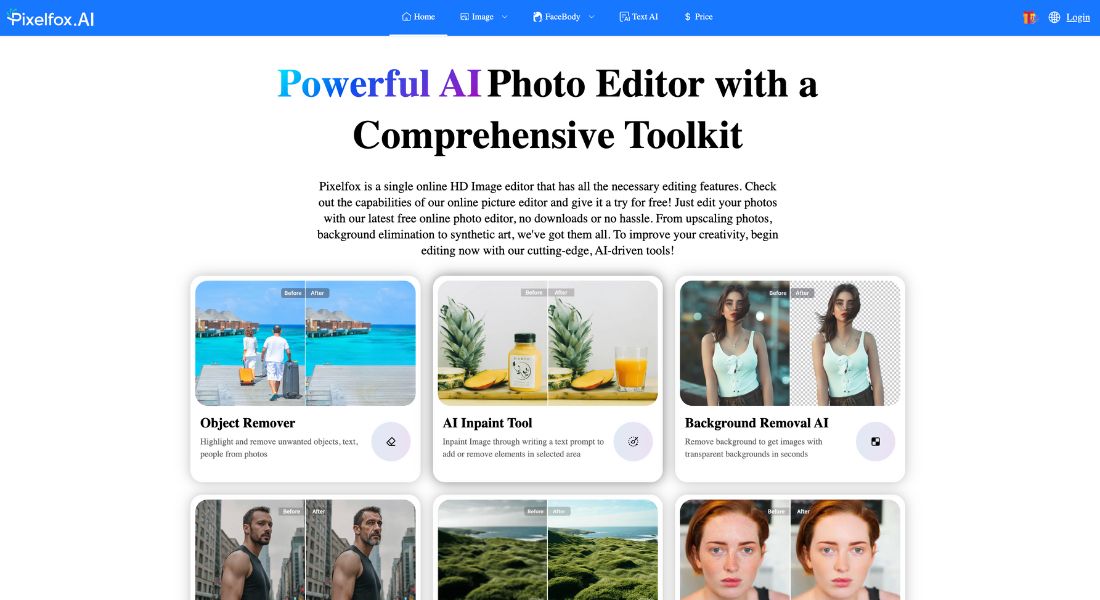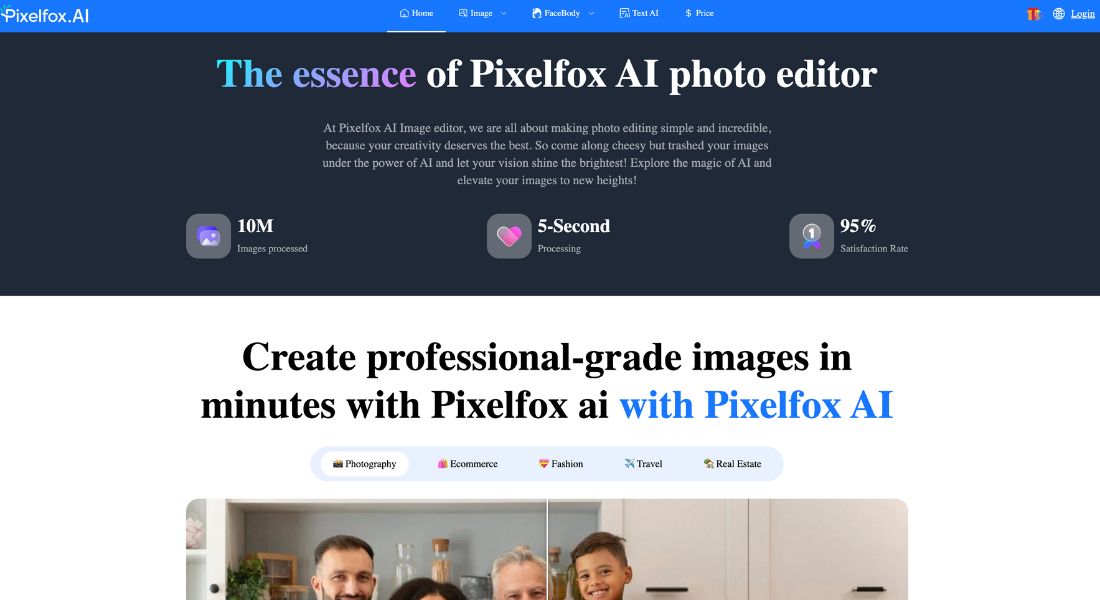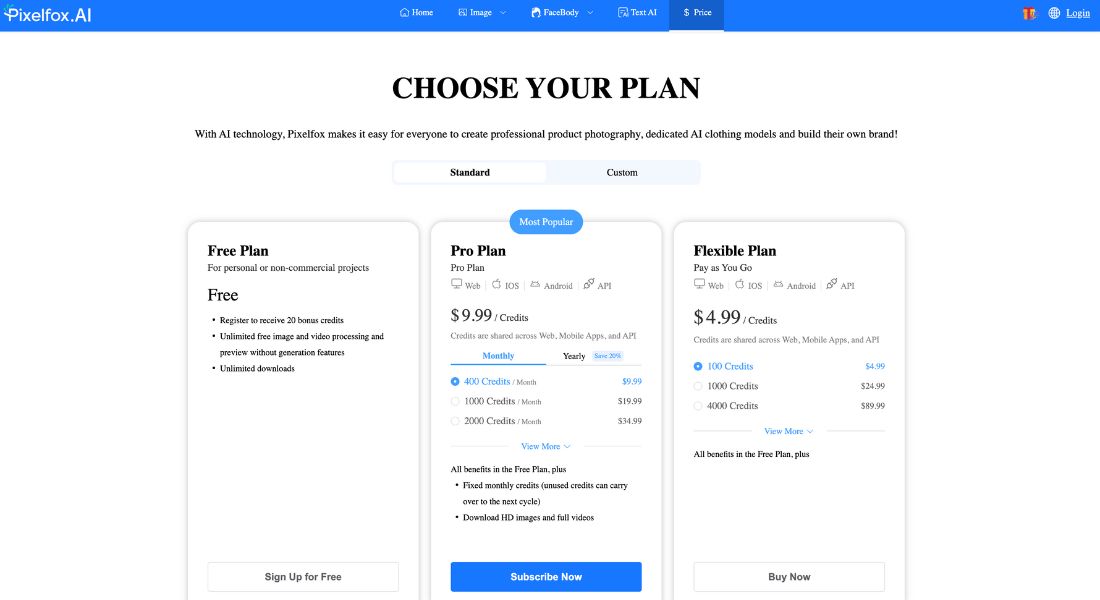Pixelfox AI


What is Pixelfox AI?
Pixelfox AI is a cutting-edge AI photo editor that makes it easy for creators, marketers, photographers, and businesses to enhance images with just a few clicks. Whether you need to remove backgrounds, retouch photos, upscale images, or create fun face swaps, Pixelfox AI delivers powerful results—without the need for advanced design skills or expensive software.
Key Features:
- AI Background Remover: Instantly delete image backgrounds with precision, perfect for product photos, marketing creatives, and social media content.
- AI Object Remover: Seamlessly eliminate unwanted objects or imperfections while maintaining the integrity of your photos.
- AI Image Enhancer: Automatically adjust brightness, sharpness, and colors to bring out the best in every photo.
- AI Face Swap Tool: Swap faces effortlessly for creative projects, marketing, or just for fun!
- AI Image Upscaler: Increase image resolution up to 4x without losing quality—essential for printing or high-res displays.
- AI Inpainting Tool: Remove or add elements to specific areas of an image using simple text prompts.
- Style Transfer & AI Background Generator: Apply artistic effects or create realistic backgrounds tailored to your needs.
Pros & Cons:
Pros
- Fast, Easy-to-Use Interface: No learning curve—edit images in minutes.
- No Software Downloads: 100% web-based online photo editor.
- Wide Toolset: Includes AI photo retouching, photo restoration, and more.
- Ideal for E-Commerce and Social Media: Perfect for creating professional visuals quickly.
- Free Version Available: Get started at no cost with generous free features.
Cons
- Advanced Features Limited in Free Plan: You’ll need a paid plan for premium capabilities like high-res exports and advanced edits.
- Requires Internet Access: No offline editing support.
- Some Learning Curve for Complex Edits: More creative tasks might require experimenting.
Who is Using Pixelfox AI?
- E-Commerce Businesses: Creating clean, professional product images.
- Photographers: Speeding up post-production workflows.
- Social Media Influencers: Crafting engaging, high-quality visuals.
- Bloggers: Enhancing photos for web content and marketing.
- Graphic Designers: Accessing quick AI-powered editing options.
- Marketers: Improving visuals for ads, emails, and social media.
Pricing:
Free Plan: Includes basic features like background removal, object removal, and standard image enhancement.
Pro Plan: Starting at $9.99/month, unlocking advanced editing tools, high-resolution exports, and priority processing.
What Makes Pixelfox AI Unique?
Unlike other AI photo editing tools, Pixelfox AI combines a wide range of features—including AI photo retouching, face swapping, AI style transfer, and even photo restoration—in one seamless, easy-to-use platform. The no-download, web-based design makes it accessible to anyone, anywhere. Plus, it caters to both beginners and professionals with intuitive tools that produce high-quality results.
Pixelfox AI Tutorials:
- Step-by-Step Guides: For every key feature, from background removal to face swaps.
- Video Tutorials: Clear visual walkthroughs to help users make the most of Pixelfox AI.
- Support Articles: Covering FAQs, troubleshooting, and advanced tips.
How We Rated It:
- Accuracy and Reliability: 4.8/5
- Ease of Use: 4.7/5
- Functionality and Features: 4.9/5
- Performance and Speed: 4.6/5
- Customization and Flexibility: 4.5/5
- Data Privacy and Security: 4.7/5
- Support and Resources: 4.6/5
- Cost-Efficiency: 4.8/5
- Integration Capabilities: 4.4/5
- Overall Score: 4.68/5 ⭐
Summary
Pixelfox AI is an exceptional choice for anyone looking for a fast, flexible, and powerful AI photo editing solution. Whether you’re a business needing clean product images, a social media influencer wanting standout visuals, or a casual user enhancing personal photos, Pixelfox AI has the tools to make editing simple and fun. Its broad feature set and free online access make it a top pick for AI-powered image editing.
🔥 Ready to upgrade your photo editing workflow?
✅ Explore other top AI Visual Content Tools to enhance your creative projects »
✅ Discover AI Productivity Tools to save time and effort in your editing tasks »
✅ See AI Marketing Tools to amplify the impact of your visuals »

GALLERY
Featured image represents the contents
Frequently Asked Questions