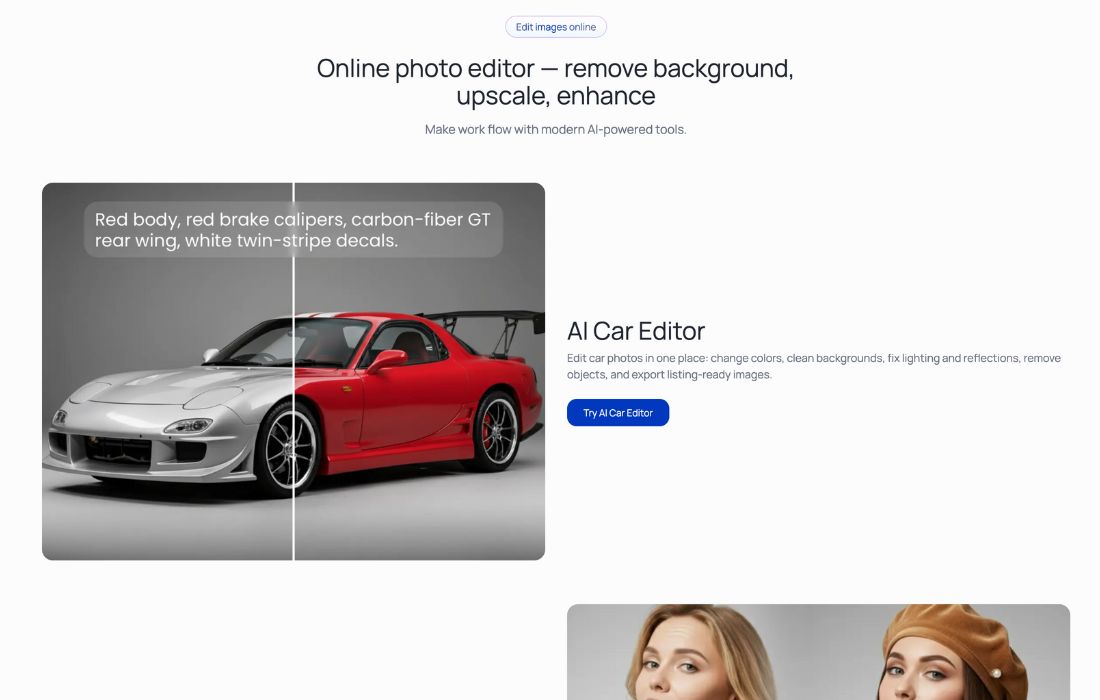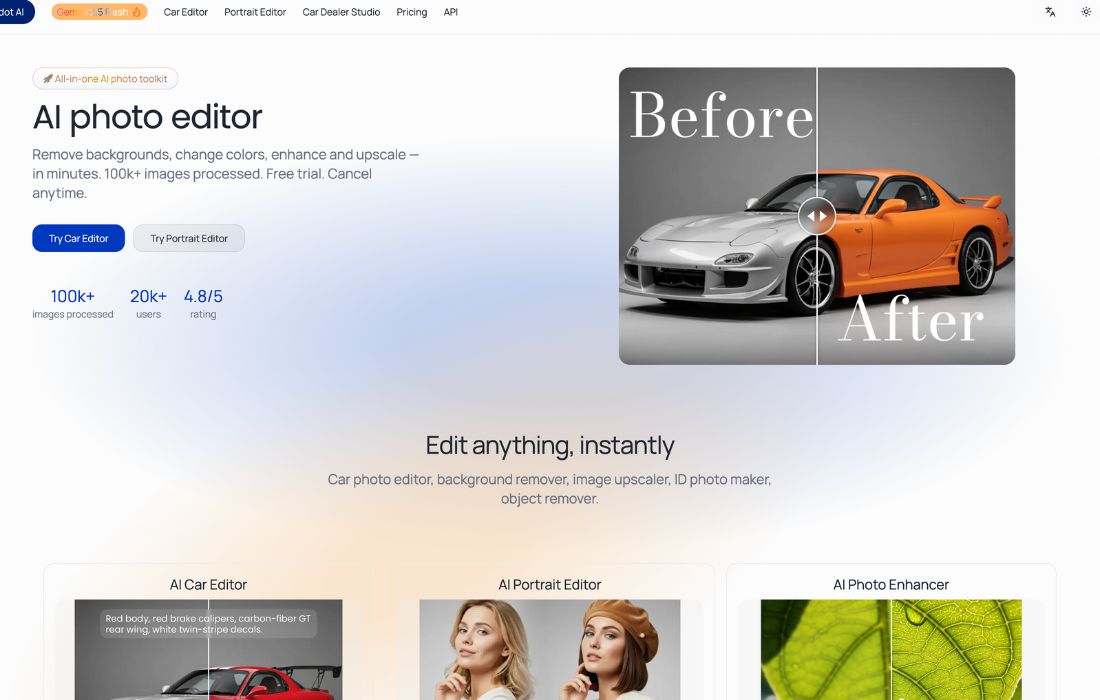PhotodotAI


What is PhotodotAI
PhotodotAI is a web‑based AI photo editor that lets you remove backgrounds, change colours, upscale images, and carry out professional‑looking photo fixes — all in your browser, no install required. It emphasises ease of use for creators, marketers, car dealers, portrait editors and visual content creators who want fast results and minimal fuss.
The target keyword “PhotodotAI” will appear naturally throughout.
Key Features
- Background Remover: Instantly eliminates the background from images with crisp edges and hair‑safe cutouts — great for product shots, portraits, marketing assets.
- Image Upscaler: Lets you upscale images 2× or 4×, reduce noise and sharpen details — useful when you need higher resolution for print or large‑format visuals.
- Car Editor: Specialised tool for car photos — change colours, fix lighting/reflections, remove objects, prepare listing‑ready visuals quickly.
- Portrait Editor: Tailored for head‑shots and ID photos — includes preset sizes, compliant backgrounds, natural skin tones and fine hair edges for clean results.
- Web‑based & Fast: No software to install; edits complete in seconds (depending on size/complexity) and it includes free credits/trial so you can start immediately.
Pros & Cons
Pros
- Time‑Saving Benefit: Edits happen quickly (many in a few seconds) so you can move from raw image to ready asset fast.
- Workflow Enhancement: The specialised tools (car editor, portrait editor) mean less juggling of generic software and more targeted output.
- High Customisability: Though easy to use, you can control things like upscaling level, background removal settings, etc.
- Scalable for Team/Creator Use: Because it’s web‑based, you can potentially use it across teams or for agency workflows without heavy local installs.
Cons
- Learning Curve: While easier than many pro‑photo apps, you’ll still need to learn how best to use each tool (car colour changes, upscaling artefacts, etc).
- Dependent on Internet: Since it’s browser‑based, you’ll need a stable connection and performance may vary with large images.
- Feature Gaps: Some tools are still marked “Coming soon” (e.g., AI Design Editor, Reference‑Guided Generation) so if you need those advanced features now, may have to wait.
Who is Using PhotodotAI?
- Car dealerships and auto photographers who need to edit large volumes of car images (change colour, remove background, enhance quickly).
- Content creators, marketers, and e‑commerce teams needing clean product shots, upscaled imagery, backgrounds removed for listings or ads.
- Portrait photographers, social media influencers or professionals needing quick head‑shot edits or compliant ID photos.
- Agencies and freelancers who want an efficient cloud‑based tool rather than heavy desktop software.
Pricing
Free Version: You can start with free credits, no credit card required. A free tier lets you try core tools (with potential limitations like size, watermark or export quality).
Pro Version: Paid subscription unlocks higher export quality, removes watermarks, and opens advanced features. (For exact pricing you’ll want to check PhotodotAI’s official pricing page).
What Makes PhotodotAI Unique?
PhotodotAI stands out because of its combination of specialised tools (car photo editor + portrait editor + upscaler) in one web‑platform, rather than being purely a generic photo editor. That focus on specific use‑cases (auto‑industry photos, head‑shots) means you get more tailored workflows. Also, the no‑install, browser‑based approach makes it accessible for teams and non‑designers — enabling professional‑looking output without requiring a full photo‑editing suite.
PhotodotAI Tutorials
There are likely tutorials, FAQs and quick‑guides available on the website (the FAQ mentions basic usage). For a smooth onboarding you can check the “Support” section on their site and look for video or step‑by‑step guides covering each tool (background removal, car editor, upscaler).
How We Rated It
Here’s how I’d score PhotodotAI across key criteria:
- Accuracy and Reliability: 4.5/5 — The tool shows high edit speed, claims 99.8% uptime.
- Ease of Use: 4.2/5 — Very user‑friendly for its core tasks, but some features may require a bit of learning.
- Functionality and Features: 4.0/5 — Strong for its use‑cases, but some tools still “coming soon”.
- Performance and Speed: 4.5/5 — Fast edits in many cases, as per their claims.
- Customization and Flexibility: 3.8/5 — Good flexibility for its niche, may not match full‑desktop software in every advanced scenario.
- Data Privacy and Security: 4.0/5 — It’s online, web‑based, so assuming standard cloud best‑practices; depends on your internal policies.
- Support and Resources: 3.8/5 — Has FAQ and support but tutorial depth could be stronger.
- Cost‑Efficiency: 4.3/5 — Free trial and pay‑as‑you‑go/subscribe approach make it cost‑efficient for many users.
- Integration Capabilities: 3.7/5 — Good for standalone use; may lack deep plug‑in or third‑party tool integrations compared to bigger suites.
- Overall Score: ~4.2/5
Summary
If you’re a marketer, e‑commerce specialist, car‑dealership content creator or portrait photographer frustrated with generic photo‑editing tools that demand heavy skill or slow you down, PhotodotAI offers a smart, efficient alternative. Its AI‑powered web tools make background removal, upscaling and special‑case edits (cars, portraits) much faster and more accessible. While it may not replace a full‑blown desktop editor for every advanced use, it covers many day‑to‑day needs extremely well and helps you save time and effort while maintaining professional output.

GALLERY
Featured image represents the contents