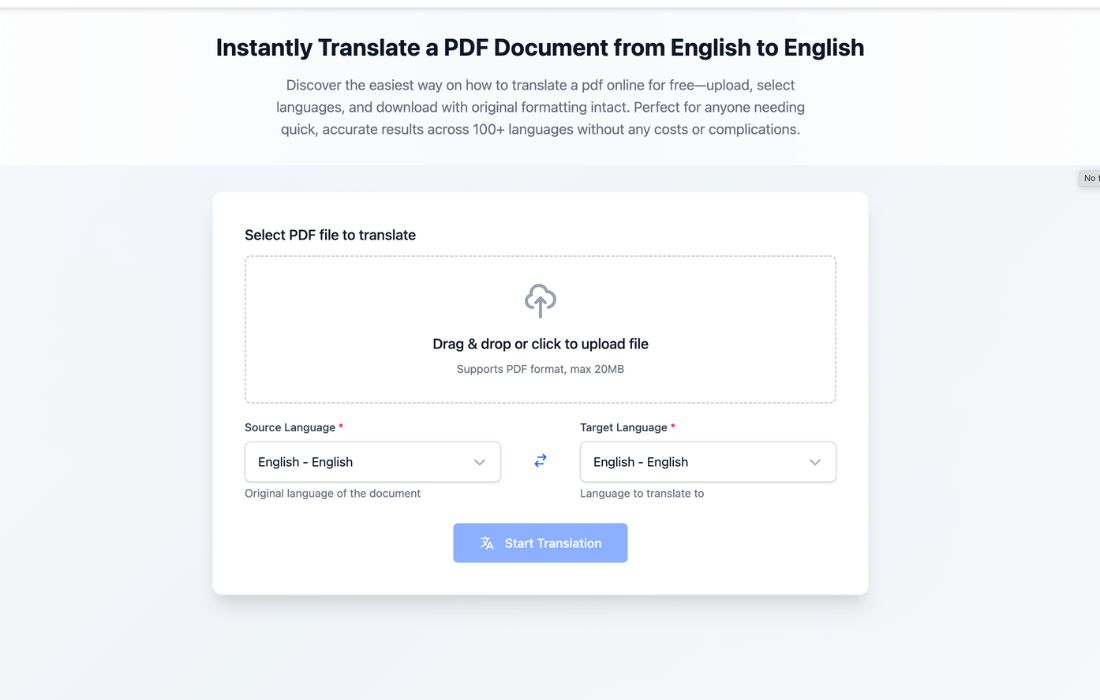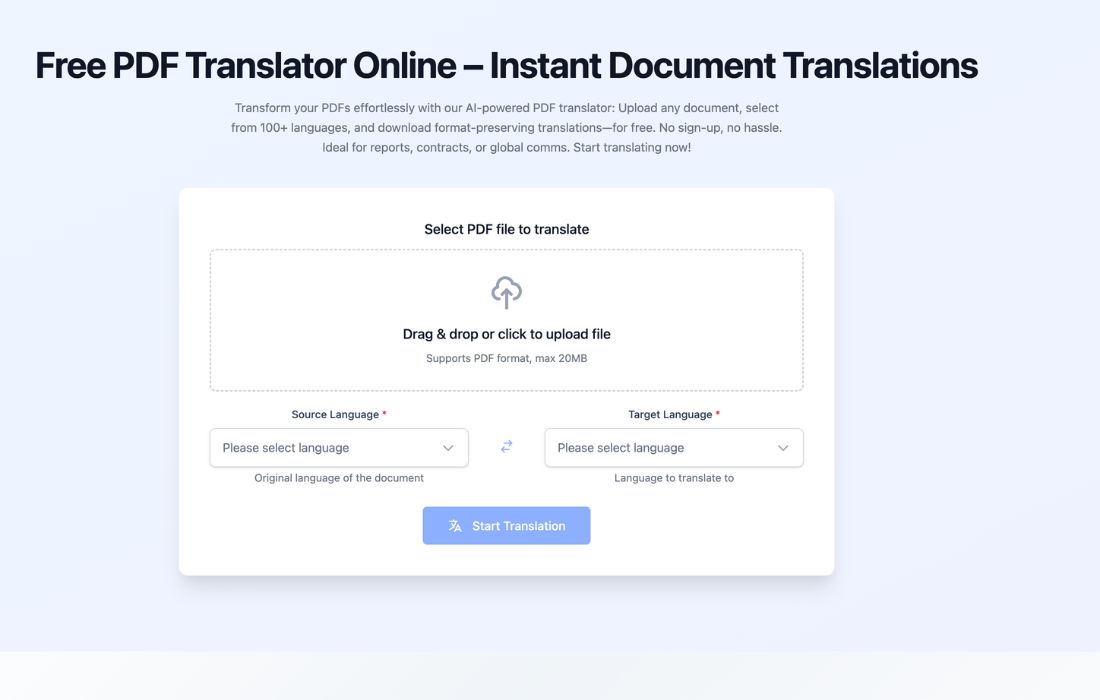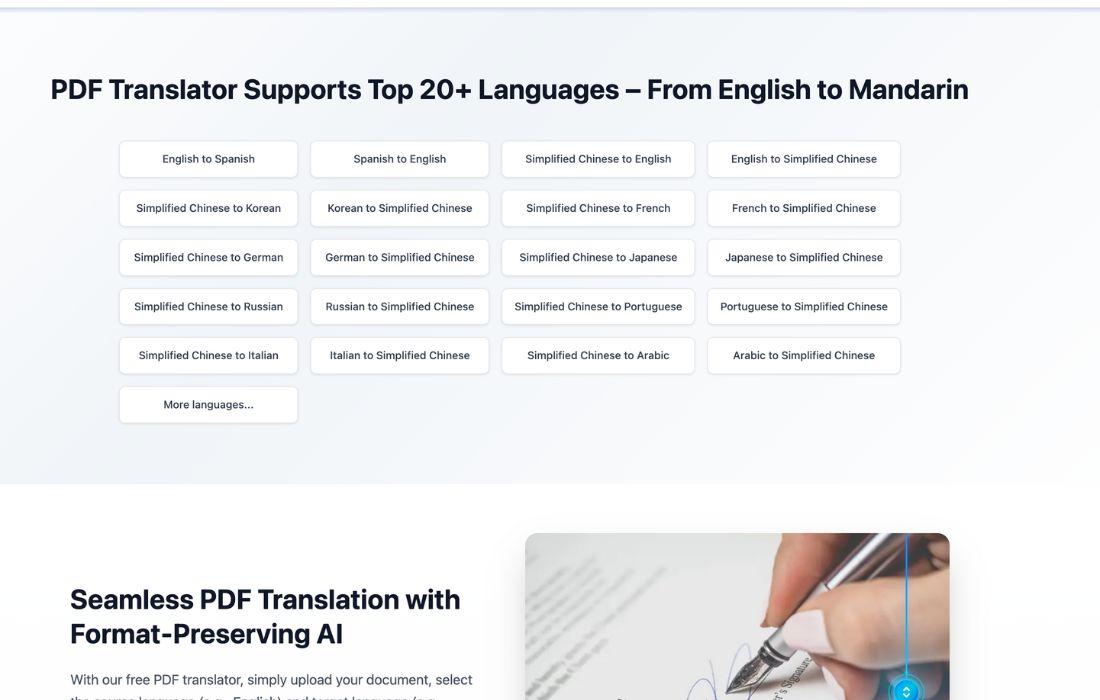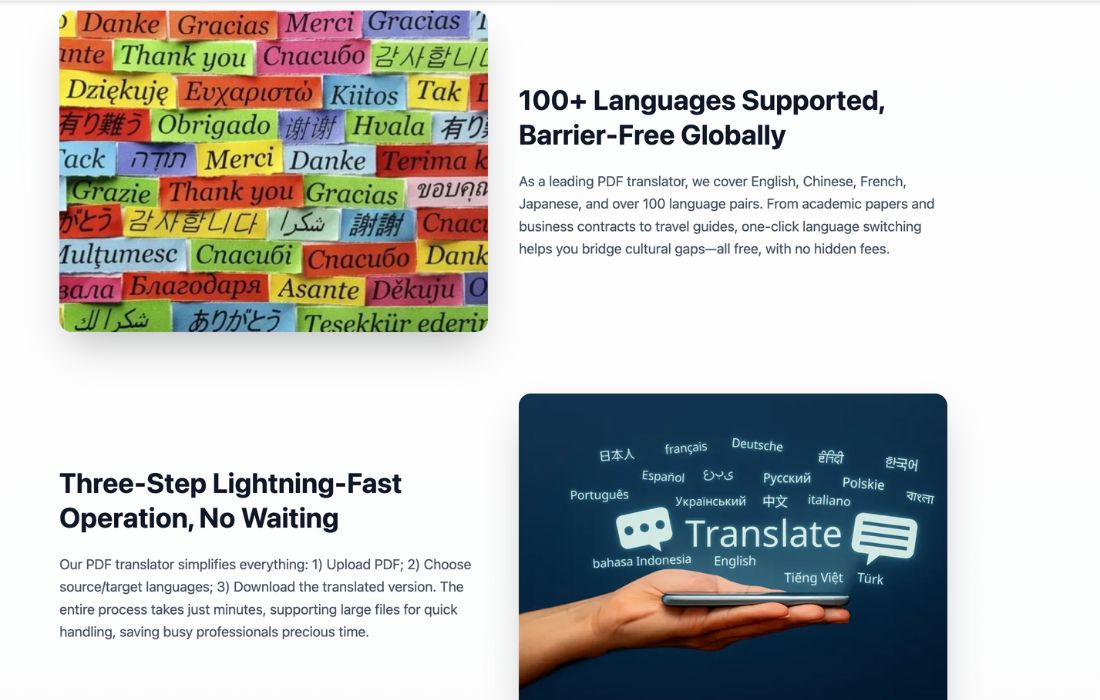PDFTranslator
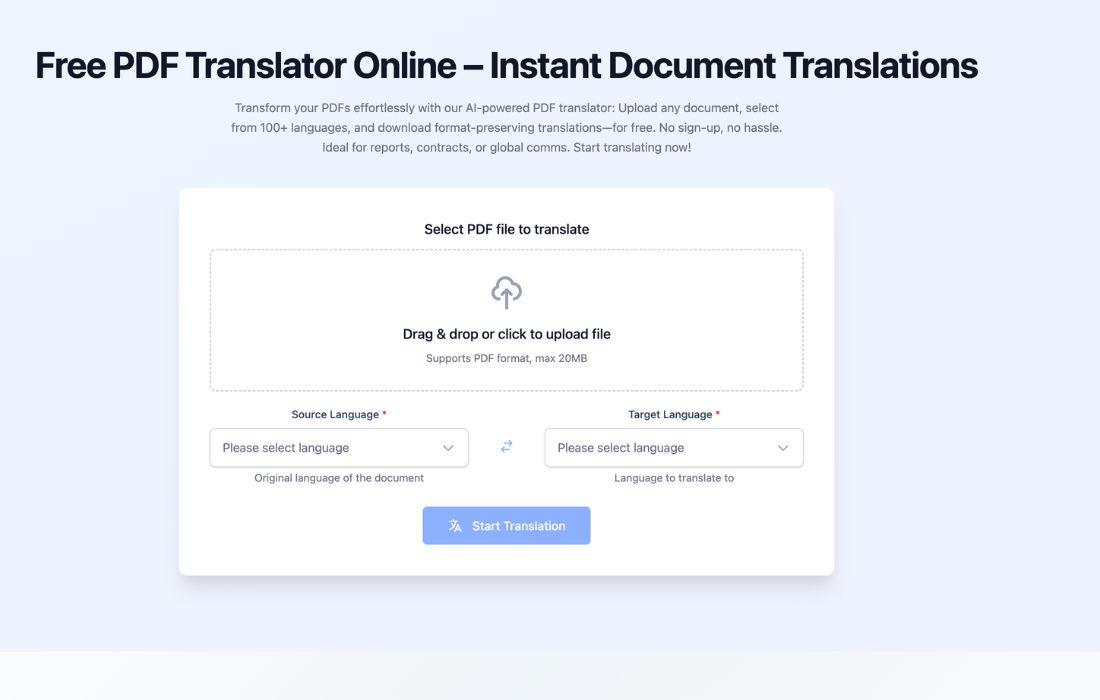

PDFTranslator: Best AI Tool to Translate PDF Files Instantly
PDFTranslator is an AI-powered tool that lets you automatically translate PDF documents into over 100 languages. Whether you're handling scanned files, business reports, or multi-page PDFs in a foreign language, PDFTranslator helps you convert the entire document with one click—no copy-pasting or reformatting needed.
For marketers, educators, legal professionals, and global teams, this is the go-to AI PDF translator for streamlining multilingual document workflows.
What is PDFTranslator
PDFTranslator is a web-based AI tool that enables users to translate PDF documents online quickly and accurately. It supports both text-based and scanned PDFs using built-in OCR (Optical Character Recognition), allowing users to extract and translate content from even image-heavy files. It's ideal for translating contracts, whitepapers, manuals, or academic documents—without needing any software or technical setup.
Key Features:
PDFTranslator combines intelligent translation, document parsing, and ease of use into one clean interface. Here are its top features:
- AI-Powered PDF Translation: Translates complete PDFs with high accuracy, maintaining the structure and flow of the original file.
- Scanned PDF Support with OCR: Automatically detects and extracts text from scanned or image-based PDFs for seamless translation.
- Multiple Language Support: Translate documents between 100+ languages, ideal for global communication and content localization.
- No Copy-Paste Needed: Users can upload and translate entire documents without manually extracting the text.
- Secure Online Processing: No files are stored after processing, ensuring privacy and confidentiality for sensitive documents.
Pros & Cons:
Pros
- Automatically translates entire PDFs in seconds
- Supports both standard and scanned PDFs with OCR
- Eliminates manual work—no need to extract or format text
- Accessible from any browser, no installation required
- Useful for business, academic, legal, and marketing documents
Cons
- Does not offer deep formatting control after translation
- Requires internet access for translation processing
- Some complex layout elements (tables, forms) may require review
Who is Using PDFTranslator?
PDFTranslator serves a wide range of professional and educational use cases:
- Global Businesses: Translate PDF proposals, reports, and presentations for international clients
- Legal Professionals: Convert contracts and compliance documents into target languages quickly
- Educators & Students: Translate foreign-language academic papers, syllabi, and research
- Marketing Teams: Localize downloadable content such as lead magnets, whitepapers, and brochures
- Freelancers & Remote Workers: Offer multilingual services without investing in complex tools
Pricing:
Free Version: PDFTranslator allows users to try the service with limited file size or translation quota, with no account required.
Pro Version: Unlocks higher translation volumes, faster processing, and priority support. For detailed pricing and plan breakdowns, visit the official PDFTranslator website.
What Makes PDFTranslator Unique?
What separates PDFTranslator from other translation tools is its seamless integration of OCR and AI translation, built specifically for PDF files. While many translation platforms require you to extract content manually or convert file formats first, PDFTranslator handles everything from upload to final translation in one step.
This makes it an ideal AI-powered document translation platform for professionals who need speed, reliability, and language coverage—without worrying about file compatibility or tool limitations.
It also addresses a critical gap in the market: translating scanned PDFs. Many tools fail to process image-based content, but PDFTranslator’s built-in OCR bridges that gap effortlessly.
PDFTranslator Tutorials:
While the tool is intuitive, resources are available to help new users:
- Step-by-step guidance on the homepage
- Short demo videos (coming soon) to walk through translating various file types
- Help section with FAQs to solve common issues
- Email support for pro users
How We Rated It:
| CriteriaScore (out of 5) | |
| Accuracy and Reliability | 4.7 |
| Ease of Use | 5.0 |
| Functionality and Features | 4.5 |
| Performance and Speed | 4.8 |
| Customization and Flexibility | 4.0 |
| Data Privacy and Security | 4.6 |
| Support and Resources | 4.2 |
| Cost-Efficiency | 4.9 |
| Integration Capabilities | 3.8 |
| Overall Score | 4.6 |
Summary
PDFTranslator is a smart, efficient solution for anyone needing to translate PDF documents quickly and reliably. With support for scanned files, AI-based language translation, and instant document conversion, it’s one of the most complete PDF language tools available today.
Its simplicity makes it suitable for everyday users, while its power and accuracy appeal to professionals managing multilingual content. If your workflow involves translating PDFs regularly, PDFTranslator is a must-have.
Try it out and transform how you handle PDF translation—no software, no hassle, just fast results.

GALLERY
Featured image represents the contents