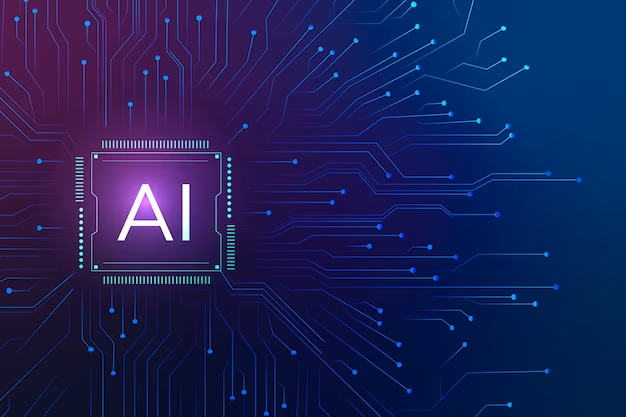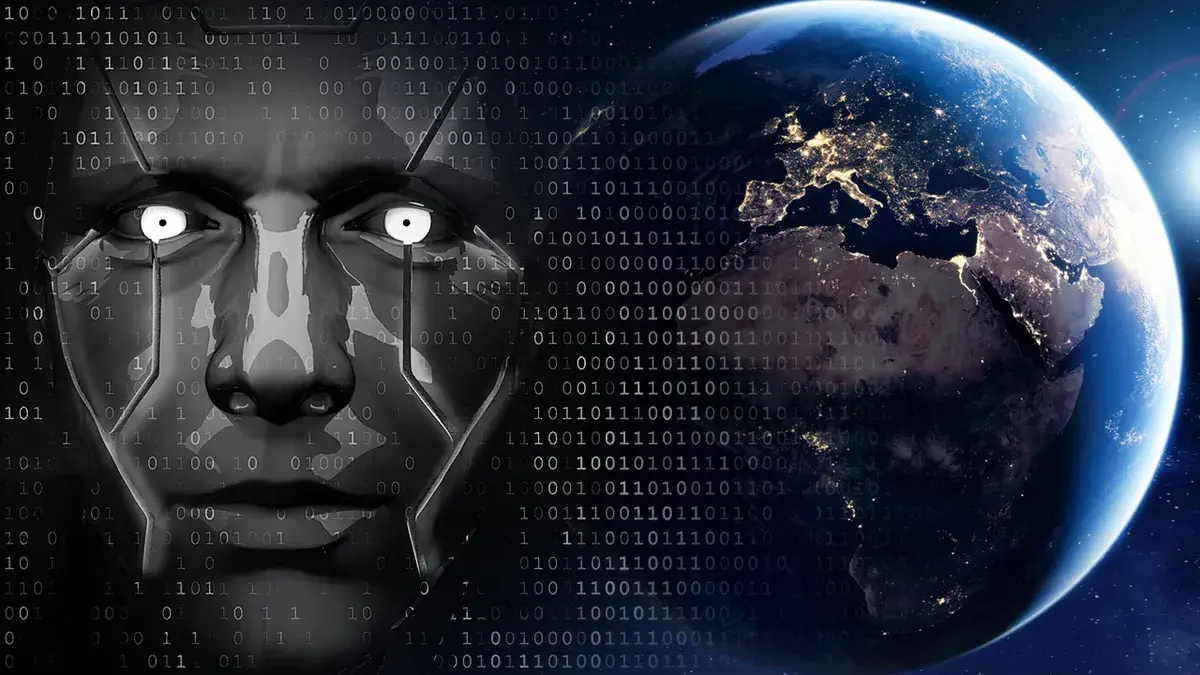All Categories
Exclusive Discount with Code
Use code to get a deal on Tool ParallelGPT. Act fast—this offer won't last!Get It Now!

ParallelGPT Features
ParallelGPT for ChatGPT AI is an AI tool that enables users to perform batch processing of ChatGPT queries in parallel using a spreadsheet UI. It allows for importing prompts in bulk, tweaking prompts with low code, and collaborating with team members to create powerful ChatGPT workflows.
Key Features:
- Batch Processing: Perform batch processing of ChatGPT queries in parallel using a spreadsheet UI.
- Bulk Import: Import prompts in bulk from CSV or JSON files for efficient handling of large datasets.
- Low-Code Environment: Tweak prompts with a low-code environment for customization and fine-tuning.
- Collaborative Workspace: Collaborate with team members in a spreadsheet-like UI to create powerful ChatGPT workflows.
- Live Playground: Test features and explore the tool's capabilities without an account, including coding extensibility and ready-made templates.
- Security and Privacy: All prompts, generated data, and API keys are stored on the user's own Google Cloud project for enhanced security and privacy.
Use Cases:
- Users working with ChatGPT AI who need to process queries in batch and collaborate with team members.
- Teams and organizations looking to streamline and optimize their ChatGPT workflows using a user-friendly interface.
- Users seeking a secure and privacy-focused solution for working with ChatGPT AI.
ParallelGPT for ChatGPT AI empowers users to efficiently process ChatGPT queries in bulk, customize prompts, collaborate with team members, and maintain data security and privacy.
0 Comments

GALLERY
Featured image represents the contents
Alternative AI Tools for ParallelGPT
Trending AI tools