Paperpal


Paperpal: What is it?

Paperpal is an AI-driven academic writing assistant specifically designed for research and scholarly writing. It was created with Cactus Communications and provides several tools to improve academic manuscripts. In contrast to conventional grammar checkers, Paperpal uses generative AI and machine learning to enhance manuscript structure and identify linguistic irregularities, resulting in more compelling and logical writing.
Furthermore, You can write confidently using Paperpal since you'll receive immediate feedback on your work. Paperpal offers detailed language feedback to enhance the readability and coherence of your writing, regardless of whether you are writing in your first or second language.
Using millions of published academic papers as training data, Paperpal's machine-learning technology lets you learn from the scientific community while writing. It can assist you in recognizing and correcting typical errors in academic writing, such as the use of passive voice or unclear wording, and in producing convincing, concise, and clear writing.
Key Features
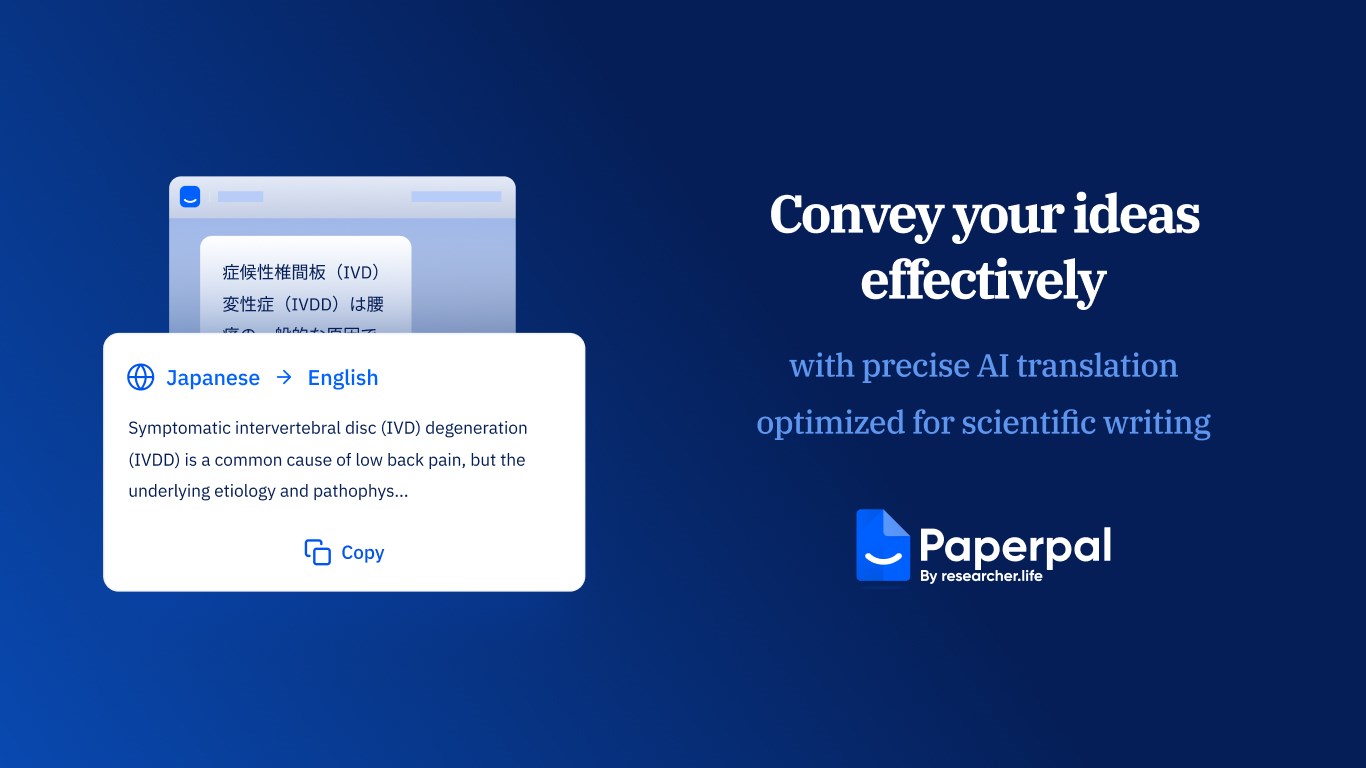
Writing academically can be difficult, especially whether you're a student, researcher, or professional writer. This is especially true when keeping your writing coherent and clear. Here's where Paperpal becomes useful. It is a practical writing aid that offers real-time editing recommendations while you write, enabling you to write more effectively and quickly.
Here are a few of Paperpal's salient characteristics:
- Connects with Microsoft Word: easily connects with Microsoft Word, one of education's most widely used word processing programs, making it simple for Word users.
- Grammar and spelling checker: Look for spelling, grammar, and punctuation mistakes in your work. It highlights these problems and offers suggestions for fixes.
- Sentence structure analysis: looks for problems with the structure of your work and offers suggestions to help you reword words that need to be shorter or more straightforward.
- Word choice improvement: offers substitute words and phrases to make it easier for you to communicate your ideas clearly and concisely.
- Analysis of readability and coherence: Paperpal assesses your writing's overall readability and coherence and offers recommendations to enhance the text's organization and flow.
- Topic and keyword optimization: examine your work's main ideas and subjects to make insightful correction suggestions and guarantee that your writing is appropriate for the subject.
- Plagiarism checker: Look for possible instances of plagiarism by cross-referencing your work with an extensive collection of scholarly sources.
Overall, Paperpal is an excellent writing tool that may help you save time while enhancing the efficacy and clarity of your academic writing.
Getting Started with Paperpal
After learning about Paperpal's features, pricing options, advantages, and disadvantages, it's time to use it and see how it may enhance your academic writing. Thankfully, starting with Paperpal is simple, and you can quickly get going. In this part, we'll walk you through It setup process so you can utilize the platform to enhance your writing and expedite your productivity.
- Create an Account: Register for an account on the Paperpal website to get started. For extra features and perks, you can upgrade to a premier plan or sign up for free.
- Download the Microsoft Word Add-in: After creating an account, you must download the add-in for Microsoft Word. Using this add-in, you may use Paperpal's features right from within a Word document.
- Start Writing: Now that the add-in is installed, you may use Paperpal to start writing better. Paperpal will offer you immediate comments and ideas as you type to help you improve grammar, spelling, and sentence construction. Additionally, It can be used to identify synonyms and better terms to help you write more succinctly and clearly.
- Customize Your Settings: Tailor the settings to your preferences, adjusting how Paperpal interacts with your writing process, to optimize your user experience.
Tips & Tricks
1. Open Microsoft Word and install Paperpal
Paperpal requires Microsoft Word to be installed before it can be used. Download it from the Paperpal website, then follow the setup guidelines. After installation, the Word ribbon will display a new Paperpal tab.
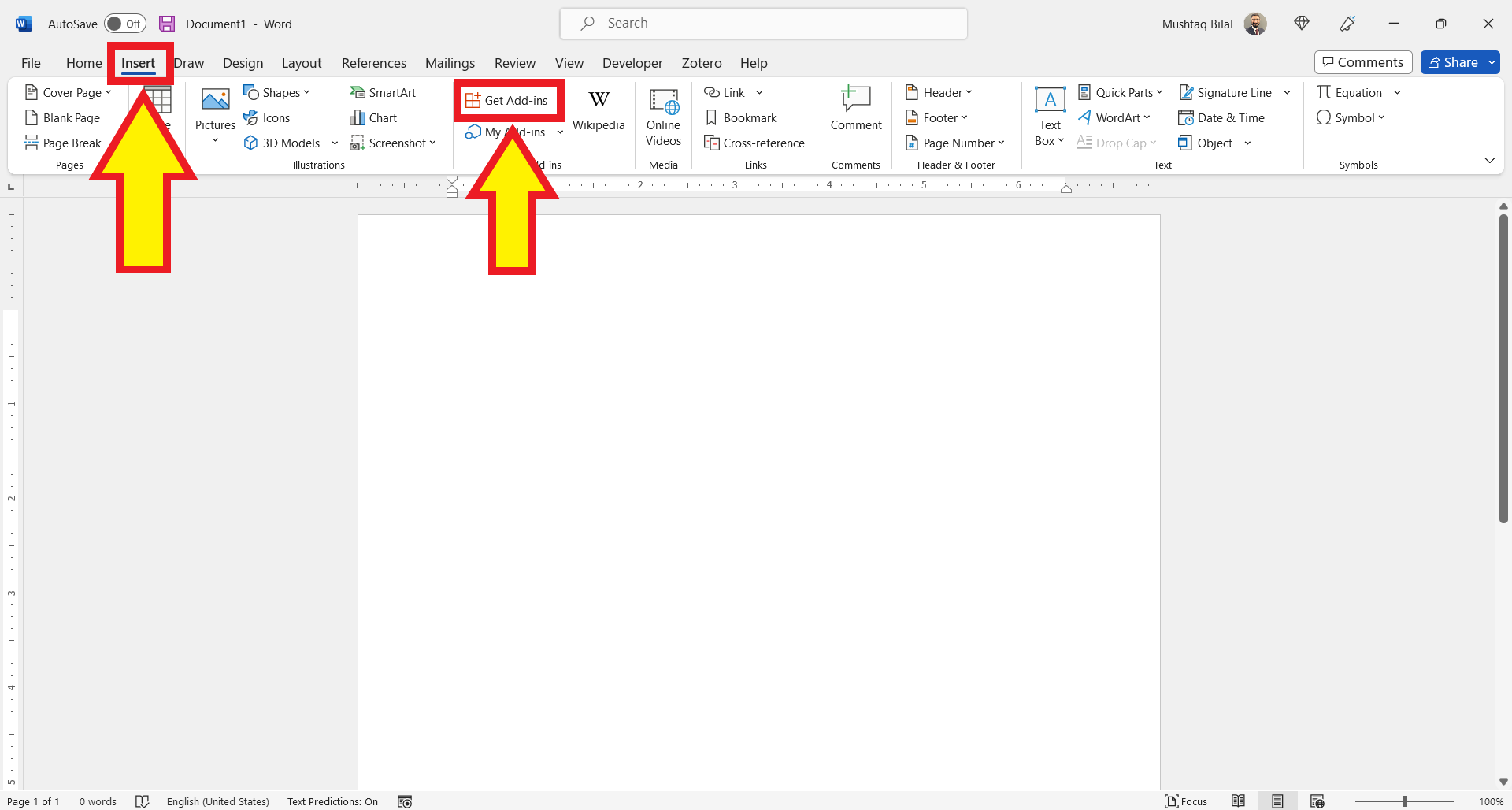
2. Become acquainted with the Paperpal user interface
The dashboard, editor, and sidebar are the three primary parts of the user-friendly Paperpal interface. Your recent documents, preferences, and account details are displayed on the dashboard. You write your paper in the editor, which is also where It suggestions appear. Additional information is included in the sidebar, including a list of synonyms and translations.
3. Allow for real-time recommendations
Paperpal's real-time recommendation tool is one of its most potent features. By selecting the "Real-time suggestions" option under the Paperpal menu, you can make them active. This will draw attention to the suggested sections of your text, where you may click to view the alternatives.
4. Make use of the many editing modes
The editing modes available on Paperpal are Essential and Extensive. While the Extensive mode offers more in-depth input, the Essential mode concentrates on the most crucial linguistic recommendations. You can alternate between the modes by selecting the "Mode" button on the Paperpal tab.
5. Examine the Paperpal recommendations thoroughly
Paperpal's recommendations are designed to enhance the style, grammar, and clarity of your writing and are derived from machine learning algorithms. They aren't flawless, so you should consider them carefully before approving or rejecting them. Verify that the recommendations match the structure of your work and accurately capture your voice and writing style.
Pricing Plans of Paperpal
One writing tool that is primarily free to use is called Paperpal. However, more pricing alternatives are available if you want to try their Prime plan. The specifics of their plans are as follows:
Free Plan
- Real-time linguistic recommendations to enhance your writing
- Options for UK-US spelling and style to customize your search for American or British English
- More than 25 languages provide alternatives for academic translation.
- Synonyms in context to locate the terms in published articles
- Two editing options: Comprehensive and Essential.
- A consistency check will be released soon.
You can use Paperpal for free indefinitely if you choose the Free plan. The program allows up to 25 suggestions per document and 500 monthly usage.
Prime Plan
- Infinite instantaneous linguistic recommendations to enhance your writing
- Options for UK-US spelling and style to customize your search for American or British English
- More than 25 languages provide alternatives for academic translation.
- Synonyms in context to locate the terms in published articles
- Two editing options: Comprehensive and Essential.
You can access all of Paperpal's features when subscribing to the Prime plan. The monthly cost of the Prime plan is $8.25 and is charged only once.
Frequently asked questions
1. What distinguishes Paperpal from other grammar checkers?
Paperpal, in contrast to many other grammar checkers, is specifically designed for academic writing, guaranteeing that the text complies with academic standards.
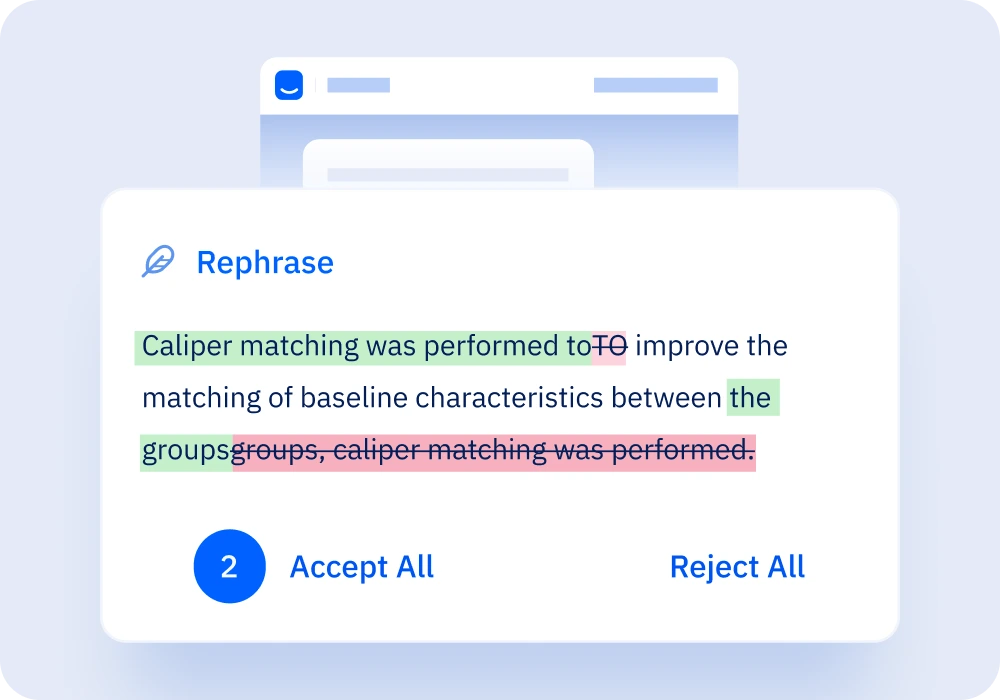
2. Does Paperpal use my data to develop its AI?
- No, Paperpal prioritizes user privacy and ensures that personal information isn't used for AI training.
3. Does Paperpal employ ChatGPT-style GPT models?
- Paperpal uses AI algorithms that are tailored to the intricacies of academic writing.
4. Will the document that I altered with PayPal be reported as plagiarized?
Paperpal places a high priority on improving the caliber and readability of information while maintaining its uniqueness. It painstakingly improves documents' coherence, language, and structure without adding duplicate or plagiarized content.
5. Is Paperpal appropriate for writing that isn't academic?
- Paperpal's sophisticated grammar and language checks are helpful for various writing styles, even though it is primarily intended for academic writing.
Overall, Paperpal is a reliable tool for improving writing quality, and its free plan is an excellent starting point for those who want to try it out.


