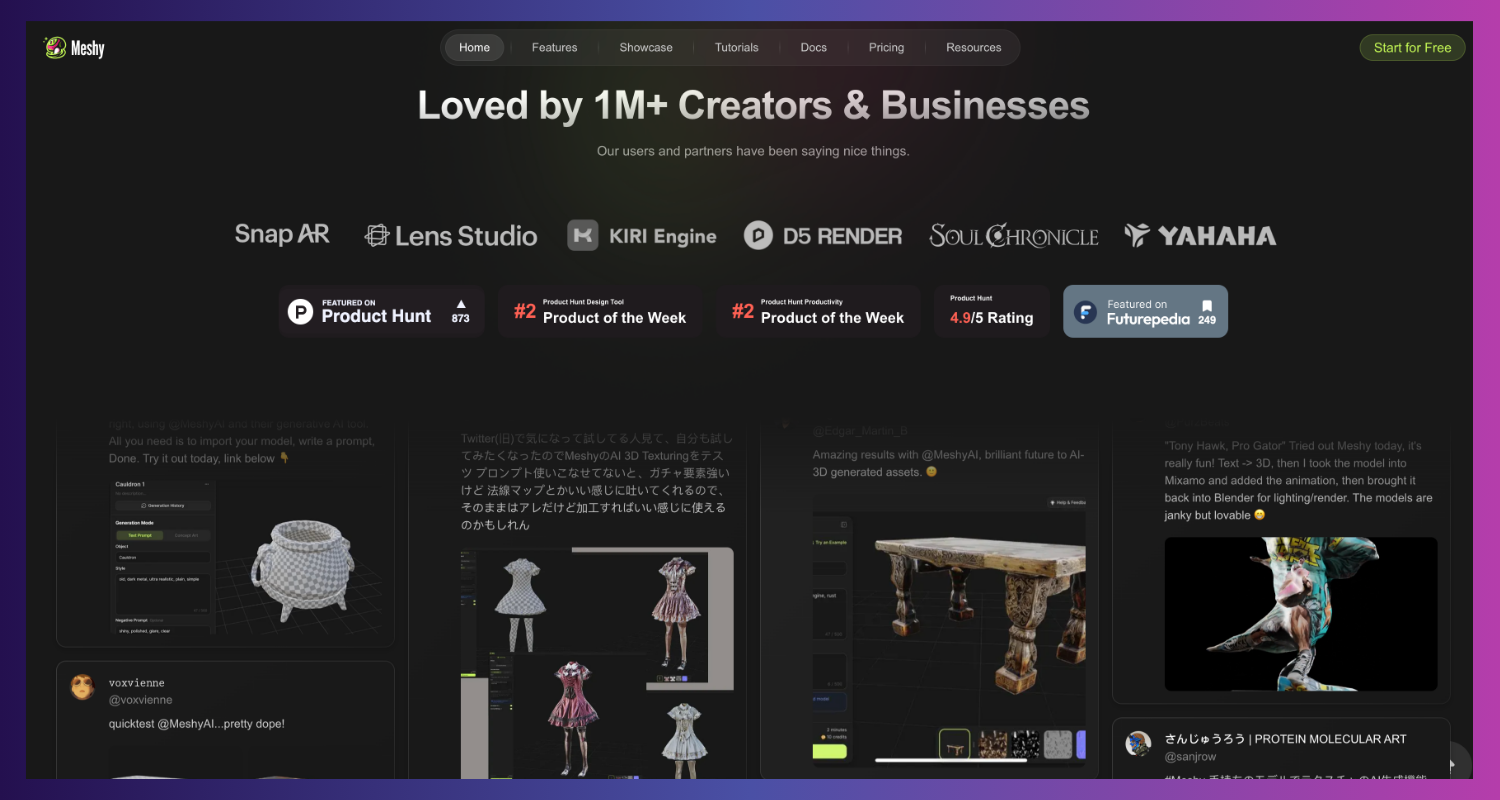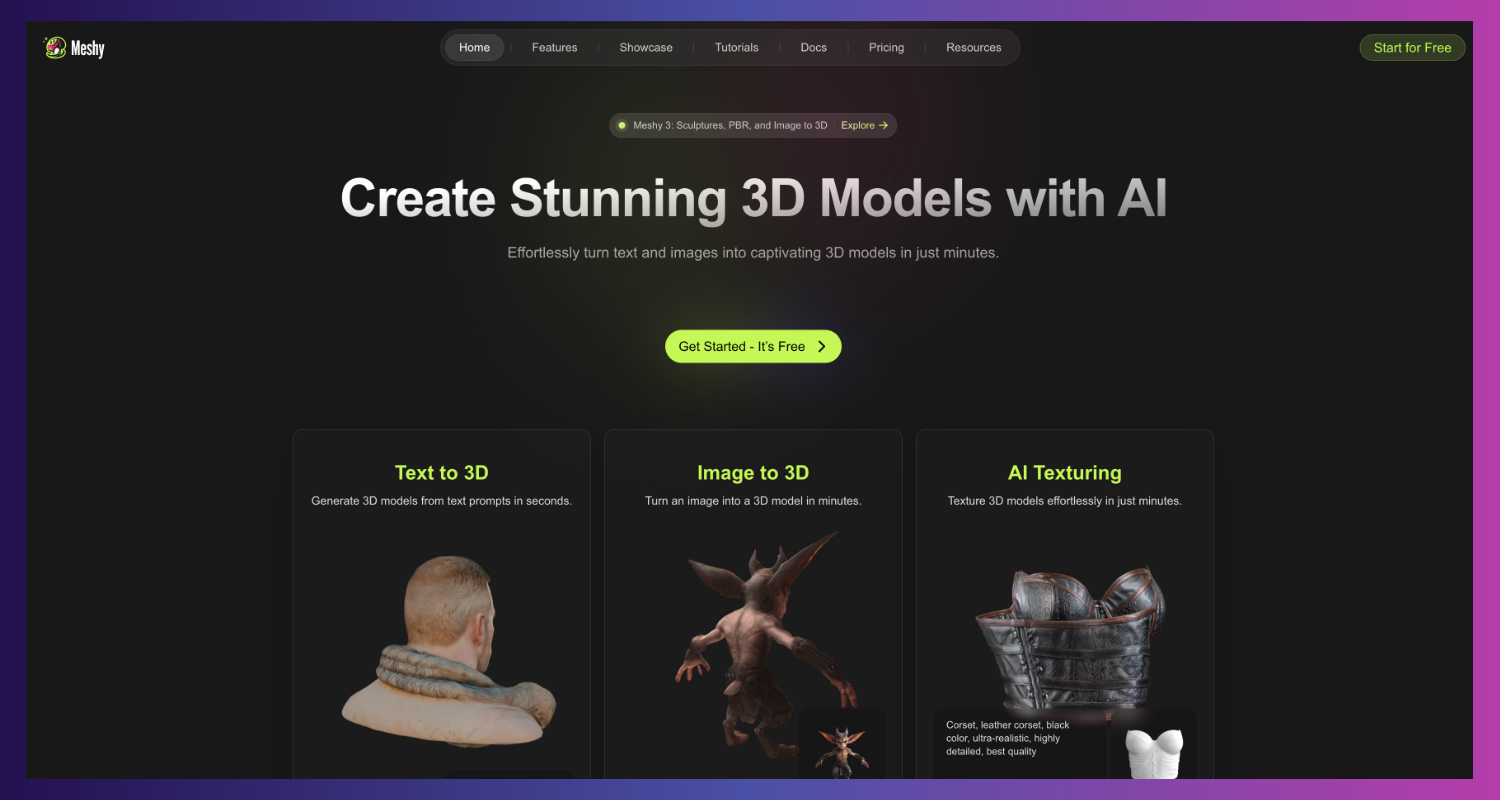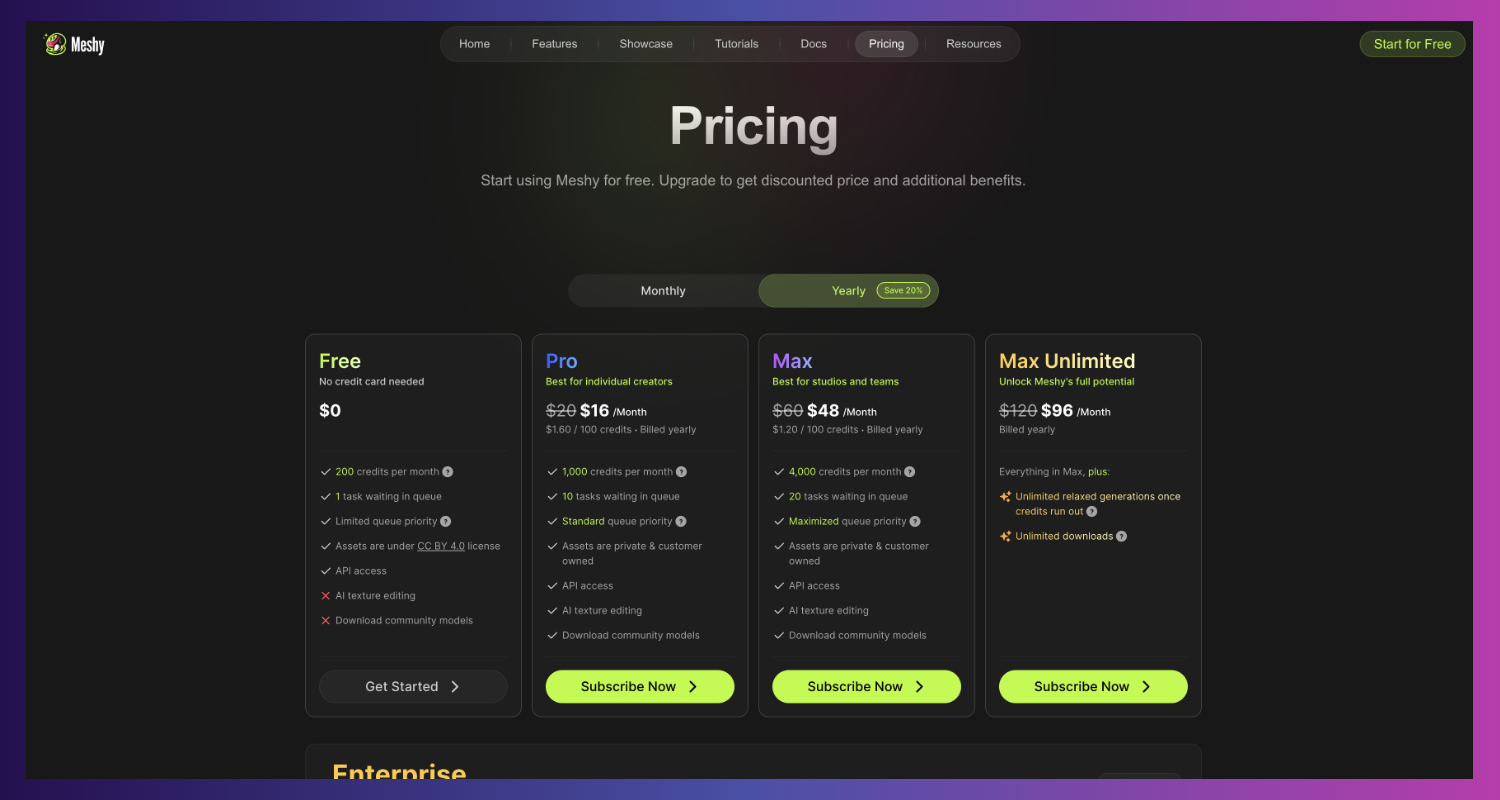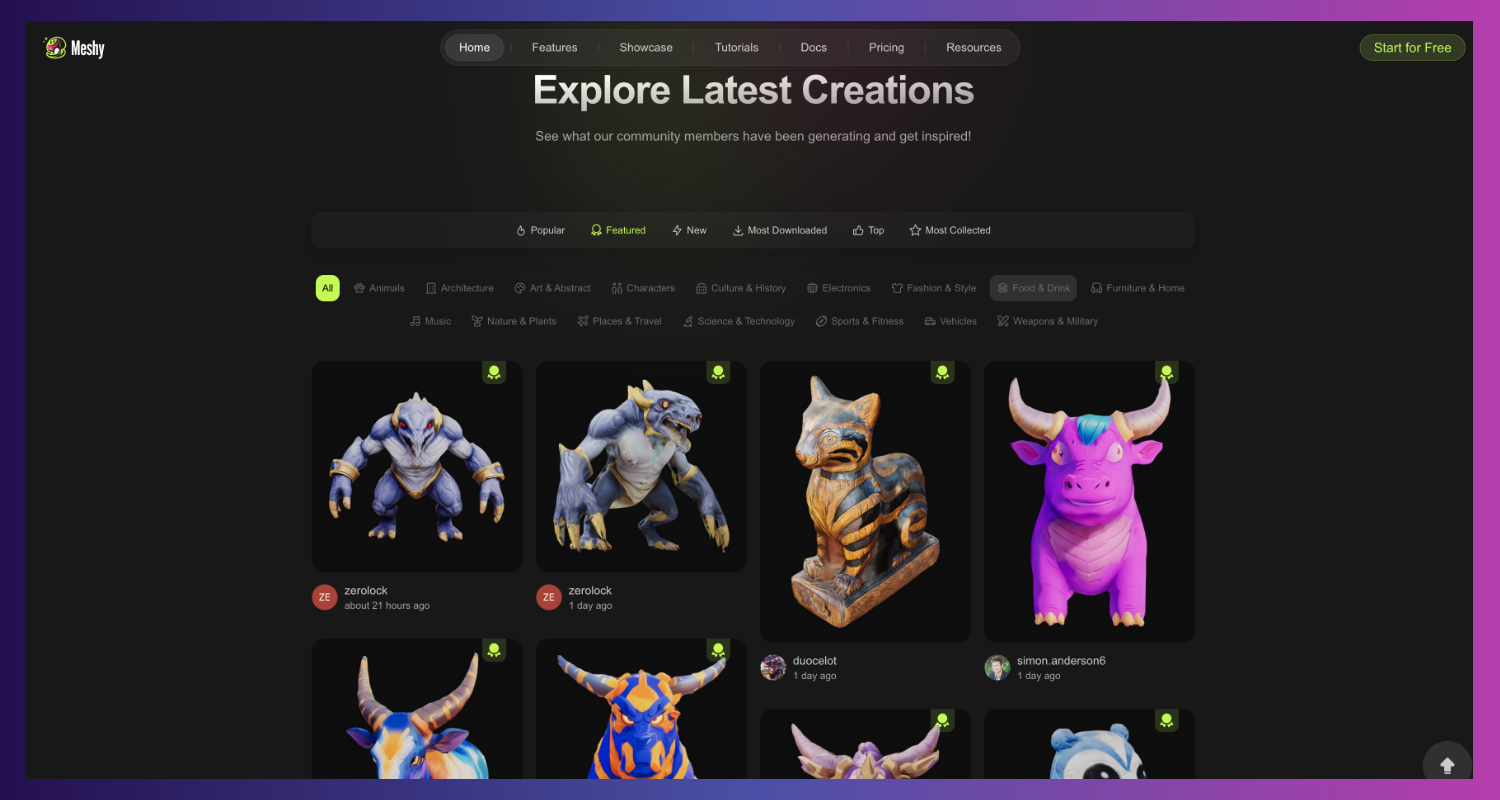Meshy.ai


Introduction - The Ultimate Text to 3D Model Tool
3D modeling has become a crucial aspect of various industries, from gaming and product design to education and animation. However, creating high-quality 3D models can be a time-consuming and complex process. This is where an AI-driven text to 3D model tool like Meshy.ai comes into play. Meshy.ai simplifies the creation of 3D models by transforming text descriptions into detailed 3D assets, making it an invaluable tool for designers, developers, and educators.
What is Meshy.ai?
Overview of Meshy.ai
Meshy.ai is an innovative AI-powered platform designed to effortlessly transform text or 2D images into 3D models. Founded to make 3D modeling accessible to everyone, Meshy.ai provides advanced tools that cater to both professionals and hobbyists. The platform leverages cutting-edge AI algorithms to generate high-quality 3D models from simple text inputs, streamlining the modeling process and reducing the need for extensive technical skills.
Key Features of Meshy.ai
AI-Driven 3D Model Generation
Text to 3D Model
Meshy.ai excels at converting text descriptions into 3D models. By inputting a detailed description, the AI uses sophisticated algorithms to generate a corresponding 3D model. This feature is handy for creating diverse and complex models quickly and efficiently.
Customization Options
Once a model is generated, users can further customize it by adding details and textures. Meshy.ai offers a range of tools to adjust dimensions, proportions, and other attributes, allowing for precise control over the final output.
Real-Time Previews
Meshy.ai provides real-time previews of the generated models, enabling users to visualize the results instantly. This immediate feedback is beneficial for making quick adjustments and ensuring the Model meets the desired specifications.
Image to 3D Model
Converting 2D Images to 3D
In addition to text-to-3D capabilities, Meshy.ai can convert 2D images into 3D models. Users can upload an image, and the AI will generate a 3D representation of the subject. This feature is ideal for creating realistic models from photographs or sketches.
Advanced Texturing Tools
Meshy.ai includes advanced texturing tools that enhance the realism of the 3D models. Users can apply various textures, customize surface details, and achieve high realism in their models.
User-Friendly Interface
Intuitive Design
Meshy.ai features an intuitive design that makes navigation and usage straightforward. The user-friendly interface is designed for amateur and experienced modelers, ensuring a smooth experience.
Customization Options
The platform allows users to save custom settings and presets, making replicating specific styles or designs easy. The interface can be personalized to suit individual preferences, enhancing the user experience.
Integration Capabilities
Compatibility with Other Tools
Meshy.ai integrates seamlessly with other popular 3D modeling software, such as Blender and Maya. This compatibility allows users to incorporate Meshy.ai's AI-driven models into their existing workflows effortlessly.
Cross-Platform Availability
Meshy.ai is accessible on multiple desktop, mobile, and web platforms. This cross-platform availability ensures users can create and edit 3D models anytime.
Benefits of Using Meshy.ai as a Text-to-3D Model Tool
Enhanced Efficiency
Meshy.ai's AI-driven features save significant time by automating the modeling process. Users can generate complex models quickly, reducing the overall project timeline. The batch processing capabilities further streamline workflows for designers and developers.
Improved Quality
The AI algorithms used by Meshy.ai ensure that the generated models are of high quality and consistent across different projects. This professional-grade output is achieved with minimal effort, making Meshy.ai an invaluable tool for various applications.
Cost-Effective Solution
Meshy.ai offers affordable pricing plans, providing excellent value for hobbyists and professionals. The platform's cost-effectiveness makes advanced 3D modeling accessible to a wider audience.
Meshy.ai's User Experience
Ease of Use
Onboarding Process
Meshy.ai features a simple setup and registration process. The platform provides tutorials and help resources to guide new users through the initial stages, ensuring a smooth onboarding experience.
Customer Support
Meshy.ai offers robust customer support through multiple email, chat, and phone channels. The responsive support team is dedicated to helping users resolve any issues quickly and efficiently.
Case Studies and Success Stories
Case Study 1: Game Developer
Problem Statement
A game developer needed efficient tools for creating 3D game assets.
Solution Implemented Using Meshy.ai
The developer utilized Meshy.ai's text-to-3D and image-to-3D features to generate high-quality game assets quickly.
Results Achieved
Using Meshy.ai significantly reduced the time needed to create assets while maintaining high quality, allowing the developer to focus on other aspects of game development.
Case Study 2: Product Designer
Problem Statement
A product designer required detailed 3D models for prototyping.
Solution Implemented Using Meshy.ai
The designer leveraged Meshy.ai's AI-driven modeling and texturing tools to create accurate product prototypes.
Results Achieved
The improved prototype quality and accelerated design process helped the designer bring products to market faster.
Case Study 3: Educator
Problem Statement
An educator wanted to introduce 3D modeling to students with no prior experience.
Solution Implemented Using Meshy.ai
The educator used Meshy.ai's intuitive interface and step-by-step guides to teach students the basics of 3D modeling.
Results Achieved
Students quickly grasped 3D modeling concepts and created projects, enhancing their learning experience.
Pricing and Plans
Overview of Pricing Structure
Meshy.ai offers a range of pricing plans to suit different needs. New users can also use a free trial to explore the platform's features before committing.
Free Plan
Meshy.ai provides a free plan that allows users to access basic features and generate a limited number of models. This Plan is ideal for those who want to test the platform and understand its capabilities without financial commitment.
Basic Plan: $19 per month
- Features: Essential tools for hobbyists and small teams
- Support: Standard support
Pro Plan: $39 per month
- Features: Advanced tools for growing teams
- Support: Priority support and a dedicated account manager
Business Plan: $79 per month
- Features: Full suite of features for large teams and businesses
- Support: Custom integrations and dedicated success manager
Comparison with Competitors
Meshy.ai offers excellent value for money with its unique AI-driven features and comprehensive toolset. Its competitive pricing and robust support make it a top choice for 3D modeling enthusiasts and professionals.
Pros and Cons of Meshy.ai
Pros
- Effective automated 3D modeling
- Comprehensive texturing and rendering tools
- Strong customer support and user experience
- Free Plan available for essential use
Cons
- Higher cost for advanced features in premium plans
- The learning curve for new users
Alternatives to Meshy.ai
Blender
- Features: Open-source 3D creation suite
- Pros: Extensive capabilities, free to use
- Cons: Steeper learning curve
SketchUp
- Features: Easy-to-use 3D modeling tools
- Pros: User-friendly, good for beginners
- Cons: Limited advanced features
Tinkercad
- Features: Online 3D design and modeling tool
- Pros: Accessible for beginners, free
- Cons: Limited for professional use
Conclusion
Meshy.ai is an exceptional text to the 3D model tool, offering powerful features to streamline and enhance the 3D modeling process. With its robust AI capabilities and user-friendly interface, Meshy.ai is a valuable tool for anyone looking to create high-quality 3D models effortlessly. I recommend giving Meshy.ai a try to see how it can transform your 3D modeling workflow.
External Resource Link
For more tips on 3D modeling, check out this guide on 3D modeling techniques.

GALLERY
Featured image represents the contents