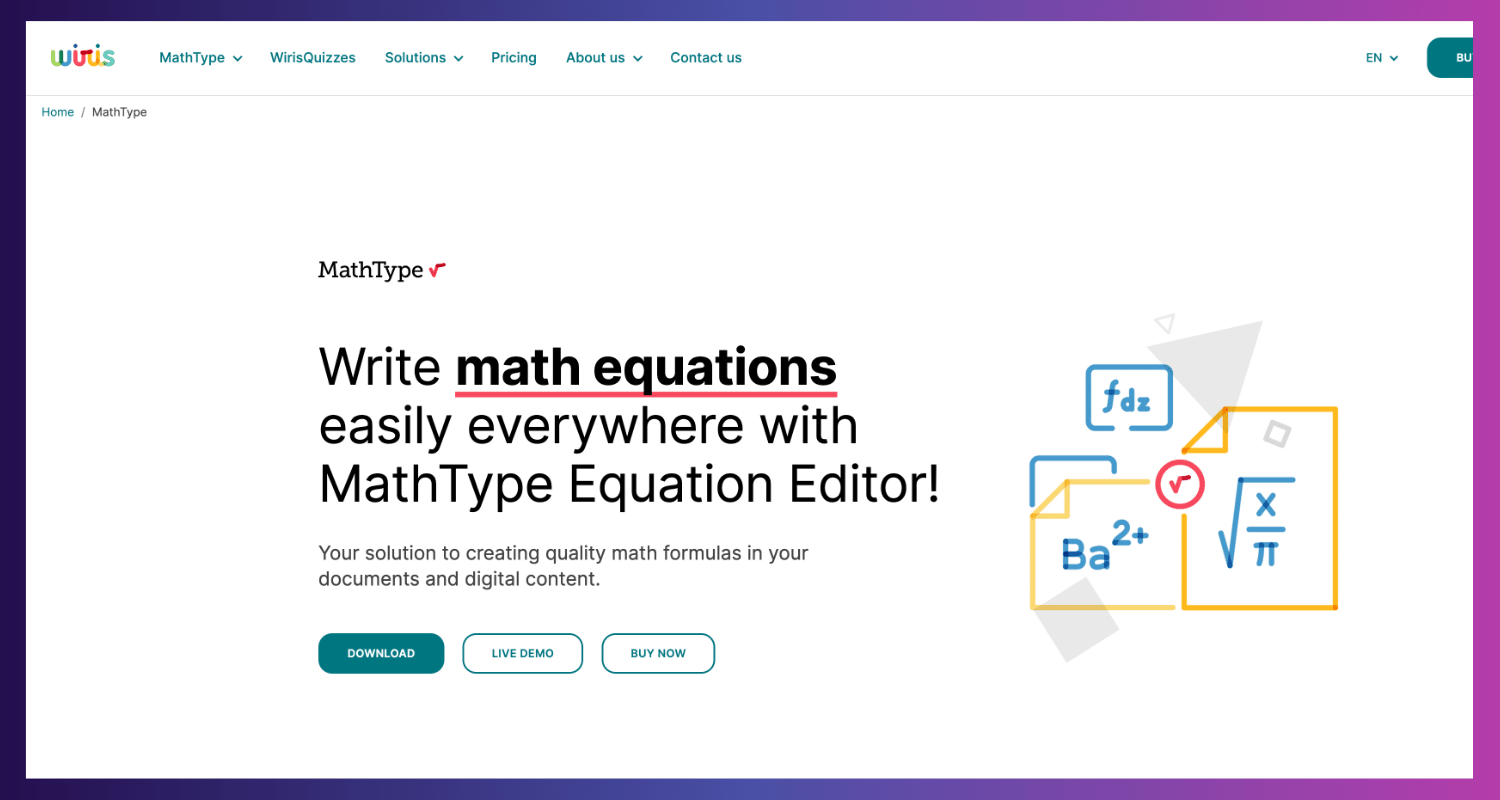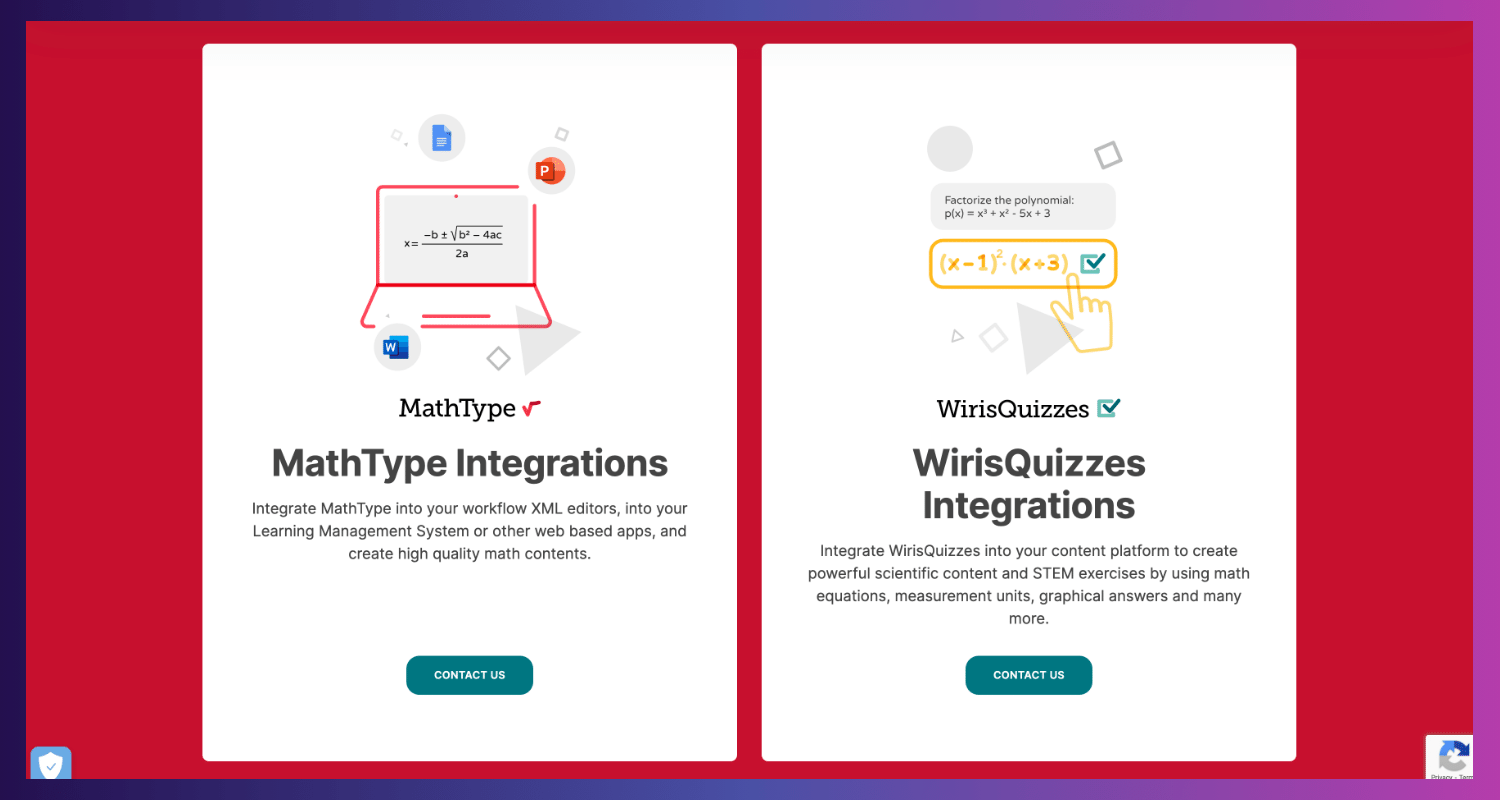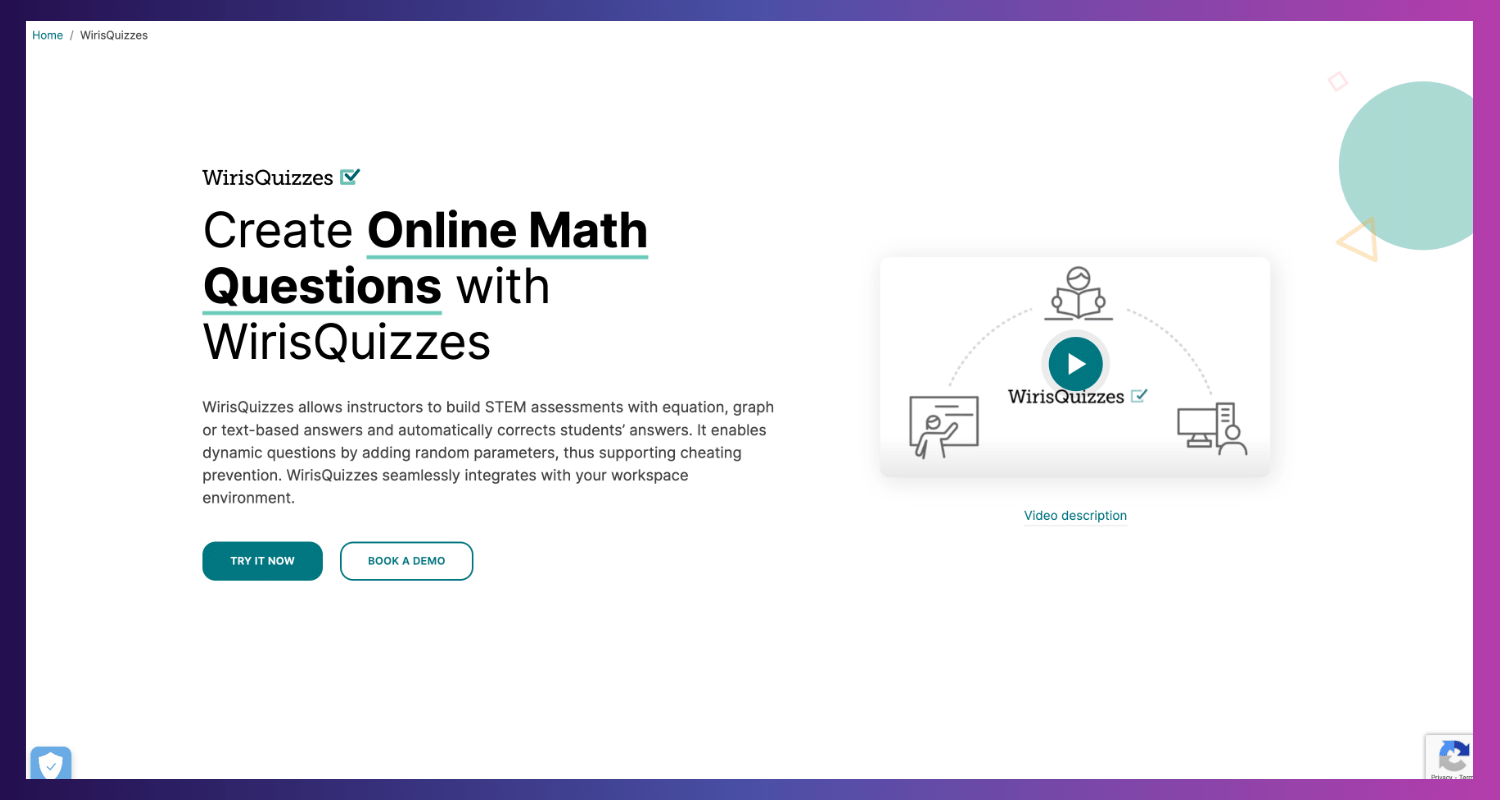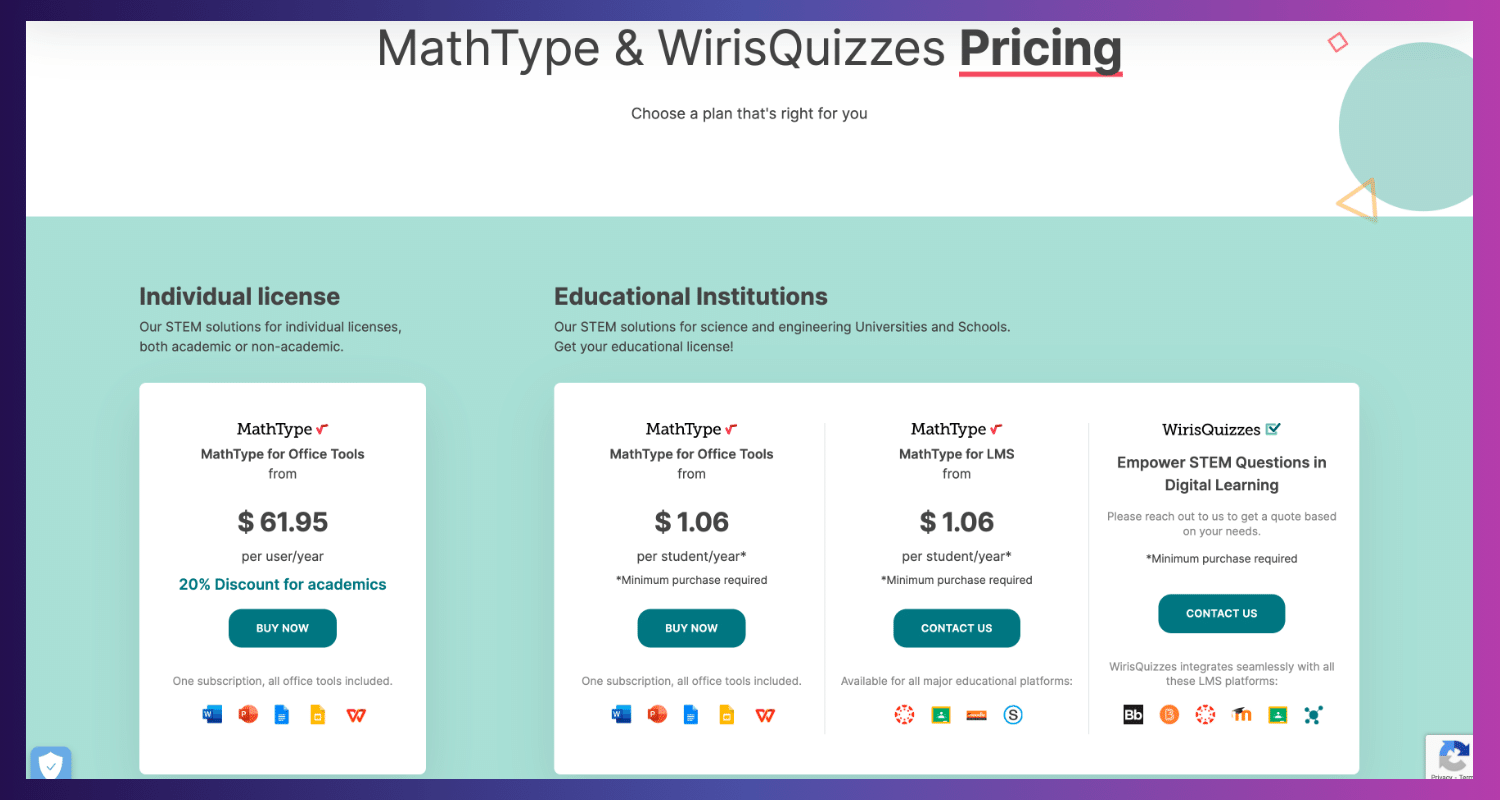MathType


MathType Review: Essential Math Software for Academics
Mathematics is the backbone of many academic disciplines, necessitating tools that simplify the creation and management of complex equations. MathType has become an essential math software for academics, offering robust features that integrate seamlessly into commonly used office tools. This review delves into the functionalities, benefits, and user experiences associated with MathType.
What is MathType?
Overview of MathType Features
MathType is a powerful mathematical notation software that allows users to create and edit precise and complex mathematical equations. It supports various applications, from Microsoft Office suite to Google Docs, making it versatile for various academic purposes.
History and Evolution of MathType
Originally developed to enhance the quality of educational content, MathType has evolved significantly, incorporating advanced features that cater to high demands in various scientific and mathematical fields.
Key Features of MathType
Equation Editing Tools
MathType's palette of symbols and expressions simplifies the creation of mathematical notation. Its point-and-click editing features save time and enhance accuracy in document preparation.
Compatibility with Office Tools
MathType seamlessly integrates with Microsoft Word and PowerPoint, making it indispensable for creating presentations and documents that require detailed mathematical expressions.
Benefits of Using MathType in Academic Settings
For Researchers and Professors
MathType is invaluable for researchers and professors who frequently prepare scholarly papers:
- Enhanced Document Preparation: Simplifies the integration of complex mathematical logic into research papers.
- Improved Presentation Quality: Enables the clear display of mathematical arguments in academic presentations.
For Students
Students benefit significantly from MathType's capabilities:
- Simplifies Problem Solving: Handle homework assignments and theses that require extensive mathematical notation.
- Facilitates Learning: Helps students grasp complex concepts through clear and accurate mathematical expressions.
Advanced Functionalities
Support for LaTeX and MathML
MathType supports LaTeX and MathML, which are critical for publishing and sharing scientific documents that adhere to academic standards.
Accessibility Features
Accessibility is a critical concern in educational tools, and MathType addresses this with features that help create accessible mathematical content, which is crucial for inclusive education.
MathType in Action: Case Studies and User Testimonials
Case Studies
Several universities have adopted MathType, noting significant improvements in the efficiency of producing academic papers and instructional materials.
User Testimonials
Academics praise MathType for its reliability and the professional quality of the mathematical equations it helps produce.
Comparison with Other Math Editing Software
Feature Comparison
MathType stands out from other math editing software, such as LaTeX editors, due to its ease of use and deep integration with popular word processors.
Usability and Learning Curve
While MathType is user-friendly, newcomers to mathematical software might experience a learning curve. However, most users find that its intuitive interface quickly offsets the initial adjustment period.
Pros and Cons of MathType
Pros:
- Comprehensive mathematical notation tools.
- Broad compatibility with office software.
- Supports accessible content creation.
Cons:
- It needs to be subscribed to get all the features.
- It could require some getting used to for new users.
Tips and Tricks for Maximizing Productivity with MathType
For academics looking to enhance their use of MathType, customizing the toolbar and learning key shortcuts can significantly speed up document preparation.
The Future of MathType
Looking forward, MathType is set to introduce more features that promise to simplify the creation of mathematical documentation further, keeping pace with advancements in academic needs.
Pricing
MathType offers different pricing options to cater to various user needs, including individuals, academic institutions, and businesses:
- Individual Subscription: MathType is available for individuals at approximately $4.99 monthly. This subscription includes all MathType features across supported platforms like Microsoft Office and Google Docs.
- Annual License: For those preferring a longer commitment, MathType offers a yearly subscription for around $47.88, which gives users two months free compared to the monthly subscription.
- Educational Discounts: MathType provides special pricing for academic institutions, which need to contact the company directly for a customized quote based on the number of licenses and type of usage.
- Volume Licensing: MathType offers volume licensing for larger entities or groups requiring multiple licenses, significantly reducing the cost per license. This is particularly advantageous for universities and colleges.
- Free Trial: MathType offers a 30-day free trial for new users, allowing potential buyers to evaluate the software before making a financial commitment.
These pricing options make MathType accessible for a wide range of budgets and needs, ensuring that whether you're a student, educator, or professional, there's a plan that can suit your mathematical notation requirements.
Conclusion
MathType is more than just math software for academics; it's a comprehensive solution that enhances the creation and presentation of mathematical content across various academic and research settings. For more detailed insights, visit MathType's official website.

GALLERY
Featured image represents the contents