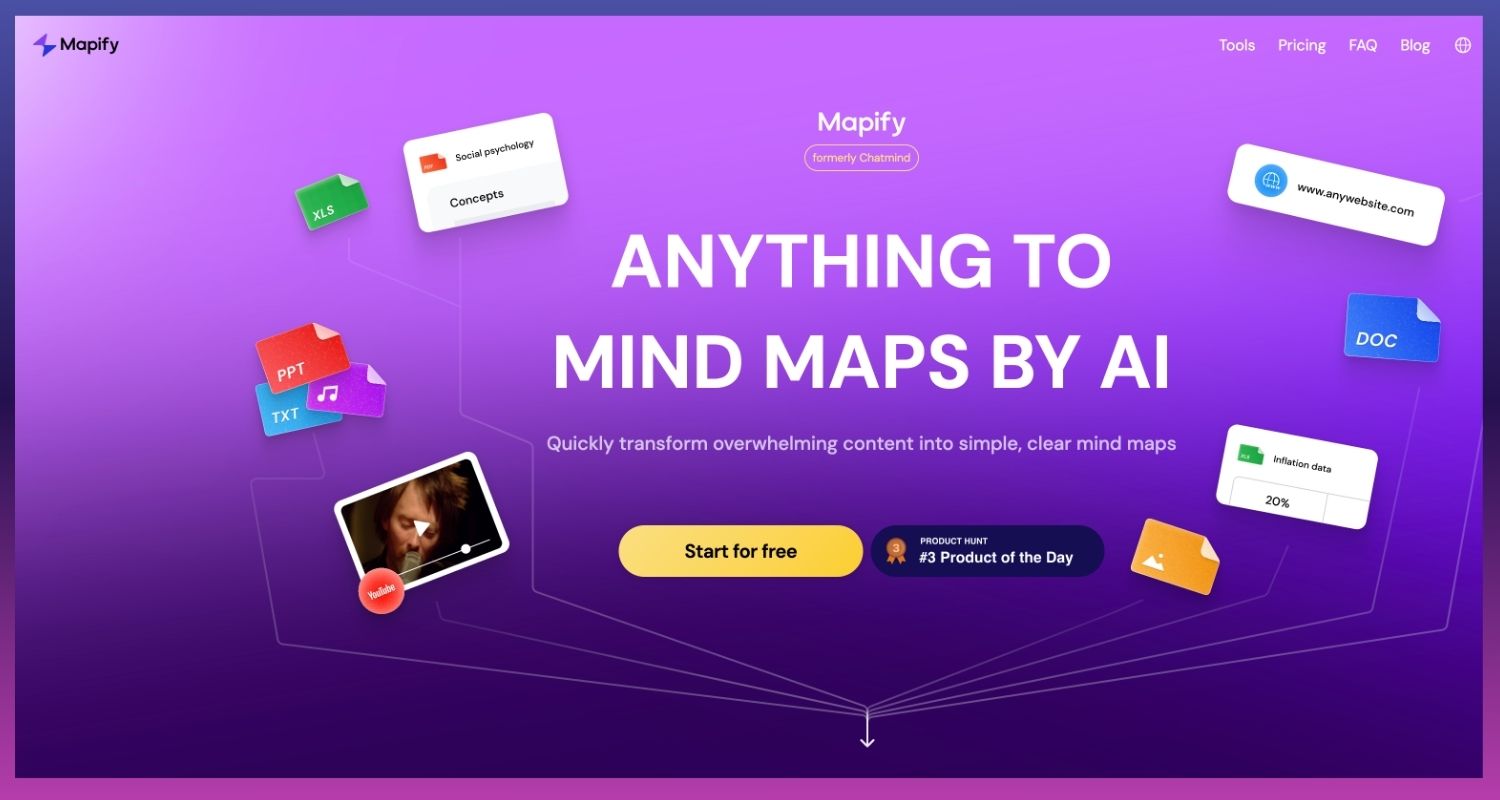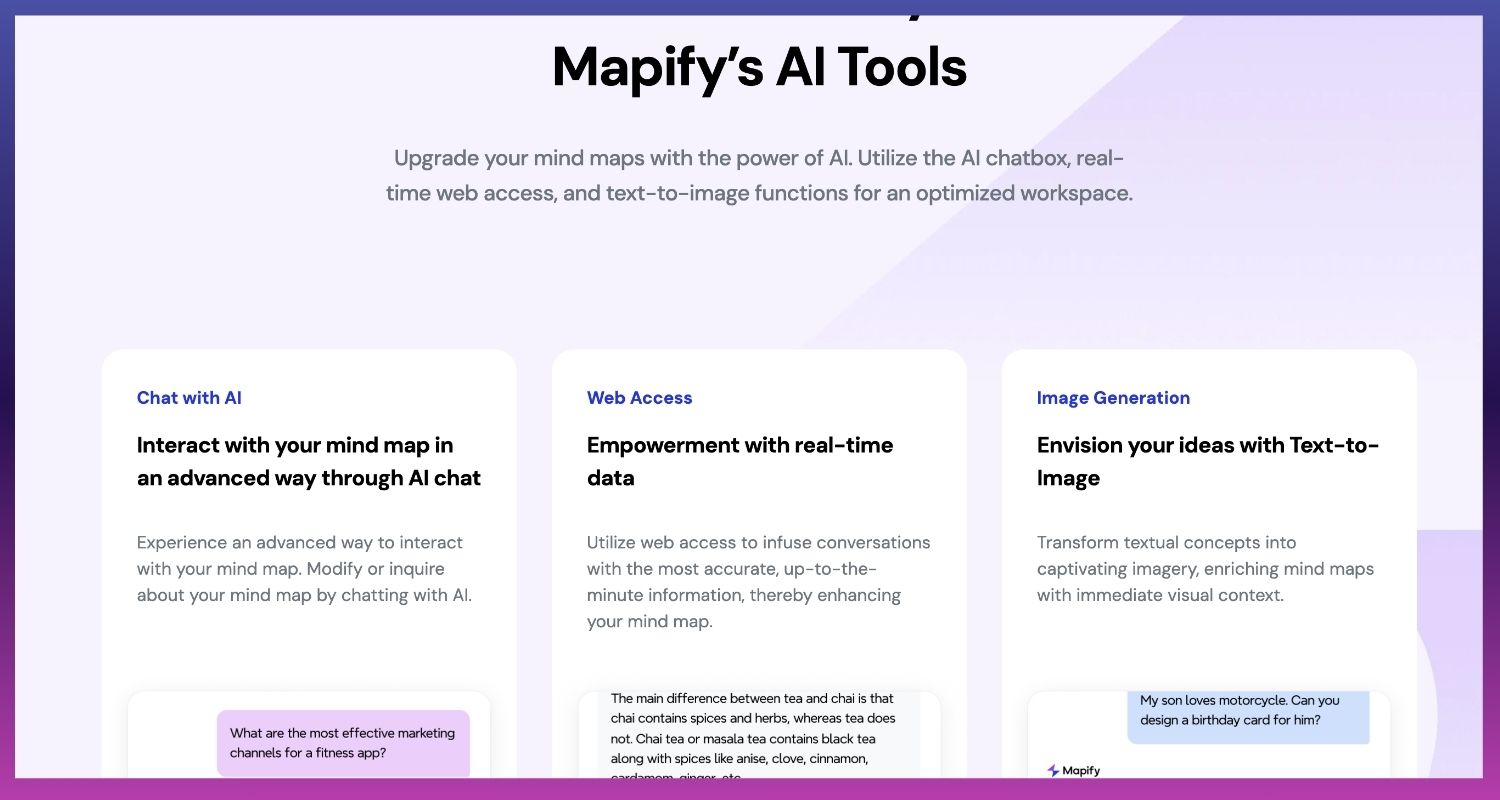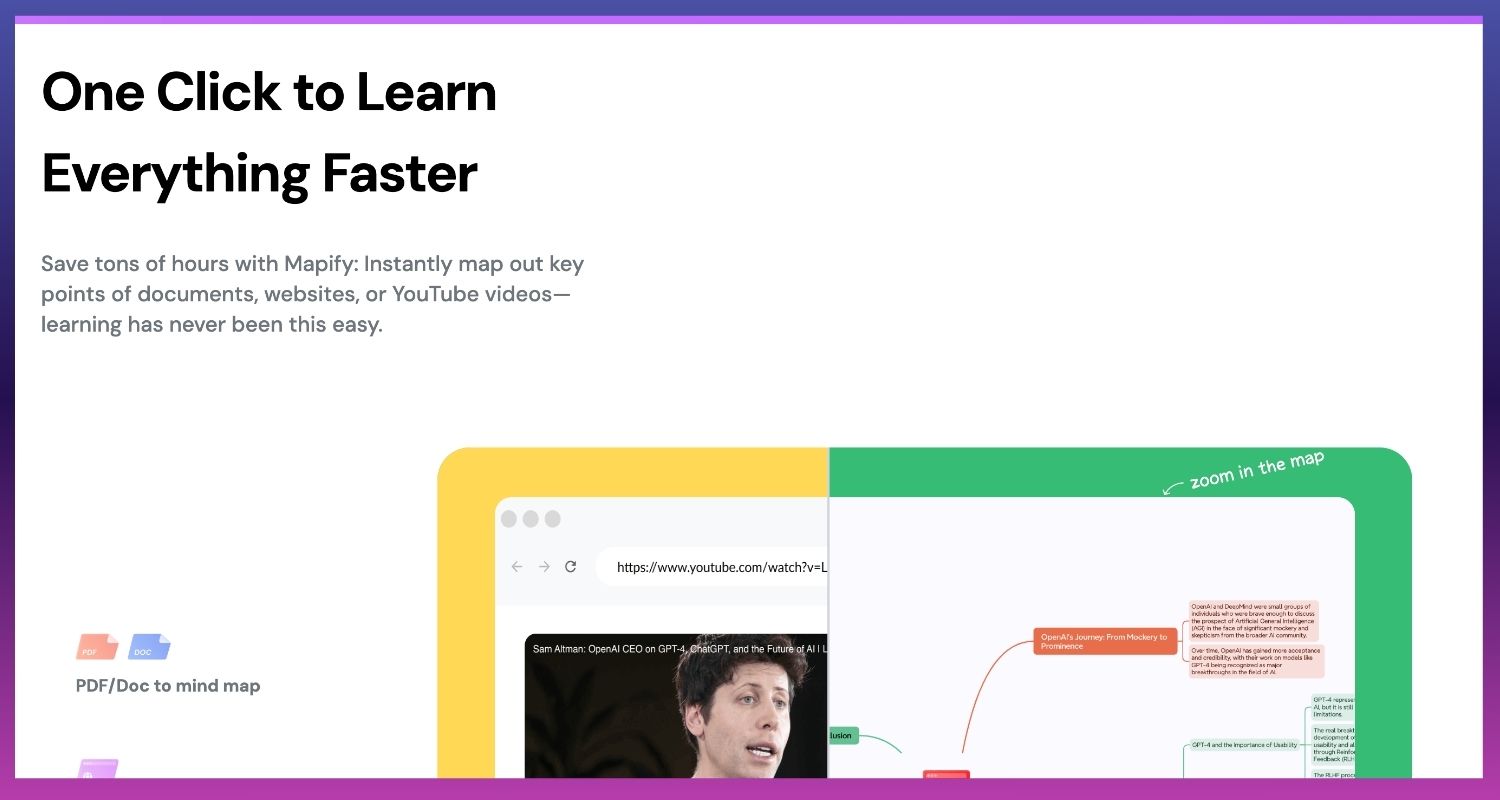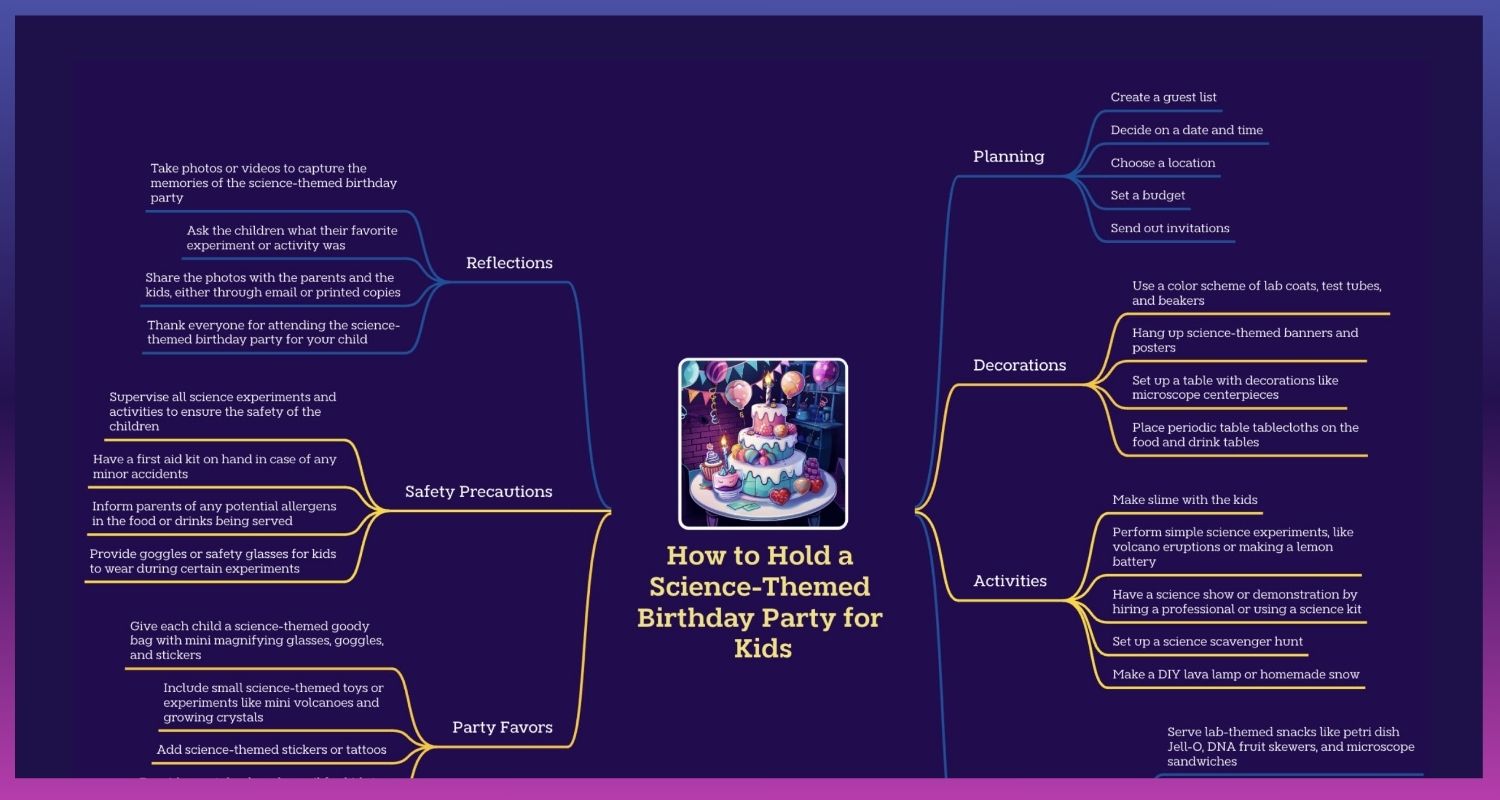Mapify.so


What is Mapify?
Mapify is an AI-powered tool that turns your notes, articles, or long-form content into stunning, interactive mind maps in seconds. It’s designed to help you visualize information, simplify complex ideas, and streamline content organization — all without manual formatting or design work.
Perfect for content creators, educators, marketers, and startups who want a smarter way to structure knowledge and boost productivity.
Key Features:
- AI-Powered Mind Mapping 🧠: Automatically transforms text into structured mind maps. Just paste your content and let AI do the rest.
- Fully Customizable Layouts 🎨: Tailor nodes, colors, and connections to match your brand or project needs.
- Time-Saving Interface ⏱️: Generates clear and connected diagrams in seconds — no more manual drawing or formatting.
- Easy Export & Sharing 📤: Share maps via links or export to PDF/PNG for collaboration or presentations.
- No Design Skills Needed 🙌: Anyone can create professional-quality visuals, even without design experience.
Pros & Cons:
Pros
- Turns complex text into visual content instantly
- Great for content planning, knowledge organization, and strategy sessions
- Easy to use with intuitive UI
- Customization options fit various use cases
- Scalable for teams, freelancers, and educators alike
Cons
- Has a slight learning curve for editing complex maps
- Internet connection required for map generation
- Limited offline functionality (currently browser-based)
Who is Using Mapify?
Mapify is trusted by a wide range of users:
- Content Creators: To structure blog posts, YouTube scripts, or course outlines
- Marketing Teams: For campaign planning and brainstorming sessions
- Educators & Coaches: To turn lectures or training material into digestible visuals
- Startups & Product Teams: For roadmap planning and feature documentation
- Researchers & Writers: To organize thoughts and research topics visually
Pricing:
Free Version: ✅ Yes! You can get started at no cost. Includes limited map generation, perfect for testing the core features.
Pro Version: Unlock unlimited maps, advanced customization, and export options. Visit the official pricing page to compare plans.
What Makes Mapify Unique?
Unlike traditional diagram tools that require manual input and design skills, Mapify uses AI to automate the mapping process. It intelligently detects structure, breaks down ideas, and delivers clean visual outputs.
It stands out for:
- 🧠 Seamless text-to-map transformation
- ⚡ Speed and automation with zero fluff
- 🔗 Sharing and export features built-in for fast collaboration
This makes it perfect for users who want a powerful visual thinking tool without the hassle.
📝 Quick Comparison Table
| Tool | AI-Powered | Real-Time Collaboration | Customizable | Best For |
| Mapify | ✅ Yes | ✅ Yes | ✅ High | Auto-mapping from text |
| MindMeister | ❌ No | ✅ Yes | ✅ Moderate | Team brainstorming |
| Whimsical | ❌ No | ✅ Yes | ✅ High | Wireframes + flowcharts |
| Miro | ❌ No | ✅ Yes | ✅ High | Whiteboarding |
| XMind | ❌ No | ❌ Limited | ✅ High | Deep analysis & logic maps |
| Coggle | ❌ No | ✅ Yes | ✅ Moderate | Simple shareable maps |
| Ayoa | ❌ No | ✅ Yes | ✅ High | Mind mapping + task tracking |
Mapify Tutorials:
Mapify offers built-in onboarding, demo videos, and a helpful knowledge base to get you up and running fast. Whether you’re new to mind mapping or a pro, the platform helps you start creating in minutes.
🧑🏫 Tip: Check their homepage for live demos and visual examples!
How We Rated It:
- Accuracy and Reliability: 4.7 / 5
- Ease of Use: 4.6 / 5
- Functionality and Features: 4.5 / 5
- Performance and Speed: 4.8 / 5
- Customization and Flexibility: 4.4 / 5
- Data Privacy and Security: 4.3 / 5
- Support and Resources: 4.2 / 5
- Cost-Efficiency: 4.5 / 5
- Integration Capabilities: 4.0 / 5
Overall Score: 4.5 / 5 ⭐
Summary
Mapify transforms traditional note-taking and brainstorming by automating the creation of clean, visual mind maps. Whether you’re planning content, teaching, or organizing projects, Mapify makes your workflow smarter and more visual.
Its AI capabilities take the manual work out of mapping, saving time and unlocking creativity. For tech-savvy professionals, this is a serious upgrade from static documents or whiteboards.
👉 Ready to turn your notes into visual gold? Try Mapify now.

GALLERY
Featured image represents the contents
Frequently Asked Questions