Lightkey


Lightkey is an AI-powered predictive typing and spelling correction software. It enhances typing speed and accuracy by using advanced algorithms to predict and suggest the following words or phrases as a user types. This tool also offers real-time grammar and spelling corrections, streamlining the writing process.
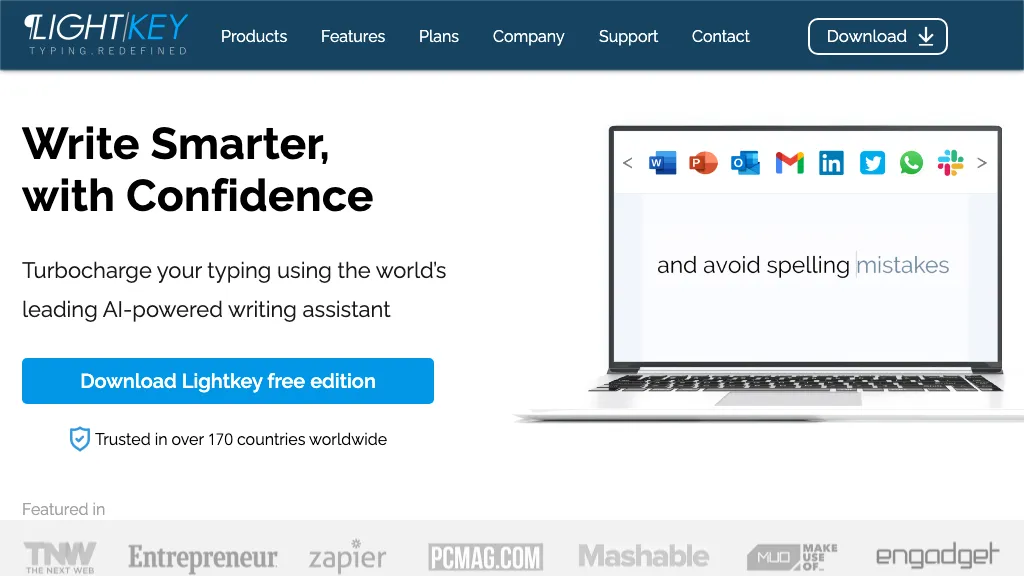
Main Features of Lightkey:
- Predictive Typing: Lightkey uses advanced algorithms to predict and suggest the completion of words and phrases as the user types. This is based on the user's past typing patterns and commonly used language structures. It significantly speeds up the typing process by reducing the keystrokes needed.
- Spelling Correction: The software includes a robust spell-checking feature that automatically corrects misspelled words, enhancing the accuracy and professionalism of the written content.
- Contextual Awareness: Lightkey adapts to the context of the text, allowing it to provide relevant predictions and corrections. This means it can adjust its suggestions based on the subject matter or the specific application being used.
- Personalization: The software learns from the user's typing habits over time, offering more personalized and accurate predictions. This learning process makes it more efficient the more it is used.
- Compatibility with Multiple Applications: One of Lightkey's strengths is its ability to integrate with a wide range of Windows desktop applications. This includes popular programs like Microsoft Word, Outlook, and various web browsers, ensuring a seamless typing experience across different platforms.
- User Interface: Lightkey offers an intuitive and user-friendly interface, making it easy for users to take advantage of its features without a steep learning curve.
- Efficiency Analytics: The software provides users with analytics on their typing efficiency, showing stats like how much time they've saved and the percentage of keystrokes reduced.
- Language Support: It supports multiple languages, broadening its usability for a global audience.
Lightkey Use cases

1. Academic Writing
Professors and students can use Lightkey to expedite the process of writing research papers, dissertations, and grant proposals. Its predictive capabilities can assist in quickly formulating complex academic sentences, reducing the time spent on initial drafting.
2. Business Correspondence
In a corporate setting, employees often deal with extensive email communication. Lightkey can help them draft emails faster, allowing more time to focus on other tasks. This is especially valuable in roles that require prompt email responses.
3. Content Creation
Writers and content creators like bloggers or journalists can leverage Lightkey to speed up the writing process. This can be particularly useful when working under tight deadlines or producing large volumes of content.
4. Legal Documentation:
Lawyers and legal assistants, who often work with dense and specialized language, can use Lightkey to draft legal documents, contracts, and briefs efficiently, ensuring that key legal terms are correctly and quickly inputted.
5. Medical Reporting:
Healthcare professionals who need to write patient reports or research can benefit from Lightkey's predictive typing to input medical terminology and patient information accurately and swiftly.
6. Programming and Coding:
While not a traditional use case for a typing assistant, programmers could use Lightkey for writing documentation, comments, or even code, especially if it learns and adapts to the syntax and structures common in programming languages.
7. Language Learning:
Language learners can use Lightkey to practice typing in a new language, benefiting from real-time suggestions and corrections to improve their language skills and familiarize themselves with new vocabulary.
8. Accessibility for Typing Challenges:
Individuals with physical disabilities or challenges that make typing difficult can use Lightkey to reduce the physical strain of typing. Its predictive capabilities can minimize the number of keystrokes needed, making digital communication more accessible.
Each of these use cases demonstrates how Lightkey's predictive typing technology can be applied in various professional and personal contexts to enhance productivity and efficiency.
Basic usage steps
To utilize Lightkey effectively, follow these basic steps:
1. Installation:
- Download the Lightkey software from its official website or a trusted source.
- Run the installer and follow the on-screen instructions to complete the installation process.
2. Initial Setup:
- Lightkey may prompt you to select your preferred language and typing style upon the first launch. This helps the software tailor its predictions to your specific needs.
- You may also be asked to enable Lightkey in various applications you frequently use, such as Microsoft Word, Outlook, or other supported platforms.
3. Personalization:
- Lightkey allows you to customize its functionality. You can adjust settings like the number of words it predicts the visual appearance of predictions, and more.
- It might offer an option to import your written documents (if privacy policies permit) to learn your writing style and commonly used phrases, enhancing its predictive accuracy.
4. Using Lightkey in Applications:
- Open a supported application where you wish to type, such as a word processor or email client.
- Start typing as you normally would. Lightkey will display predictive text suggestions as you type.
- You can use a designated key (usually the Tab key or Spacebar, depending on your settings) to accept a suggestion. The software will automatically complete the word or phrase for you.
5. Correcting Mistakes:
- If Lightkey makes an incorrect prediction, you can continue typing to override it or use backspace to correct it.
- Over time, Lightkey will adapt to your corrections and refine its predictions based on your preferences and writing style.
In summary, Lightkey stands as a noteworthy innovation in digital writing. Adapting to individual styles and improving typing efficiency offers considerable benefits for professionals, academics, and everyday users, highlighting the evolving relationship between humans and technology.


