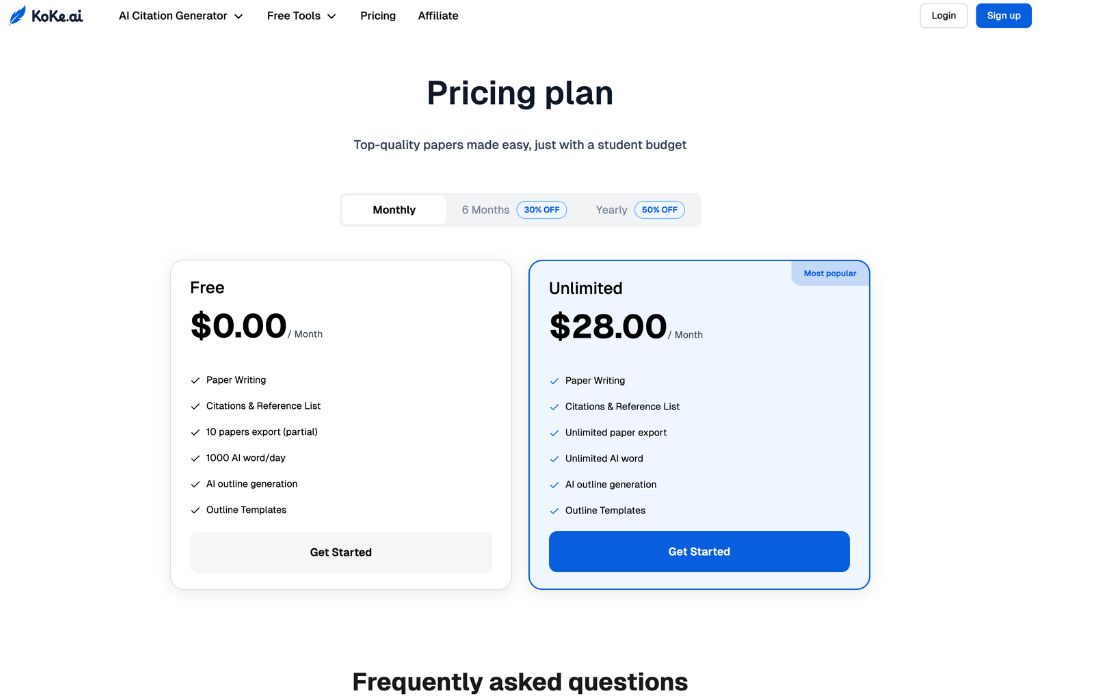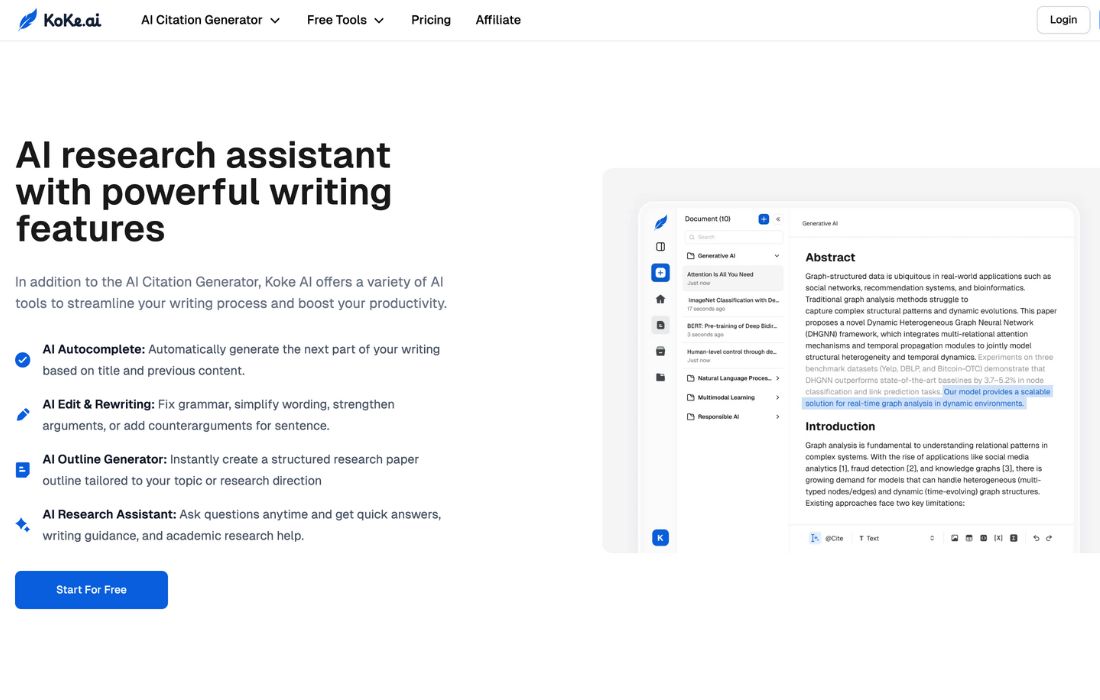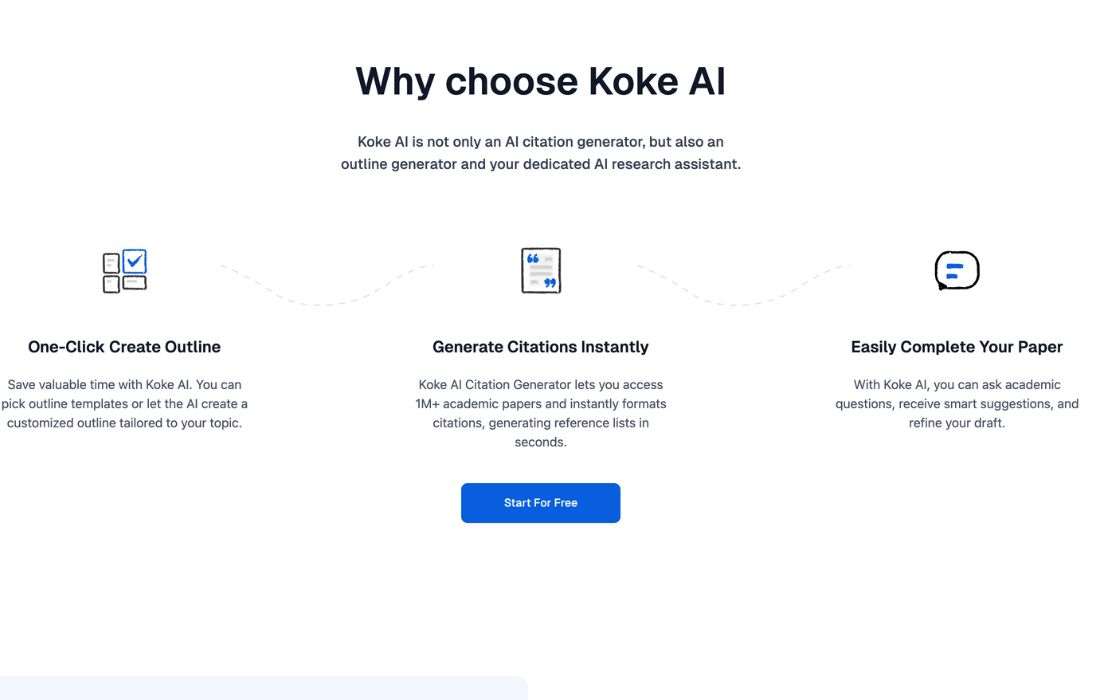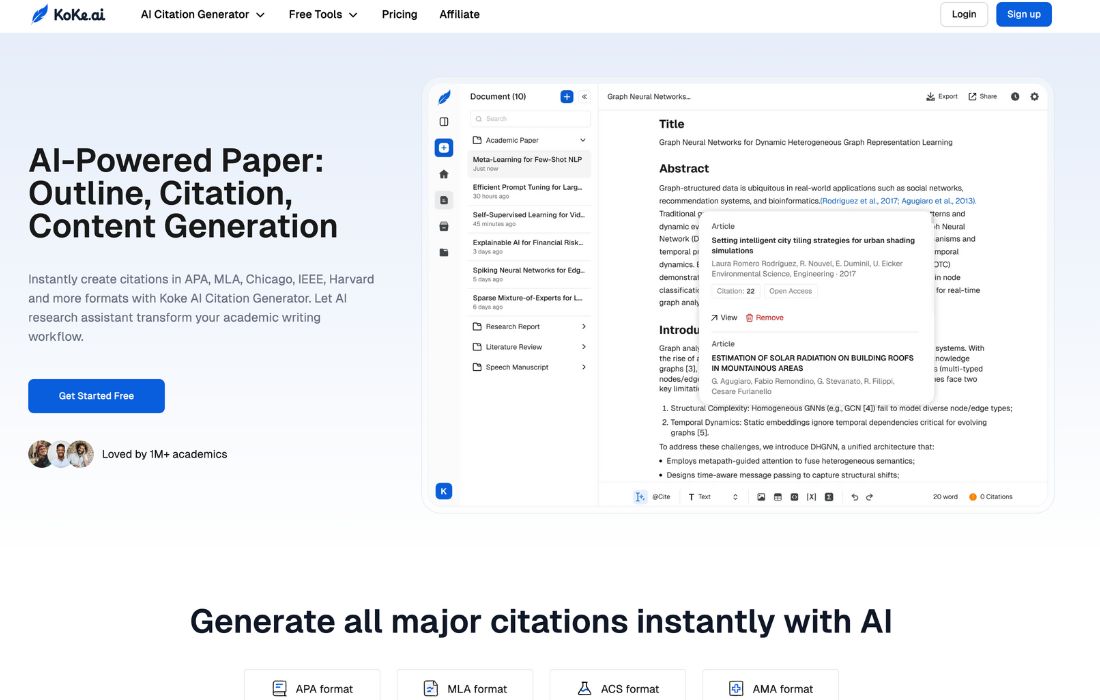Koke.ai


Academic writing can be overwhelming. From keeping track of citations to structuring outlines and summarizing dense PDFs, students and researchers often spend more time formatting than focusing on ideas.
Enter Koke.ai — a platform that positions itself as an AI-powered academic assistant. It promises to simplify the entire workflow: citations, outlines, content generation, and even PDF summarization. But does it actually deliver value, or is it just another AI tool with fancy branding?
In this review, let's explore what Koke.ai is, its key features, pricing, pros and cons, and how it stacks up against alternatives. By the end, you’ll know whether it’s worth integrating into your academic toolkit.
What is Koke.ai?
Koke.ai is an AI-driven academic writing assistant. At its core, it’s a citation generator supporting styles like APA, MLA, Chicago, IEEE, and Harvard. But it doesn’t stop there. The platform also provides:
- Outline generation to structure essays or research papers
- AI-assisted writing and rewriting to refine content
- PDF upload and summarization for extracting key points
- Reference management to keep all your sources organized
Think of it as a hybrid between a citation manager (like Zotero) and an AI writing assistant (like QuillBot or Grammarly).
How Koke.ai Works & Core Technology
The platform blends AI language models with structured citation databases. Here’s how it functions:
- Citation Engine
- Paste a link, DOI, or reference detail, and Koke.ai generates citations in your preferred format. It supports multiple styles and claims high accuracy.
- AI Writing Tools
- Koke.ai includes autocomplete, paraphrasing, and rewriting features. This helps refine drafts without needing multiple external tools.
- Outline Generator
- For essays or research papers, Koke.ai can build outlines based on prompts. It suggests section breakdowns, which is particularly useful for students new to academic writing.
- PDF Summarizer
- Upload a PDF (journal article, report, or lecture notes) and Koke.ai provides condensed summaries. This saves hours when dealing with lengthy sources.
- Reference Management
- The platform allows users to save, organize, and export references, creating a mini research library.
Key Features of Koke.ai
Let’s break down the most useful features:
AI Citation Generator
This is Koke.ai’s flagship feature. It covers all major citation styles, making it suitable for a wide range of academic institutions worldwide. For students juggling multiple assignments, this is a huge time-saver.
Outline Generator
Instead of staring at a blank page, Koke.ai builds a structured outline. While it’s not perfect, it provides a strong foundation for essays, thesis chapters, or reports.
AI Writing & Rewriting
Need to rephrase a clunky sentence? Or expand a draft paragraph? Koke.ai’s AI writing tools act like a built-in editor. The quality is decent, though human editing is still recommended.
PDF Summarizer
One standout feature is the ability to upload PDFs and get concise summaries. For researchers drowning in academic papers, this reduces workload significantly.
Reference Library
Koke.ai doubles as a reference organizer. You can store sources, tag them, and export them later into your document — similar to what Zotero offers, but more integrated.
User Experience & Interface
Koke.ai is designed with simplicity in mind.
- Onboarding: You can start using the free version immediately without complicated setup.
- Interface: Clean and minimal dashboard, with sections for citations, outlines, writing, and references.
- Speed: Fast enough for most tasks, though PDF summarization takes longer depending on file size.
- Accuracy: Citations are generally correct, but as with all AI citation tools, occasional formatting errors slip through.
Overall, the platform is user-friendly. Students with little tech experience will find it easy to navigate.
Pros of Koke.ai
- ✅ Multiple citation styles (APA, MLA, Chicago, Harvard, IEEE)
- ✅ All-in-one solution for citations, outlines, rewriting, and summaries
- ✅ Free plan available — good for testing before upgrading
- ✅ PDF summarization is a unique and valuable addition
- ✅ Reference management keeps everything in one place
- ✅ User-friendly interface designed for students and researchers
Cons & Limitations
- ❌ Free version limitations — restricted word count and exports
- ❌ Citation accuracy not perfect — still requires manual verification
- ❌ Not as robust as Zotero/Mendeley for advanced reference management
- ❌ No deep integration with Word/Google Docs (yet)
- ❌ Relatively new tool — fewer independent reviews or academic endorsements
- ❌ Pricing may feel steep at $28/month for premium compared to free competitors
Pricing & Subscription Plans
Koke.ai offers both free and paid options:
- Free Plan:
- Limited citation generation
- Restricted writing word count
- Basic access to features
- Unlimited Plan ($28/month):
- Unlimited citations and word count
- Full access to outline generator, PDF summarizer, and reference management
- Priority support
The free plan is generous enough for occasional users. But if you’re writing regularly, the paid version is necessary.
Koke.ai vs Alternatives
How does Koke.ai compare to other tools?
Koke.ai vs Zotero & Mendeley
- Zotero/Mendeley: More powerful for managing large libraries and collaborative research.
- Koke.ai: Simpler, with AI writing features on top of citation generation.
Koke.ai vs Grammarly
- Grammarly: Best for grammar and style editing.
- Koke.ai: Focuses on academic-specific needs like citations and outlines.
Koke.ai vs QuillBot
- QuillBot: Strong paraphrasing and summarization tool.
- Koke.ai: Broader toolset including citations, which QuillBot lacks.
Verdict
Koke.ai isn’t trying to replace these tools outright — it’s carving out a niche as an AI-powered academic multitool.
Who Should Use Koke.ai?
Koke.ai is best suited for:
- Students writing essays, theses, or dissertations.
- Researchers handling multiple academic sources.
- Freelance writers producing content that requires citations.
- Educators needing to generate outlines or references quickly.
It’s less ideal for:
- Power users who already rely on Zotero/Mendeley.
- Professionals needing highly accurate references without manual checks.
- Writers who only need grammar tools (Grammarly is better here).
Final Verdict & Recommendation
So, is Koke.ai worth it in 2025?
Yes — if you’re a student or researcher who wants an all-in-one AI assistant.
It won’t replace specialized tools like Zotero or Grammarly, but it offers a balanced mix of citations, writing support, and summarization in a single platform. For users who want simplicity and don’t mind verifying citations manually, it’s a time-saving tool.
At $28/month, the premium plan is a commitment. I recommend starting with the free plan, testing accuracy, and upgrading only if it fits your workflow.
Bottom line: Koke.ai is a promising AI academic tool. While it’s not flawless, it’s a valuable assistant for anyone dealing with research-heavy writing.
FAQ – Frequently Asked Questions
1. Is Koke.ai free?
Yes, there’s a free plan with limits. The Unlimited plan costs $28/month.
2. How accurate is the citation generator?
Generally accurate, but always double-check — no AI tool is perfect.
3. Does Koke.ai work with Google Docs or Word?
Not natively yet. You’ll need to copy-paste citations.
4. Can Koke.ai summarize research papers?
Yes, you can upload PDFs and get summaries.
5. Who benefits most from Koke.ai?
Students, researchers, and academic writers who need a streamlined toolset.

GALLERY
Featured image represents the contents