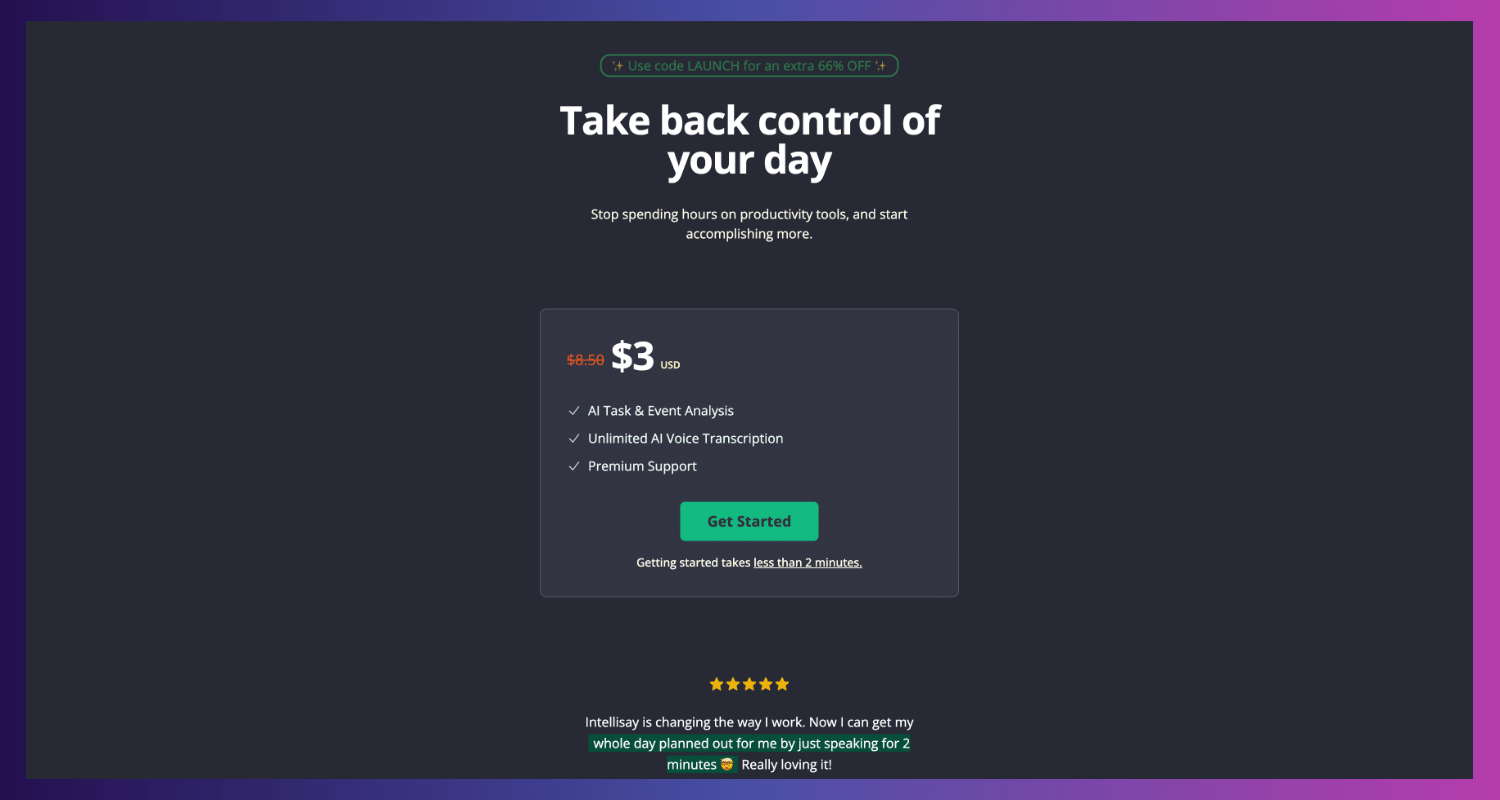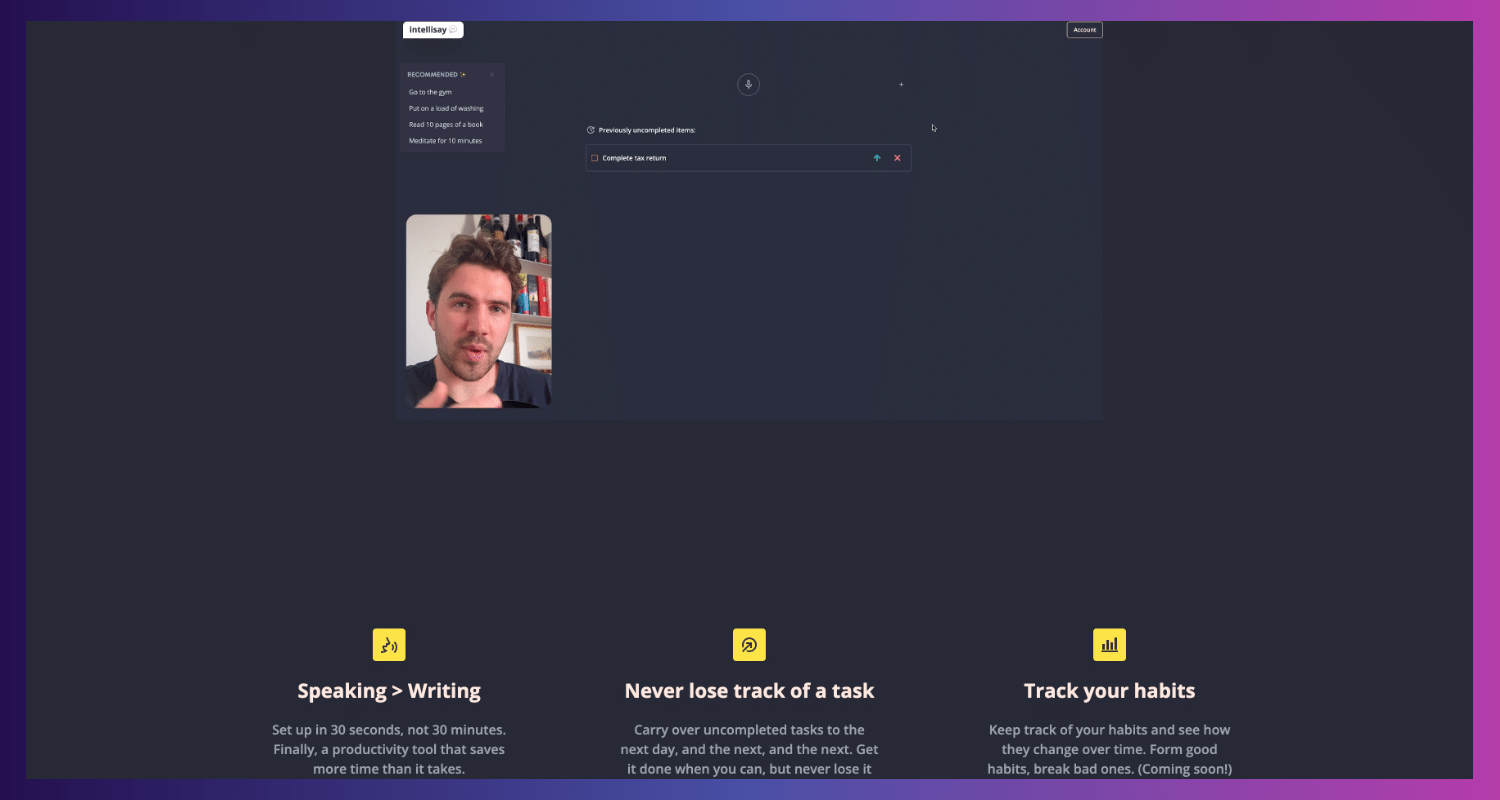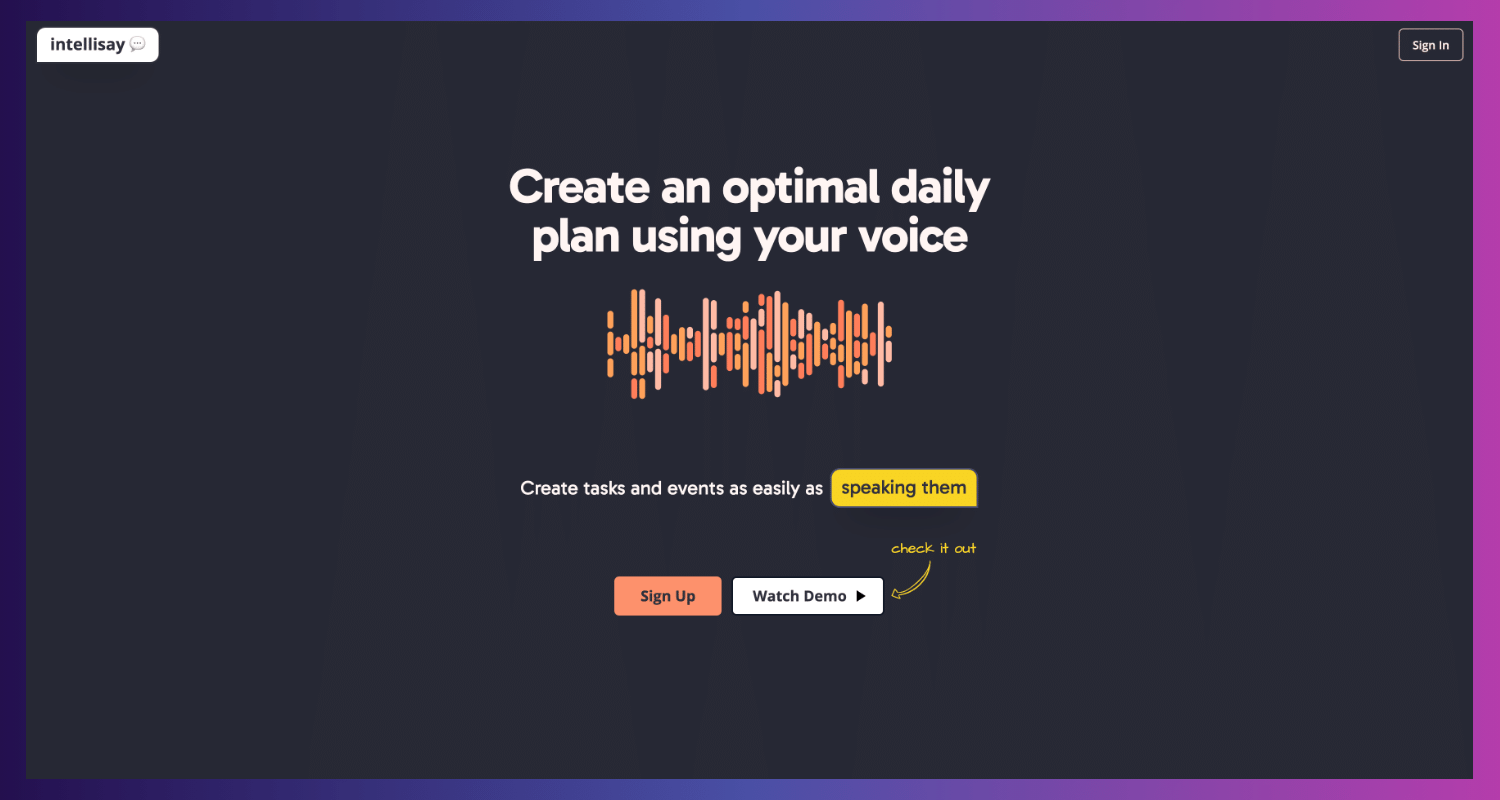IntelliSay


IntelliSay: The Ultimate AI Daily Planner for Boosting Productivity
Introduction
Managing daily tasks efficiently is critical to personal and professional success in today's fast-paced world. IntelliSay, a groundbreaking AI daily planner, promises to transform how we organize our schedules by leveraging advanced voice-activated technology. This review delves into IntelliSay's capabilities, exploring how it stands out in the crowded field of productivity tools.
What is IntelliSay?
IntelliSay is an innovative AI tool that optimizes daily planning through voice commands. It was born from the need to streamline the often cumbersome process of schedule management and offers a hands-free, intuitive way to organize your day, week, or month.
Key Features of IntelliSay
Voice-Activated Commands
IntelliSay's voice recognition technology allows users to interact with the planner using natural language. You can add, modify, or inquire about tasks and appointments simply by speaking, making it incredibly user-friendly and accessible while on the go.
Intelligent Scheduling
What sets IntelliSay apart is its innovative algorithm that organizes tasks based on priority, deadlines, and personal preferences. Unlike traditional planners, IntelliSay learns from your habits and preferences to create a customized daily plan.
Integration with Other Apps
IntelliSay integrates with popular applications such as Google Calendar, Microsoft Outlook, and Apple Calendar. This feature ensures that all your information is synchronized across platforms, providing a unified view of your schedule.
Accessibility and Mobility
Designed with accessibility in mind, IntelliSay supports various accessibility features, making it convenient for users with disabilities. Furthermore, its cross-platform compatibility means you can manage your schedule from any device.
User Experience with IntelliSay
Setting Up and Getting Started
Getting started with IntelliSay is straightforward. New users can activate the planner through simple voice commands, and the AI guides them through the initial setup, learning their preferences and routines as they go.
Real-Life Applications
From busy professionals needing to balance multiple meetings to students organizing their study schedules, IntelliSay proves invaluable. Its flexibility and adaptability make it ideal for anyone looking to improve their time management.
Comparing IntelliSay to Other AI Planners
Compared to other AI planners like Google Assistant and Siri, IntelliSay focuses more exclusively on detailed scheduling. It provides more depth in planning, with features tailored specifically for managing a complex calendar.
Pros and Cons of IntelliSay
Pros
- Advanced voice recognition simplifies schedule management.
- Learns user preferences for personalized planning.
- Robust integration with significant calendar applications.
Cons
- May struggle with voice commands in noisy environments.
- Requires consistent internet access to function optimally.
Conclusion
IntelliSay stands out as a robust AI daily planner that caters to the dynamic needs of modern users. Combining voice-activated technology with intelligent scheduling offers a unique solution to enhance productivity and time management.
For a closer look at IntelliSay or to sign up, visit IntelliSay Official.

GALLERY
Featured image represents the contents