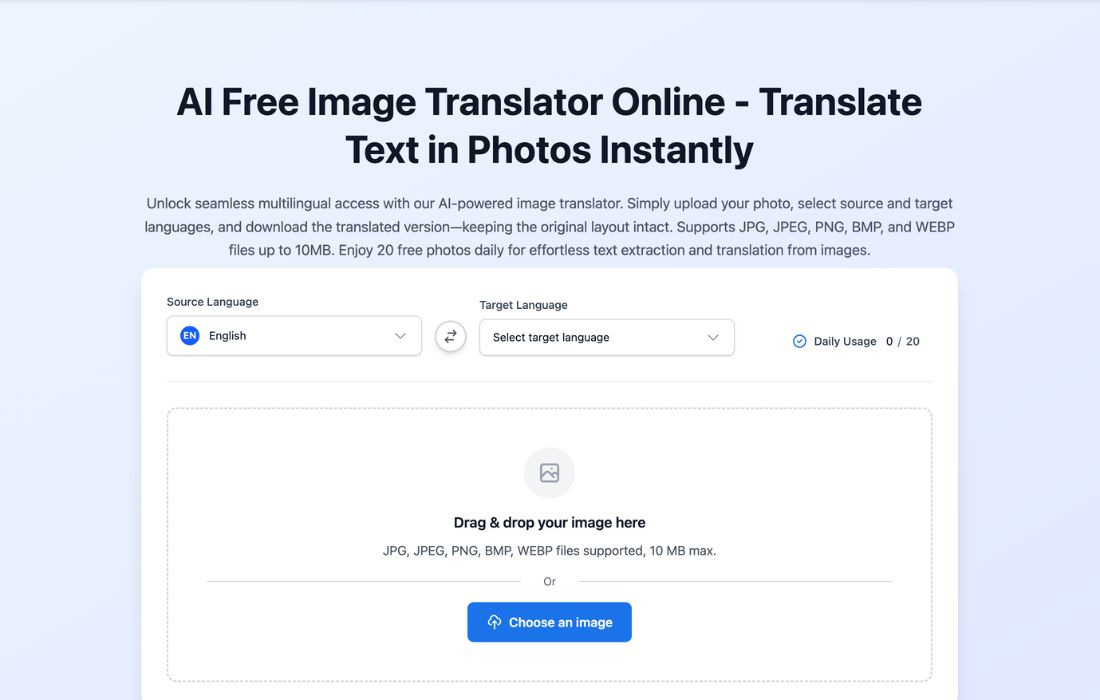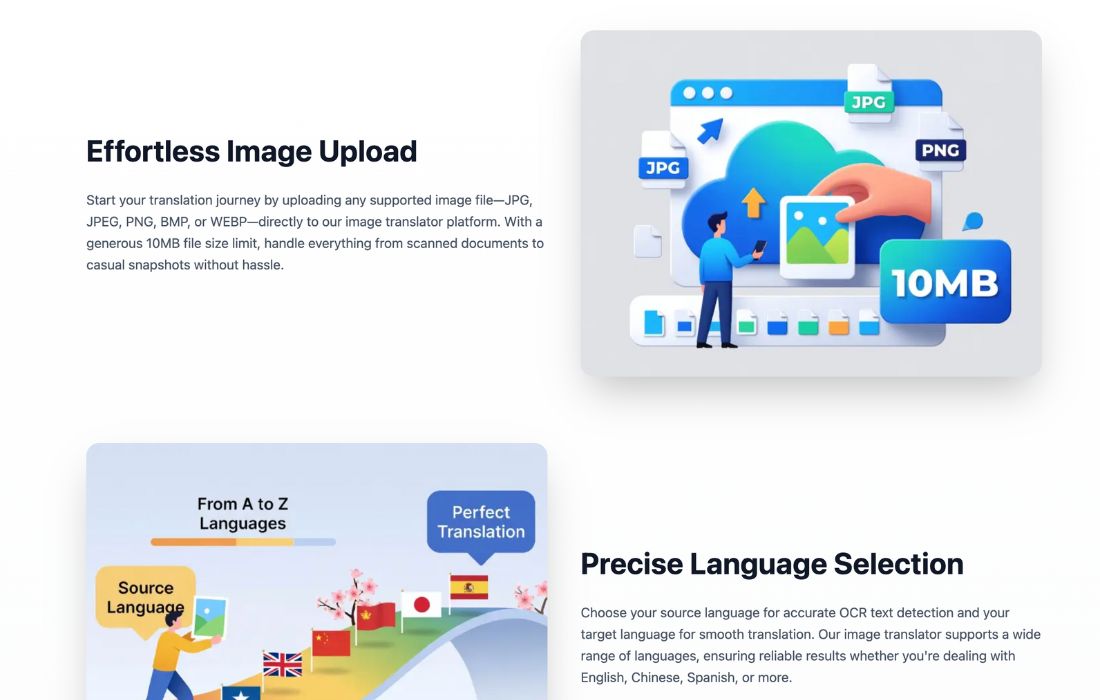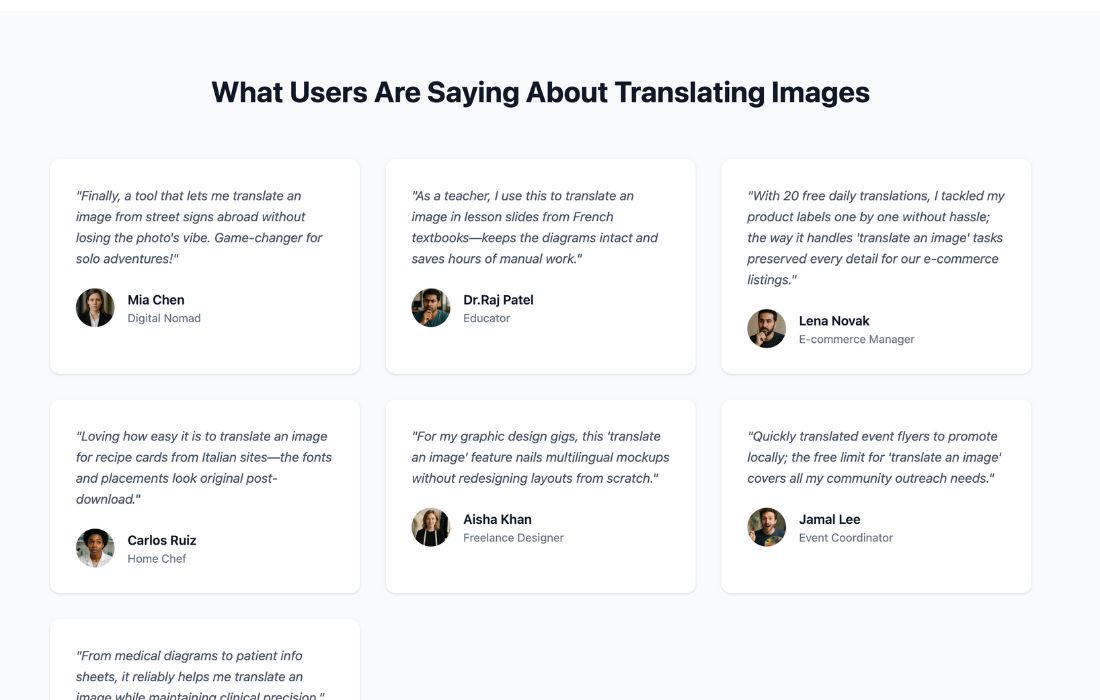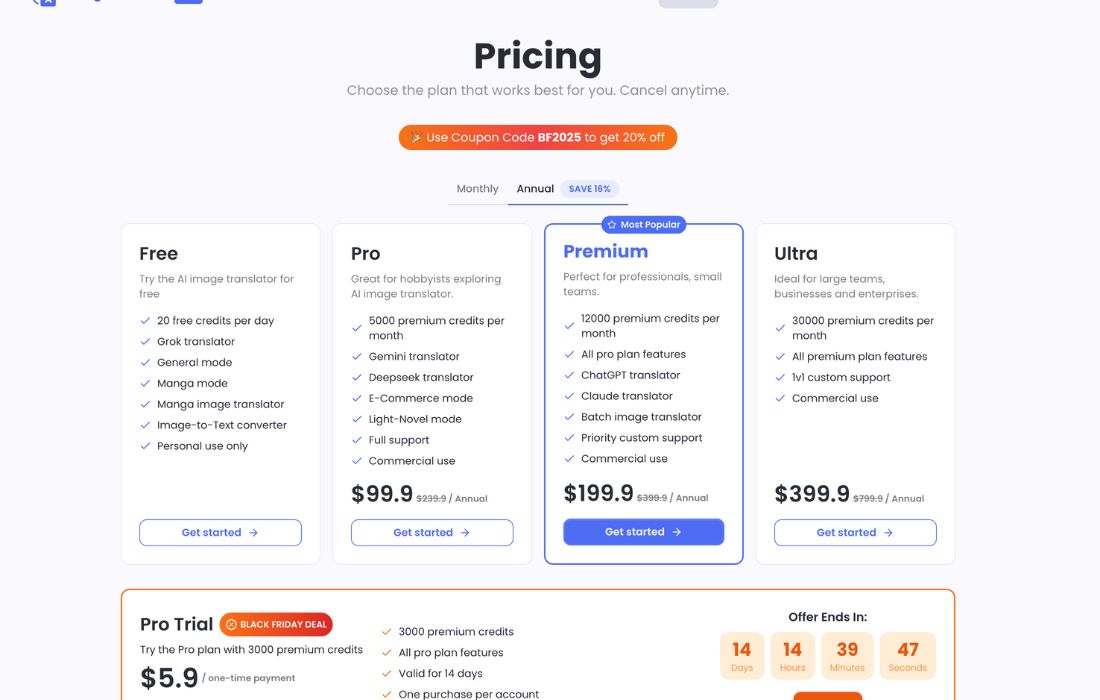ImageTranslator
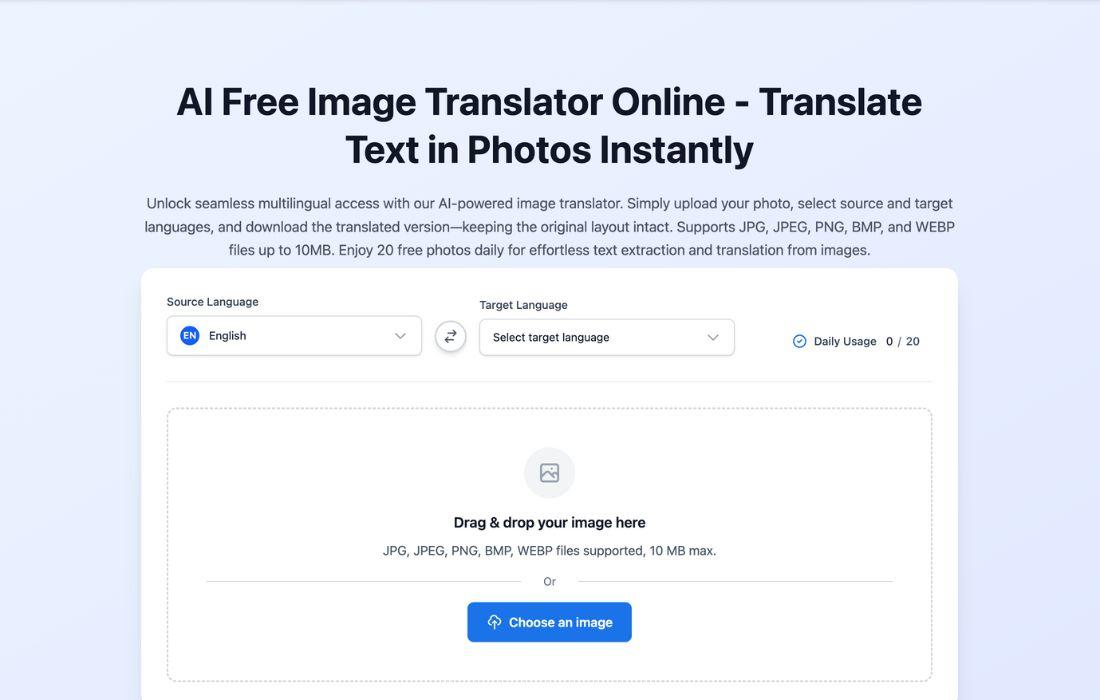

ImageTranslator: AI-Powered Image to Text and Translation Tool
ImageTranslator is an AI-driven tool designed to extract and translate text from images instantly. Whether you're working with screenshots, scanned documents, or photos containing foreign-language content, ImageTranslator provides a seamless way to convert image to text and translate it into over 100 languages. This makes it an ideal image to text AI tool for professionals, students, and content creators who need fast and accurate OCR and translation in one place.
What is ImageTranslator
ImageTranslator is an AI-powered web tool that combines OCR (Optical Character Recognition) with machine translation. It allows users to extract text from an image and translate it in real time without the need for any software installation or user registration. It's especially useful for tasks like translating documents, signs, or handwritten notes from one language to another using AI image translator capabilities.
Key Features:
Here’s what makes ImageTranslator a top choice for those looking to translate text from image using an AI tool:
- AI-Powered OCR Engine: Extracts text from images with high precision, even when the images include non-standard fonts, poor lighting, or handwritten notes.
- Multi-Language Instant Translation: The tool supports over 100 languages, offering real-time AI translation of the extracted text from your images.
- Real-Time Processing: Upload the image and instantly get both the recognized text and its translation—no delays or switching between tools.
- Drag-and-Drop Usability: Simple interface that supports quick upload via drag and drop, making it ideal for anyone needing to convert image to text and translate without friction.
- No Signup or Installation: Access and use the full features of this online OCR and translator without needing to register or download any software.
Pros & Cons:
Pros
- Converts photo to text and translates instantly, saving hours of manual effort
- Great for global communication and content localization workflows
- Fully online, no software required, perfect for quick tasks
- Highly scalable—works for individual users or business teams
- Ideal for education, research, travel, and marketing applications
Cons
- Does not currently support batch uploads or multiple image processing at once
- Limited to plain text output—no formatting or layout preservation
- Requires an active internet connection to function
Who is Using ImageTranslator?
ImageTranslator is a versatile tool used by a wide range of professionals and industries:
- Content Creators and Marketers: Translate visuals, infographics, or promotional materials into other languages using a fast image translation AI tool.
- Students and Educators: Convert scanned textbooks or handwritten notes into editable, translatable content.
- Travelers and Tourists: Translate signs, menus, or instructions on the go using a mobile-friendly image to text converter.
- Business Teams and Localization Professionals: Simplify multilingual documentation by combining OCR translation into one workflow.
- Developers and Researchers: Leverage OCR and AI translation in research or to extract insights from visual data sources.
Pricing:
Free Version: Users can access the basic OCR and translation features without creating an account. This makes it one of the most accessible free image OCR tools available online.
Pro Version: For users who need more advanced features or higher usage limits, a pro version is available. Visit the official ImageTranslator site for full pricing details and feature comparisons.
What Makes ImageTranslator Unique?
Unlike many tools that offer either OCR or translation, ImageTranslator combines both functionalities into one clean, simple platform. Most workflows require you to first convert the image to text using an OCR tool and then copy that text into a separate AI translation tool. ImageTranslator eliminates this friction.
Its unique blend of real-time OCR, AI translation, and zero-setup access makes it ideal for users who value speed and accuracy without dealing with bloated apps or subscriptions. It solves a major challenge in modern productivity—how to extract and translate visual content quickly.
ImageTranslator Tutorials:
While the tool is intuitive and doesn’t require setup, it offers resources for those who need help:
- Onboarding instructions are available directly on the homepage
- A growing FAQ section supports common troubleshooting and use cases
- Step-by-step guides and video tutorials are being developed for expanded support
How We Rated It:
| Criteria | Score (out of 5) |
| Accuracy and Reliability | 4.5 |
| Ease of Use | 5.0 |
| Functionality and Features | 4.3 |
| Performance and Speed | 5.0 |
| Customization and Flexibility | 4.0 |
| Data Privacy and Security | 4.2 |
| Support and Resources | 4.0 |
| Cost-Efficiency | 5.0 |
| Integration Capabilities | 3.5 |
| Overall Score | 4.4 |
Summary
ImageTranslator transforms how users interact with multilingual content by combining AI-powered OCR with machine translation. It streamlines the once-cumbersome process of image-to-text conversion and translation into a single, seamless experience.
Thanks to its fast performance, real-time results, and no-login usage, it’s an excellent AI tool for content creators, marketers, educators, and global professionals looking to save time and scale their productivity. If you’re regularly working with image-based text or translating content, ImageTranslator is a must-try.

GALLERY
Featured image represents the contents