Imagetocaption.ai


Introduction
In the digital age, the power of visuals in storytelling is undisputed, and adding the perfect caption only enhances this impact. ImageToCaption.ai steps into this realm, offering an innovative AI-powered solution for generating captions for images. This review delves into the capabilities and user experience of this intriguing tool.
At first glance, ImageToCaption.ai impresses with its clean, user-friendly interface. The website is straightforward, guiding users effortlessly from the landing page to caption generation. It's clear that the designers prioritized accessibility and simplicity, making it welcoming even for tech novices.

ImageToCaption.ai Features
1. AI-Powered Caption Generation
- Description: Uses advanced artificial intelligence algorithms to analyze images and generate relevant captions.
- Technical Aspect: Likely involves machine learning models trained on large datasets of images and captions to understand context, objects, activities, and more.
2. Ease of Use and Accessibility
- Description: Simple and intuitive interface, allowing users to upload images easily for caption generation.
- Technical Aspect: User-centric design focusing on simplicity, minimizing the learning curve for new users.
3. Rapid Processing and Response Time
- Description: Quickly processes uploaded images and generates captions in a matter of seconds.
- Technical Aspect: Efficient algorithm design and possibly robust server infrastructure to ensure minimal latency.
4. Language Processing Capabilities
- Description: Not only recognizes elements within the image but also constructs grammatically correct, contextually appropriate sentences.
- Technical Aspect: Incorporates natural language processing techniques to form coherent and relevant captions.
5. Wide Range of Image Recognition
- Description: Capable of generating captions for a diverse set of images, including landscapes, portraits, urban scenes, etc.
- Technical Aspect: Trained on a diverse dataset, the AI can recognize and interpret various types of images.
Benefits of ImageToCaption.ai

- Enhanced Productivity for Content Creators: Content creators, especially those in social media, blogging, and journalism, can save time and effort in captioning images, allowing them to focus on other creative aspects of their work.
- Accessibility Improvement: By providing textual descriptions of images, the tool can make digital content more accessible to individuals with visual impairments, aligning with web accessibility standards.
- Educational Utility: Teachers and students can use it to quickly generate descriptions for images in educational materials, enhancing the learning experience, especially in visual learning contexts.
- Support for Non-Technical Users: Its simplicity and user-friendly interface make it accessible to people with limited technical skills, removing barriers to creating engaging digital content.
- Versatility in Application: Useful across various fields, including digital marketing, e-commerce, education, and accessibility services, showcasing its adaptability to different user needs.
- Time-Saving for Rapid Content Deployment: Rapid processing enables quick turnaround, crucial for real-time content creation and posting, especially on social media platforms where timing can be critical.
Use Cases
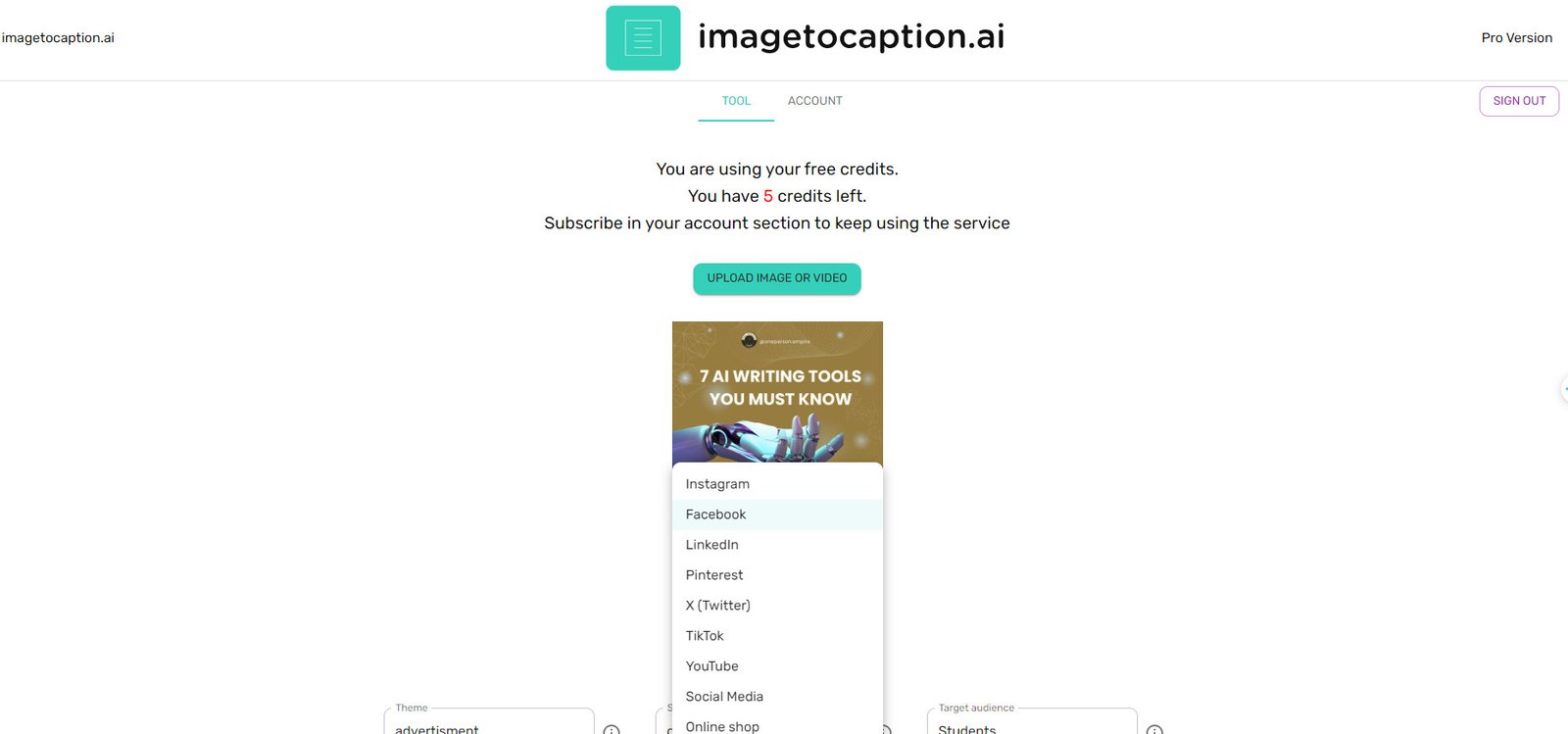
The practical applications of ImageToCaption.ai are diverse:
- Social Media Content: Ideal for content creators and social media managers needing quick captions for Instagram, Facebook, or Twitter posts.
- Accessibility Features: Useful in creating descriptive captions for images on websites, enhancing accessibility for visually impaired users.
- Educational Aids: Teachers and students can use it to generate descriptive texts for images in presentations or learning materials.
- Blogging and Journalism: Bloggers and journalists can leverage the tool to quickly draft captions for articles and posts.
User Guide
How to Use ImageToCaption.ai
Using ImageToCaption.ai is remarkably simple:
- Step 1: Visit the website ImageToCaption.ai.
- Step 2: Click on the upload area or drag and drop an image.
- Step 3: Wait for the AI to process the image and display the caption.
- Step 4: The caption can then be copied and used as needed.
- Step 5: This simplicity is a major plus for those seeking quick results without the need for advanced editing tools.
Tips and Tricks
- Choose Clear Images: Ensure that the image you wish to analyze is clear and not blurry. The clearer the image, the more accurate the analysis will be.
- Avoid Complex Images: Limit the use of images with too many complex details or multiple objects, as this can decrease the accuracy of the description.
- Pay Attention to Lighting: Images with good lighting can improve the accuracy of the analysis. Avoid images that are too dark or overexposed.
- Appropriate Image Size: Check if there are any size limitations for the images with the tool and ensure your image meets these requirements.
- Image Format: Use common image formats like JPEG, PNG. Ensure that the image is not encrypted or protected by intellectual property rights.
- Understand the User Interface: Be familiar with how the interface works, including how to upload images and view results.
- Review and Refine: After receiving the description, review and refine it if necessary. The description might not be 100% perfect, especially for complex images.
- Read the User Manual: If there is a user manual for the tool, read it thoroughly to understand its features and how it operates.
Overall, ImageToCaption.ai is a valuable tool for improving work efficiency and providing a fresh insight into the world of images. Although there are some limitations, its development potential is enormous, especially in today's digital age.


