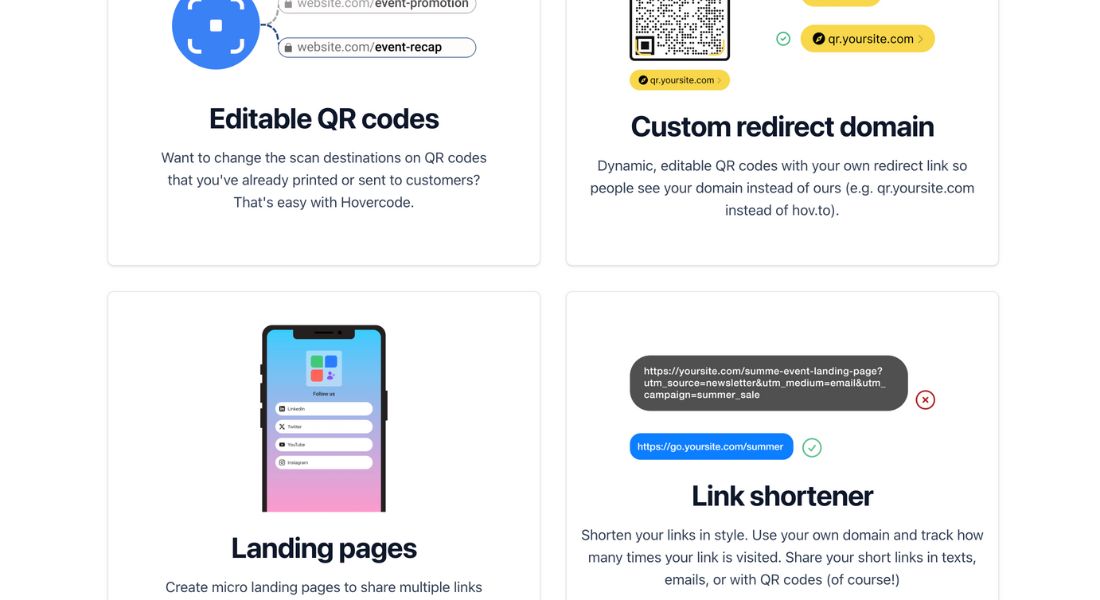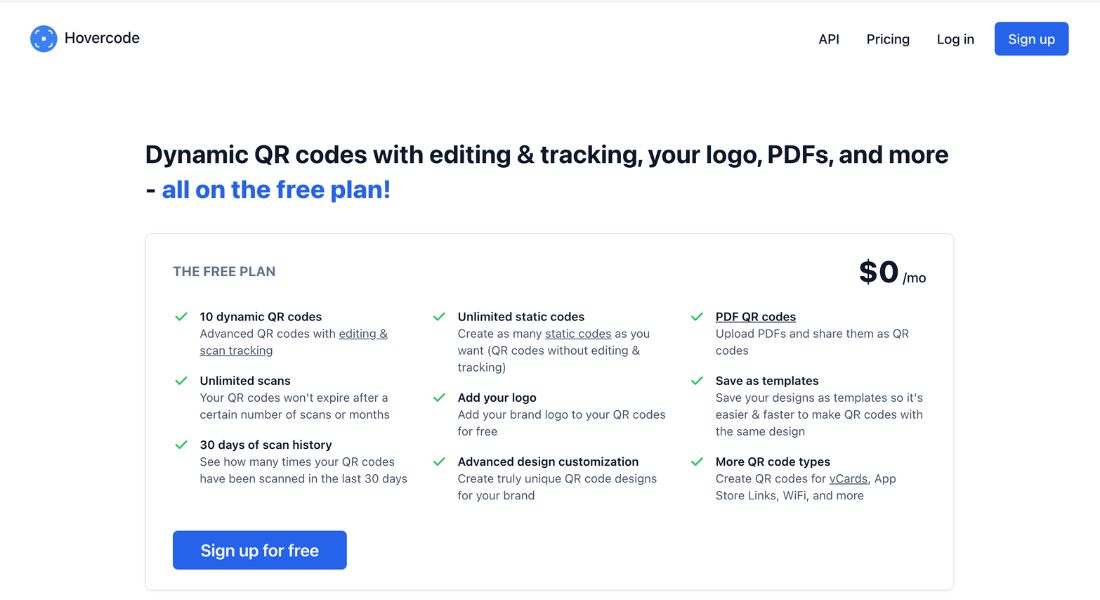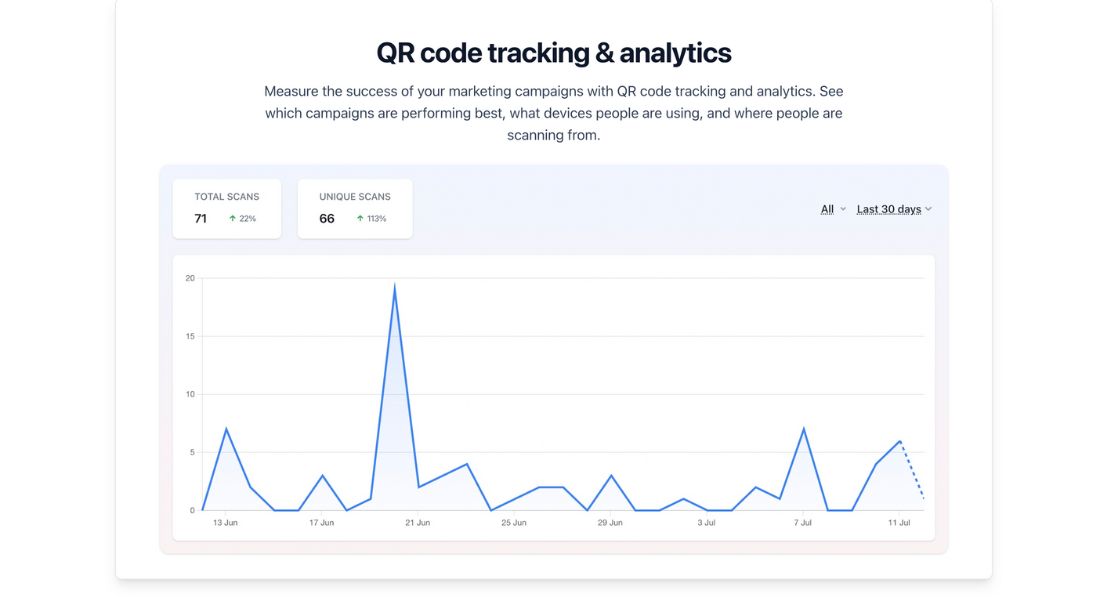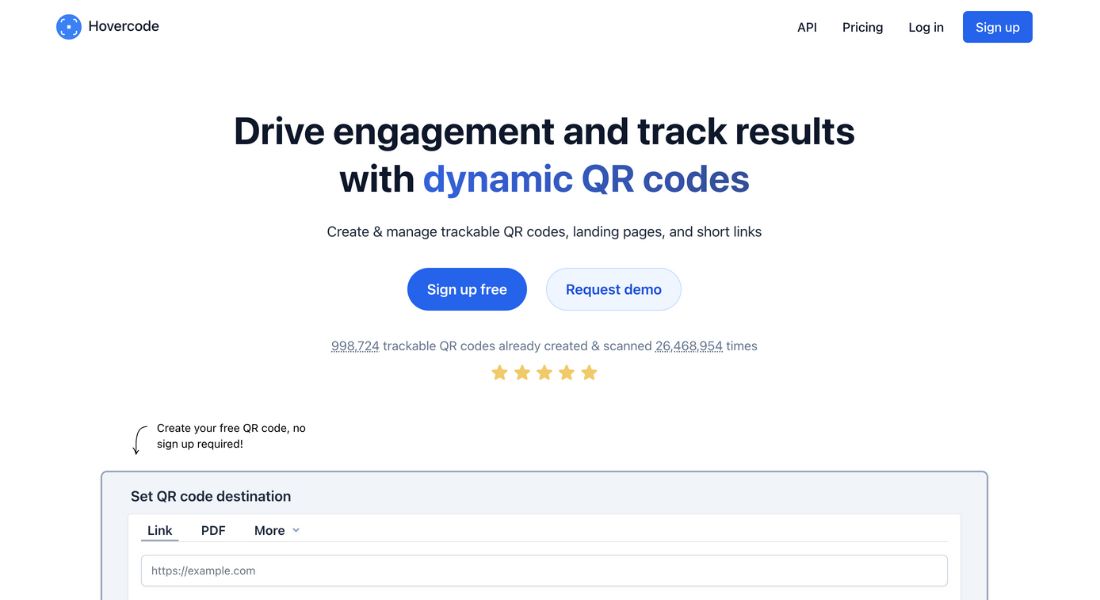Hovercode
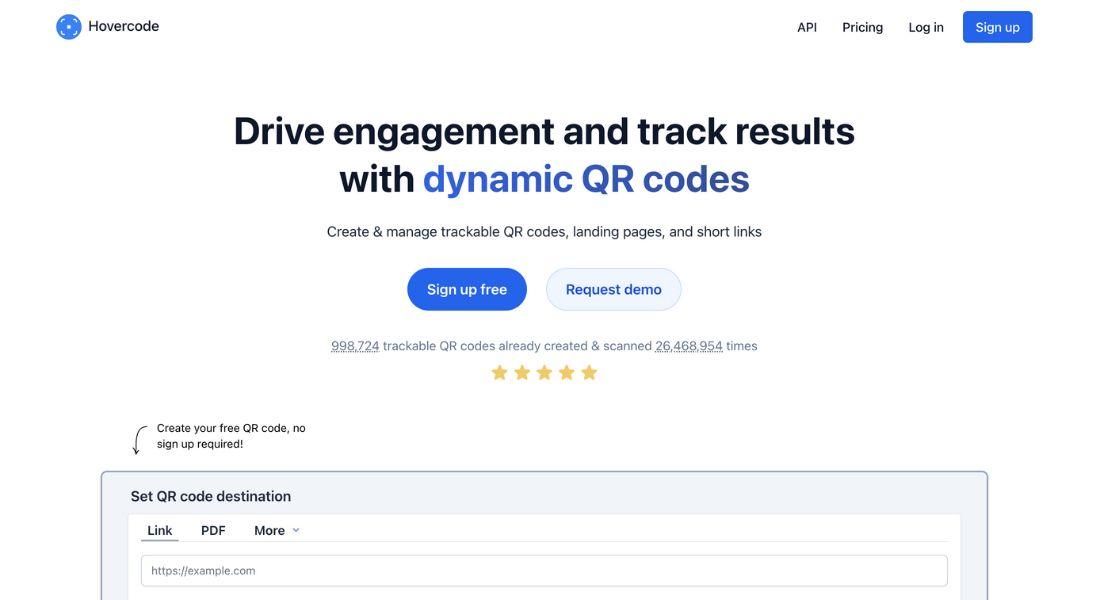

I. Hovercode Review: AI-Powered Platform for Custom QR Code Creation
🚀 The smart platform Hovercode AI QR code generator helps users make, modify, and keep track of dynamic QR codes for different uses. With AI-generated artistic designs, custom domains, and real-time analytics, Hovercode makes it easy for businesses and individuals to build branded QR codes that align with their marketing goals.
1.1. What is Hovercode?
Hovercode is an AI-powered platform that lets users make dynamic and editable QR codes with advanced features like custom redirect websites, editable scan destinations, and design personalization. Whether you're creating QR codes for product packaging, events, or digital campaigns, Hovercode provides detailed tracking and analytics to optimize engagement and performance.
II. Key Features
Here’s why Hovercode QR code analytics is a valuable tool for businesses and marketers:
- AI-Generated Artistic QR Codes: Create unique QR codes by entering descriptive prompts. Hovercode’s AI generates designs that stand out and align with your brand identity.
- Dynamic QR Codes: Change the linked content of your QR code without reprinting, making it ideal for long-term campaigns.
- Custom Domains: Use your own branded domain for QR code redirects (e.g., qr.yourbusiness.com) to build brand trust.
- Real-Time Analytics and Tracking: Access detailed insights such as scan counts, locations, devices used, and timestamps for data-driven decision-making.
- Design Customization: Personalize your QR codes with logos, patterns, and colors to match your brand.
- Bulk QR Code Generator: Create multiple QR codes at once, saving time for large campaigns or product launches.
III. Pros & Cons
Pros
✅ Customizable Designs: Easily add logos, adjust colors, and create visually appealing QR codes that reflect your brand.
✅ Dynamic QR Code Flexibility: Change the scan destination even after printing the QR code.
✅ Comprehensive Analytics: Track performance metrics such as scan location, device type, and user engagement in real time.
✅ Custom Domains: Use branded domains for QR code redirects to enhance brand visibility.
✅ Scalability: Suitable for businesses of all sizes, from startups to enterprises.
Cons
❌ Limited Free Plan: The free plan offers only 10 dynamic QR codes with basic features.
❌ Limited In-Depth Demographics: Advanced demographic insights may not be available in lower-tier plans.
❌ Internet Dependency: Requires an internet connection for accessing analytics and updating dynamic QR codes.
IV. Who is Using Hovercode?
- Marketers and Advertisers: Tracking QR code scans in marketing campaigns to assess engagement.
- Event Managers: Creating QR codes for event information, ticketing, and attendee feedback forms.
- Small Business Owners: Adding QR codes to product packaging and in-store displays to enhance customer interaction.
- Content Creators and Influencers: Using QR codes to drive traffic to websites, social media profiles, and exclusive content.
V. Pricing
Hovercode offers flexible pricing plans to suit different user needs:
- Free Plan: 10 dynamic QR codes, unlimited scans, and basic analytics.
- Pro Plan: $10/month – includes 100 dynamic QR codes, 1 custom domain, and advanced analytics.
- Business Plan: $26.66/month – offers unlimited QR codes, 10 custom domains, bulk QR code generation, and team access.
💡 Annual subscriptions provide cost savings compared to monthly billing.
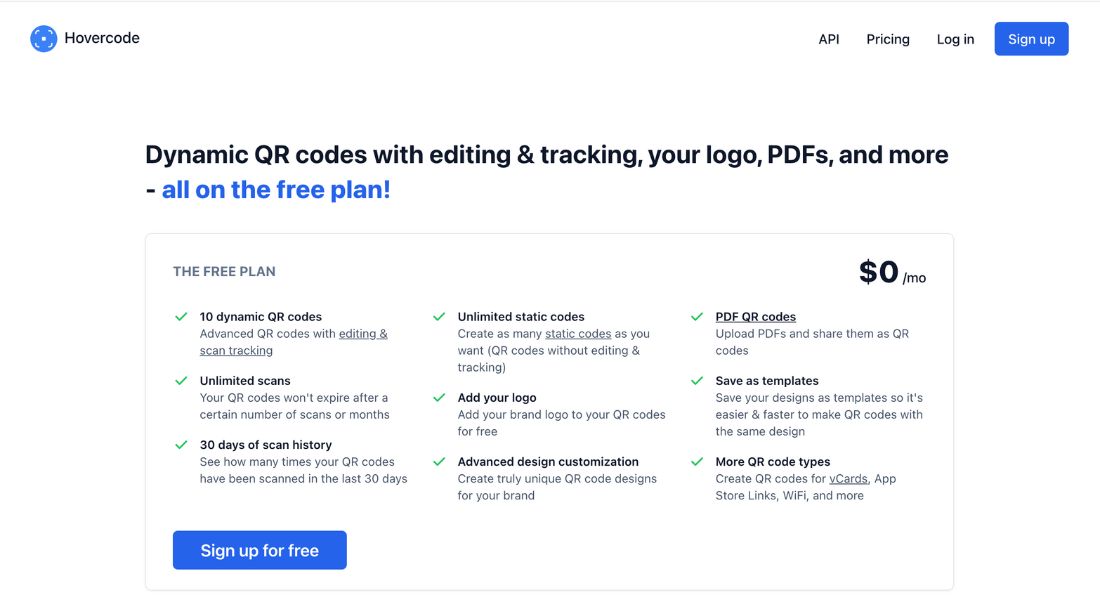
VI. What Makes Hovercode Unique?
- AI-Generated QR Codes: Use AI-generated artistic designs to create visually unique QR codes that grab attention.
- Custom Domains for Redirects: Unlike traditional QR code generators, Hovercode allows you to use branded domains for scan redirects, enhancing brand consistency.
- Real-Time Performance Insights: Track QR code performance with detailed analytics for data-driven marketing decisions.
- Design Personalization: Add logos, change colors, and choose different patterns to create QR codes that align with your brand.
- Bulk QR Code Creation: Save time by generating multiple QR codes simultaneously for large projects or events.
VII. How We Rated Hovercode
| Criteria | Score |
| Customization and Flexibility | ⭐⭐⭐⭐⭐ |
| Ease of Use | ⭐⭐⭐⭐⭐ |
| Functionality and Features | ⭐⭐⭐⭐ |
| Performance and Speed | ⭐⭐⭐⭐ |
| Cost-Efficiency | ⭐⭐⭐⭐ |
| Support and Resources | ⭐⭐⭐⭐ |
| Integration Capabilities | ⭐⭐⭐⭐ |
| Overall Score | ⭐⭐⭐⭐ |
VIII. Summary
Hovercode AI QR code generator is a powerful platform for creating dynamic and branded QR codes. With features such as AI-generated designs, custom redirect domains, and real-time analytics, Hovercode helps users optimize their marketing strategies and enhance audience engagement. Whether you’re a marketer, event manager, or small business owner, Hovercode offers the tools you need to build QR codes that stand out and perform.
🎯 Ready to create your own custom QR codes? Try Hovercode today and enhance your marketing with AI-powered QR code solutions!

GALLERY
Featured image represents the contents