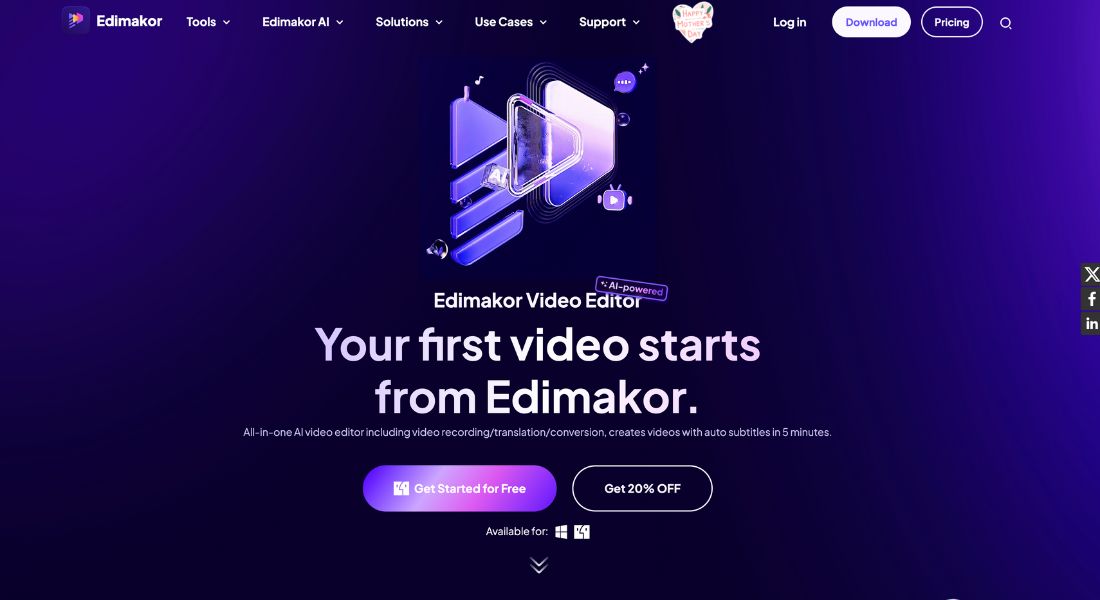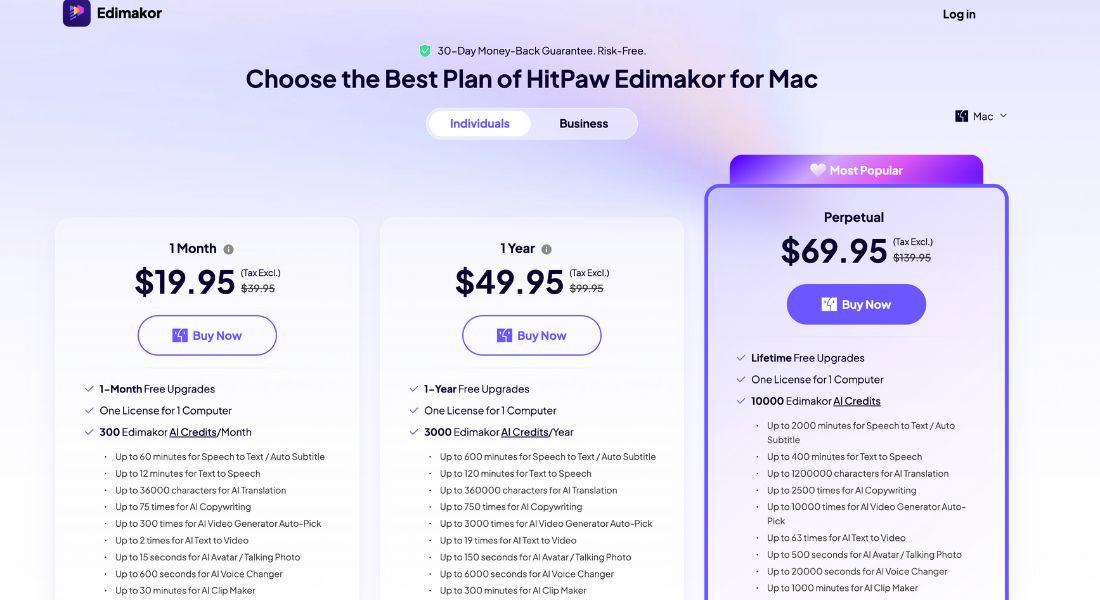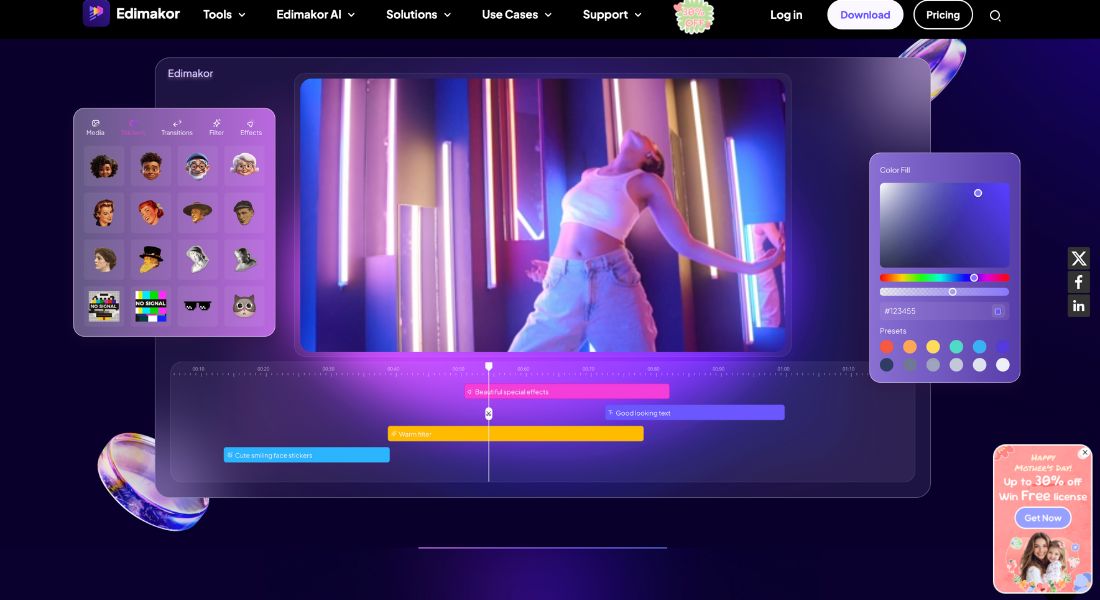HitPaw Edimakor


🎬 What is HitPaw Edimakor?
HitPaw Edimakor is an AI-powered video editing tool designed to help creators, marketers, and educators edit high-quality videos quickly—without needing pro-level skills. It combines a sleek, beginner-friendly interface with AI features like speech-to-text, auto-captions, and a script-based video editor to drastically simplify the editing process.
✨ Key Features:
Let’s look at what makes HitPaw Edimakor a powerful tool for content creators:
- AI Video Editing: Use text-based editing to trim or rearrange your video just by editing the transcript—perfect for beginners and time-strapped pros.
- Auto Captions & Subtitles: Edimakor can generate accurate captions in multiple languages with one click, saving hours of manual work.
- Script to Video: Paste your script, and Edimakor generates a video timeline for you—great for educational, corporate, or social content.
- Multi-Track Editing Timeline: For users who prefer manual control, Edimakor offers a traditional timeline for more advanced video editing.
- Text-to-Speech & Voiceovers: Easily turn scripts into voiceovers using natural-sounding AI voices—no need for expensive microphones.
✅ Pros & Cons:
Pros
- ⏱ Massive Time Saver with AI-powered editing and auto transcription
- 🎓 Ideal for training, tutorials, and onboarding videos
- ⚙️ Highly customizable with both AI and manual editing modes
- 📈 Scales well for individual creators, educators, and small teams
Cons
- 📚 Slight learning curve for total beginners
- 🌐 Requires a stable internet for AI functions
- 💻 Best performance on Windows—Mac version is still evolving
👥 Who is Using HitPaw Edimakor?
- YouTubers & Influencers: To create engaging, subtitled content faster
- Educators & Course Creators: For lecture editing, auto-captioning, and voiceovers
- Marketing Teams: For making product demos and video ads
- Podcasters & Vloggers: To polish video interviews or solo episodes
- Startups: For building brand videos and training materials on a budget
💸 Pricing:
Free Version:
✅ Includes basic editing, watermark on exports, and limited AI features. Great for testing before committing.
Pro Version:
🔓 Unlocks full export quality, all AI tools, multi-track editing, and no watermark.
💡 Pricing varies by subscription (monthly, yearly, or lifetime). Visit the official pricing page for up-to-date plans.
🧩 What Makes HitPaw Edimakor Unique?
HitPaw Edimakor bridges the gap between powerful editing and ease of use. Unlike traditional tools like Adobe Premiere Pro or Final Cut, this tool uses AI to make editing intuitive—even script-based.
🎯 It’s especially ideal for those who want fast, clean, and professional-looking results without the headache of learning complex software.
🎓 HitPaw Edimakor Tutorials:
New users will love the tutorial resources:
📺 Video walkthroughs, FAQs, and blog guides on the HitPaw site help you get started in minutes.
🧠 Bonus: There are tutorial popups within the app for real-time help.
🏆 How We Rated It:
- Accuracy and Reliability: ⭐️⭐️⭐️⭐️☆ (4.5/5)
- Ease of Use: ⭐️⭐️⭐️⭐️☆ (4/5)
- Functionality and Features: ⭐️⭐️⭐️⭐️⭐️ (5/5)
- Performance and Speed: ⭐️⭐️⭐️⭐️☆ (4/5)
- Customization and Flexibility: ⭐️⭐️⭐️⭐️☆ (4.5/5)
- Data Privacy and Security: ⭐️⭐️⭐️⭐️☆ (4/5)
- Support and Resources: ⭐️⭐️⭐️⭐️☆ (4/5)
- Cost-Efficiency: ⭐️⭐️⭐️⭐️☆ (4/5)
- Integration Capabilities: ⭐️⭐️⭐️⭐️☆ (4/5)
- Overall Score: ⭐️⭐️⭐️⭐️☆ (4.3/5)
📌 Summary
HitPaw Edimakor is a standout choice for creators who want to produce high-quality videos without getting buried in complex timelines or software training. The AI-powered features—like auto-captioning, script-to-video, and voiceovers—save hours of editing time ⏳.
Whether you’re building a course, launching a YouTube channel, or just need polished video content fast, Edimakor is a tool worth exploring.
🎥 Let AI take care of the hard parts, so you can focus on creativity.

GALLERY
Featured image represents the contents
Frequently Asked Questions