Google Text-to-Speech
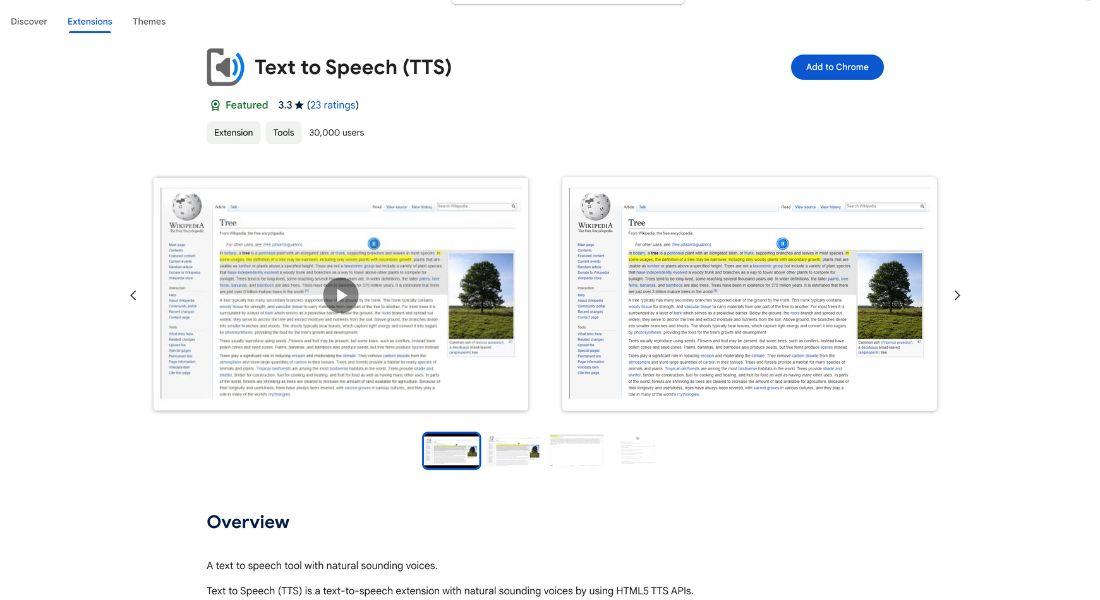

Google Text-to-Speech (TTS) Chrome Extension Review: Free Tool for Accessibility and Productivity
🚀 Text to Speech Chrome extension is a convenient, free tool that converts web text into spoken audio. Whether you’re reading PDFs, articles, or blog posts, this extension provides natural-sounding text-to-speech for improved accessibility and productivity. With support for multiple languages and adjustable reading speeds, it’s ideal for students, professionals, and language learners who prefer listening to reading.
What is Text to Speech (TTS)?
Text to Speech (TTS) is a free Chrome extension that enables users to listen to web content instead of reading. The extension reads text aloud using realistic voice options and provides features like multi-language support, voice customization, and on-screen highlighting. It’s a valuable tool for improving web accessibility and enhancing multitasking during study sessions or work tasks.
Key Features
Here’s what makes the Text to Speech Chrome extension a standout tool for online reading:
- Web Page Text-to-Speech Reader: Reads any web content, including PDFs, articles, and blog posts, with just one click.
- Multi-Language Support: Offers text-to-speech in multiple languages and accents, making it ideal for global audiences.
- Voice Customization: Allows users to choose different voices and adjust pitch, speed, and tone for a personalized audio experience.
- Highlighting as it Reads: Highlights the text in real-time as the extension reads aloud, aiding in comprehension and focus.
- Offline Reading Support: Some features allow users to read saved text offline without an internet connection.
Pros & Cons
Pros
✅ Enhances Web Accessibility: Makes online content accessible for users with visual impairments or reading difficulties.
✅ Multi-Language TTS Support: Reads content in multiple languages, perfect for language learners and international users.
✅ Customizable Reading Experience: Offers voice control settings, including speed and pitch adjustments.
✅ Easy-to-Use Interface: Intuitive design with a simple activation button for reading aloud.
✅ Free to Use: The basic version is completely free with no subscription required.
Cons
❌ Requires Internet Connection: The extension needs an active connection to access certain online voices.
❌ Limited Advanced Features: May lack the advanced settings of premium TTS tools.
❌ Pronunciation Issues: Occasionally mispronounces complex names or technical terms.
Who is Using Google Text-to-Speech (TTS)?
- Students and Researchers: Listening to articles, research papers, and study materials for better retention and multitasking.
- Professionals: Reviewing emails, documents, and reports hands-free during busy schedules.
- Individuals with Visual Impairments: Accessing online text content audibly for improved accessibility.
- Language Learners: Practicing pronunciation and comprehension by listening to content in different languages.
Pricing
The Text to Speech (TTS) Chrome extension is free to download and use. Some versions may include optional in-app purchases or premium features for users who need extended functionality.
What Makes Google Text-to-Speech (TTS) Unique?
- Wide Language and Voice Support: Offers multi-language text-to-speech options with a variety of natural-sounding voices.
- Real-Time Text Highlighting: Helps users follow along visually as the text is read aloud.
- Screen Reader for Accessibility: Enhances the web browsing experience for users with reading difficulties or visual impairments.
- Customizable Reading Speed: Allows users to adjust the reading speed for optimal listening.
Tutorials and Resources
📚 Text to Speech (TTS) provides useful resources to help users:
- Extension Guide: Step-by-step instructions for installing and using the Chrome extension.
- FAQs and Troubleshooting: Answers to common questions about languages, voice settings, and audio playback issues.
- Community Forums: A space where users can share feedback and ask for support.
How We Rated Google Text-to-Speech (TTS)
| Criteria | Score |
| Voice Quality | ⭐⭐⭐⭐ |
| Ease of Use | ⭐⭐⭐⭐⭐ |
| Functionality and Features | ⭐⭐⭐⭐ |
| Performance and Speed | ⭐⭐⭐⭐ |
| Customization and Flexibility | ⭐⭐⭐⭐ |
| Accessibility Enhancements | ⭐⭐⭐⭐⭐ |
| Cost-Efficiency | ⭐⭐⭐⭐⭐ |
| Support and Resources | ⭐⭐⭐⭐ |
| Integration Capabilities | ⭐⭐⭐ |
| Overall Score | ⭐⭐⭐⭐ |
Summary
The Google Text-to-Speech (TTS) Chrome extension is an excellent solution for users who want to listen to online text rather than read it. With features like multi-language support, customizable voices, and real-time text highlighting, the extension improves productivity and web accessibility. It’s especially beneficial for students, professionals, and individuals with reading difficulties.
🎯 Ready to enhance your web browsing experience? Download the Text to Speech Chrome extension for free today and enjoy a hands-free way to consume online content!


