Genius Sheets


Genius Sheets transcends the boundaries of traditional spreadsheet tools, offering a transformative experience for users navigating the intricacies of data management. With a focus on user empowerment, Genius Sheets becomes the catalyst for unlocking the full potential of your data, elevating your analytical capabilities and streamlining your workflow.
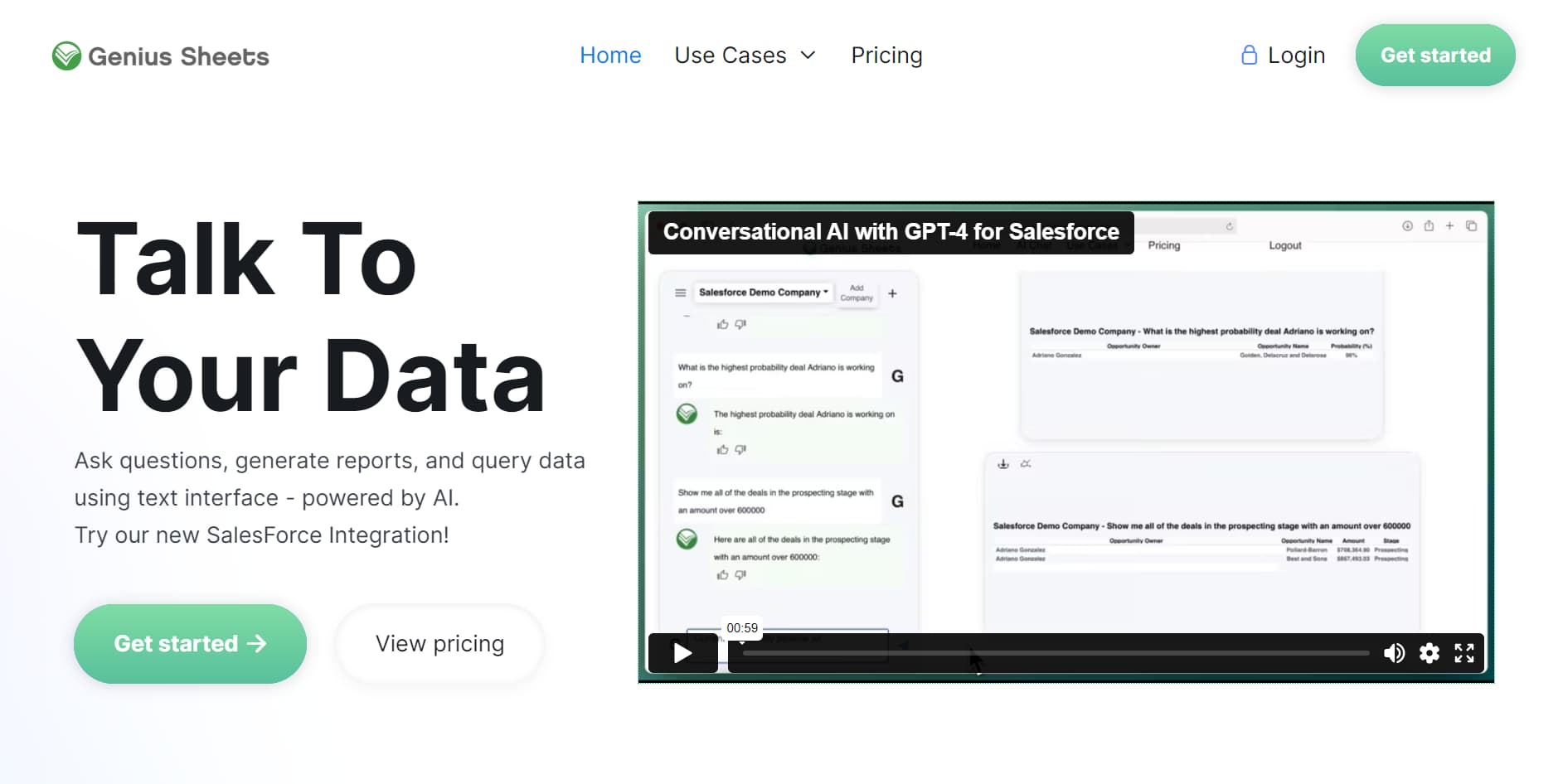
Benefits of Genius Sheets
The benefits of Genius Sheets extend beyond mere spreadsheet functionality, offering users a suite of advantages that enhance efficiency, collaboration, and data-driven decision-making:
- Increased Efficiency: Genius Sheets is designed to streamline your workflow, reducing the time and effort required for data-related tasks. You can accomplish more in less time with automation features and efficient tools.
- Enhanced Collaboration: Real-time collaboration features ensure that teams can work together seamlessly, breaking down communication barriers and fostering a collaborative environment.
- Data Accuracy and Insights: The advanced formulas and functions in Genius Sheets contribute to improved data accuracy. Visualizing data also enhances insights, enabling users to make informed decisions based on a clear understanding of the information.
Key Features

1. Advanced Formulas and Functions: Unleashing Analytical Power
Genius Sheets has an extensive library of advanced formulas and functions. From basic arithmetic operations to complex statistical analyses, users can harness the full spectrum of mathematical tools, empowering them to derive intricate insights and conduct sophisticated calculations within the familiar spreadsheet environment.
2. Dynamic Data Visualization: Transforming Numbers into Insights
Visual representation is paramount in conveying complex data trends. Genius Sheets incorporates robust data visualization tools, enabling users to create dynamic charts, graphs, and dashboards effortlessly. The intuitive interface facilitates the customization of visual elements, ensuring that data is presented compellingly and understandably.
3. Real-time Collaboration: Fostering Seamless Teamwork
Genius Sheets recognizes the importance of collaboration in today's interconnected workplaces. The real-time collaboration feature allows multiple users to work simultaneously on a spreadsheet. With live updates, comments, and threaded discussions, teams can collaborate seamlessly, enhancing communication and expediting decision-making processes.
4. Data Import and Export Capabilities: Seamless Integration
Effortless data integration is a cornerstone of Genius Sheets. Users can easily import data from various sources, including CSV files, Excel spreadsheets, and cloud-based services. Likewise, the tool facilitates smooth data export, ensuring compatibility with other platforms and systems, thus eliminating silos and enhancing interoperability.
5. Automation and Scripting: Boosting Efficiency
Genius Sheets understands the value of time efficiency. Automation features and scripting capabilities enable users to streamline repetitive tasks, automate workflows, and create customized functions. This not only reduces the margin for error but also significantly accelerates data processing and analysis.
6. Robust Security Measures: Safeguarding Your Data
Security is a top priority for Genius Sheets. The tool implements robust encryption protocols and access controls, protecting sensitive data from unauthorized access. Regular updates and adherence to industry-standard security practices provide a secure environment for users to manage their critical information.
7. Cross-Platform Accessibility: Anytime, Anywhere Access
In an era of remote work and constant mobility, Genius Sheets offers cross-platform accessibility. Whether on a desktop, tablet, or smartphone, users can seamlessly access and edit their spreadsheets, ensuring productivity. The responsive design adapts to different screen sizes, providing a consistent user experience across devices.
Use Cases
Genius Sheets offers a versatile set of features that cater to a wide range of use cases across various industries. Let's explore some everyday use cases where Genius Sheets can significantly enhance productivity and streamline data-related tasks:
1. Financial Analysis and Reporting:
- Perform complex financial calculations using advanced formulas.
- Visualize financial data through dynamic charts and graphs.
- Collaborate with finance teams in real-time for budgeting and forecasting.
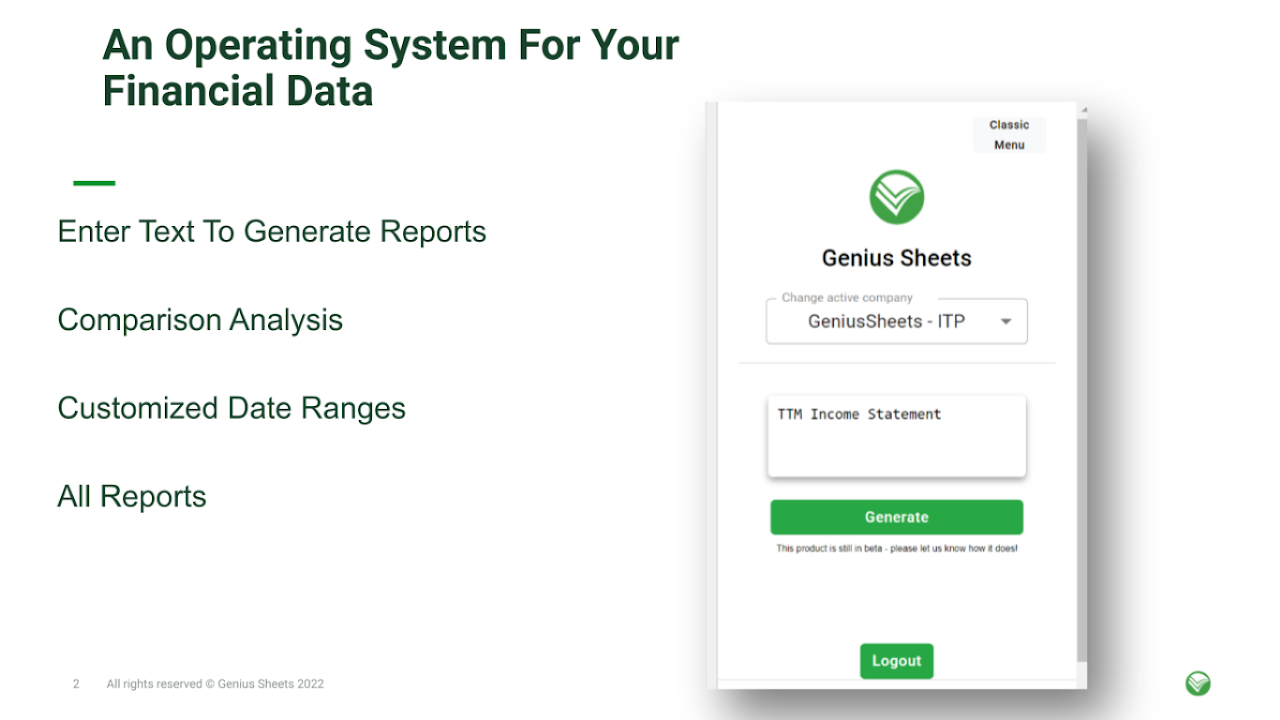
2. Project Management:
- Create interactive project dashboards for tracking progress.
- Utilize collaboration features to coordinate tasks among team members.
- Automate repetitive project-related calculations and workflows.
3. Sales and Marketing Campaigns:
- Analyze sales data, track performance metrics, and identify trends.
- Create sales forecasts and performance reports.
- Collaborate on marketing strategies and campaign budgets.
4. Data Visualization and Reporting:
- Transform raw data into visually appealing charts and graphs.
- Generate interactive reports for presentations and analysis.
- Share visualized insights with stakeholders for informed decision-making.
5. Educational Assignments and Research:
- Use Genius Sheets for educational purposes, including assignments and projects.
- Collaborate with classmates or colleagues on research projects.
- Analyze research data and present findings in a visually compelling way.
6. Inventory and Supply Chain Management:
- Track inventory levels, orders, and shipments in real time.
- Implement automated calculations for inventory turnover and reorder points.
- Collaborate with suppliers and logistics teams for efficient supply chain management.
7. Human Resources and Employee Tracking:
- Manage employee data, including attendance, performance, and training.
- Create interactive HR dashboards for workforce analytics.
- Collaborate on scheduling, leave management, and employee evaluations.
8. Startup and Small Business Operations:
- Utilize affordable pricing plans suitable for small business budgets.
- Collaborate among team members for project planning and financial management.
- Benefit from the scalability of Genius Sheets as the business grows.
9. Statistical Analysis and Data Science:
- Leverage advanced statistical functions for data analysis.
- Import and manipulate datasets for research purposes.
- Collaborate with data science teams on modeling and predictive analytics.
10. Personal Finance Management:
- Create personal budgeting and expense-tracking spreadsheets.
- Visualize financial goals and monitor progress.
- Utilize financial forecasting tools for individual investment decisions.
In conclusion, Genius Sheets stands at the forefront of spreadsheet tools, offering a rich array of features that cater to the diverse needs of users. Genius Sheets embodies a holistic approach to data management, from analytical prowess to collaborative capabilities. It is an indispensable tool for professionals and organizations seeking a robust solution for their spreadsheet requirements.


