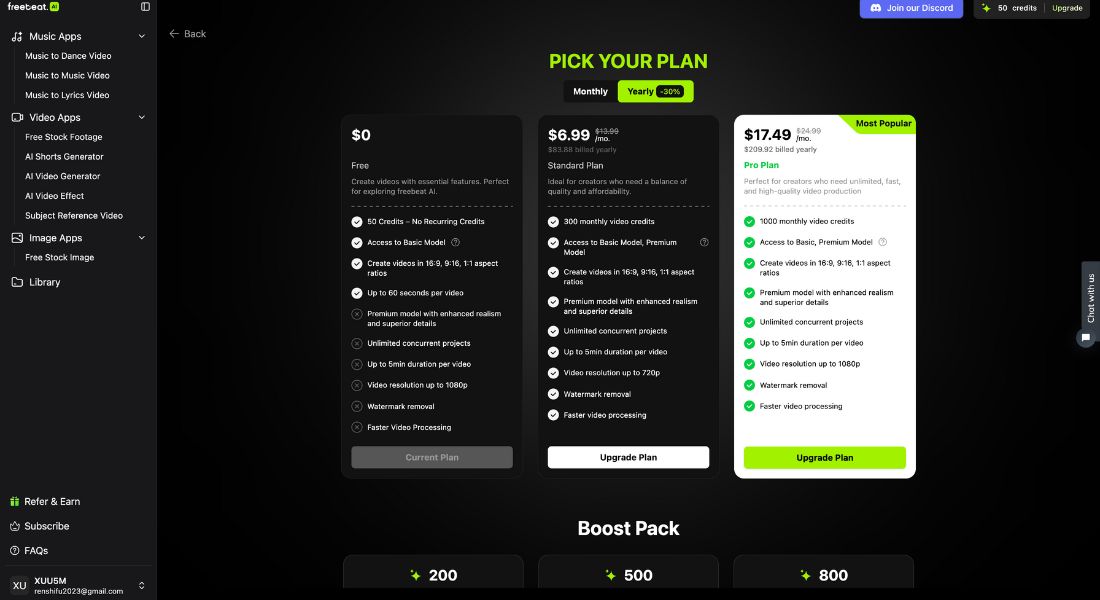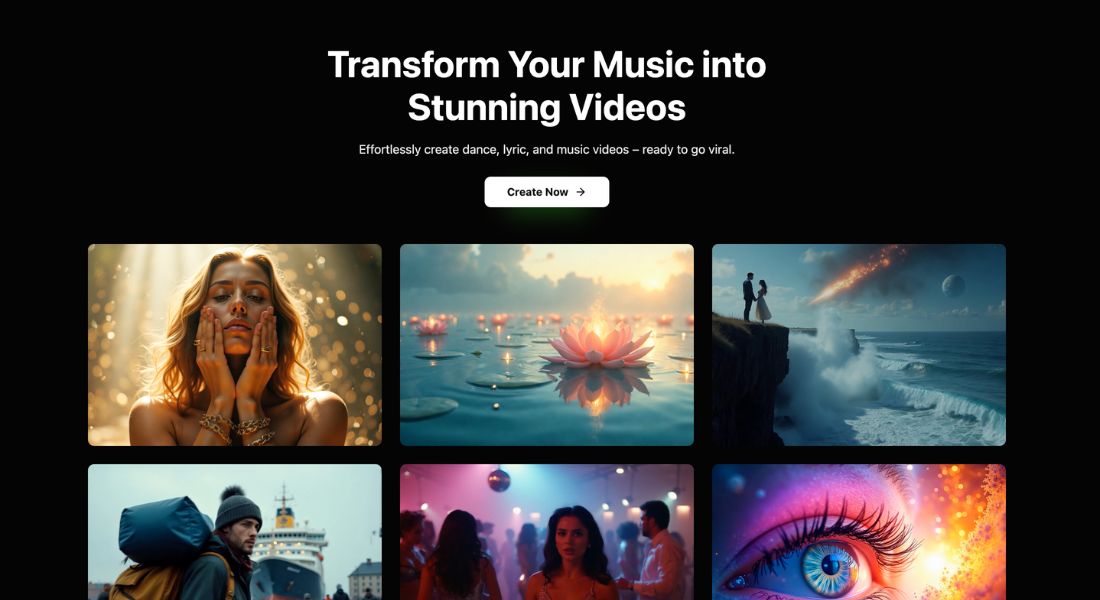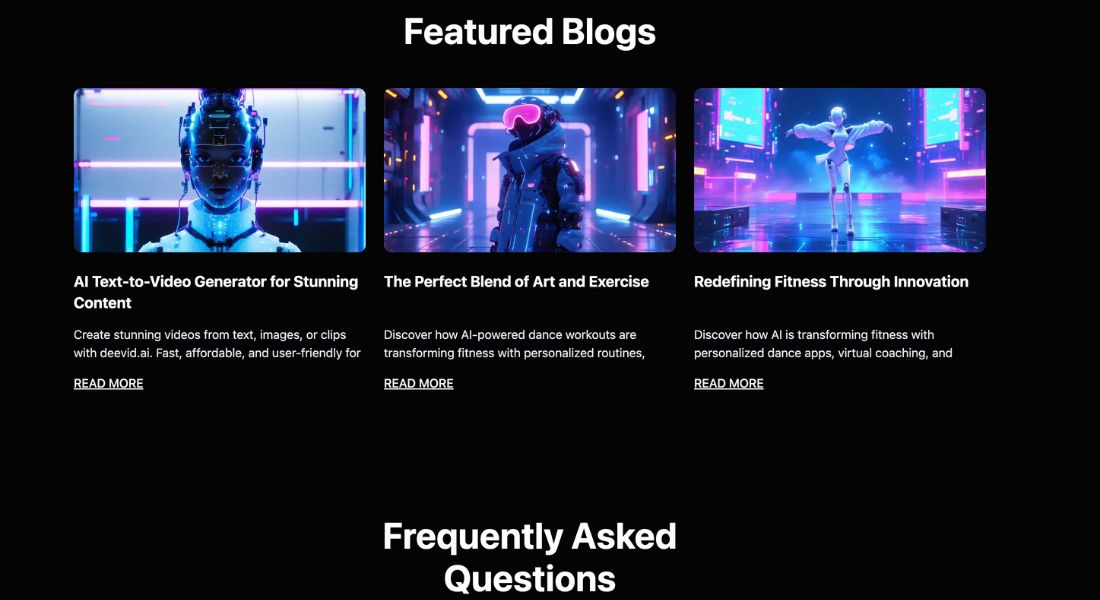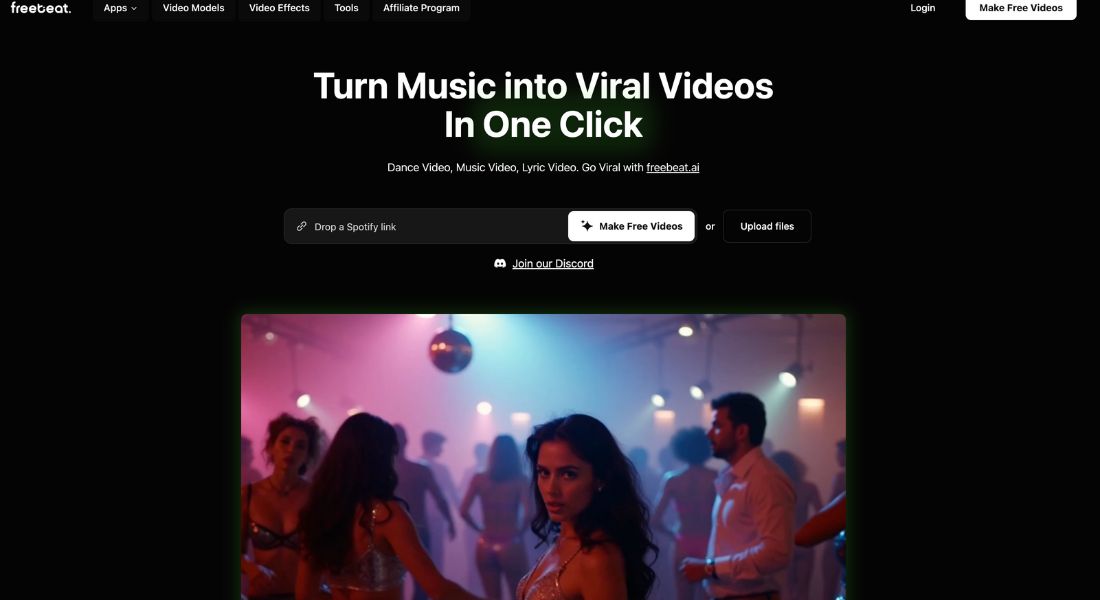freebeat AI


What is Freebeat AI?
freebeat.ai 3.0 introduces a major upgrade to its AI-powered video platform, expanding beyond music-to-video tools to offer versatile text, image, and effects-driven video generation. With enhanced AI capabilities, users can now effortlessly transform any input—scripts, photos, or tracks—into dynamic videos, amplified by advanced AI effects and intuitive customization. Designed for creators, marketers, and storytellers, this update streamlines professional-grade content creation, empowering anyone to craft engaging visuals faster and smarter. Explore limitless creativity with freebeat.ai 3.0—where ideas become videos in seconds. 🚀
Key Features
Let’s look at the standout features that make Freebeat AI a creative powerhouse 🎧
🎵 Music Creation Features:
- One-Click Music Creation: Generate beats instantly by selecting a genre or entering a prompt.
- Lyrics & Vocal Integration: Upload your vocals or generate AI lyrics for complete songs.
- Genre Customization: Choose from lo-fi, hip-hop, trap, EDM, pop, and more.
- AI Dance Generator: Add animated characters dancing to your track with customizable style and background.
- No Music Skills Required: Create studio-quality tracks without instruments or editing software.
🎥 AI Video Generation Features:
Beyond music, freebeat.ai's AI Video Tools offer a diverse array of tools to transform your ideas into engaging videos:
- Image to Video 🖼️: Animate your photos with smooth transitions and effects, turning static images into dynamic visuals.
- Text to Video ✍️: Convert your text into compelling video narratives with synchronized visuals and background music.
- AI Special Effects ✨: Enhance your videos with a variety of AI-generated effects. Choose from numerous templates such as Bloom, Doorobear, Zoom In, French Kiss, Bloom Magic, and more to add the perfect touch to your content.
- AI Video Generator 🎞️: Provide a theme or concept, and the AI assembles a complete video with appropriate visuals, transitions, and music.
- AI Transitions 🔄: Seamlessly connect scenes with AI-generated transitions, ensuring smooth flow and viewer engagement.
🎶 AI Music-to-Video Tools:
With freebeat.ai's AI Music-to-Video Tools, you can turn your favorite tracks into share-worthy videos in just one click—no editing skills required. The platform supports songs from YouTube, TikTok, Spotify, Suno, SoundCloud, or your local files, offering four dynamic features to make your music stand out:
- AI Music Video Generator 🎬: Upload a song, add keywords, and let the AI synchronize beats into a visually stunning masterpiece.
- AI Dance Video Generator 🕺💃: Choose a performer, style, and background to create dance videos that captivate audiences.
- AI Lyrics Video Generator 🎤: Share a song link to generate animated lyrics videos ready for sharing.
- Video Clipping Tool ✂️: Easily trim your finished video to any desired length without hassle.
How does it work?
Simply choose your desired tool, upload your content or input your text, customize the settings, and let freebeat.ai handle the rest. From TikTok snippets to YouTube features, freebeat.ai empowers you to create scroll-stopping visuals with ease. Get ready to captivate your audience! 🚀
Pros & Cons:
Pros
- Super fast music and video generation in one platform
- No editing or musical background needed
- High customizability with genres, effects, and performers
- Great for TikTok, YouTube Shorts, and Instagram Reels
- Scales well for creators, marketers, and social teams
Cons
- Some advanced effects require a Pro plan
- Needs stable internet connection
- May have a learning curve for detailed customization
Who is Using Freebeat AI?
freebeat AI is loved by creators across industries:
- Content Creators creating background music, lyrics videos, and dance clips
- Marketers building quick brand visuals for social media
- YouTubers & Short Video Makers who want fast, high-quality intros and music
- Video Editors using AI to save time animating text or transitions
Pricing:
freebeat AI makes it super easy to get started 💸
Free Version: Generate beats with basic customization. Great for casual users.
Pro Version: Unlock advanced features like full song creation, premium genres, vocal mixing, and high-quality downloads. Visit freebeat AI pricing page for current plans.
What Makes Freebeat AI Unique?
freebeat AI is one of the few platforms that truly blends AI music generation with video creation. It goes beyond audio to help creators instantly build complete, scroll-stopping content. From dancing avatars to synced lyric videos, everything works together seamlessly.
It saves hours of editing and production while offering creative freedom through AI.
Freebeat AI Tutorials:
Learning freebeat AI is a breeze.
- 🌐 Video Tutorials: Step-by-step guides on how to create beats, write lyrics, and customize your track
- 📘 Blog Resources: Tips on music creation, marketing with sound, and maximizing your audio content
- 💬 Discord Community: Get help, feedback, and collaborate with other creators
How We Rated It:
| Criteria | Score (out of 5) |
| Accuracy and Reliability | 4.5 |
| Ease of Use | 4.7 |
| Functionality and Features | 4.6 |
| Performance and Speed | 4.8 |
| Customization and Flexibility | 4.4 |
| Data Privacy and Security | 4.3 |
| Support and Resources | 4.5 |
| Cost-Efficiency | 4.6 |
| Integration Capabilities | 4.2 |
| Overall Score | 4.5 / 5 ⭐️ |
Summary
freebeat AI is a game-changer for creators who want professional music and video without the hassle. With AI powering every part of the creative process, from lyrics to transitions, it helps you make standout content fast.
If you're looking to level up your short-form video or branded content, freebeat AI is an all-in-one solution worth trying 🌟

GALLERY
Featured image represents the contents
Frequently Asked Questions