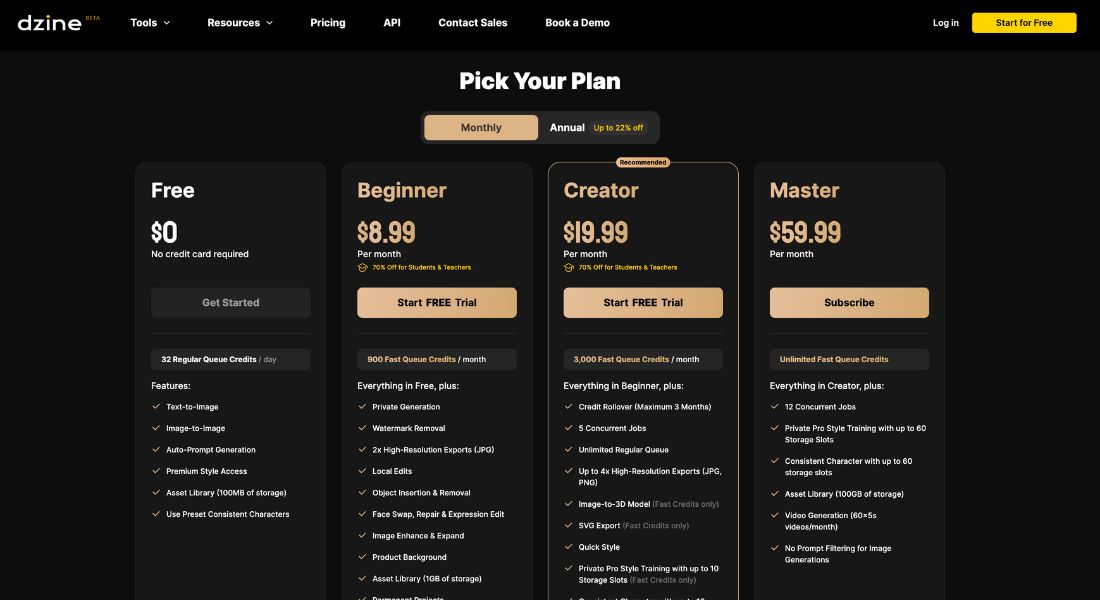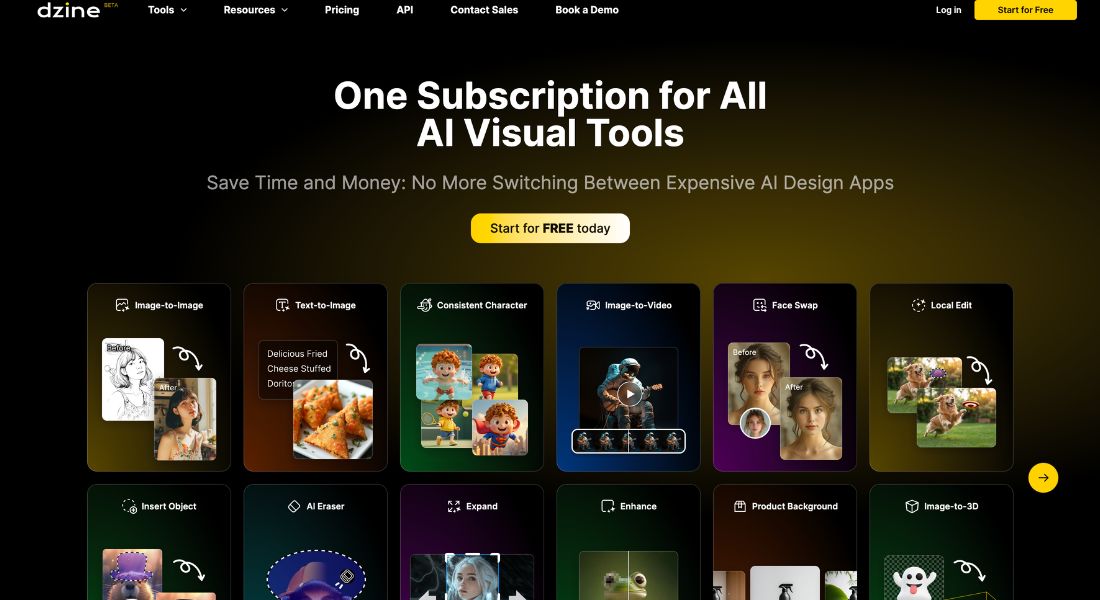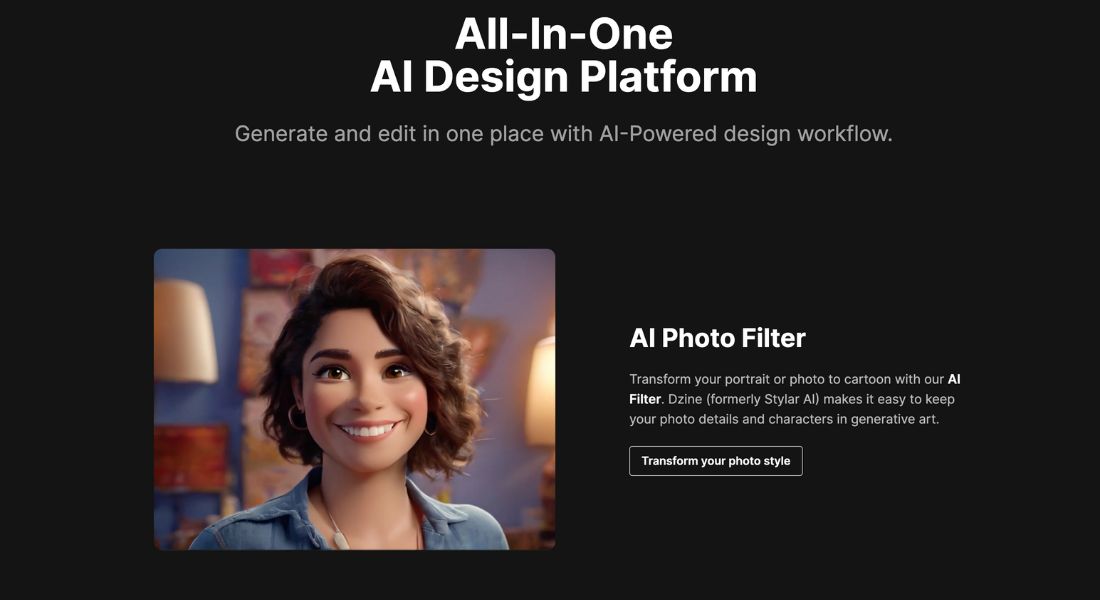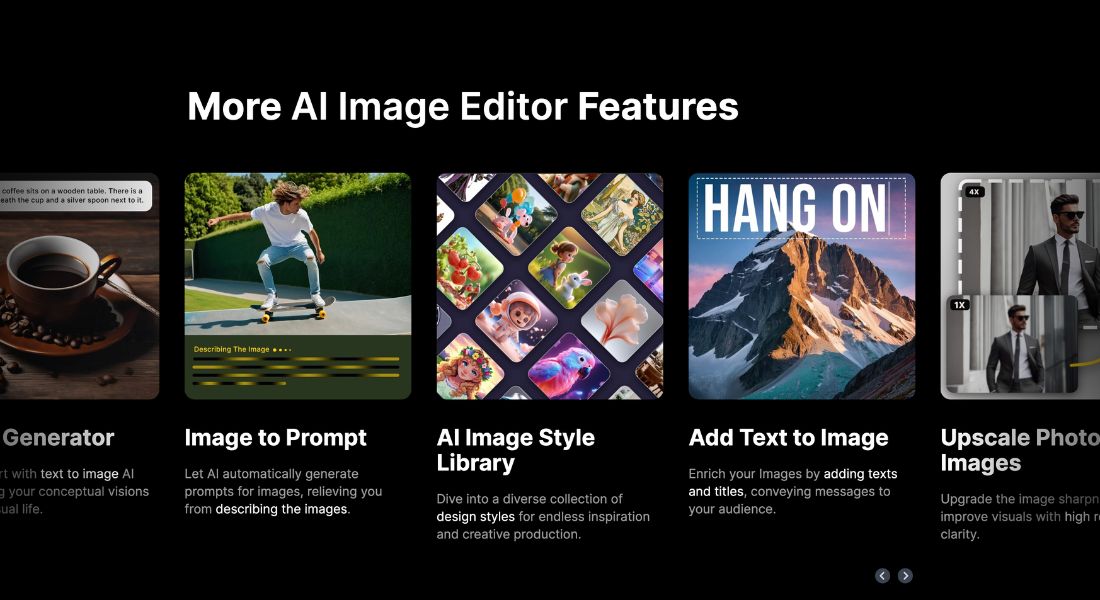Dzine


🎨 Dzine.ai Review: The AI Image Editor That Transforms Your Visual Workflow
Creating stunning visuals used to require hours in Photoshop or hiring a designer — not anymore. With Dzine.ai, an advanced AI image editor, anyone can generate, enhance, and customize images in just a few clicks.
This AI-powered design tool blends simplicity with professional-level output, helping creators bring their ideas to life faster than ever.
What is Dzine.ai?
Dzine.ai is an AI image generation and editing platform that lets users create graphics, transform sketches, remove backgrounds, and apply artistic styles — all with the power of artificial intelligence.
Whether you're a solo content creator, a social media manager, or a designer looking to scale up your visual production, Dzine.ai offers a streamlined, intuitive interface backed by powerful AI capabilities.
Key Features
🧠 Let’s break down the features that make Dzine.ai a standout AI design tool:
- AI Image Generation
- Generate unique, high-quality images from text prompts, sketches, or uploaded visuals. Ideal for ads, blogs, and social content.
- Sketch-to-Art Converter
- Turn rough sketches into polished artwork. This tool is perfect for artists and designers wanting to visualize concepts quickly.
- AI Style Transfer
- Apply artistic styles from famous painters or modern aesthetics to any image. Create stunning, gallery-worthy effects in seconds.
- Background Remover
- Cleanly remove backgrounds from images with one click — great for e-commerce, product shots, and profile images.
- AI Image Enhancer
- Improve clarity, resolution, and color of low-quality photos using AI. Save time without compromising on quality.
Pros & Cons
✅ Pros
- Effortless visual creation for non-designers
- High-quality output with minimal input
- Speeds up graphic design workflows
- Supports both creatives and marketers
- User-friendly UI with fast performance
⚠️ Cons
- Some artistic filters may lack consistency
- Dependent on internet for rendering
- Free plan has limited image generations
Who is Using Dzine.ai?
Dzine.ai fits seamlessly into the workflow of:
- Content Creators & Bloggers
- Use AI-generated visuals to enhance blog posts and social media content effortlessly.
- Marketers & Ad Teams
- Quickly produce polished images for ad creatives and campaigns.
- UX/UI Designers & Artists
- Leverage AI tools like style transfer and sketch-to-art for concept ideation.
- E-commerce Entrepreneurs
- Instantly enhance product images or remove backgrounds without hiring a graphic designer.
Pricing
🎁 Free Plan
Get started with limited image generations — no credit card required. Ideal for exploring the platform.
💼 Pro Plans
Dzine.ai offers multiple paid tiers with increased image generation limits, premium style filters, and enhanced resolution exports. You’ll need to visit Dzine.ai’s pricing page for up-to-date details.
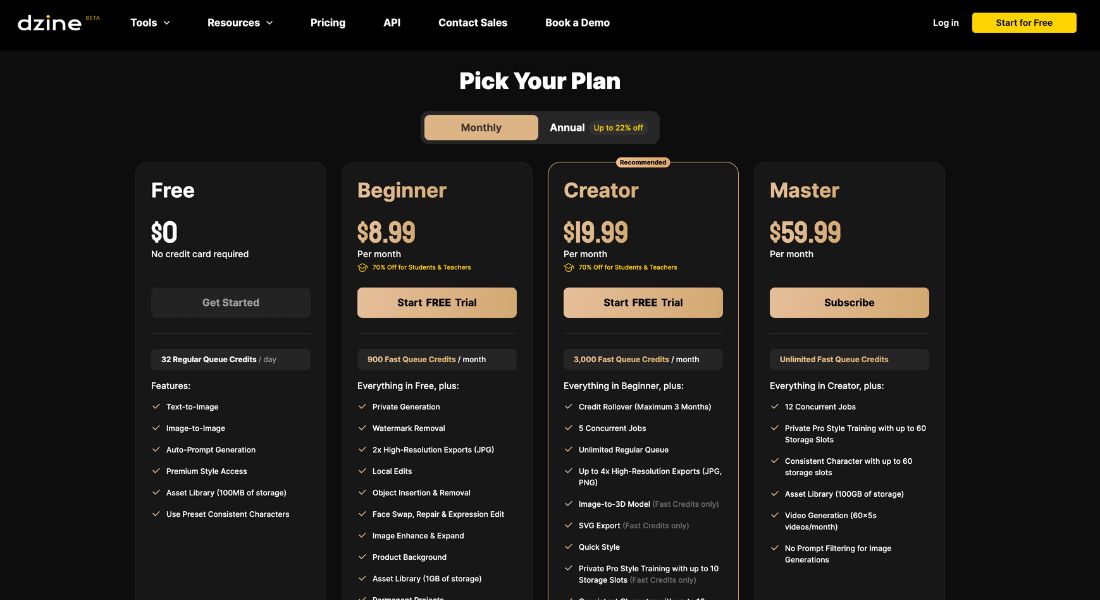
What Makes Dzine.ai Unique?
While there are many AI graphic design software options out there, Dzine.ai stands out for its multi-feature toolkit in a single interface. It combines image generation, enhancement, sketch conversion, and background removal — all under one roof.
Most tools specialize in one area, but Dzine.ai offers a comprehensive visual suite that’s accessible even to beginners. It’s not just another AI art generator — it’s your end-to-end AI-powered image editing solution.
Dzine.ai Tutorials
📚 Dzine.ai includes onboarding videos, blog guides, and sample prompts to help users unlock its full potential.
Popular tutorials include:
- How to generate AI art from text prompts
- Turning sketches into digital illustrations
- Enhancing image resolution with AI
- Using style transfer for creative effects
How We Rated It
| Category | Score (out of 5) |
| Accuracy and Reliability | ⭐⭐⭐⭐ (4.0) |
| Ease of Use | ⭐⭐⭐⭐½ (4.5) |
| Functionality and Features | ⭐⭐⭐⭐½ (4.5) |
| Performance and Speed | ⭐⭐⭐⭐ (4.0) |
| Customization and Flexibility | ⭐⭐⭐⭐ (4.0) |
| Data Privacy and Security | ⭐⭐⭐⭐ (4.0) |
| Support and Resources | ⭐⭐⭐⭐ (4.0) |
| Cost-Efficiency | ⭐⭐⭐⭐ (4.0) |
| Integration Capabilities | ⭐⭐⭐½ (3.5) |
| Overall Score | ⭐⭐⭐⭐ (4.1) |
✨ Summary
Dzine.ai is more than just an AI image editor — it's a full creative studio powered by artificial intelligence. From converting sketches to polished artwork to applying breathtaking styles and enhancements, Dzine.ai is built for creators who need to move fast without sacrificing quality.
If you want to enhance photos using AI, generate visuals from scratch, or remove backgrounds with a click, Dzine.ai is worth a try.
🎯 Whether you're a solo designer or part of a marketing team, this tool brings next-level AI power to your creative workflow.
👉 Explore Dzine.ai and start transforming your ideas into images today.

GALLERY
Featured image represents the contents