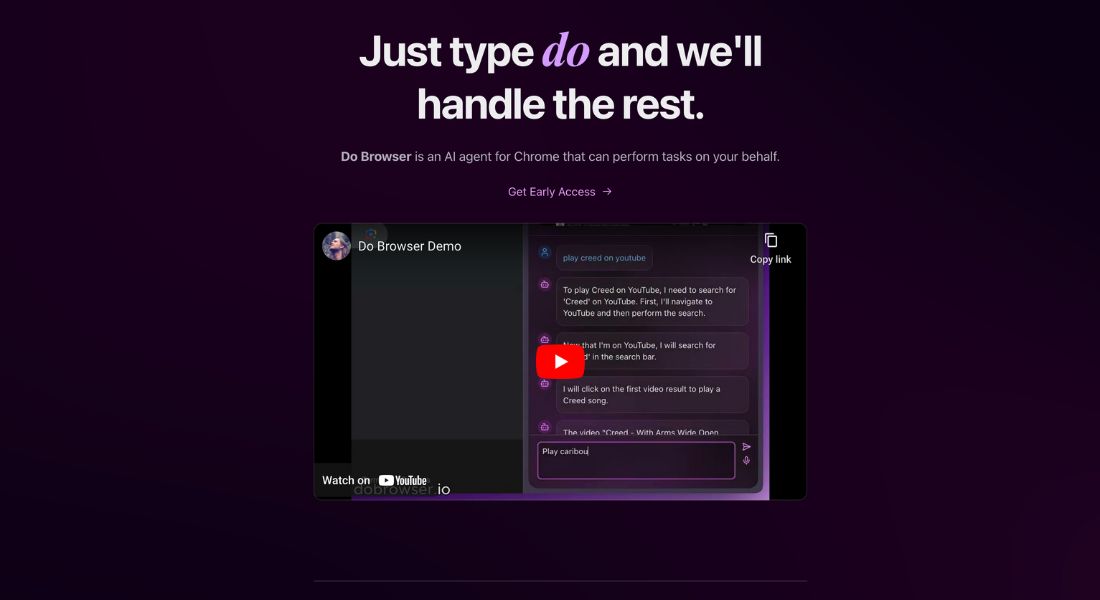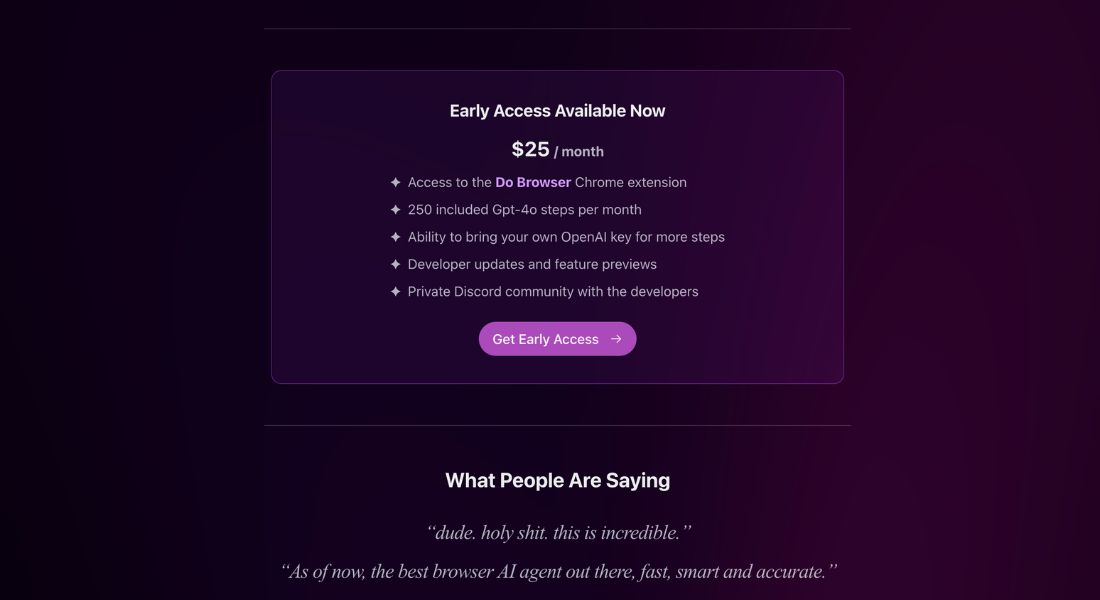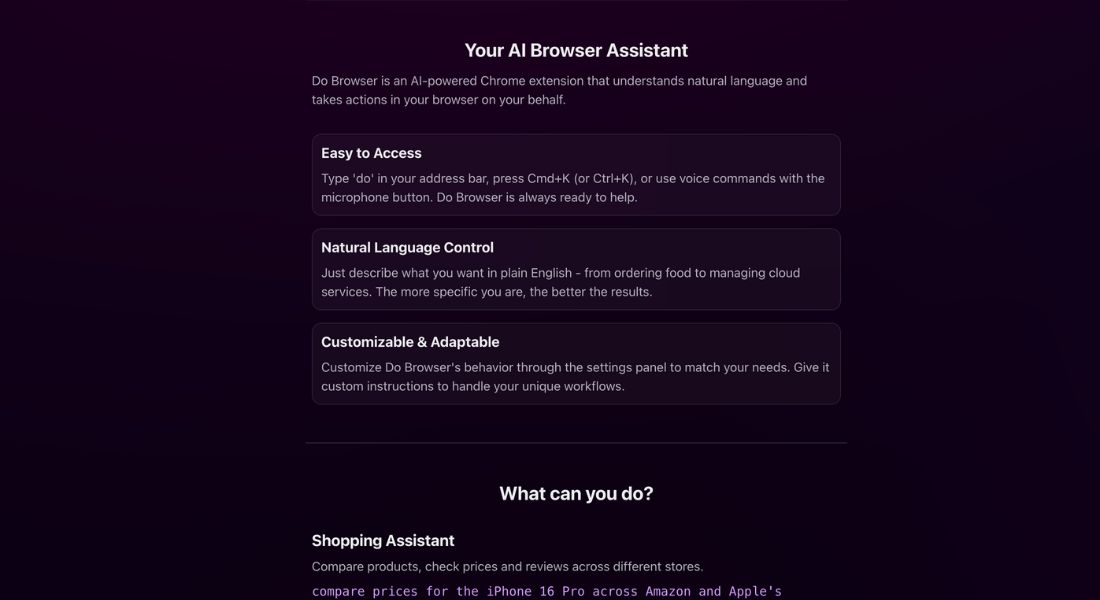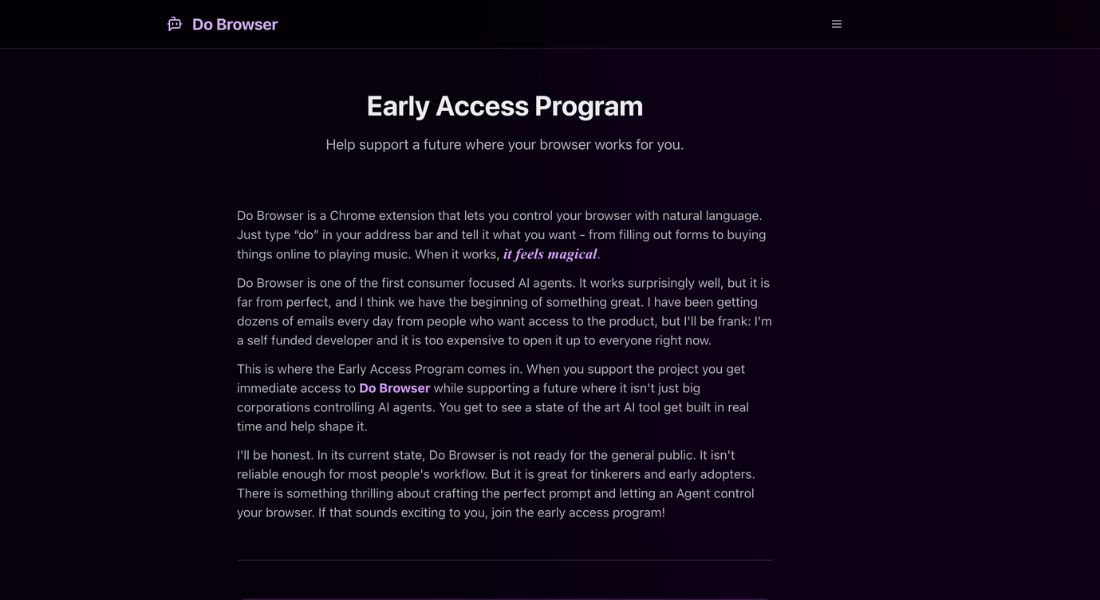Do Browser
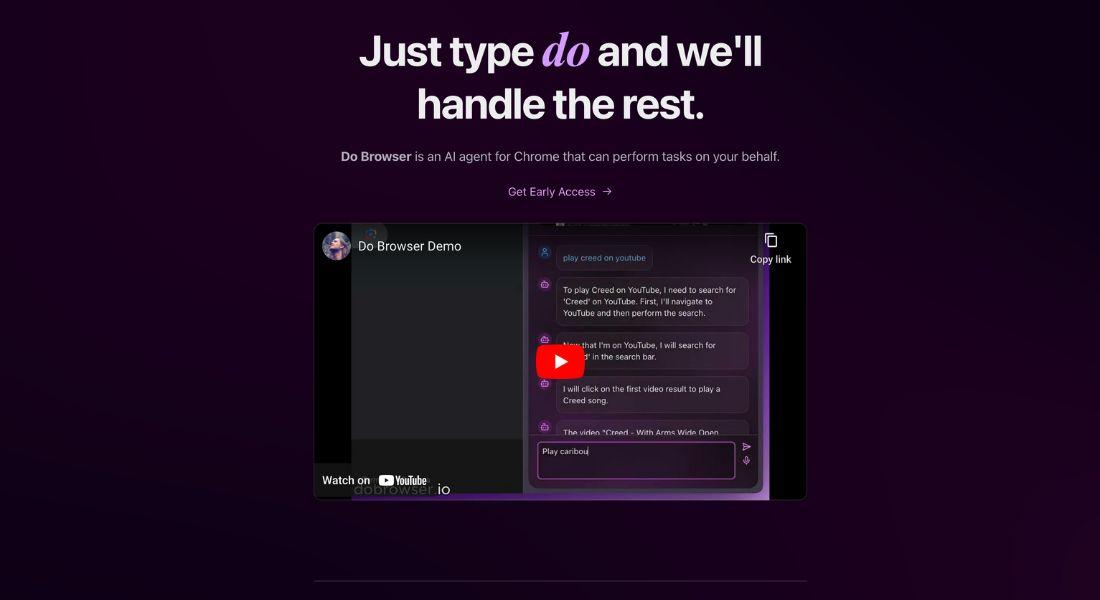

What is Do Browser?
Do Browser is an AI-powered browser assistant that enhances web browsing with automation, voice control, and AI-driven interactions. It simplifies AI browser automation, making it easier to navigate, fill out forms, and complete tasks efficiently. Whether you’re a researcher, marketer, or casual user, Do Browser streamlines AI task automation for a smarter browsing experience.
Key Features 🛠️
- AI Web Agent – Executes tasks, searches, and interactions without manual effort.
- AI Natural Language Browser Control – Enables users to control the browser using simple voice or text commands.
- AI Browser Extension – Enhances browsing with automated workflows and shortcuts.
- AI Form Automation – Auto-fills forms, logins, and repetitive web actions.
- AI Shopping Assistant – Helps find the best deals, compare prices, and automate checkouts.
- AI Dashboard Navigation – Simplifies accessing and managing web-based dashboards.
Pros & Cons ✅❌
Pros
✔️ Speeds up web-based tasks with AI browser automation
✔️ Hands-free browsing with AI voice-controlled browser support
✔️ Automates repetitive actions like form-filling and navigation
✔️ Improves productivity for researchers, marketers, and casual users
✔️ Works as an AI browser extension for seamless integration
Cons
❌ Requires an internet connection for AI features
❌ Some advanced automation may need manual fine-tuning
❌ Limited to supported browsers for full functionality
Who is Using Do Browser? 🏢
- Marketers – Automating ad research, web scraping, and data collection
- E-commerce Shoppers – Using an AI shopping assistant for deal hunting
- Remote Workers – Enhancing productivity with AI dashboard navigation
- Business Professionals – Automating web-based workflows and tasks
- Tech Enthusiasts – Experimenting with AI voice-controlled browser features
Pricing 💰
Free Version – Includes basic AI-powered browser assistant functionalities.
Pro Version – Offers advanced AI web agent capabilities, automation tools, and premium integrations. Pricing details are available on the official website.
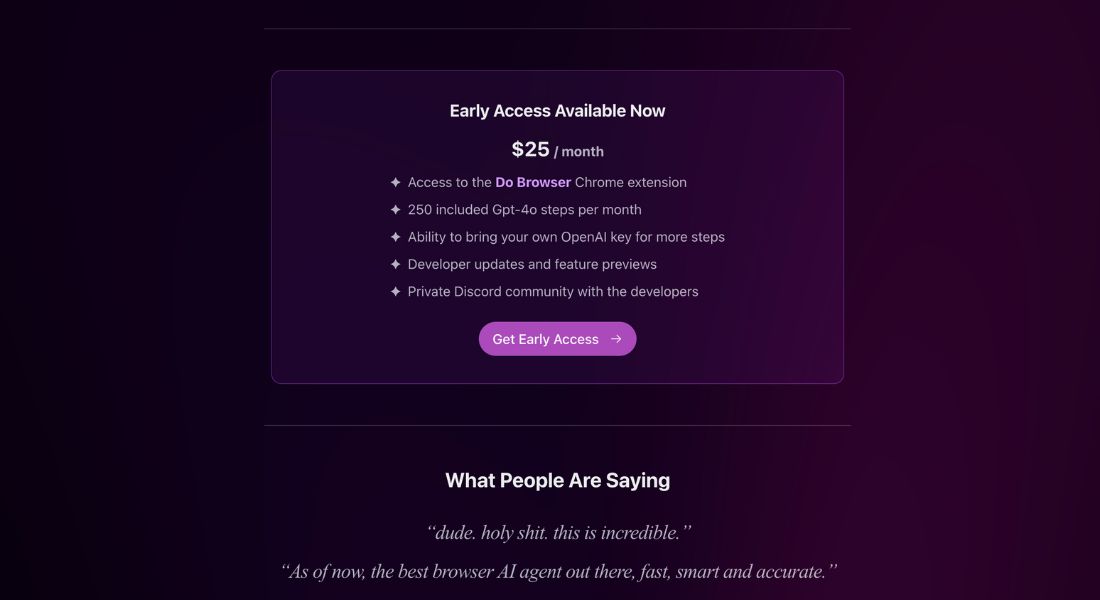
What Makes Do Browser Unique? 🌟
Unlike traditional browsers, Do Browser integrates AI task automation to help users navigate, interact, and complete web-based actions effortlessly. Whether it’s AI form automation, AI shopping assistance, or voice-controlled browsing, Do Browser takes web interaction to the next level.
Do Browser Tutorials 📚
Step-by-step guides are available on the official website, covering AI browser automation, settings, and customization.
How We Rated It ⭐
- Accuracy and Reliability: 4.5/5
- Ease of Use: 4.5/5
- Functionality and Features: 5/5
- Performance and Speed: 4.5/5
- Customization and Flexibility: 4.5/5
- Data Privacy and Security: 4/5
- Support and Resources: 4/5
- Cost-Efficiency: 4.5/5
- Integration Capabilities: 5/5
- Overall Score: 4.5/5
Summary 🎯
Do Browser is an innovative AI-powered browser assistant that transforms web browsing with automation and AI-driven control. Whether you need AI web agent assistance, AI form automation, or a voice-controlled browser, Do Browser makes online tasks effortless. If you're looking to boost your browsing efficiency, Do Browser is a must-try. 🚀

GALLERY
Featured image represents the contents